Emojis help you express your feelings in the best possible way. Every social media apps have emojis so that you can express your feelings to others without sounding harsh or angry. Discord too lets you use emojis. But you can even use the super reaction Discord. Do you know how to use the super reaction Discord?
Discord is a very famous gaming platform that allows you to play. You will find many games to choose from. You can join any Discord server. This is a free communication app that will allow you to share voice, text, and video chat with your friends and gamer friends as well as developers. Many users make it one of the most famous ways to connect with people online.
To get super reaction Discord, subscribe to Discord nitro or nitro basic > right-click on a message you want to super react > add super reaction > smiley face.
Don’t worry, if you did not understand what you just read above. We have mentioned super reaction Discord in detail in the below section. So just scroll down and read about them.
How To Get Super Reaction Discord?
Now, let’s get to learn about super reaction Discord and how you can get super reactions on Discord so that you can use it like other Discord users. Well, here we have mentioned a few easy steps that will help you easily get the reaction Discord. So now without wasting any more time let’s get started.
Step 1: If you want to use the super reaction Discord then you have to subscribe to Discord Nitro or Nitro Basic. On the basis of your subscription, you will be able to use a specific number of super reactions in a week.
- Nitro will allow you to use 5 super reactions every week.
- Nitro basic will let you use 2 super reactions every week.
- Nitro classic too will allow you to use 2 super reactions per week.
Step 2: Once the subscription is set up you need to right-click on the message to which you want to super react.
Step 3: Select the reaction. You will see how many you have left at the counter that is present at the upper right-hand side of the emoji pop-up.
Step 4: Now, you just need to add that reaction and that is it.
If you want to remove the reaction you just sent then tap on the emoji again and it will disappear. But one important thing to remember is that if you remove the super reaction from the message this does not get added back to your overall balance counter.
How To Disable Super Reaction Discord Animation?
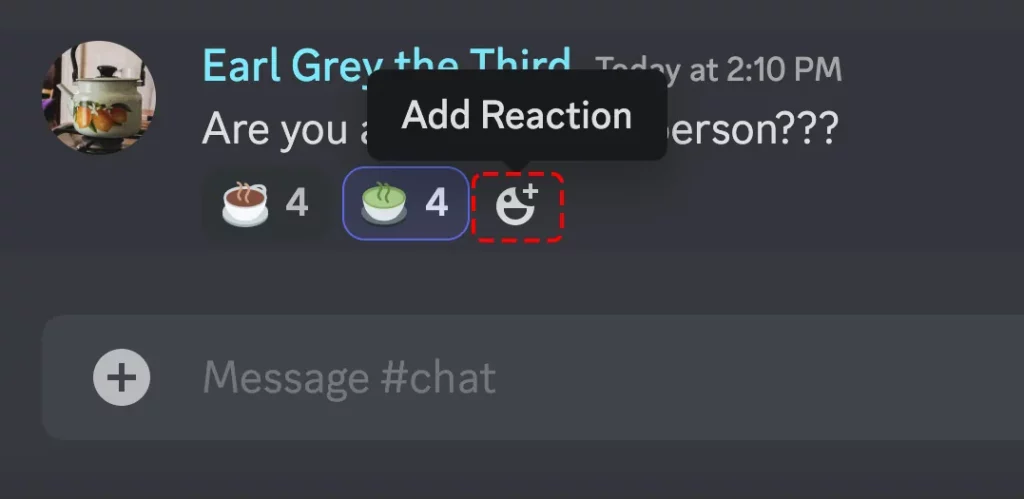
Well, now that we know how to get super reaction Discord. Now, let’s discuss how you can disable the super reaction animation. Here are a few steps that will help you disable the super reaction Discord animation.
Step 1: Click on the gear icon that is next to your Discord name and go to the user settings.
Step 2: Then go to the accessibility section and then look for the option that says play animated emoji section and just toggle off this option.
Reasons For Super Reaction Discord Not Working
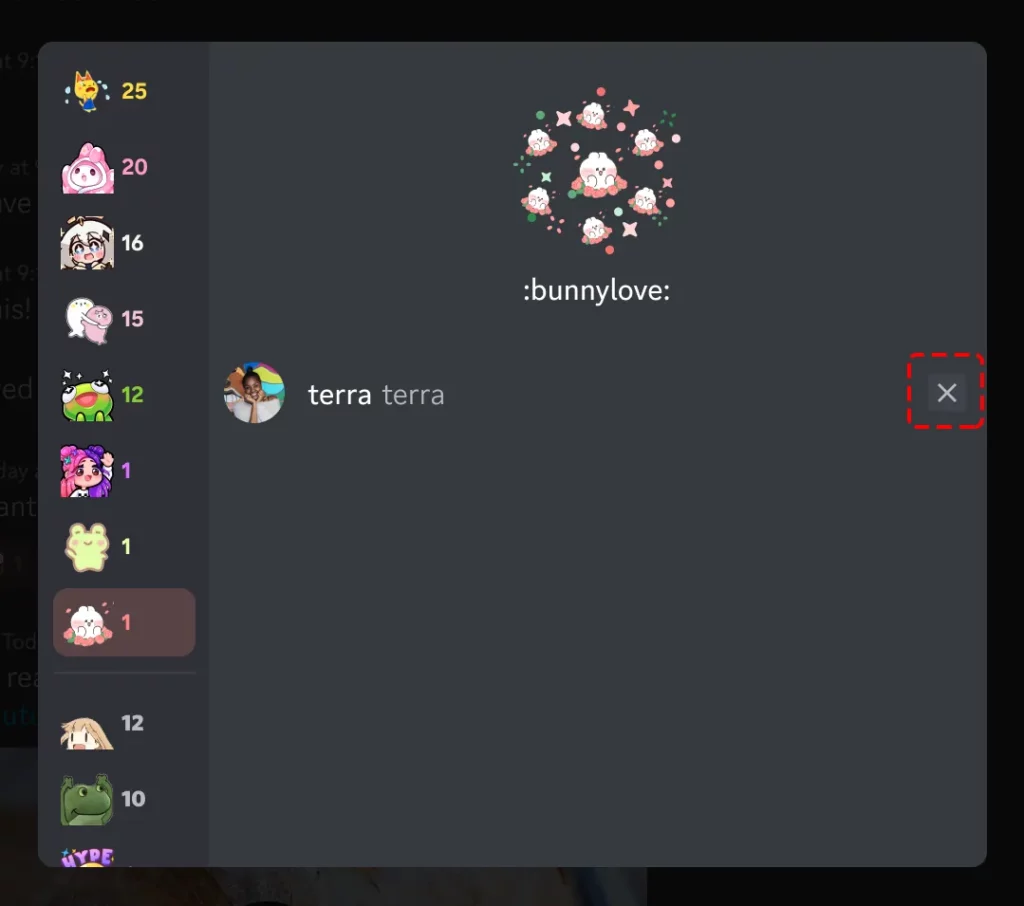
If you see that the super reaction Discord is not working then it could be because of many reasons. We have mentioned these reasons below.
- It could be that you have not been subscribed to nitro, nitro classic, or nitro basic.
- Another reason why your super reaction Discord is not working is that your available reaction is over.
- The feature at the moment is in beta and it is only available to some servers. After enough testing, this will be rolled out to all the users. So if you cannot use it right now then you need to wait for some more time.
Wrapping Up:
Now, after reading this post we do know about super reaction Discord. These steps which we have mentioned will help you easily use the Discord super emoji. If you have issues with super reaction Discord then it could be because of the reason that we gave mentioned above. If you have any questions, you can reach us in the comment section below.
Frequently Asked Questions
Q. What Is The Max Amount Of Reactions Discord?
You can have a maximum of 20 reactions on Discord under one message.
Q. How Do You Make A Custom Reaction On Discord?
To make a custom reaction on Discord you must be either the server owner or have permission to manage emojis.
If you want to add the emoji, you should follow these steps:
Step 1: Open the Discord server.
Step 2: Go to the Server settings.
Step 3: Now, move to the Emoji tab.
Step 4: Click on Upload Emoji and add the emoji of your choice.
Q. Can You React Multiple Times On Discord?
Reactions on Discord be done multiple times, but one thing has to be kept in mind, that is only one emoji is used only once. So, you can send different emojis if you want to send more than one emoji.
Q. How Long Do Discord Bans Last?
Well, Discord bands will last for an indefinite time, there is actually no set time limit or Discord bans. The Discord bans don’t get removed automatically so you have to remove them manually.
Q. Can You Host A Discord Bot For Free?
You will have to hoist your bot on a server of some kind so that it can enable it to stay online continuously. To do this you need to use Heroku which is a hosting provider which is fully free. Setting up the account on Heroku.com is perhaps the first step.
Q. Can Bots Use The Slash Command Discord?
Slash commands can never be carried out by bots because only people have the ability to initiate the interactions.

