Back in 2015, Skype, TeamSpeak, and Ventrilo were the go-to voice chat communication platforms. However, these platforms were struggling to keep up with the user demands at the time. When Jason Citron launched Discord in 2015, he probably did not expect the success Discord has today.
Discord has overtaken other communication platforms. The annual active monthly users increased from 10 million in 2017 to 140 million in 2021. And the projections indicate that the number is only going to grow in the future.
If you are new to Discord and have joined the platform, one of the first noticeable things about other Discord users is how unique some of their profiles look.
There are a few things you can do to spice your Discord profile as well if you wish with the help of useful tools. So what are you waiting for, let’s know in detail.
This article will cover ways to swipe up your discord profile in 2023. Do follow deasilex for the latest updates.
1. Discord font generator by Glyphy
The first thing on the list is your username and server name. Note that Discord has a system in which you have the freedom to select a unique name for each individual server you join. There is one username that you create when registering a Discord account.
The username also has 4 digits separated from the username via a hashtag. The digits are there to identify unique users who might use the same name when registering the account.
Overall, you do not have to pay too much attention to the username. To stand out on Discord with your profile, the focus should be on the display name. In other words, what you pick as a server name.
By going to the User Settings and clicking on the Profiles tab, you will gain access to the window that lets you modify your profile on individual servers. You can select a server and assign a nickname specifically for that server.
Of course, a general-looking name with the default font hardly makes you stand out on Discord. To make yourself more noticeable, try Glyphy and its wide selection of custom fonts and symbols that you can play around with.
Here are a few examples of how you can make your display name on Discord appear:
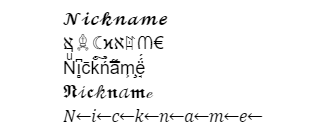
Switching from the default display name font to a unique font is as simple as typing your nickname on the Glyphy website and copying it to your Discord display name section.
2. Discord image generator by Fotor
Profile pictures and background images are next. The latter is one of the most recent feature introductions in Discord. For the majority of the time that Discord has been around, users could only use a profile picture, but that changed.
The combination of the avatar (profile picture) and banner (background image) depends on your personal preference. You can find a theme and utilize both features. For example, have your personal photo and find a real-life location that you love or have taken a picture of yourself.
In case you do not want to show your real face on Discord, a custom graphic image works as well. It is about finding a profile picture that represents you. Be it a character or a hobby, imagery via visuals will tell other Discord users more about you. And the same thing applies not just to the profile picture but the background image as well.
Fotor is a free graphic design tool that has a dedicated section for Discord users. You can come up with interesting ideas for your profile picture, even if you do not have that much creativity. And the same applies not just to the profile picture, but the background image as well.
Pro tip: By becoming a Discord Nitro subscriber, in addition to everything that Nitro offers, you will also unlock the feature to use GIFs as your profile picture. A moving profile picture adds extra flair to the overall look of your Discord profile.
3. Discord bio generator by Copy.ai
The final piece of the puzzle is the About Me section, also known as bio. Discord has a dedicated section to let users describe themselves in a creative way and showcase the section to others.
The character limit is 190, so there is not that much space to work with. In addition, each emoji takes 30 character spaces, so you have to be extra careful writing the bio copy if you also plan to include emojis.
It is up to you what you want to write in the bio section. Some users describe their hobbies; others use bios as a means to offer short updates about themselves, which, in a way, is similar to tweeting.
For those who struggle to come up with a bio section they find satisfying, check Copy.ai and their Discord bio generator tool, which is bound to provide you with witty and interesting bio descriptions.
Conclusion
This was all about Ways to Spice Up Your Discord Profile. This article covers all the related info. If you like this article share it with your family and friends. If you have any queries do let us know in the comment section.

