Are you confused about what does it mean when someone mentions you on Instagram live? If yes, let’s know. Well, we all chat with our friends and upload our memories together on Instagram app. Right? When we post a group pic with our friends, we tag them, so that their followers can see it. The same is true with the live video. If you want to do a live video with your friends, then you can mention them as well.
Live videos are a great way to share the live experience with your friends. You can tag your friends and have them with you on the live video. You can also tag the people around you so that people can see who is along with you on the live video. But what does it mean when someone mentions you on Instagram live?
When someone mentions you on Instagram live, it means that they want their followers to know about you. This is a great way to increase your popularity and followers. When a user mentions you, you get a notification about the mention. You can either join the video or if you don’t want to be a part of it, then you can change the settings and prevent anyone from mentioning you.
Although it’s a great way to build your social presence. However, it can be a matter of privacy concern, if an unknown user mentions you. Don’t worry, the Deasilex team is here to help you out.
What Does It Mean When Someone Mentions You On Instagram Live
When you receive a notification on Instagram that you have someone mentioned you on Instagram live, it means that they want their followers to know about you. When you are mentioned on Instagram live video, then you can request the user to allow you to be a part of the video. If he accepts it, then the screen will split into two and both of you will be visible on Instagram live. If you have a private account on Instagram, then only your followers will be able to see your video and join the live video.
How To Mention Someone On Instagram Live Video?
If you are planning to start an Instagram live video and you have to mention someone in the live video, then here is a guide on how to do it.
Step 1: Go to Instagram and log into your account.
Step 2: Now swipe left on the screen and click on the live video.
Step 3: Tap to start the live video.
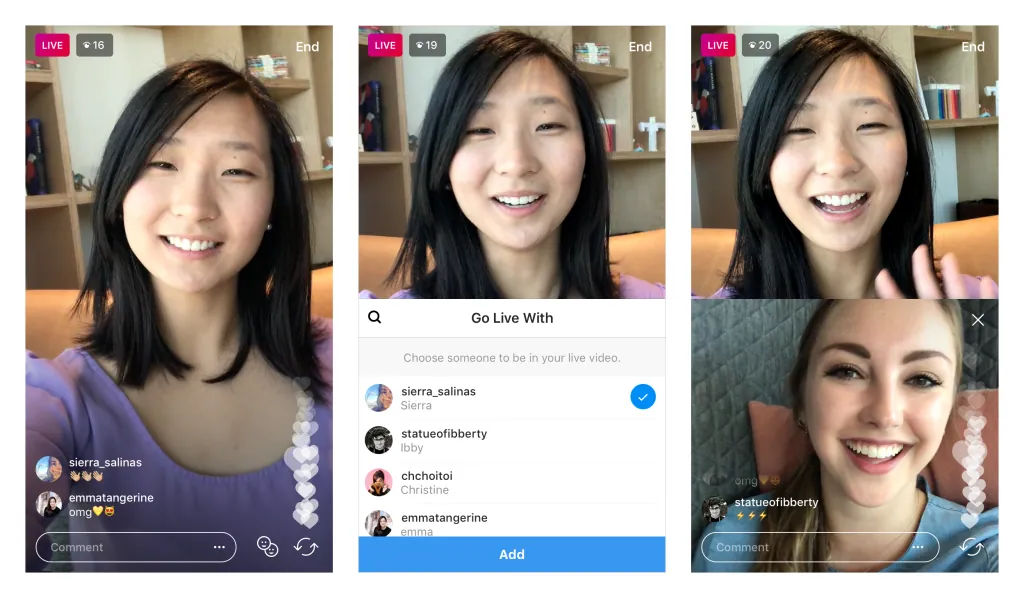
Step 4: Once the video is live, click on the comment bar and type @ followed by the username of that person.
Step 5: Once you find it, click on the username to mention him.
How To Stop Someone From Live Video Mentions?
If you have got some friends who keep on mentioning you in live videos that you don’t to be a part of, then you can try the following ways that are used by the experts and professionals.
Way 1: Privacy Settings
The first and best thing you can do to avoid being mentioned in the live video is to change your account’s privacy settings.
Step 1: Go to the Instagram app.

Step 2: Navigate to the account settings.
Step 3: Then go to privacy and then click on the mentions.
Step 4: You will a section that allows mentions. Here change the settings to no one.
Step 5: Now, no one is able to mention you in the live videos. They won’t be able to find your name in the mentioned sections.
Way 2: Block The User
If changing the account settings is not feasible for you, then you can try blocking the user who is mentioning you in the live videos. Once the user is blocked, then he won’t be able to find you on Instagram using that account. To block the user, just visit the user’s profile and then click on the block option.
Way 3: Turning On The Private Account
If you have an open account on Instagram and you have blocked users for mentioning you, then that user can mention you from some other account. When we have an open account, then anyone can mention you. You can turn your account into a private account and then only your followers can mention you.
Wrapping Up
We hope you have understood what does it mean when someone mentions you on Instagram live video. You can mention someone when you start a live video and you can also prevent someone from mentioning you in the live videos. Share this post with your finds who keep on doing the Instagram live.
Frequently Asked Questions
Q1. How To See Who Mentioned You On Instagram Story?
When someone mentions you on the Instagram story, you get a notification about the mention. When you click on the notification, you can find out who mentioned you on the Instagram story.
Q2. How Do You Mention Someone On IG Live?
When you start the IGTV live, tap on the comments section. Type @ followed by the username of that person. When you find the user, tap on it and you can mention the user on IG live.
Q3. How Do I Stop Someone From Mentioning Me In Comments?
You can change the privacy settings of your account to stop it from being mentioned in the comments. Go to the Instagram app. Navigate to the account settings. Then go to privacy and then click on the mentions. You will a section that allows mentions. Here change the settings to no one. Now no one is able to mention you in the live videos. They won’t be able to find your name in the mentioned sections.

