Is your Instagram gone black too and you must be thinking why is my Instagram background black? Instagram is one of the most used and popular social media apps. Currently, Instagram has 1.2 billion monthly users and Instagram Updates its app every now and then which makes it annoying and frustrates users.
Recently many users of Instagram took to Twitter to ask why my Instagram feed black. However, the app is working fine but users are not interested in more changes to Instagram. The Black background is making the screen darker which makes it hard for them to read captions.
The Instagram Background Black can be fixed by going to Instagram settings and then to themes from there select ‘Light’, ‘Dark’ or ‘System Default’ whichever theme you like. You can choose what theme you would like your instgram background to be.
The new Instagram update is the reason for the sudden black background. For some users, this update means that they can change their background from light to dark mode or from dark to light mode through their Instagram account only.
So if your Instgram is stuck in dark mode and the Instgram background is Black we have covered everything. Why it is happening and how you can fix it. Read on to find out more about this update.
Why Is My Instagram Background Black?
Since April 2022 Instagram has been rolling out new updates. This week the users opened their Instagram and the background suddenly turned black. The worst part is no one changed their Instagram settings. Usually one can choose to change their background to turn it dark also known as black background or dark mode.
The Instagram background black happened due to the new Instagram update. In this update, the phone settings will determine the color of the app background. In this update due to the glitch, the app has turned to black or dark mode for many users who had chosen to have it white.
Right now, the explanation for this error has not been given by Instagram. But can fix this issue by following the steps below.
How To Fix Instagram Background Black From Phone Settings?
To Fix Instagram Background Black from Phone Settings > Settings > Display and Brightness > ‘Light’ or ‘Dark’ > Choose the Theme
Step 1: Go to Settings of your Phone
Step 2: Tap on Display and Brightness
Step 3: ‘Light’ or ‘Dark’ option will appear
Step 4: Choose the Theme you want
Step 5: By Changing the mode on your phone you can change the background of Instagram too
How To Fix Instagram Background Black From Instagram Settings?
To Fix Instagram Background Black from Instagram Settings > Instagram Profile > menu > Settings > Bottom menu > Themes >‘Light’, ‘Dark’ and ‘System default’> Select
Step 1: Go to Instagram Profile
Step 2: From the menu in the top right-hand corner
Step 3: Click on Settings
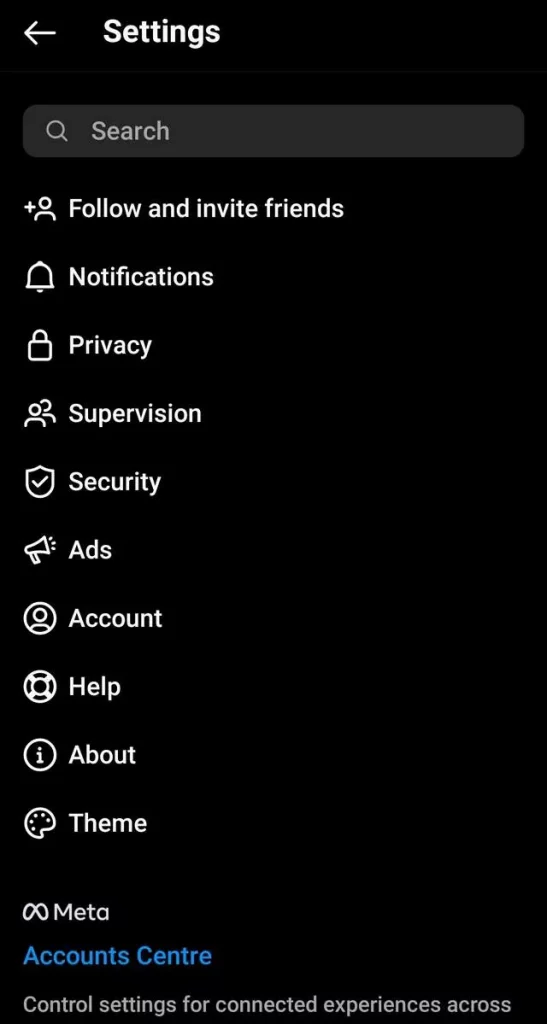
Step 4: Scroll to the Bottom menu
Step 5: Select Themes
Step 6: Choose from ‘Light’, ‘Dark’, and ‘System default’
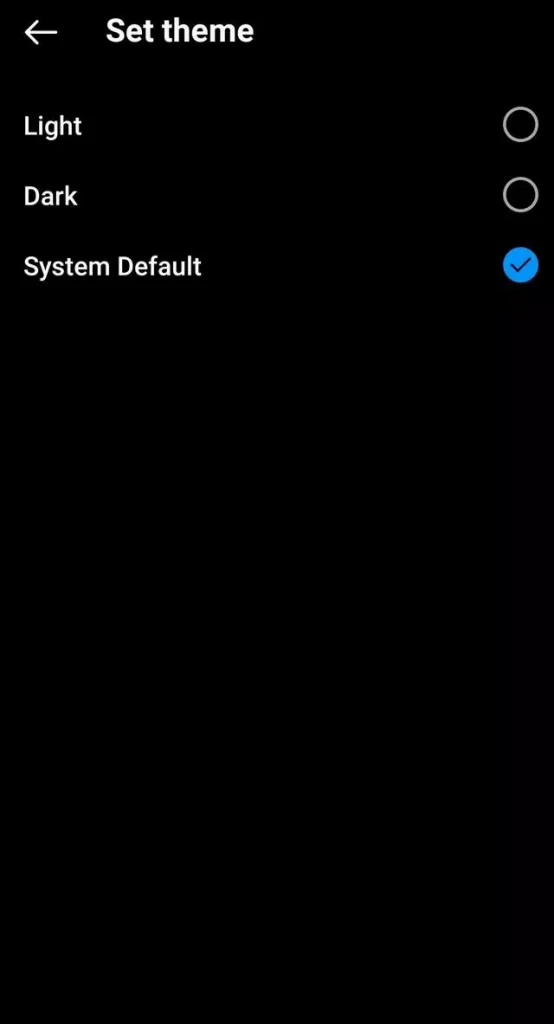
Step 7:Select the one you want your Instagram Background to be
Why Is My Instagram Background Black – Instagram Statement
Adam Mosseri, CEO of Instagram said: “We’re moving Instagram to a place where the video is a bigger part of the home experience, where the content is more immersive – takes up more of the screen – where are a larger part of the feed are recommendations – things we think you might love but you might not have heard of yet.
“One step on that path we’re starting to experiment with, which is a test where both photos and videos take up more of your screen.
“We know the future of videos and the future of photos are mobile-first, they are 9:16, they are immersive, so what you’ll see is us testing out taller photos and taller videos in your feed.”
Mosseri added that the test is likely to last a few weeks, and asked users to share their feedback.
To Sum Up
The recent update of Instagram background black was not needed but users are getting new Instagram updates every few days. Recently Instagram updated with its new layout which means posts will be bigger and the display is in a 9:16 ratio.
The update also included a new brighter icon with the app’s signature color gradient. According to Instagram, these updates are made to make the app more immersive, and more video-friendly. You can always contact Instagram through Twitter if still your issue with Instagram Background Back is not fixed. Let us know in the comments if this article was informative or not?
Frequently Asked Questions
Q. How Do I Get Rid Of The Black Background On Instagram?
To get rid of the black background on Instagram go to the Instagram settings and then to themes from there select ‘Light’, ‘Dark’ or ‘System Default’ whichever theme you like. You can choose what theme you would like your Instagram background to be.
Q. How Do I Change My Instagram Background From Black To White?
To change my Instagram background from black to white follow the steps below:
Step 1: Go to Instagram Profile
Step 2: From the menu in the top right-hand corner
Step 3: Click on Settings
Step 4: Scroll to the Bottom menu
Step 5: Select Themes
Step 6: Choose from ‘Light’, ‘Dark’, and ‘System default’
Step 7:Select the one you want your Instagram Background to be
Q. Why Is The Instagram Background Black Now?
The Instagram background black happened due to the new Instagram update. In this update, the phone settings will determine the color of the app background.
Q. How Do You Change The Background Color On Instagram?
To change the background color on Instagram follow these steps:
Step 1: Go to Settings of your Phone
Step 2: Tap on Display and Brightness
Step 3: ‘Light’ or ‘Dark’ option will appear
Step 4: Choose the Theme you want
Step 5: By Changing the mode on your phone you can change the background of Instagram too

