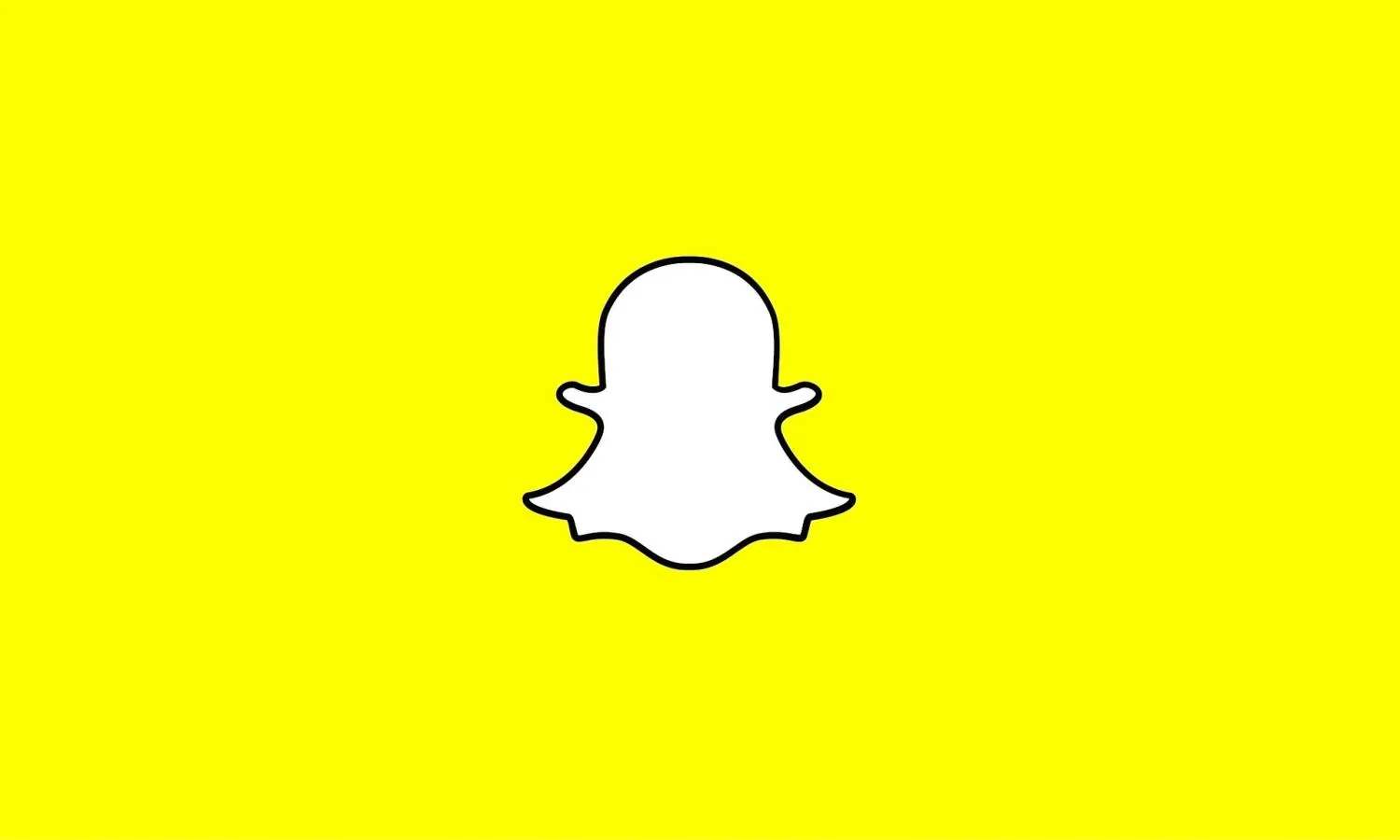Will Snapchat say delivered if the phone is off? is a common concern among Snapchat users. Let’s go over the specifics of how the “delivered” status functions in this article.
After sending a snap to our friend, we would often tend to get confused about the “pending”, “delivered” and “opened” statuses. As the Snapchat application doesn’t display the user’s online activities, it may be unclear if the snap or conversation sent has been delivered to them or not.
Yes! Snapchat say delivered if phone is off. A Snapchat snap or a message that you send is kept on the Snapchat server cloud until it is opened.
This article provides you with solutions to all of these questions. Continue reading further to understand in detail will Snapchat say delivered if phone is off.
Will Snapchat Say Delivered If Phone Is Off?
Yes! Snapchat say delivered if phone is off. A Snapchat snap or a message that you send is kept on the Snapchat server cloud until it is opened.
That snap will remain in the cloud until the recipient’s phone comes back online and begin a connection with the Snap servers, even if their phone is switched off or not connected to the internet. The unopened snap from you will then appear in their Snapchat app, and they are free to open it. Snapchat differentiates icons to give a better understanding to the user regarding the delivery status
A red arrow next to the “delivered” indicates that a snap is being delivered.
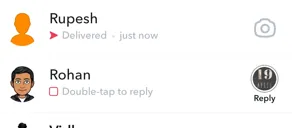
A blue arrow next to the “delivered” indicates that a message is being delivered.
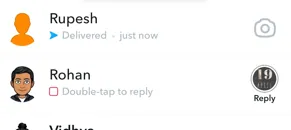
If the message is not delivered, a grey arrow next to the “Pending” indicates that a message is pending.
Hence, it is clear that Snapchat say delivered if phone is off.
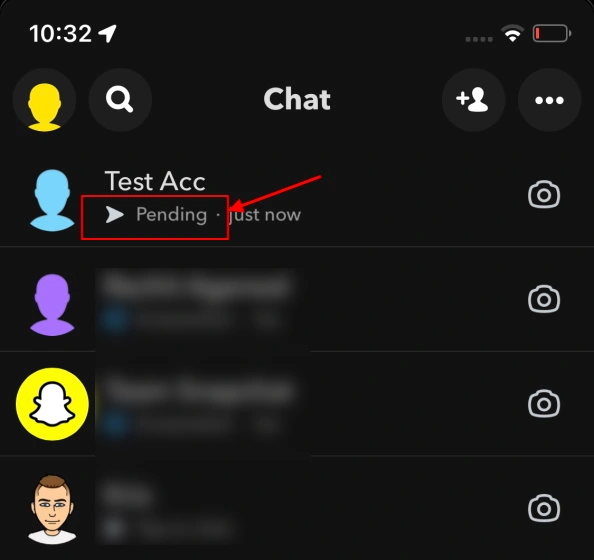
Why Does Snapchat Say Pending?
Though Snapchat says delivered if phone is off, at times, if you send a snap or text message to someone on Snapchat, you might see “Pending” with a grey arrow next to it rather than “Delivered” with a blue arrow. This is because your message or snap has not yet been delivered. There can be a few factors why your snap is not being delivered:
- You’ve Been Blocked
- You are not friends on Snapchat with the recipient
- The recipient’s Snapchat account has been deleted
- Might be due to a glitch in Snapchat
- The servers for Snapchat are down
- No proper Internet Connection for You or the Recipient
You Have Been Blocked
You won’t receive any notifications from Snapchat when someone blocks you. You could be curious as to whether the contact has blocked you or simply unfriended you. You can use the Search Bar to quickly look up their username. If the username appears, you have been unfriended by them and they have blocked you if you can’t see their name at all.
You Are Not Friends On Snapchat With The Recipient
On Snapchat, if you send a friend request to someone and they haven’t accepted it yet, it will say Pending next to their name. The snap or text will automatically be sent to the person once they accept your friend request, which will take some time.
The Recipient’s Snapchat Account Has Been Deleted Or Banned
The most common reason for the snaps not getting delivered is that the account must have been deleted or banned by the Snapchat team.
Might Be Due To A Glitch In Snapchat
Like any other software, Snapchat too comes across technical difficulties. When it occurs, you can notice a “Pending” status appear. Your phone’s app may glitch for a variety of reasons. Usually, it may get cleared on its own. Lack of storage space could be one of them. You might try cleaning up some storage, emptying Snapchat’s cache in the settings, and updating the software on your phone.
The Servers For Snapchat Are Down
Your snaps and messages will be delivered as soon as the problem is fixed because Snapchat quickly resumes operation. The app might possibly work after being deleted and reinstalled.
No Proper Internet Connection For You Or The Recipient
Lack of internet connection at your end or the receiving end may cause trouble in delivering messages. Make sure that your internet connection is stable before you start proceeding.
These can be the most possible reasons for the snaps or messages not being delivered.
Wrapping Up
We hope this article has cleared your queries on whether will Snapchat say delivered if phone is off. If you still require assistance, Snapchat does provide live customer service and how-to guides on its support page. Don’t be afraid to ask for help! For more such informative articles, check out the website Deasilex.
Frequently Asked Questions
Q1. Why Does Snapchat Say Delivered When I Didn’t Send Anything?
Ans. It’s only a glitch, even though it appears that the contact has received a new Snap In actuality, nothing has been given to the “receiver”. Hopefully, a Snapchat app update will fix the problem quickly and end any further anxiety.
Q2. How Do You Know If Someone Deleted You Off Snapchat?
Ans. Launch the Snapchat app to begin. In the search box at the top of the screen, type their username. The area behind the search bar should display any equivalent or related usernames. If no matching usernames appear, then you’ve probably been blocked on Snapchat or the user has deleted their account.
Q3. How Do You Know If Someone Is Active On Snapchat?
On Snap Maps, look up your friend
Pick their Bitmoji from the map
There will be a grey status bar next to their name
Depending on when someone signed off, you can see one of three messages: “Seen Now,” “Seen XXm ago,” or “Last seen.”
Q4. What Does Two Overlapping Arrows Mean On Snapchat?
Ans. A screenshot of your story has been taken if you notice two overlapping arrows. A list of people who have seen and screenshotted your story ought to be visible to you.
Q5. What Does The Triangle Mean On Snapchat?
Ans. The triangle (for images) or square (for videos) icon next to your friend’s name won’t be filled in once your receiver has opened your snap. Your photo has been sent, but it hasn’t been opened if the icon is filled in.