Instagram works as the best social media platform to get connected to more people in less time. And Instagram never lags behind to keep improvising this specialty. This is why Instagram has introduced another feature for Instagram stories that helps create public threads. This is the Add Yours feature of Instagram. But, how to create add yours on Instagram?
In the past few years, we have seen so much improvement on Instagram. Instagram adds new features every other day, whether it is for Instagram posts, Instagram stories, or Instagram live. Just like that, another New Instagram Feature has been launched and has already become trendy. Yes, it is Instagram’s Add Yours Feature.
If you like to fascinate more and more people into doing the same thing as you initiated, then Instagram’s Add yours is a perfect feature for you. You can initiate any move and then involve your followers to continue it forward. You can also help start a campaign through this feature because we all know how quickly everything spreads all over the internet, especially through social media sites.
‘Add Yours’ feature is being extensively used these days, but a lot of Instagram users are still unable to figure out how to create this thread. In this post , you will be able to learn how to create add yours on Instagram.
What Is “Add Yours” Feature On Instagram?
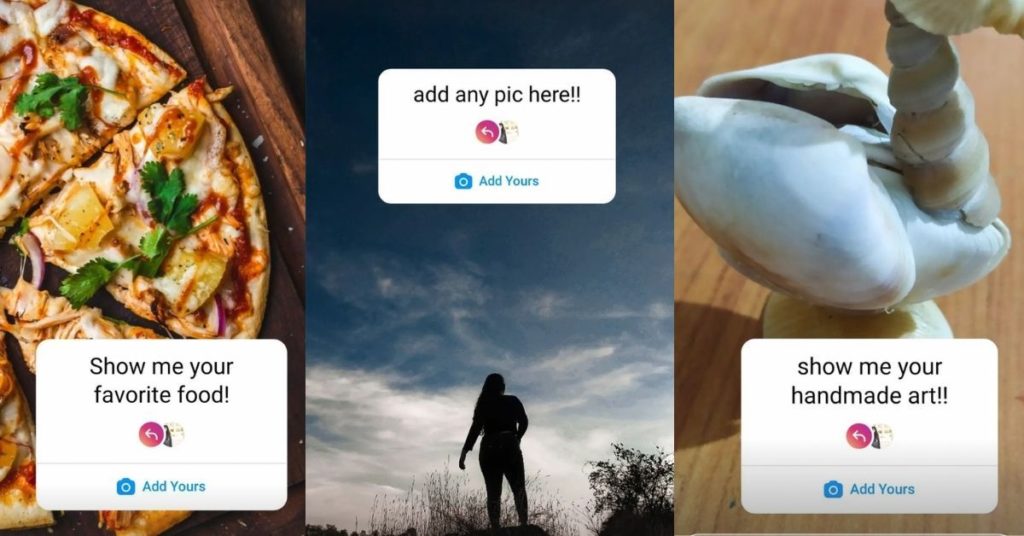
Instagram’s ‘Add Yours’ is a new feature added for Instagram stories. It is basically a sticker. Instagram’s ‘Add Yours’ Sticker can be applied to your Instagram story, through which, you can continue the long, never-ending chain of stories over the same objective on Instagram.
You can add your prompt to this sticker and attach it to your Instagram story and share it with your followers and then, whoever wishes to continue the prompt, will add their own story following yours. And, in this manner, this will keep going on and on.
How To Create “Add Yours” On Instagram?
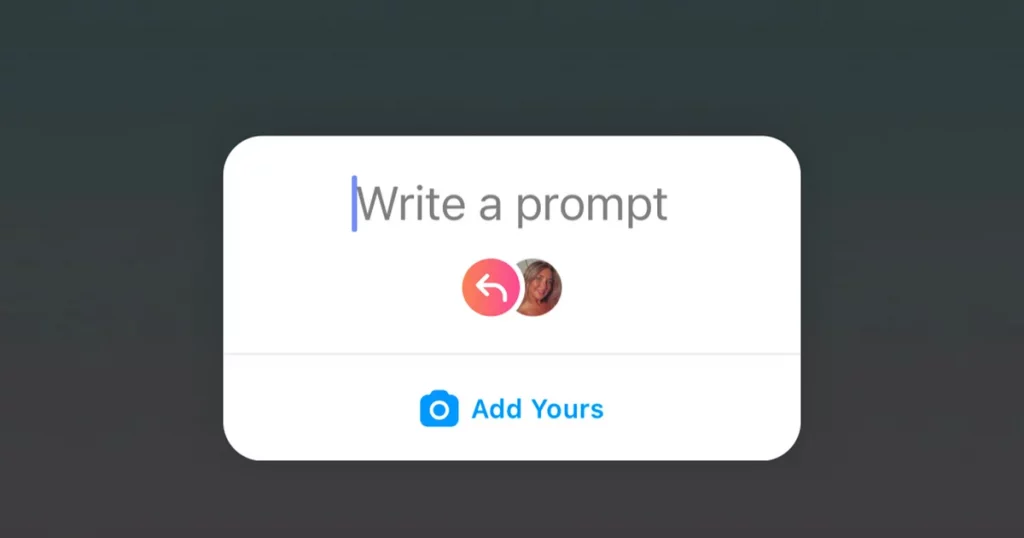
You just have to follow these simple steps if you wish to create your own public thread in your Instagram stories.
- Launch the Instagram application on your device.
- Go to your “Story” section by tapping on the Plus(+) icon on the upper right of your screen or simply tapping + on your profile picture on the top left corner.
- Click the photo you want, or you can also select a picture from your phone’s gallery.
- Now tap on the stickers (smiley face) icon available in the top row of your screen.
- A list of stickers will appear. Tap on the “Add Yours” sticker from here.
- The sticker will provide you with an option to “Write A Prompt”. Tap on it and write your Prompt For Add Yours.
- Tap on done.
- Now you can upload the story by tapping “Your Story” and share it with everyone who follows you.
How To Add Your Photo To “Add Yours” Story?
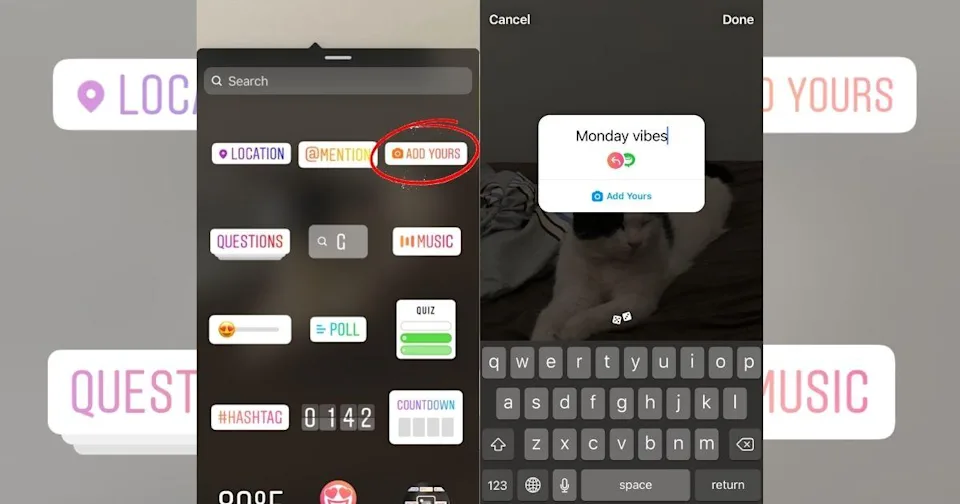
You now know the steps to create your own ‘Add Yours’ on Instagram. But what if you wish to add your Photo or Video to an already existing ‘Add Yours’ story? In that case, you will need to follow the steps provided below:
- When you watch such a story, tap the ‘Add Yours’ sticker on that story.
- After selecting the sticker prompt, a menu will appear that will show the list of everyone who has been a part of that prompt. Their stories will also be available to you.
- Here, you will find a blue sticker saying “Add Yours” at the bottom of this menu. Tap on the sticker, or you can simply tap the “Add More” option on the sticker on the camera icon of the Instagram story to add your photo or video.
- Now capture a picture or choose one from your gallery. The same goes for the videos.
- After selecting the photo or video, tap on “Share Your Story” at the bottom and your story along with the sticker thread will be uploaded.
Remember, if your Instagram account is public, anyone who sees the same “Add Yours” sticker on Instagram will be able to view your story. So, this is how to create Add Yours on Instagram!
How To Fix Instagram “Add Yours Not” Working?
Many of you might be facing issues with the new Instagram ‘Add Yours’ Feature. Do you also have this question: “Why Is My Instagram Add Yours Not Working?” ? If you too can’t use Add Yours sticker on Instagram, then we are here to solve all your issues with this sticker. Here are the possible reasons why your Instagram Add Yours sticker not working along with their solutions.
- Make sure you have the updated version of Instagram. Since it has not been too long since this feature has been launched on Instagram, if you have an outdated version of Instagram then you might not be able to use this feature on your Instagram. Once you update it from your AppStore, you will also be able to use this sticker.
- There might be chances that the Instagram Add Yours feature has not yet been made available in your country. Make sure that this feature has been launched in the location where you reside. If not, then you will not be able to use this sticker till Instagram launches it in your country too.
- The Add Yours feature on Instagram doesn’t work for business accounts. So, if you have a business account and wish to use the Add Yours sticker on your Instagram story, then you will first need to switch your account from business to personal.
- There might be other technical issues with your account. Hence, you can try logging out and then again logging on to your Instagram account.
Wrap Up:
The Add Yours sticker that is available on Instagram is a great way to engage with your followers. And now you know well how to use the “Add Yours” feature on Instagram. So write your own prompt and make all your friends follow it too. We hope you liked this article and will soon arrive with more things you want to know to keep yourself updated on your social media.
Frequently Asked Questions
Q. How To Put Question On Instagram Story?
Go to the story section by tapping on the icon on the top left. Click or choose whichever photo you wish to add. Now tap the smiley icon on the top. From the list of stickers that will appear, choose the “Questions” sticker. Type your question and tap on the “add to story” option.
Q. Can You See Who Saw Your Instagram Story?
Yes, you can. For this, you just have to open your Instagram story and swipe up. There you will find a list of all the usernames that have viewed your Instagram story.
Q. How To See Someone’s Story On Instagram Without Them Knowing?
On the top of your feed, tap on the story that is present either before or after the story that you wish to secretly watch. Then pause the story you tapped and swipe towards the story you want to peek at. Peek and turn back without completely swiping towards that story. That person will never know you viewed your Instagram story.

