Do you use Discord? Well, we all know that Discord is a very popular app for gamers. But many users are concerned about the phone numbers. Just like any other social media platform which asks for your phone number Discord too asks for your phone number. Other users using Discord will not be able to see the phone numbers you provided on this platform. So, do you want to know about Discord and phone numbers connection?
Today, Discord has gained a lot of popularity. This social media platform besides being famous among gamers is also popular among non-gamers as well because of its unique features. So, when you provide your phone numbers on Discord then, only Discord along with a few partner companies like the payment processors will be able to see your phone numbers.
That being said, Discord does share some of your data. But, it is not clear whether sharing data on Discord includes phone numbers or not. Since today, social media apps asking for phone numbers is not a new thing. but still, the question that arises is, does Discord and phone numbers go hand in hand?
If you want to know about this, then you have come to the right place. Here we are going to discuss how Discord and phone numbers work. With the help of this post, you will know whether Discord and your phone numbers are interrelated or not.
Why Does Discord Want Your Phone Number?
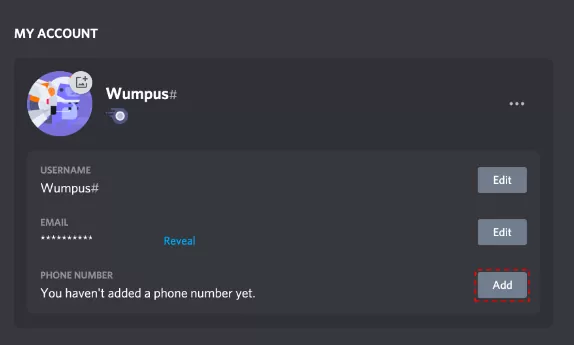
Discord uses your phone numbers just for verification purposes. Before going into the details let’s clear out some myths that people are blindly following.
Discord will not use your phone numbers to track your communication. All communication will take place through the Discord app but for this, it does not require your phone number at all.
When you make or receive any calls on Discord, then it does not use your phone number. So, we can say that Discord does not require your phone number for communication with other Discord users. In fact, the phone numbers that you give on Discord are used for the verification of your account, so that it can prevent any kind of spam. Discord tries to remove any kind of spammers who might create a large number of accounts on Discord.
The accounts are tied for the verification method only. You can even use email to make your Discord account. You will get a verification email and then follow the steps and your account will be made. But, if you want you can even make an account using phone numbers and the process will be the same.
Discord even has some paid services so your phone number on the Discord app can be used for payment verification. This is ideal for credit card systems. If your card needs a phone number that will be a part of the verification process then, Discord will play its role here.
Now anyone and everyone that joins the Discord app needs to provide a phone number and has to go through the phone number verification process. This feature is an automated feature and you will not be able to see the other Discord user’s phone numbers. This tool is just to prevent spam.
Also Read Best Discord Extensions | Discord Status Extensions To Use
Is It Important To Add Phone Numbers On Discord?
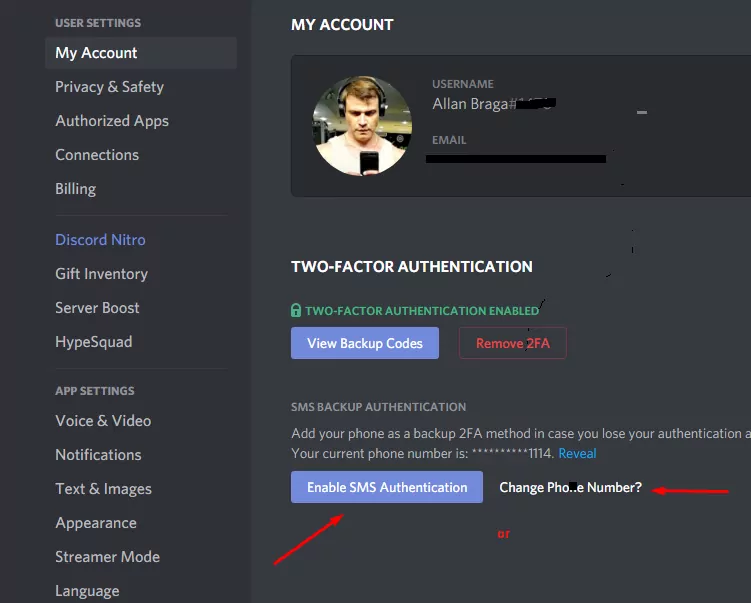
Are Discord and Phone Numbers interlinked? You can even use Discord without providing a phone number. But you may face some situations where you need to add in your phone numbers like for payment and server verification. If you see the server has a very high-security setting on Discord then you will not be able to participate in that server until and unless you add in your phone number.
Moreover, two-factor authentication is also an added security measure where your phone number is needed to help protect your Discord account. When that is enabled, you cannot sign in to Discord with your credentials.
You will even see an extra authentication method. One method that Discord offers is phone number verification. When you select this option then when you try to sign in Discord will show you a message that will have a temporary security code. Type it when you get the pop-up and then sign in.
Also Read How To Find Best Discord Servers To Join? Which One To Join?
Who Can See Your Phone Number On Discord?

Can Discord see your phone numbers? If you have provided Discord with your phone number then the question “who can see your phone number?” becomes important. Your friends, strangers, friends, relatives will not be able to see your phone number. But there might be some third parties that can try to get your phone number via Discord.
Discord app and some partner companies like the payment processing will be able to see your phone number as we have already mentioned. Discord has partner companies like PayPal and other parties which handle the payment in a safe and secure way. Since, phone number authentication is quite common for payment these third parties can confirm your phone number through the Discord app.
Even in the Discord policy, you will see that it’s written that Discord shares your data with other parties. But, it does not clearly mention whether your phone number is also shared or not. So, what do you think do Discord and phone numbers go hand in hand?
Also Read How To Create And Use Stage Channels on Discord?
Is Your Phone Number On Discord A Spam Risk?
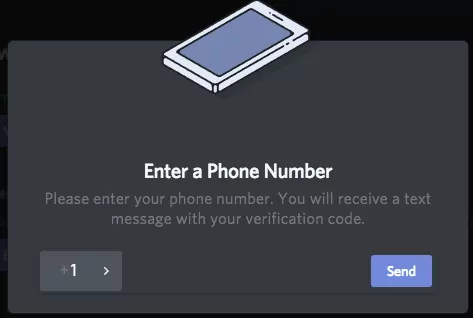
What do you think if you provide your phone number to Discord will you get spam texts or calls?
Since, the policy of Discord is quite unclear, we can say that it might be possible that they share phone numbers also. If this happens then it will lead to spam and other frustration that comes with it. Could be that Discord is using your phone number in ways that are similar to many communication apps. But, these kinds of apps are not actually linked with spam calls.
If you like using Discord, then you can just assume that this platform will not misuse your phone number and you can provide the number and then see how it works. If you guard your phone number and hate the spam, then you may not want to give in your numbers to Discord. But this is all up to you. So what are your thoughts on Discord and phone numbers?
Also Read 5 Best Discord Servers To Make Gamer Friends
Wrapping Up:
So, I hope with the help of this post you have now got the answer to your question of whether Discord and phone numbers are interrelated and go hand in hand. If you don’t want then you may not share your phone number but this decision is totally yours.
Frequently Asked Questions
Q. How To Remove A Phone Number On Discord?
On Discord, the phone numbers that you give are used to help with the login and the verification for anti-abuse purposes. But there might be situations where you need to remove and change the phone number on your Discord account. Here are the steps that you need to follow:
- Ensure that you are logged in to your account with the phone number that you want to remove.
- Click on the user settings option.
- Now go to the My Account page. Click on the option Remove by the phone number.
- Follow the pop-ups and then remove the phone number.
Q. Why Is It Showing An Invalid Phone Number?
If you get an invalid phone number on Discord when you try to complete the verification process it could be because of the following reasons:
- If you are using VOIP, Burner or Prepaid, or Landline numbers then you will not be able to complete the verification. You need to use mobile numbers only.
- Could be that you have not filled the text entry field properly. Ensure that you have selected the correct country code for your number.
- Do you have an alternate account or are you trying to help your friend with verification? Your phone is registered and is on timeout, so Discord cannot remove this and you need to wait for the timeout to end to use your number again. You can even use a different mobile number to verify the account.


You know who can see your phone number? The FBI, they will share it with them whenever they ask…
Yeah, nobody messes with the big daddy “The FBI”.