Is someone really irritating you on Discord? Or you don’t want to stay connected to them anymore? Then whom are you waiting for? Just do it, with the help of our manual on how to unfriend someone on Discord. Continue if you are in need to remove someone badly.
We will begin with a simple question, has anyone ever texted you without stopping and you have to interact with them unnecessarily just not to sound rude? If yes, then we will be bringing you the solution to this. Today, we will be sharing tips and instructions for you to know how to unfriend someone on Discord.
The chat service of Discord includes multiple features. Other than building your very own chat servers and initiating video and voice calls, you can make friends online by adding them with you. Sometimes, in the urge to make friends online, wrong people may get added to your account, and start troubling you in some way, whether intentionally or unintentionally.
The good part is that Discord has features through which you can unfriend anyone you want. Here is the guide which will help you learn how to unfriend someone on Discord. But first, What is Discord?
What Is Discord?

Discord is an interaction-based product that helps stay in tune with your friends and people of your gaming communities. Users are allowed to create their personalized channels dedicated to each genre with the motive of sharing videos, pictures, conducting meet-ups, and many more.
Discord is high on demand for people who love to play games online where they can communicate easily with their partners or other players directly via chatting, audio, and video calling.
Same as other social media platforms, you can connect people on your friend’s list. Removing someone from their friend’s list would be a lot easier for the experienced Discord users, although totally opposite for the freshers on Discord. For such users, we have made this detailed and elaborated guide to make them familiar with the process of knowing how to unfriend someone on Discord.
What If You Unfriend Someone On Discord?
Before learning how to unfriend someone on Discord, let’s learn what will happen if you remove someone from your friend list :
- They will not receive any notification once you unfriend any user from your Discord account.
- You will not be able to view their text messages if you share any servers with that particular user.
- They will be removed from your account and friend list.
- They will not have any access to text or message you. If they ever try to message you, they will receive a message, saying “This message could not be delivered because you don’t share any server with the receiver”.
- They will lose access to connect you through audio or video calls.
How To Unfriend Someone On Discord?
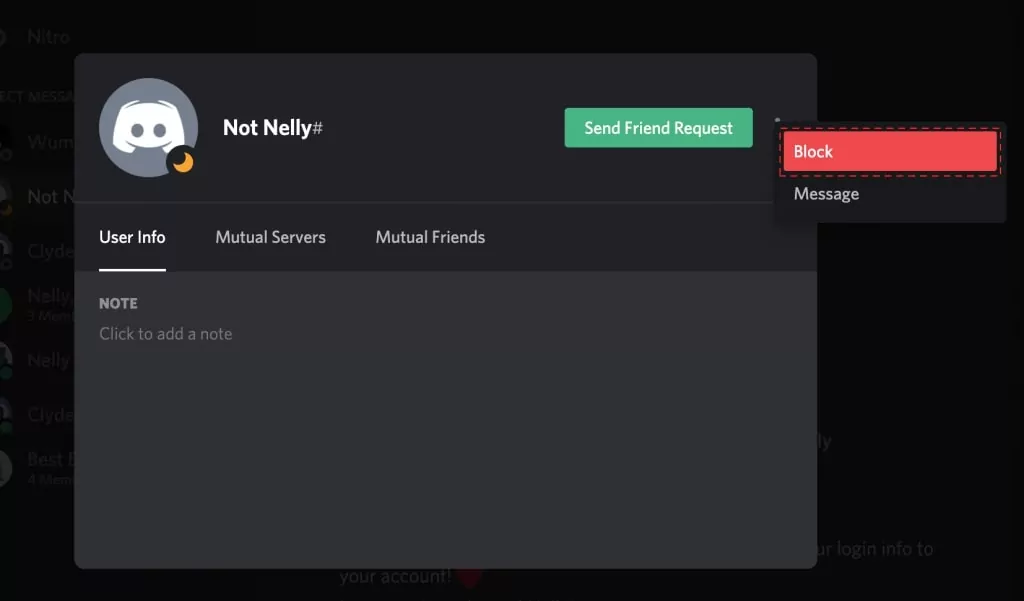
We will be learning how to unfriend someone on Discord in two different methods. Both methods are listed below :
Method #01. Removing From Friend List
Here is how to unfriend someone on Discord by removing them from the friend’s list:
- Start with opening up the Discord application or website.
- Log in with your credentials.
- Next, use a server that you are sharing with the person whom you wanna unfriend. And, if you are not sharing any server with that person then start doing this now by searching their username in the search bar on the top of the screen.
- Tap on their Discord tag. Right-click to do this if you are using a laptop.
- Select “Remove Friend” from the drop-down list.
NOTE: You can swipe right on their Discord tag if you are using a mobile phone. Click on the “More” button and then tap “Remove Friend”.
Method #02. Muting
Here is how to unfriend someone on Discord by muting :
- Start with opening up the Discord application or website.
- Log in with your credentials.
- Next, use a server that you are sharing with the person whom you wanna unfriend. And if you are not sharing any server with that person then start doing this now by searching their username in the search bar on the top of the screen.
- Tap on their Discord tag. Right-click to do this if you are using a laptop.
- Mark a tick near to the “Mute” button from the drop down list. Swipe left if you are using a phone and tap on “Notifications” and select a time duration for how long you want them to muted.
How To Find If Someone Has Unfriended You On Discord?
To identify if you are unfriended by someone on Discord check whether the contact is appearing on your friend list or not. Many users get confused because of this and start thinking that they have been blocked by the other one, and it is not fair to send them any message or to react to this situation through an open DM. You can search for them and cross-check if they have actually unfriended you.
How To Add Someone On Discord?
To communicate and increase your reach and contacts via Discord, you should know how to add people to your account.
To add someone back on your Discord, follow the given guide :
- Launch the Discord app or open Discord’s official website.
- Tap on the “Open Discord” button if you are on the website of Discord.
- Click on the “Discord Home” button on the top-left of the screen, followed by “Friends”.
- Tap on the “Add Friend” button from the top-middle of the screen.
- Insert the Discord’s Tag (of the person whom you want to add) in the text bar and hit the “Send Friend Request” button.
Wrapping Up
Discord is a well-performing and popular communicating application and is in demand among youngsters. Removing or Unfriending someone from your account will also delete all the information and previous data related to that person’s account.
They will not get to know that you have unfriended them through any sort of notification and messages sent by them won’t be visible to you. So, why take any rubbish from anyone? When you know how to unfriend someone in Discord. Just unfriend anyone who tries to mess up with you whenever you want with the help of the post, given above.
FAQs
Q1. How To Block Someone On Discord?
Ans. In order to block someone on Discord :
Right-click> Username> Block > Confirm.
Q2. How To Identify If You Are Unfriended By Someone On Discord?
Ans. Check on these factors to if you are unfriended by someone :
- You will not be able to see them in your friend list.
- Your messages will be hidden.

