Snapchat is one of the most popular trending social media apps. This article tells whether does Snapchat send an email when you login.
When using social media apps, privacy is one of the main things that many of us worry about since we don’t want other people to be able to see our chats and photos. We are hindered from using the app freely by the worry that “What if someone else is signed onto our account and monitoring our chats now”.
Yes! Snapchat sends an email when you log in from a different device. You will receive an email stating that “Someone has logged into your account” along with their device name, location, and IP address.
Snapchat has taken precautions to protect our accounts from hackers by alerting us so that we can use the application without worry. Let us see in detail how does Snapchat send an email when you login.
Does Snapchat Send An Email When You Login?
Yes! Snapchat sends an email when you log in from a different device. You will receive an email stating that “Someone has logged into your account,” along with their device name, location, and IP address. You can either ignore the email if it is you who tried to log in from a different device or you may take necessary actions if it is not you.
Snapchat operates under the policy that no account may be accessed from two different IP addresses at once. The user will be logged out of their own account if someone else has signed in using a different device. Snapchat will immediately send an email to the connected email address informing you of any activity on your account if it notices a new user login? Additionally, the email includes the IP address, device brand, and device model, along with the precise date and time.
The email will also include a link to a page with instructions on how to change your password on Snapchat’s official support website. It also provides you with another link where you can learn more about what to do if you think your account has been hacked, and that is how Snapchat sends an email when you log in from a different device.
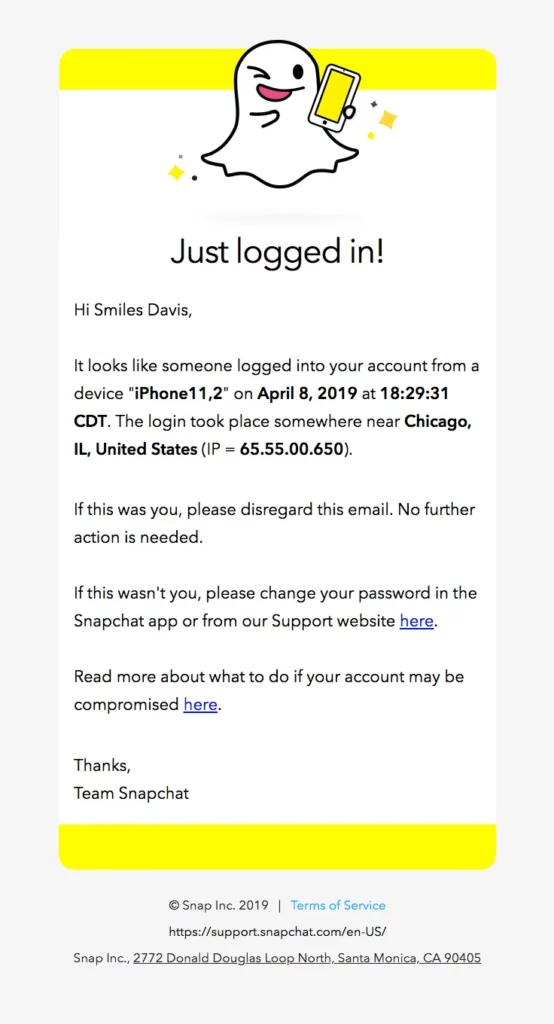
How To Know If Someone Else Has Logged Into Your Account?
Snapchat sends an email when you log in from a different device, but there are chances of other people logging into your device. You can find if someone else has logged on to your account in the following ways:
1. Request For Login Credentials Upon Launch
Normally, you don’t need to log in to Snapchat because your login information is already saved in the cache memory of your phone. So, if you are prompted to enter the login details, it is, therefore, quite likely that someone has accessed your account using a different device.
2. Your Linked Phone Number or Registered Email Address Has Changed
Open Snapchat > Profile icon > Settings > Both email and phone number
You know someone has accessed your Snapchat account if your associated phone number changes or registered email address changes. To see whether these details are changed:
Step 1: On Snapchat, click your profile icon at the top of any window.
Step 2: Then click Settings.
Step 3: The page should have both your email and phone number.
Periodically check to make sure that the email address and phone number have not been changed.
3. People You Don’t Know Will Be On Your Friend List
Unusual and spammy messages will be sent from your account, and strangers must have been added to your friend list. If a friend reports receiving an odd message from you, there’s a good chance that someone is messing with your account.
How To Prevent Someone from Logging Into Your Account?
1. By Two-factor Authentication
Snapchat profile > Settings > Two-factor authentication button > Continue > Text verification > Enter code > Setup done.
Enable two-factor authentication to make sure that each time someone logs in, they are asked to provide a verification code.
For two-factor authentication to be set up:
Step 1: Click your Snapchat profile icon.
Step 2: Choose Settings.
Step 3: Press the Two-factor authentication button.
Step 4: Click Continue.
Step 5: To obtain a code on your registered phone number, choose Text Verification.
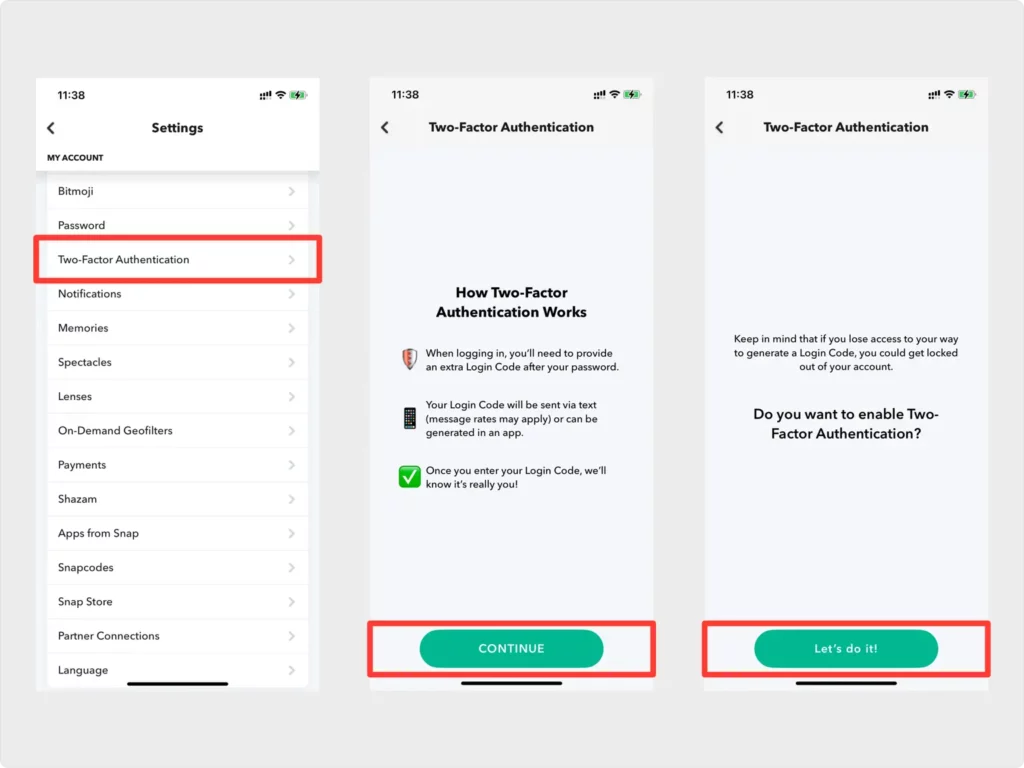
Step 6: To finish the setup, enter the code you were given into Snapchat.
2. Keep Your Password Private And Strong
If you gave someone your password, it is doubtful that they used it to log into your account. Try not to share your password with others. People frequently use significant dates, names, and other information to guess passwords effectively. Use complex passwords to protect your Snapchat account so that it cannot be hacked.
Wrapping Up
Protecting your account is always preferable to getting it back from hackers. You might wish to run a malware scan if you’ve spotted a few strange IP addresses logged into your account. However, Snapchat alerts us when someone tries to log in with our credentials so that we may protect our data from leaking, and it also gives us a clue in locating the hacker with the IP address provided in the email. We are sure that this article has explained to you whether does Snapchat send an email when you login.
Frequently Asked Questions
Q1. Why Does My Snapchat Say Suspicious Login?
Ans. From your account, spam was sent. A notification that someone accessed your account using a different device, IP address, or location. have to log into the app repeatedly. Unauthorized addition of new contacts to your list.
Q2. When You Change Your Snapchat Password, Does It Log You Out Of Other Devices?
Ans. You are unlogged from all of your devices if you log out of one. Additionally, you can log out and change your password, which will log you out of Snapchat on all of your devices.
Q3. How Do You Find Someone’s Email On Snapchat?
Ans. On their Snapchat or other social media pages, you might find a link to their website. Please browse them and look for the “Contact Us” or “About Us” page; those are the most likely places to find the contact email.
Q5. Can You Create Snapchat Without A Phone Number?
Ans. For added security, we advise setting your password at least 10 characters long. If you’d prefer not to use your phone number, choose “sign up with email instead.” To add friends quickly, you can grant access to your contacts.

