Are you a Snapchat addict, competing with your friends and looking for ways to increase your snap score? Well, here is an article that provides you with ways on how to increase Snap score.
For many youngsters, it is a source of pride if you send snaps and use Snapchat frequently. A snap is nothing but a picture and a Snap score was basically included as a fun element, but now it has turned out to be a massive hit feature among the other apps. Many of us devote extra time to the app in increasing our Snap score.
To increase Snap score, you may send more snaps, receive more snaps, add more friends and add stories to your Snapchat frequently.
The idea behind Snapchat score is mainly to keep you using the app. As it indicates the amount of time you spend on the social media platform. The Snap score positions your profile as an active and engaging user.
How To Increase Snap Score in 4 Easy Ways?
To increase Snap score, you may send more snaps, receive more snaps, add more friends and add stories to your Snapchat frequently.
You need to be frequent on Snapchat and maintain sending Snaps to your pals if you want your score to climb rising. Your Snapchat profile page shows your Snap Score. Your Snapchat score is the number that appears next to your profile name and Snapcode. To view the total amount of Snaps you’ve sent and received so far, tap the Snapcore. Here are some methods for increasing your Snapchat score:
Way 1. Increase Snap Score By Sending More Snaps
Sending Snaps to people will increase Snap score. Finding friends who are also interested in raising their Snap score can be the greatest asset for you in raising your Snapchat score rapidly. Snaps can be sent in the form of a picture snap or a video snap. The more you send snaps, the higher your score will be!
But, keep in mind that sending Snaps in group conversations has no positive effect on increasing your Snap score. Don’t just send group messages, send Snaps to specific people to increase your score. Also, make sure to send Snaps rather than regular text messages.
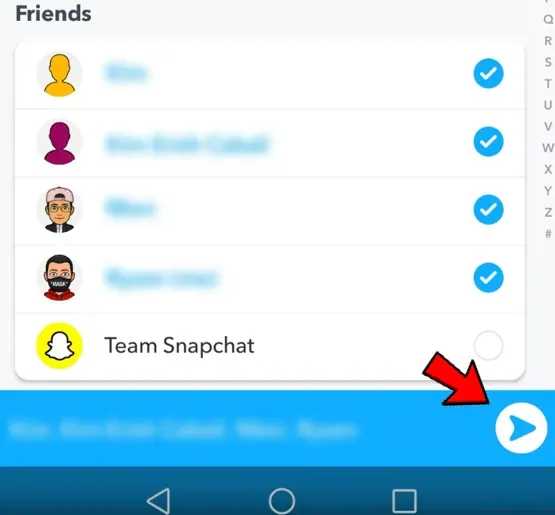
Way 2. Increase Snap Score By Receiving More Snaps
Receiving snaps from your friends will also increase Snap score.
Make sure not to leave any snaps unopened from your friends as each time you open a snap, you receive a score! Unopened snaps are indicated in red color text for your identification.
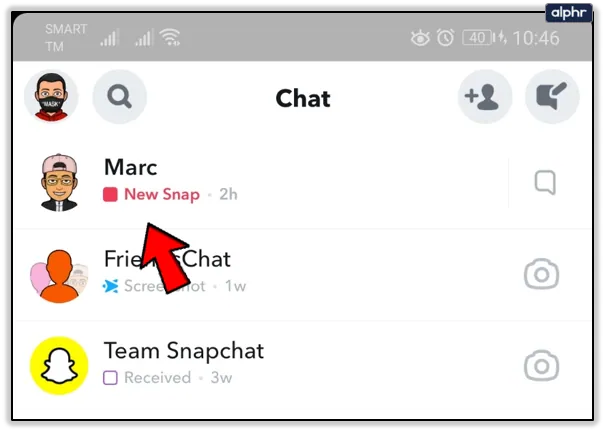
Way 3. Increase Snap Score By Adding Stories To Your Snapchat Profile Frequently
Open Snapchat > Take snap > Tap story icon > Add it to your story
You may post stories to your profile in addition to sending and receiving snaps on the Snapchat app to increase Snapscore. Each story that you post on your profile will help you to gain a point. Whereas, viewing your friend’s story will not give you a point. To add a story to your Snapchat profile, follow these steps:
Step 1: To take a snap, open the Snapchat app and tap the shutter button.
Step 2: To add it to your story, tap the Story icon at the bottom of the app screen.
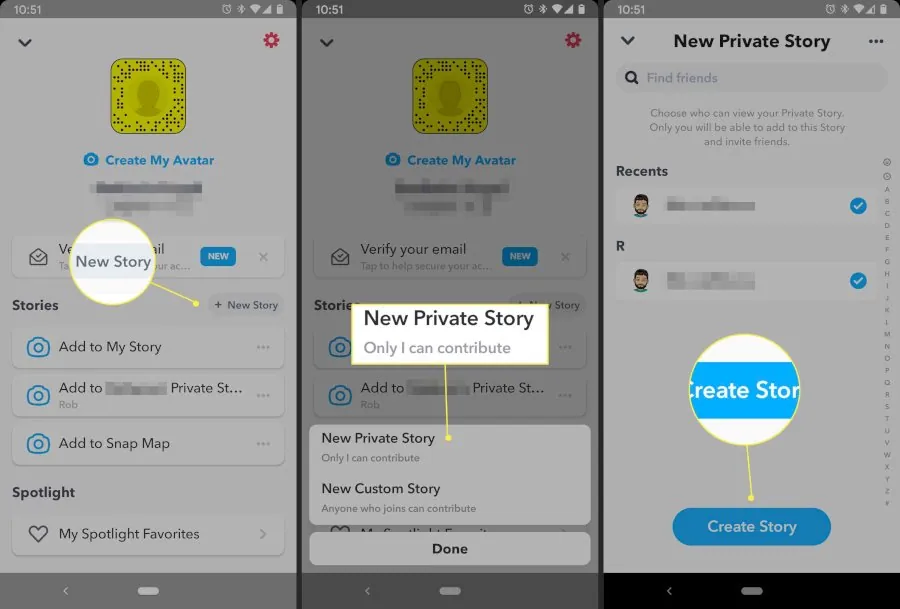
Way 4. Add Friends To Increase Snap Score
Each time a new friend is added, your score increases. Look out for people using Snapchat and add them to your list. Also, you may ask non-Snapchat users to join the app and add them as your friends as well to gain more points.
These are the best ways to increase your Snap score. Snap score can only be increased within the app. There are no external tools or third-party apps that can increase the Snap score for you.
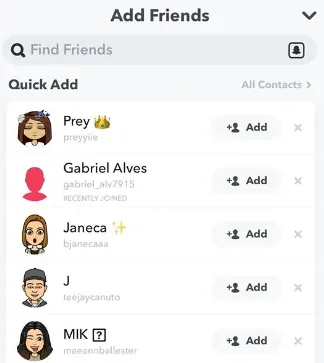
Why Is My Snapchat Score Not Increasing?
Open Snapchat > Click profile symbol > Select logout > Choose backup > Logout > Open Snapchat again > Login to your account
If you don’t communicate and engage with your friends frequently on Snapchat, your score could not increase. However, there is a quick fix to get your Snapchat score back on track: Simply log out of the app and sign back in. To do so, follow these steps:
Step 1: Tap the profile symbol in the upper-left corner of Snapchat.
Step 2: To access Snapchat’s settings menu, tap the gear symbol in the top-right corner of the app.
Step 3: Select Log Out from the settings menu’s bottom as you scroll down.
Step 4: You can receive information that there are Memories that have not yet been backed up. To ensure that you don’t lose your pictures and movies, choose “Back Up Now”. If not, click “Log Out” anyway to continue.
Step 5: Open Snapchat again, log into your account, and carry out actions that will raise your score.
Can You See Your Friend’s Snap Score?
Open Snapchat > Tap profile symbol > Friends > My Friends > Choose the person’s display photo > Snapscore is displayed
Yes! You can always see your friend’s Snap score. Viewing your friend’s Snap score boosts you in sending more snaps and maintaining high score than him/her. To do so:
Step 1: Tap the profile symbol in the top-left corner of Snapchat to open it, then tap My Friends under the “Friends” heading.
Step 2: Choose the individual whose Snap Score you want to view. Tap the person’s display photo to access their profile screen after that.
Step 3: Their Snap Score is indicated by the number that appears beneath their Snapchat username and display image.
Step 4: To examine the Snap Score tab in more detail, tap the Snap Score, and then hit Close.
Wrapping Up
We hope this article has given you a clear explanation of how to increase Snap score. No matter how high it rises, your Snap Score won’t grant access to any secret or exclusive features. You won’t receive any special treatment over users with a low Snap Score either. Altogether, Increasing the snap score is just a fun part but many people are serious about it and now that you know the ways to increase the Snap score, go ahead and have fun with it!
Frequently Asked Questions
Q1. What Is The Highest Snapchat Score One Can Score?
Ans. There is no specific limit on Snapchat scores. Many people have millions of Snapchat scores. If you use Snapchat frequently and send and receive snaps regularly your score may increase to millions.
Q2. How To Hide Snapchat Scores From Your Friends?
Ans. Blocking or deleting someone from your friend list will allow you to hide your Snapchat scores from your friends.
Q3. Can Your Snapchat Scores Go Down?
Ans. No! Snapchat’s score is unchangeable. Your Snapchat score will never decrease once it starts rising and is displayed next to your profile picture.

