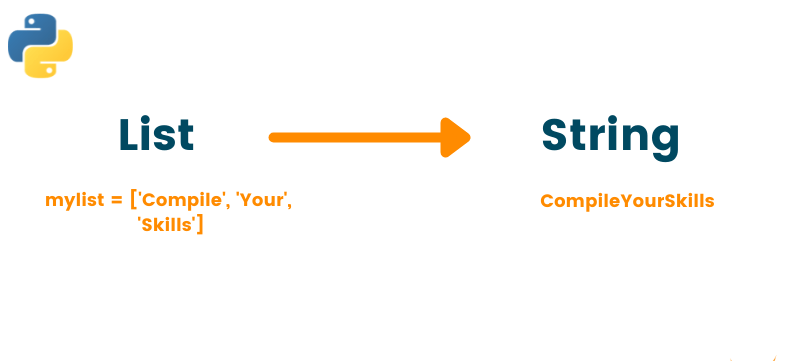Readability is believed to be vital in any programming language since it enables developers to code in a manner that is faster, clearer, and more efficient. Python is one of the programming languages that is routinely recognized as one of the most popular ones, and it is utilized by a significant number of companies.
Python’s grammar is easier to understand, less crowded, and more concise than other programming languages, which makes using the language a lot of fun. This is shown even in very straightforward routines such as Python’s list to a string. In this article, let us discuss how we can Convert List to String Python
In other programming languages, a list and an array are distinguished from one another by the fact that an array can hold only items of the same data type, signifying that it is of a homogeneous nature. On the other hand, a list in Python can hold items of a variety of data types at the same time, and as a result, it can either be homogeneous or heterogeneous.
What Does It Mean to Have a List in Python?
In Python, a list is an ordered sequence that may store many different kinds of objects, including integers, characters, and floats, among other things. Python’s implementation of lists is comparable to other programming languages’ implementations of arrays. It is denoted by using square brackets, and a comma (,) is utilized in order to differentiate between two items that are included in the list. Within the parentheses of a Python program, the list is formatted as a series of values that are delimited by commas. In addition to the items with negative indexing, it may also contain elements that are identical to others. One of the most significant benefits of using a list is that it is not necessary for the components contained within the list to all be of the same data type. In the same way that string operations are performed, list operations such as slicing, concentrating, and so on are also performed. You can also make what’s known as a nested list, which is simply a list that contains another list.
There are times when you’ll be working with different forms of Python data and you’ll need to transform the data you’ve collected from one type to another.
In Python, there are four different ways that we can reduce the number of lines of code required to convert a list to a string. Iteration, comprehension, the join() method, and the map() method are examples of methods that can be used to turn a list into a string. First things first, let’s get a handle on what lists and strings are before we go into the specifics of all these different conversion methods.
- An example of a list
sam_list = [10,”Spacebook”,[“compile”,”it”]]
print(sam_list)
Output:
[10, ‘Spacebook’, [‘compile’, ‘it’]]
What exactly is a string?
A succession of characters, where each one is just a simple symbol, is what we mean when we talk about a string. For instance, there are 26 different characters that can be used in the English language. Because the computer system is incapable of comprehending characters, it works exclusively with binary numbers. Even while we can see characters on the screens of our monitors, the information that makes up those characters is really stored and modified internally as a combination of 0s and 1s. A string is a succession of Unicode characters when referring to the Python computer language. It is a type of data that cannot be changed and is enclosed in single or double quotation marks. This implies that once a string has been defined, it cannot be altered in any way.
Alternatively, you can use triple quotation marks to assign a multi-line string to a variable. For string data types, a wide variety of string manipulation methods are available, such as join(), split(), concatenation, and many others. However, this approach does not alter the strings themselves; rather, it produces a copy of the strings and adjusts that copy according to the requirements.
1. An example of string
a = “Compile with Spacebook”
print(a)
Output
Compile with Spacebook
2. Python function for converting lists to strings
In Python, you can convert a list to a string using one of four different techniques, as was just explained. Let us investigate each of them in depth one by one, along with the example and the output that corresponds to them.
1) Proceeding Methodically Through the List
This method will go over the input list and append each index to the empty string one at a time as it iterates through the list.
Example
# converting list to string using iteration
def listToString(s):
# initialize an empty string
string = “”
# traverse in the string
for element in s:
string += element
# return string
return string
# Driver code
s = [‘Compile ‘, ‘With ‘, ‘Spacebook ‘]
print(listToString(s))
Output:
Compile With Spacebook
2) Using join() technique
The entire list is going to be iterated over, and each individual item is going to be appended to the empty string. The Join() method is what’s used to string together all of these individual components into one complete result. If the list you’re working with contains any integers, then this method won’t work properly, and as a result, you’ll get a TypeErrorException as the result.
Example
# converting list to string using join() method
# Function to convert
def listToString(s):
# initialize an empty string
string = ” “
# return string
return (string.join(s))
# Driver code
s = [‘Compile ‘, ‘With ‘, ‘Spacebook’]
print(listToString(s))
Output:
Compile With Spacebook
3) Using List Comprehension
As was shown before, the join() method will not function properly if your input list contains any members of type integer. To get around this obstacle, though, you might try using the join() function in conjunction with the List comprehension. The ability to comprehend lists will make it easier for you to generate a new list of items based on the one you already have. In the following, a for loop is used to iterate over the elements in element-wise patterns. You can use the join() function to concatenate the items of the list that have been traversed by list comprehension into an empty string once the traversal of the elements of the list has been completed.
Example
# converting list to string using list comprehension
s = [‘Compile’, ‘With’, ‘Spacebook’]
# using list comprehension
listToStr = ‘ ‘.join([str(element) for element in s])
print(listToStr)
Output:
Compile With Spacebook
4) Using map() function
Iterable objects like tuples, lists, and strings can be sent into the map() function to be processed. As a result, it is put to use in the process of mapping the elements of the iterable objects onto the function that is made available.
Example
# converting list to string using map() function
s = [‘Compile’, ‘With’, ‘Spacebook]
# using list comprehension
listToStr = ‘ ‘.join(map(str, s))
print(listToStr)
Output:
Compile With Spacebook
Conclusion
Python’s list and string data types each serve their own unique purpose in the programming language. This article provided an in-depth discussion of Python strings and lists, as well as a variety of approaches and procedures that can be utilized to transform list data types into strings. It is highly suggested to learn and comprehend all of these techniques in detail as they are very effective and efficient for converting the list to string while using fewer lines of code. If you follow this recommendation, you will be successful.