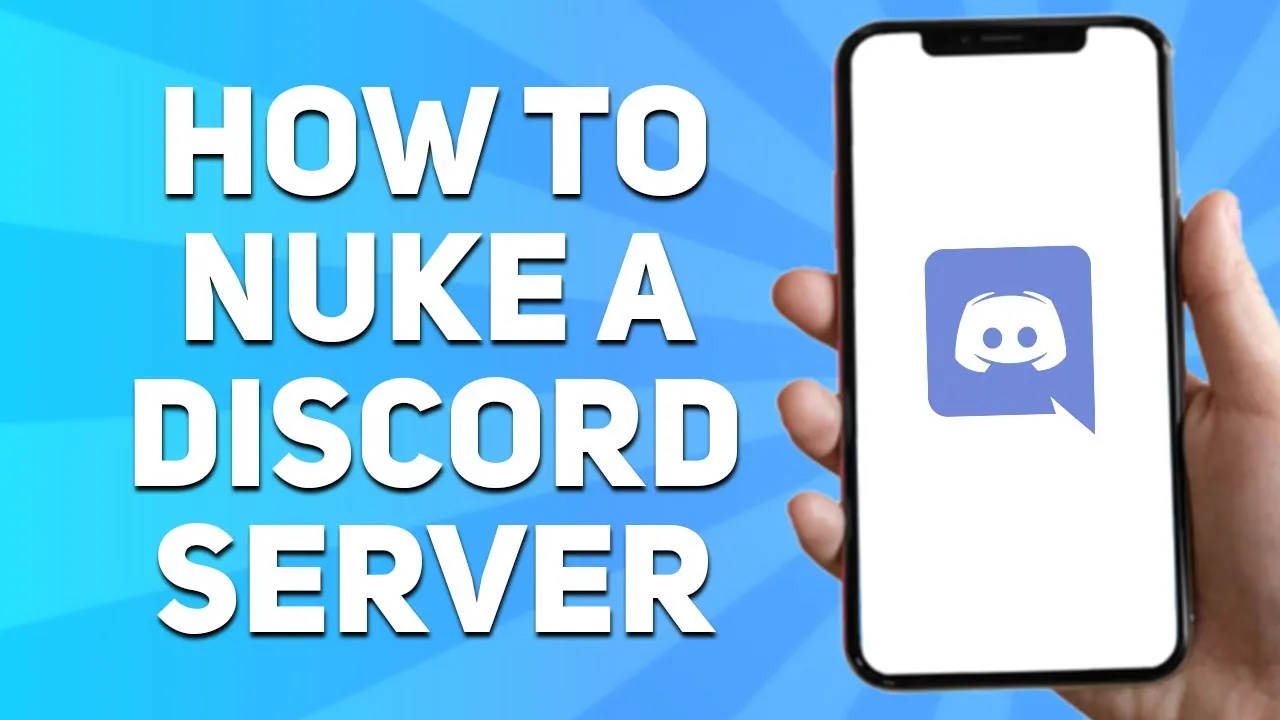Is your server spammed and it is not in a state to use? Are you wondering how to delete it? Well, you have come to the right place. In this article, let us see how people nuke Discord servers.
Discord is a social platform for VoIP and instant messaging. Voice calls, video calls, text messages, media files, secret chats, and participation in “servers” are all ways that users can connect with one another.
People nuke Discord servers by Launching Discord > Right-clicking the server > Selecting server settings > Clicking “Delete Server” > Entering the server name > Clicking delete server.
Continue reading further to understand in detail how people nuke Discord servers and what steps are involved in it.
How People Nuke Discord Servers?
People nuke Discord servers by gaining admin access and deleting the Discord server or by building a nuke bot and deleting the server.
Discord made it easy for gamers and streamers to join together, communicate, and play together, and it quickly gained popularity. It can be utilized on a PC or a mobile device and is primarily used by gaming and related communities as streaming and communication platforms. But, a Discord server can occasionally become annoying if it is overrun with spam or if someone in your server is being rude to you. Due to this, people nuke Discord servers. A Discord server gets nuked when all of its content is removed or destroyed. Discord servers can be nuked using different methods.
Method 1: People Nuke Discord Servers With Admin Permission
If you have admin permissions, nuking a Discord server is a rather simple process. Members can occasionally be designated as admins by admins, giving you access to admin privileges.
Step 1: First, open the Discord program on your computer.
Step 2: Right-click the server you wish to remove from the server list, and then do so.
Step 3: Click “Delete Server” after selecting “Server Settings”.
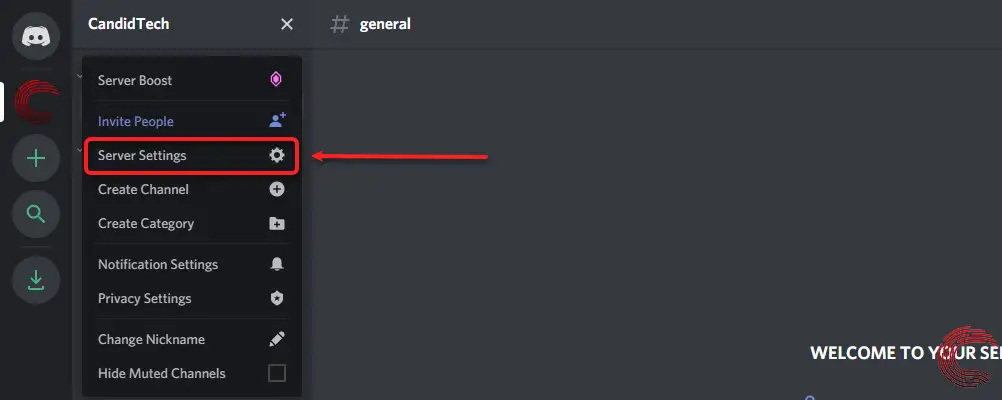
Step 4: Enter the server name in the pop-up prompt, then click “Delete Server” again.
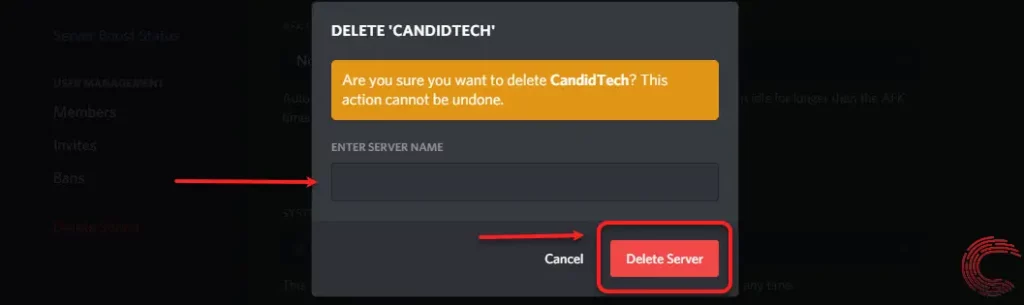
Method 2: People Nuke Discord Servers Without Admin Permission
People nuke Discord servers even without admin permissions. This approach entails hacking into an admin account to gain access to admin privileges. Only if they don’t have Two-Factor Authentication enabled this is possible because if they have turned on two-factor authentication (2FA) for your Discord account, you will also be required to provide the code before confirming the deactivation of the server. A Discord server can then be nuked after doing this by following the above-mentioned steps.
Method 3: People Nuke Discord Servers Using A Discord Bot
The next approach involves utilizing a Discord bot. A nuke bot is a device that may be used to delete a Discord server, along with all the messages, files, videos, and audio snippets that are stored on it. To build a nuke bot, you must first create a Discord bot token.
Creating A Discord Bot Token
Log in to the Discord developer portal > Select “Create a new application” > Type the bot’s name > Select bot menu > Click Add Bot button > Press the “Create Token” button
Step 1: Log into your account on the Discord developer portal.
Step 2: At the top of the screen, select the “Create a new application” button.
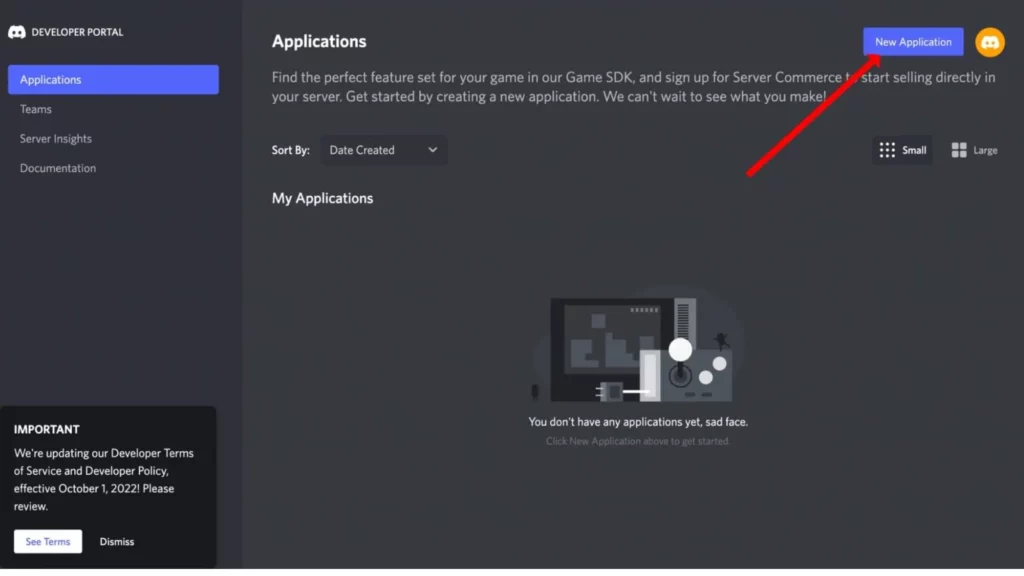
Step 3: Type the bot’s name here.
Step 4: You can alter the bot’s appearance after giving it a name by setting up a description and an icon.
Step 5: The “Add Bot” button can be found by selecting the “Bot” menu.
Step 6: Then, to create a new token, press the “Create Token” button.
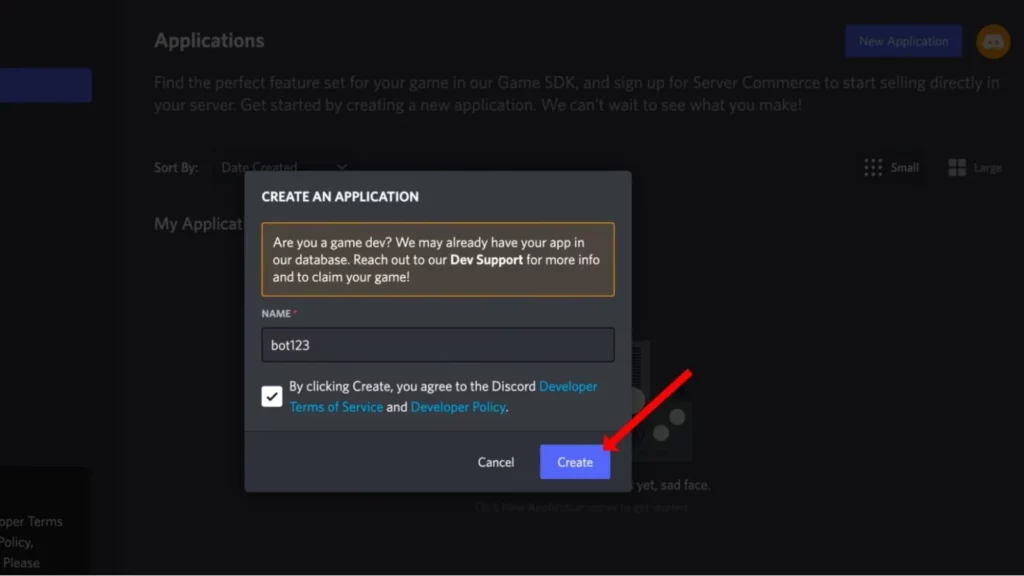
Building A Nuke Bot
Download the file > Extract the bot file > Run this file after installing the Discord.py API > Fill up the token area with your bot token > Please provide the user id or tag > Type the command to destroy a Discord server
Step 1: Download the file from the Nuke Bot GitHub page. Extract the bot file after that.
Step 2: Run this file after installing the Discord.py API.
Step 3: Then, fill up the token area with your bot token.
Step 4: Please provide the user id or tag that you will be using to access the bot commands.
Step 5: You can now type the command to destroy a Discord server.
By performing these methods people nuke Discord servers.
Wrapping Up
We have come to the end of the post and we hope this article has given you a clear explanation of how people nuke Discord servers. For more such informative and interesting articles, check out our website at Deasilex.
Frequently Asked Questions
Q1. Does Discord Server Ban IP?
Ans. Indeed, Discord does occasionally block IP addresses. To solve this issue, you will need a new IP address if you wish to unban yourself. Changing your device, or network, or utilizing a VPN might all result in a new IP address.
Q2. Can You DDOS A Discord Server?
Ans. Your IP is kept securely locked down and hidden from any bad guys because Discord uses a client-server architecture for all voice and text communication. You are therefore protected against DDOS assaults.
Q3. How Many Discord Warnings Can You Get?
Ans. Before a Chat-Moderator takes further action with a day ban, green ban grounds must earn three warnings within a week to qualify for a mute and two mutes within a week.
Q4. What Bot Can Nuke A Discord Server?
Ans. A free Discord bot called NukeBot can destroy channels. This means that it completely deletes all of the messages in a channel, rendering it impossible for users of Discord clients that have been modified to recover these messages.
Q5. What Is The Fastest Discord Nuker?
Ans. The FASTEST and FREE open-source self-hosted nuke bot available right now is called C-REAL. The primary objective of all commands will be nuclear-related. In order to make the instructions run as quickly as possible, we have merged threading, queue, requests, and discord.py API.