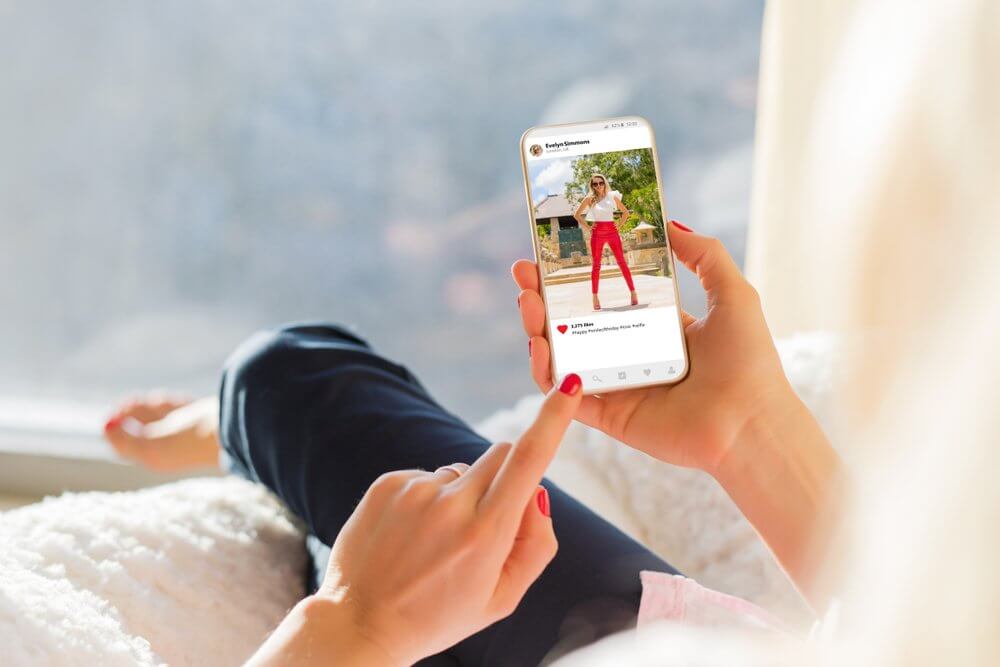Want to get more reach on Instagram? Obviously, who doesn’t want it? Well, there are several factors to do so. But, here we are with the trick that will make your post look more visible to the Instagram algorithm. Didn’t get it? I am talking about the Alt Text to Instagram Posts. Maybe the term is new to you. So, the guide below on “How To Add Alt Text To Instagram Post” will clear all your doubts about the post.
Instagram is one of the fastest-growing social media sites of all time. The platform that started just to share photos and video has become one of the most engaging applications that ever existed. The timely updates by the developers have maintained the hype of the platform. Alt Text to Instagram is another update that increases the reach of the creators.
We know there must be several queries running in your head right now. But, fret not, we have covered each and every post in the post below. So, let’s not keep you waiting much and start with the article.
What Is Alt Text?
Alt Text stands for the Alternate text that a person uses while writing the description of the picture that he is going to publish on the Internet. Including the Alt text in the pictures is one of the important factors while doing SEO.
Well, if you are totally new to the concept of SEO then let us explain it to you in simpler terms. SEO stands for Search Engine Optimization. It is one of the important factors while writing blogs on Google and getting rankings. We know that Google works on a very smart algorithm but, you need to tell him about the type of content and image uploads. This is done via keywords and Alt texts.
You must be wondering if Alt text is the concept of Google then why does Instagram have it?
Well, worry not, we will clear all your doubts one by one in the post below.
Why Is Alt Text Important In Instagram Posts?
There are several reasons why you need to include the Alt Text to Instagram posts. We will discuss it with you one by one.
- If you are a creator then including the Alt Text to Instagram posts becomes important for you. We know that Instagram works on the Hashtags and reel songs to promote the posts in the explore section. But. Alt-text is also one of the ways to get noticed. A proper Alt Text that describes the image clearly will help Instagram understand your post better and it will promote the post in the explore section.
- Another reason for this is if any of your followers have slow internet connectivity at his place or for any reason he is not able to view the picture that you have posted. Then Instagram might display him the Alt text to describe the type of image posted. Just as Google does it in blogs.
- We all know that Instagram started as a photos and videos sharing site that slowly developed into one of the best social media sites of all time. There is no doubt that Instagram is one of the biggest databases of images and photographs. Well, there are chances that Google might display some of the pictures from Instagram in its Image section. So, the Alt Text to Instagram post will help in that as well.
How To Add Alt Texts On Instagram Posts?
You must now be clear with what Alt Text is on the Instagram posts and why they are important. Well, do you know how to add Alt text to Instagram posts?
If not, then worry not because here we are with the step to step guide that will tell you how to add the Alt text in the posts before uploading them. Well, if you want to insert the Alt text to the already posted pictures then also you can update the Alt text. How?? Let us find out.
How To Add Alt Text To Instagram Posts Before Uploading?
Let us start with writing the Alt Text to the Instagram post before uploading the new post. For this we will start with uploading the post on Instagram then we will move to the option which provides you the space to write the Alt text.
Fret not, the explained steps are given below.
1. Open the Instagram application on your mobile device.
2. Now, click on the “+” plus option present on the top right corner of the screen.
3. This will provide you with a drop-down menu. Now, select the post option.
4. This will open the “Gallery” in front of you. Select the photo that you wish to upload.
5. Click on the forward arrow on the top right corner of the screen.
6. Now, you will be asked to choose the filter and click on the forward button on the top right corner again.
7. On the next page, you will find the option to write the caption and tag people.
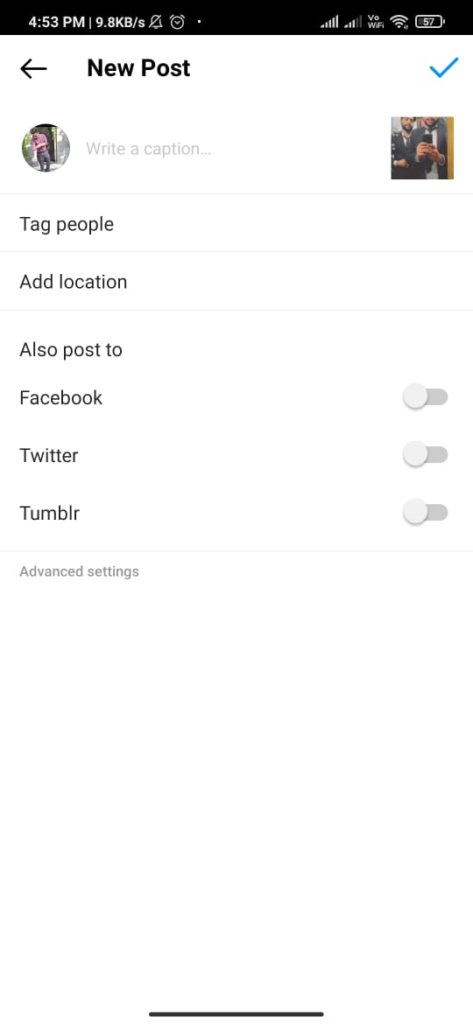
8. On the same page, you will find the “Advanced Settings” option, click on it.
9. You will be redirected to the new screen. At the end of the page, you will find the option “Write Alt text”. Click on it.
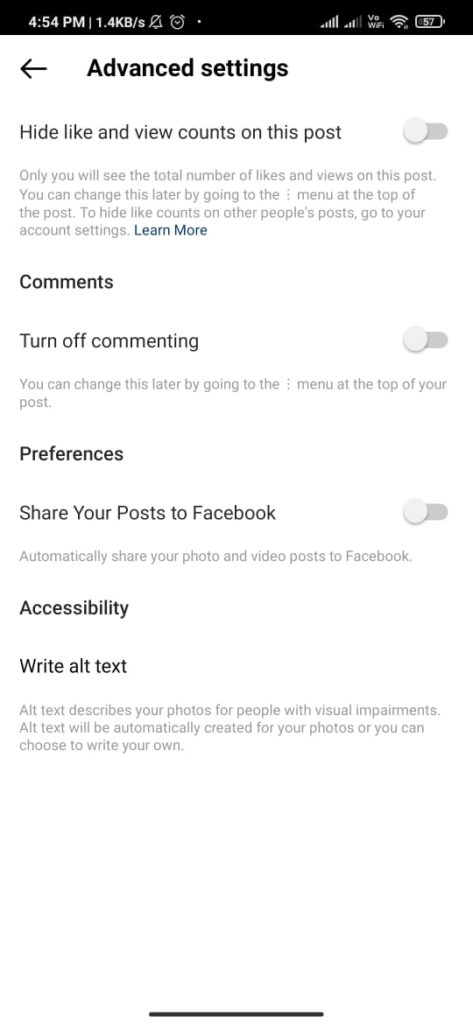
10. You will be provided with the option to write the Alt Text. Insert the text and click on the tick mark on the top right corner of the screen.
11. Now, go to the ‘New Post‘, it is the page that has the option to write the caption.
12. Go to the page by clicking the back arrow on the top left corner of the screen.
13. Write the caption and click on the tick option on the top right corner of the screen.
How To Add Alt Text To Already Published Post?
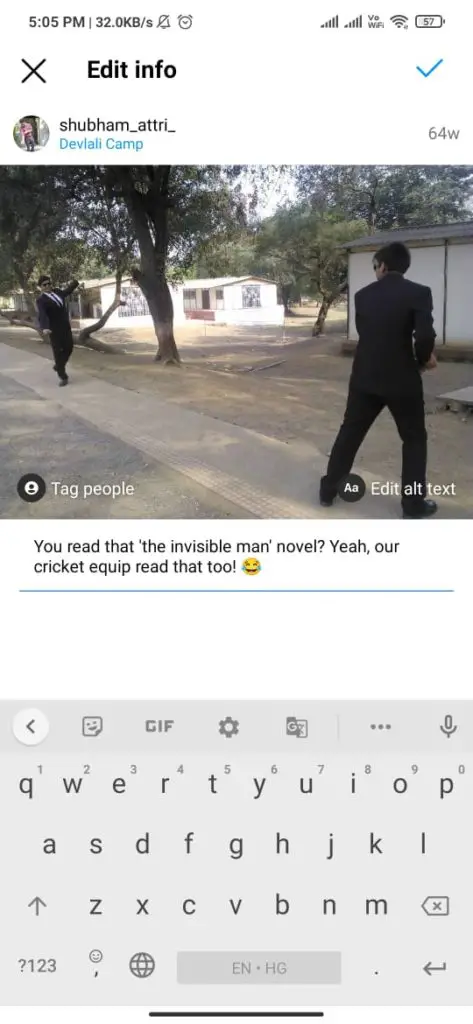
You must now have now become aware of the importance of the Alt Text to Instagram posts. Well, if you have missed out on posting the Alt Text in your older posts then let us tell you that Instagram provides you an option to update the Alt text even after you have already posted the picture.
Let us see how.
- Open the Instagram application on your mobile phone.
- Now, click on the profile icon present on the bottom right corner of the screen.
- This will open all the photos that you have uploaded on the Instagram application.
- Now, click on the post in which you would like to insert the Alt Text.
- Click on the three dots present on the top right corner of the screen.
- This will bring up the menu options from the bottom.
- Select the “Edit” option and this will provide you with the “Edit Alt Text” option at the bottom right corner of the screen.
- You will be provided with the space to write the Alt text. Enter the Alt text and then click on the tick mark on the top right corner of the screen.
- The Alt text has been added to the Instagram post.
Wrapping Up
We hope that now you have got the proper idea about what is Alt Text and how to add Alt Text To Instagram posts. Well, we would like to conclude our guide on Alt Text for Instagram posts with a few suggestions about writing the Alternate text.
- The Alt Text must contain the keyword.
- Try to include a branded touch.
- Give the context of the picture in the Alt text.
If you still face any difficulty regarding the title then feel free to ask us in the comment section. We will be happy to hear from you. If you found this post informative then do share it with your friends.