Instagram Reels is a vortex of infinite videos that takes us on a swipe spree. We pause to rewatch the Reels that are unique and stands out from the rest. Do you want to create an Instagram Reel that makes users to pause and watch? You can add trending music or add music to only part of your Reel to captivate your audience.
Instagram Reels has been steadily taking over the world by storm since its inception in August 2020. All users can now create short videos on Instagram and post them on their accounts as Reels. You can make Reels on Instagram from a gallery or record to upload live videos. You can further add trending songs to give a professional finishing touch to your Instagram Reels.
Instagram is a constantly evolving app, but currently, it does not have a feature that allows users to add music to only part of your Reel. However, there are numerous external apps and software that allows users to display their creativity to create unique Reels like iMovie, FilmoraGo, InShot, Canva, and Kinemaster.
After detailed study and extensive research, we have devised the perfect way for you to add music to only part of your Reel. By following this one simple hack you will be able to create such a Reel so great that it captivates your viewers making them look for ways to save or share your Reel on Instagram.
How To Add Music To Only Part Of Your Reel?
Imagine that you are recording a video for your Instagram Reel, and you shoot a hilarious video starring all your friends. The perfect finish to your Instagram Reel would be adding the apt music to enhance the overall quality of your Reel. Now, think about how dope it would be if you end it with the ‘Thug Life’ background music. You can add music to only part of your Reel to deliver your punch line. All your viewers will be able to relate to your video when you add the perfect music at the right time.
Adding the perfect music to your Instagram Reels not only boosts the views for your Reel but also becomes the sole essence of it, that connects with your audience. Every user who views the Reel will be able to relate to your Reels based on the music you add to it.
However, Instagram does not facilitate users to add music to only part of their Reel. On the other hand, there are various external apps and software that makes it possible. We present to you some of the most popular editing apps which you can use to add music to only part of your Reel.
1. iMovie

iMovie is a video editing software that has been specially created for Windows and Mac OS. The iMovie Maker makes it easy for all users to organize and upload photos and videos to create a new video. Other than adding music to only part of your Reel, but you will also be able to add text, effects, and transitions. You will be able to post the video directly to all your favorite apps like Facebook, Instagram, YouTube, and many more.
2. FilmoraGo
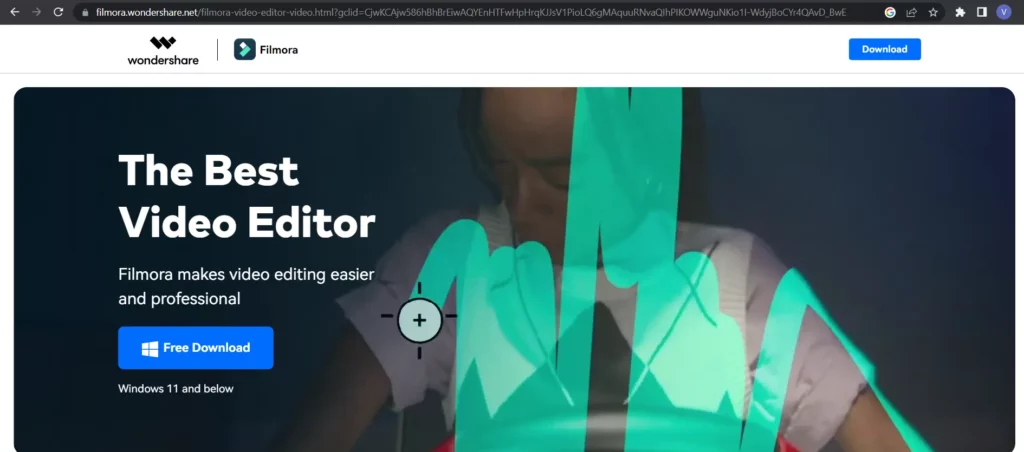
Are you looking for a user-friendly video editor? Then FilmoraGo is the best choice for you. You can create captivating and impressive videos by using the Filmora video editor. You will be able to add multiple music to your Instagram Reels or add music to only part of your Reel by using FilmoraGo. You can download it for free and enjoy all the video editing features absolutely for free.
3. InShot
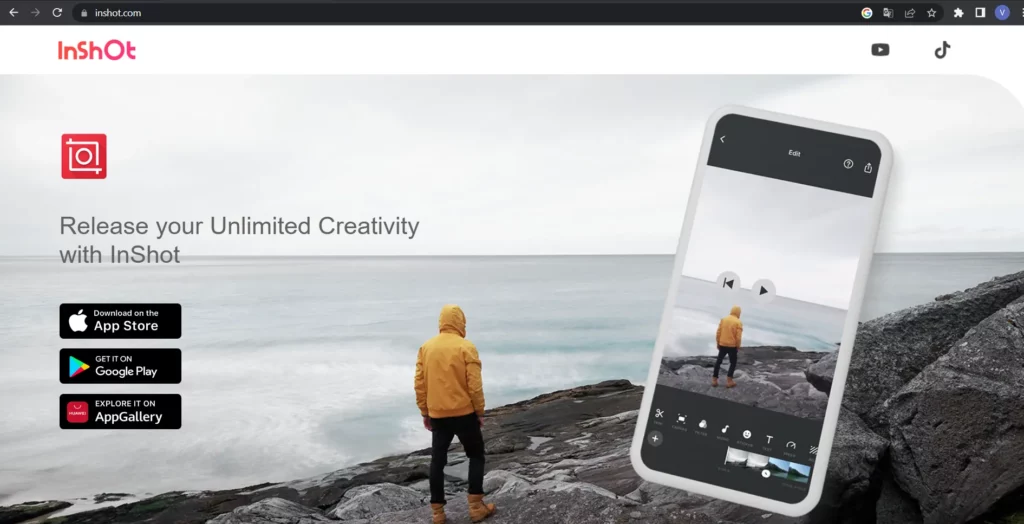
Do you want an app that lets you explore the depths of your creativity? InShot is an app designed to bring your creativity to life. It offers easy video editing tools, multiple effects, stickers, texts to video, and its own vlog of music. You can easily edit your video and add music to only part of your Reel with InShot.
4. Canva
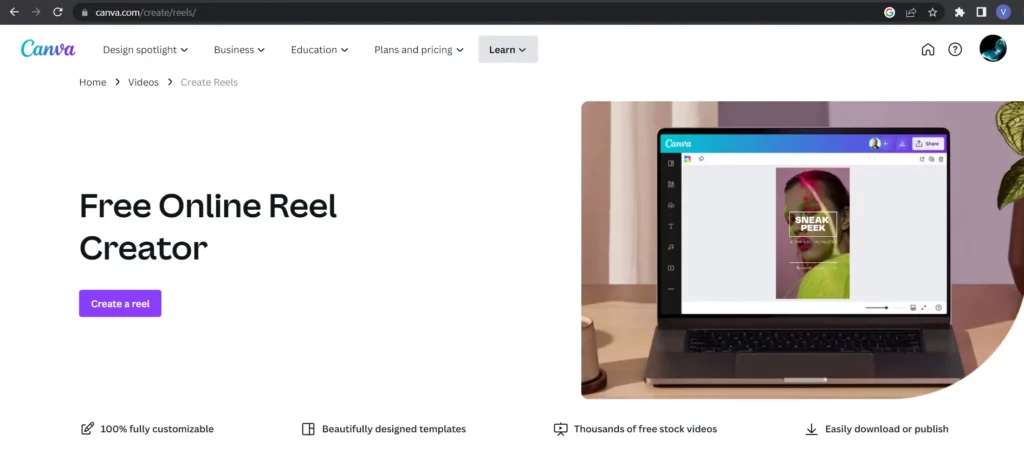
Canva is one of the most extensively used image and video editing apps of today. It is popular for its easy functionality and professional finish. Canva offers a free online Reel creator for all Instagram users to create free and unique Reels. It offers thousands of templates that are 100% customizable. You can add music to only part of your Reel using Canva and easily download it to be uploaded on your Instagram account.
5. Kinemaster
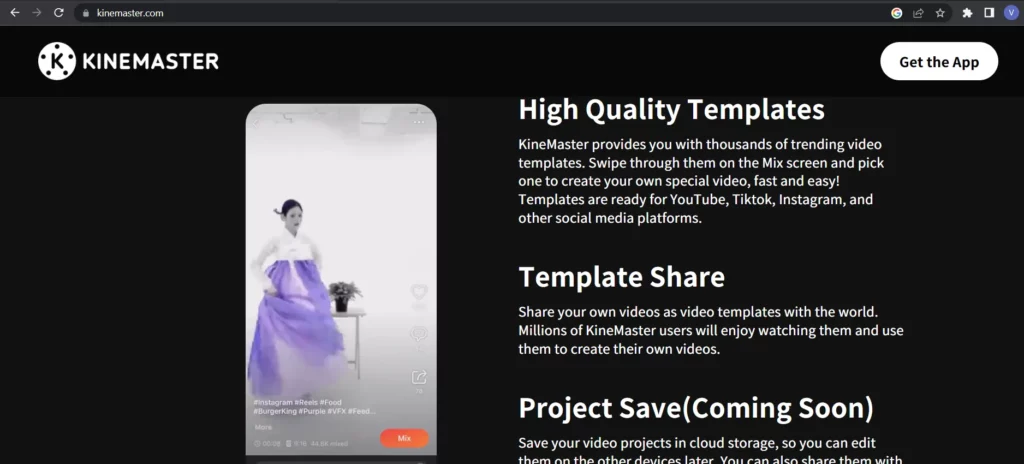
One of the best available apps to create professional edits easily is with Kinemaster. By making use of the numerous templates on the app you will be able to create mind-blowing videos for your Reels in a matter of minutes with Kinemaster. You will also be able to add multiple sound effects and add music to only part of your Reel with Kinemaster. You can download the app for free from the App Store or Google Play Store.
Benefits Of Adding Part Of The Music To Your Instagram Reel
Are you still considering if you want to add music to only part of your Reel? We list out all the benefits for you to make an easy decision.
1. Be Unique
Almost all Reels on Instagram have a video based on the music or music added to suit the contents of the video. You will be able to find very few Reels that have partly added music or no music at all. When you add music to only part of your Reel, you will automatically be able to create a unique Reel that stands out from all the other thousands of Reels on Instagram.
2. Personalize Your Reel
Instagram users who do not want to use the music in the Sound Collection or cater to the per-set Templates on the app can personalize their Reels by adding original music and further adding music to only part of their Reel to enhance its reach. This will make your Instagram Reels stand out by adding your personal touch to it.
3. Brings Out Emotion
Music is the language of the soul. When you add music to only part of your Reel and time it to perfectly sync with the contents of your video, you will be able to bring out the emotions of your audience. Fast and peppy music can make users happy, while slow ballad songs can make the viewers sad. Adding the apt music at the precise timings will work wonders.
4. Make Numbers
The success of all Instagram Reels is determined by the numbers. The number of likes, shares, and comments determines the success of all Instagram Posts, Stories, and Reels. Users who add music to only part of their Reel will be able to create unique and personalized Reels thus making numbers.
5. Enhance Your Reach
Adding music to Instagram Reels automatically enhances the reach of the Reel when compared to Reels with no audio music added to it. When you add trending music to your Reel or add music to only part of your Reel, it will be displayed more on the Instagram Feed and the Suggested Reels for all users.
How To Add Multiple Songs On Reels?
Good music can bring any story to life. If adding one song to your Instagram Reel will increase the visibility of your Reel, imagine the dynamic change in its scope when you add multiple songs to Reels. Users can add more than one song to their Instagram Reel to depict the changes in emotions and add a dramatic effect to their Reels.
With the help of using external apps and software, it is possible to create mesmerizing videos. You can make use of the apps and software mentioned above – like iMovie, FilmoraGo, InShot, Canva, and Kinemaster to add multiple songs to your Instagram Reels. Adding the right music to your Reel will make it unique and entice your viewers and brings out the right emotions.
Wrap Up
Instagram is no longer limited to social networking. It now offers a pedestal for all users to showcase their talents and share their creativity for the world to see. Unlike posting videos, Instagram Reels are created in a matter of seconds. This requires a lot of creativity and tremendous story-telling capacity on the part of the users, especially if they want their Reels to do numbers and go viral. You can now add music to only part of your Reel to bring your Reel to life and add an emotional connection with the viewers, making them look for ways to download your Reel with music.
Frequently Asked Questions
Q1: How Do You Add Music To One Clip Reel?
You can add music to your one clip Reel by opening the Instagram app on your device > + icon > Reels tab > Gallery > Add your clip > Tap on Music icon > Select your music > Adjust the slider to choose the part of the music you wish to add to your Reel > Done.
Q2: How Do You Delete Music From One Part Of A Reel?
Creating Instagram Reels with external apps like Kinemaster or iMovie allows you to delete music from one part of your Reel. You can select the portion of the music that you want to add to your Reel, and trim it to delete the other part you no longer want.
Q3: How Do You Add Different Songs To Different Parts Of A Reel?
InShot has its own extensive vlog library that has thousands of music and effects for you to add. You will be able to add different songs to different parts of your Instagram Reel, using InShot.
Q4: How To Add Two Songs In One Song?
FilmoraGo is the perfect platform to remix songs and audio files. If you are looking for ways to add two songs in one song, the best way for you to do so is to remix the songs to create an entirely new beat to the existing song. FilmoraGo makes it possible to add two songs in one song and add it to your Instagram Reels.
Q5: How Do You Make A Reel With Multiple Pictures And Music?
You can add multiple pictures to your Reel on Instagram by long-pressing on the image to select multiple pictures. However, the app currently allows all users to add only one piece of music to the Reel. You can use the external apps listed in the article above to make a Reel with multiple pictures and music.

