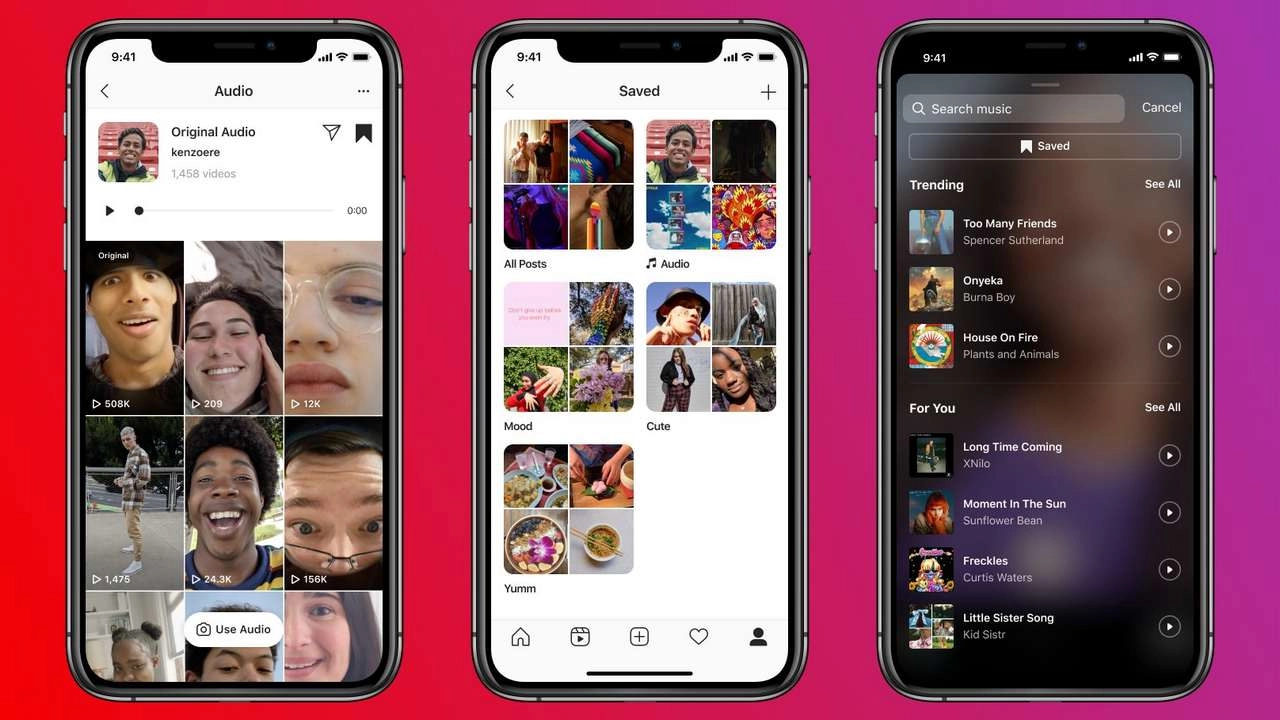If you joined Instagram recently, welcome to the most entertaining social media among many. People are not only making Reels on Instagram, but they are thriving on it! Find out what is trending on Instagram and save or share any trending Instagram Reels audio to prepare yourself. Prepare to become a star on Instagram! Let’s learn how to become popular overnight.
Finding trending songs on Instagram Reels is the easiest part. However, this is only the first step to riding the wave. The second part is of course save or share any trending Instagram Reels audio that you actually find interesting and can recreate the video. And the final step is to show your creativity with the saved Reel audio and become a part of the trend!
To save or share any trending Instagram Reels audio – Open the Instagram app > Open the Reels section > Find the Reel with the trending song > Tap on the song > Save audio or Use audio.
Creating Instagram Reels is fun, and if you can follow, you will find that Instagram is pushing Instagram Reels over the general posts in the app. Unfortunately, many Instagram users are complaining that Instagram feeds only show Reels that bore them and looking forward to removing suggested Reels on Instagram.
How To Save Trending Instagram Reels Audio?
There are now so many Reels on Instagram that you could keep swiping up for days without running out of content. Like TikTok, the majority of Reels have background audio, usually a popular song, a voice-over, or both. Many of them end up going viral. Since we all want to catch the viral surge, let’s save trending Instagram Reels audio and reuse it in other videos.
How To Save Trending Instagram Reels Audio On iPhone?
Owning an iPhone comes with many special features; however, when it comes to save or share any trending Instagram Reels audio, the procedure is pretty much the same as saving trending Reels audio in Android.
Step 1: Open the Instagram app on your iPhone by double-tapping the app icon on the display.
Step 2: Open the Reels section.
Step 3: Choose the Reel that contains the audio you wish to save and tap on the song name at the bottom of the screen. You will then be redirected to the audio page.

Step 4: Tap the save option in the top right corner of the audio page to save it.
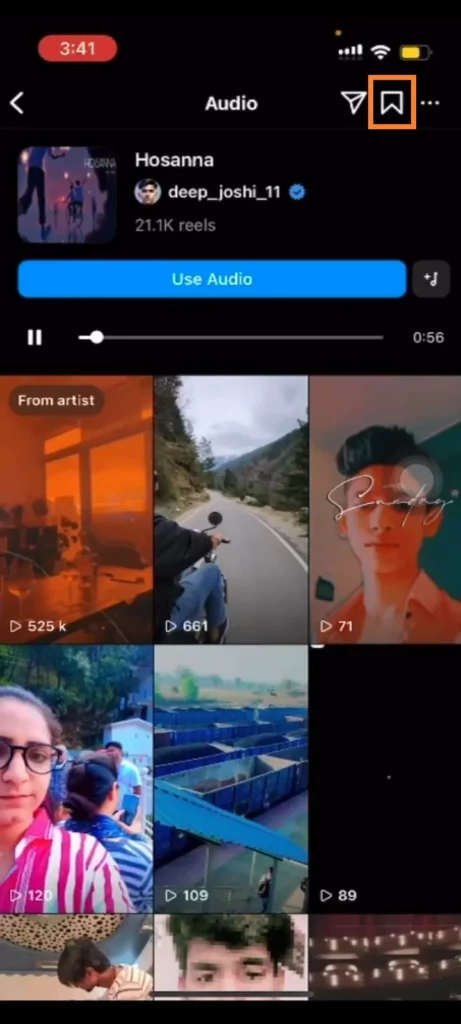
Step 5: The audio will now be saved to your Instagram account’s saved folder, which you can access by touching on your profile image and then choosing the “Saved” button from the menu.
Now, while making a new Reel, you may use this audio by choosing it from the “Audio” menu.
How To Save Trending Instagram Reels Audio On Android?
Android phone users are privileged to use many apps that may not be supported on the iPhone. However, when it comes to popular social media platforms like Instagram, the app features are the same.
Step 1: First, launch the Instagram app on an Android phone by double-tapping the icon on the phone display.
Step 2: Tap to open the Reels section.
Step 3: Find the Reel with a trending song or soundtrack. Tap the audio name at the bottom of the screen, and you will be directed to the audio page.
Step 4: Tap the save option in the top right corner of the audio page to save the audio.
Step 5: The audio will now be saved to your Instagram account’s saved folder, which you can access by opening the menu from your profile and then choosing the “Saved” button.
Next, explore the Audio menu to use the downloaded audio and use it in your Instagram Reels.
How To Share Trending Instagram Reels Audio?
While scrolling through the Reels, you may come up with the idea of recreating some videos. Besides, to create trending videos, you need to share trending Instagram Reels audio. Although it is an iPhone or an Android, the procedure to share trending Instagram Reels audio is surprisingly similar, so we tried to explain the process on both devices.
How To Share Trending Instagram Reels Audio On iPhone?
It’s simple and just takes a few steps to share trending Instagram Reels audio on iPhone:
Step 1: On your iPhone, launch the Instagram app. Find the Reel that includes the audio you wish to publish.
Step 2: At the bottom of the Reel, tap the audio file’s name.
Step 3: By tapping on this, you can view all the Reels that have utilized this audio on the audio page.
Step 4: Tap on the “Use Audio” button.
Step 5: Following that, you will be given a few sharing choices, including the ability to add the audio to your story or send it by direct message.
Step 6: Choose the desired choice, then follow the instructions to share the audio.
As an alternative, you may just save the Reel to your camera roll and make your own Reel using the soundtrack. Always give credit and tag the original creator in your content if you share anything created by someone else.
How To Share Trending Instagram Reels Audio On Android?
Sharing trending Instagram Reels audio on Android is a piece of cake. As you go through the steps, you will find how friendly the Instagram UI is!
Step 1: On your Android device, open the Instagram app and find the Reel that includes the audio you wish to publish.
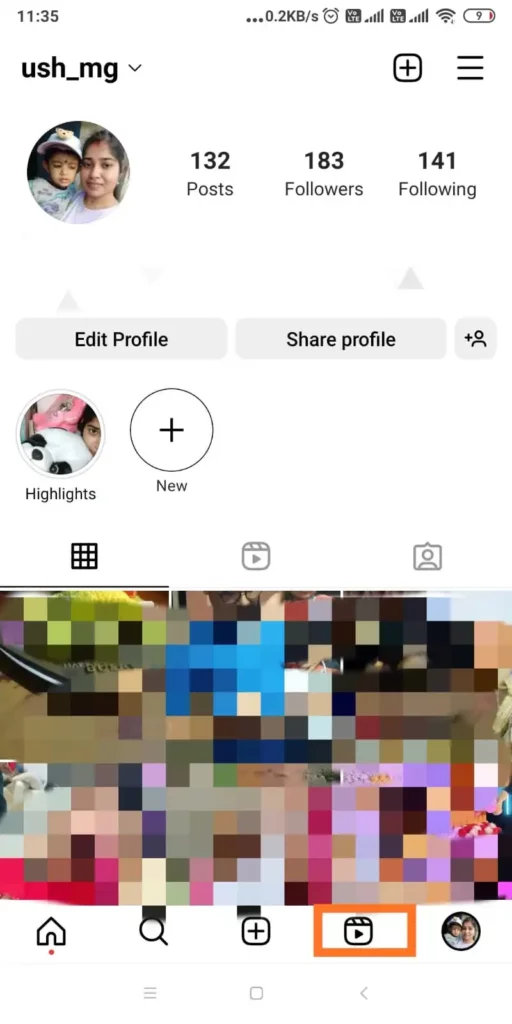
Step 2: Check the bottom of the Reel, and tap the audio file’s name.

Step 3: By tapping on this, you can view all the Reels that have utilized this audio on the audio page.
Step 4: Tap on the “Use Audio” button.
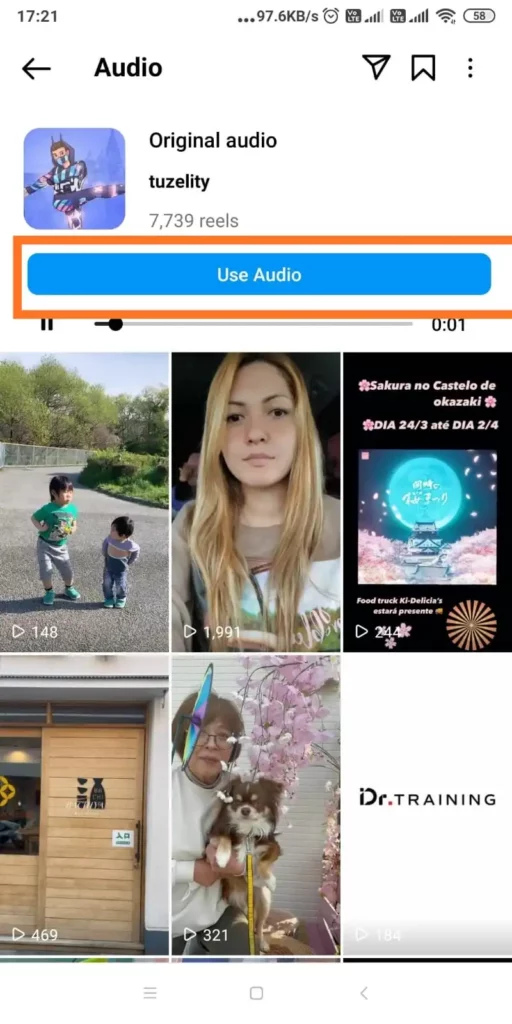
Step 5: Following that, you will be given a few sharing choices, including the ability to add the audio to your story or send it by direct message.
Step 6: Choose the desired choice, then follow the instructions to share the audio.
How To Save Or Share Any Trending Instagram Reels Audio Using Third-Party Application?
While you may simply save or share any trending Instagram Reels audio by recording your screen, utilizing third-party apps may be your best alternative. With third-party apps, you can not only save or share any trending Instagram Reels audio instantly but also convert it to an MP3 file! Sounds interesting? Here are two popular third-party applications for iOS users – InstDown and InSaver. Try now!
Wrapping Up
It is easy to save or share any trending Instagram Reels audio, but there are only a few who can use the trending songs in a creative way that makes them go viral. Do you have that creativity? Here is the only way to find out – find a trending audio Reel and try to recreate it!
Frequently Asked Questions
Q: Can I Save Instagram Reels Audio From Private Accounts?
No, unless you have the account owner’s permission, you cannot save Instagram Reels audio from private accounts. The same privacy settings that apply to user policy on the site also apply to audio from Instagram Reels since it is regarded as private content. You won’t be able to view or download the account owner’s audio without permission if they have decided to keep their content private.
Q: How Many Instagram Reels Audio Can I Save?
There is no limitation to how much Instagram Reels audio you can save. You can save as many Instagram Reels audio as you wish and use them further to recreate a video. However, you can not save or use any Instagram Reels audio from a private account.
Q: Can I Use Someone Else’s Audio In My Instagram Reels?
The ability to incorporate somebody else’s audio in your Instagram Reels relies on the licensing conditions and copyright status of the audio. Using audio in your Instagram Reels without permission might result in copyright infringement if the audio is copyrighted. Your Reels could be deleted from Instagram as a result, or there might even be legal repercussions, including fines or lawsuits.
Q: How Do You Find Trending Reel Audios On Instagram?
To find trending Reel audios on Instagram, you can follow these steps:
Open the Instagram app on your mobile > Type a relevant keyword or the audio you are looking for > Tap on the “Reels” tab > Scroll through the Reels and choose the one you are looking for > Tap on the audio name at the bottom left of the screen > Use it.
Q: How Do You Share Audio Tracks On Instagram?
Here is how to share audio tracks on Instagram:
Create a new post by tapping the “+” icon at the bottom > Choose “Reels” or “IGTV” depending on the length of your audio track > Tap the music icon at the bottom of the screen > Search for the desired sound or song > Choose your preferred audio track > Record video and post!