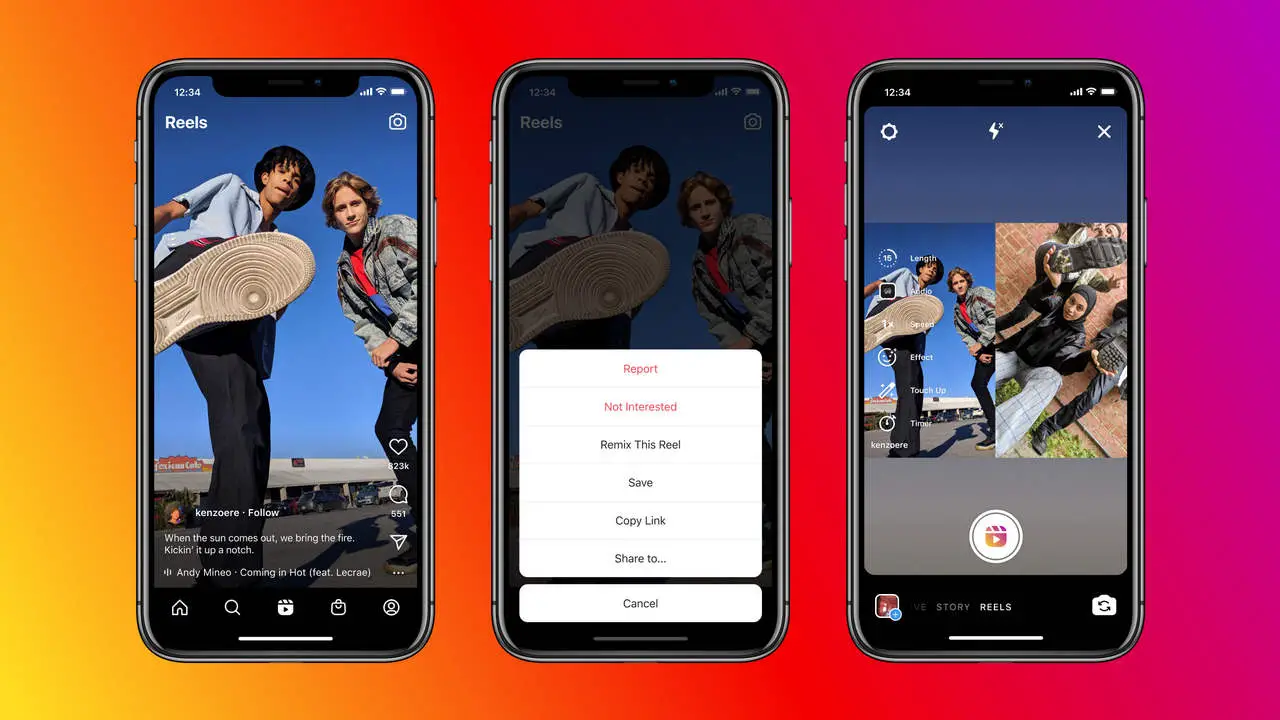Do you feel constrained by the 60 seconds time limit set for Instagram Reels? You no longer have to limit yourself. After extensive research and analysis, we present to you a complete guide on how to make Instagram Reels longer than 60 seconds.
Instagram Reels has been the talk of the town since its inception in 2020, making users excited for its short videos, shot on vertical screens, much similar to Snapchat and TikTok. Users can make Reels on Instagram from the gallery. They can further widen their scope and reach by adding the best hashtags for Reels and by reposting Reels on Instagram.
Instagram Reels are so captivating that users look for ways to download Reels from Instagram on their iPhones. Let us make Instagram Reels longer than 60 seconds which makes the users awestruck looking for ways to download your Instagram Reels with music.
How Long Can Instagram Reels Be?
Any beginner on Instagram who is experimenting with the various features will tell you that Instagram Reels can be created for 15 seconds. An expert who uses the app regularly will tell you that you can create Reels for up to 30 to 60 seconds. It takes a professional to tell you that Instagram Reels can be for 90 seconds and even longer if you know how.
Instagram comes with a default setting of 15 seconds to record Reels. however, users can easily create Reels for up to 30, 60, and 90 seconds simply at the tap of a button.
How To Make Instagram Reels Longer Than 60 Seconds?
Any good content requires at least one minute or 60 seconds for the message to be conveyed. Instagram understands the need and enables users to make Instagram Reels longer than 60 seconds. Users can now create better makeup tutorials and educational videos.
To make Instagram Reels longer than 60 seconds, you can create Reels for 90 seconds on the app by following these instructions.
Step 1 – Open the Instagram app on your device.
Step 2 – Tap the + icon at the bottom of the page.
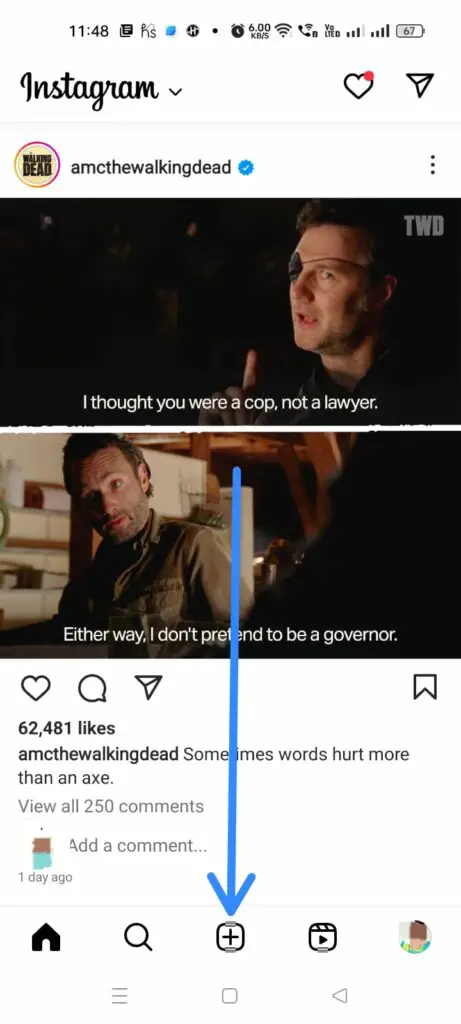
Step 3 – Tap on the Reels tab on the Instagram Camera.
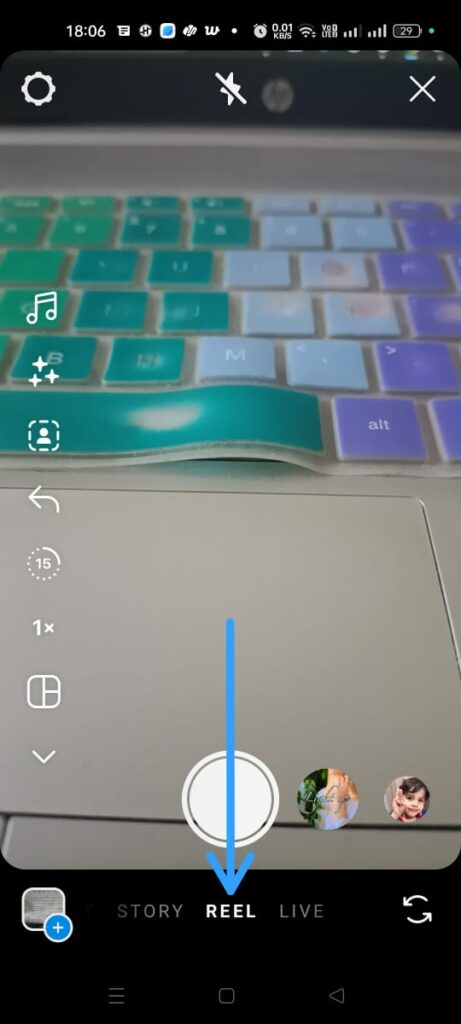
Step 4 – Tap the 15s icon on the left panel.
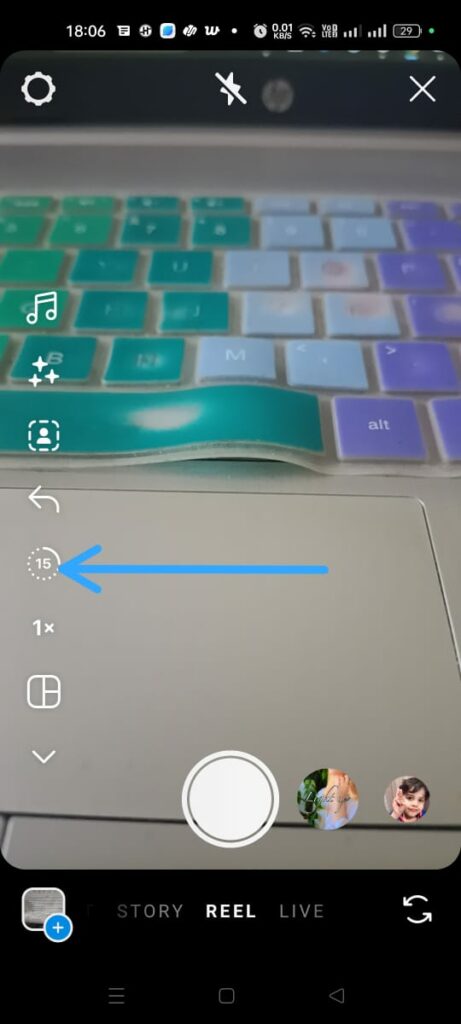
Step 5 – Tap on 90.
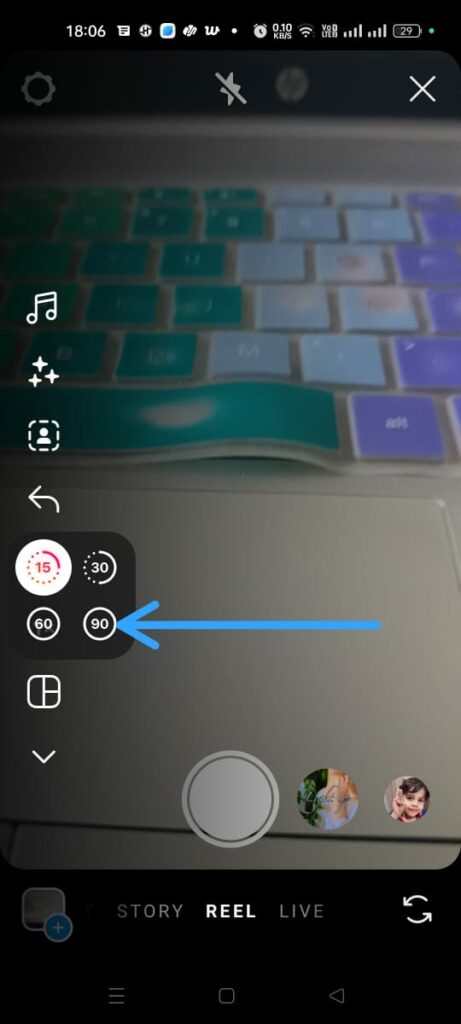
Step 6 – You have now activated a 90 seconds timer to complete your Instagram Reels.
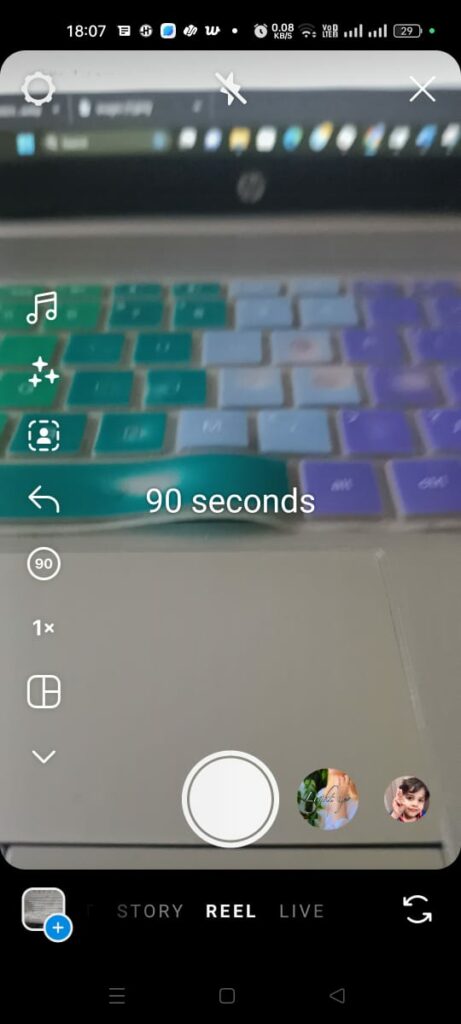
Step 7 – Record the Reel or upload it from your Gallery.

Step 8 – Edit it to fit the 90 seconds time frame.
Step 9 – Tap on Next.
Step 10 – Add Music, Captions, and Stickers to it.

step 11 – Tap on Next.
Step 12 – Tag people, Add location and Topic.
Step 13 – Tap on Next.
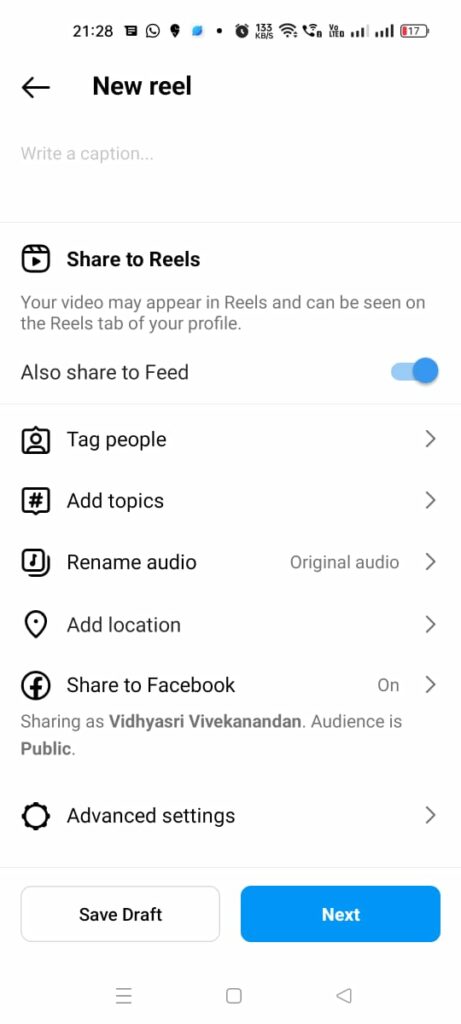
Step 14 – Tap to Share it to your Instagram Profile.
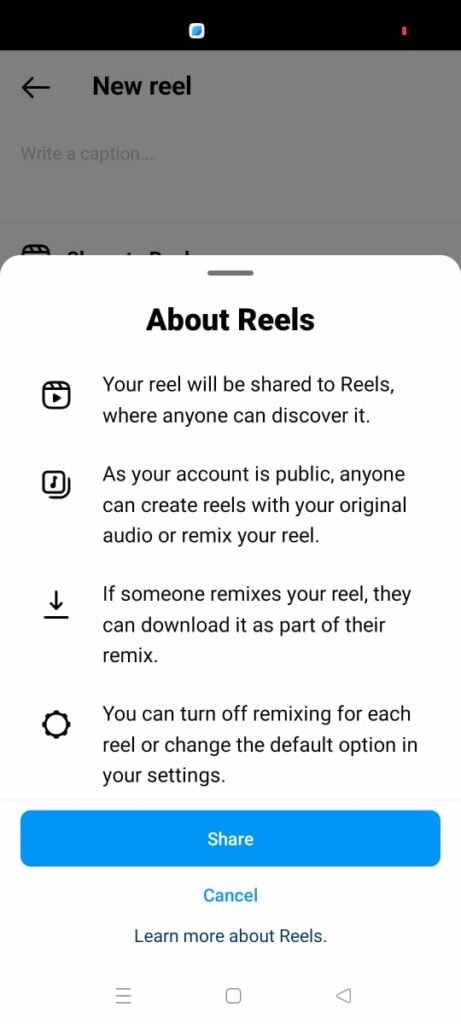
You will now be able to create longer Reels, which will directly help you to enhance the content to deliver better results.
How Do You Make A 3-Minute Reel On Instagram?
Do you find yourself restricted by the 90 seconds given for creating Reels? Are you looking for ways to make a 3-minute Reel on Instagram? Most of the great songs of any genre play for around 3 minutes. Users who do a dance tutorial or display their singing skills look for ways to make a 3-minute Reel on Instagram.
IGTV makes it possible for us. Instagram users can access the IGTV on their app to create longer posts, videos, and Reels. Users can make use of various exclusive features on IGTV to make Instagram Reels longer than 60 seconds and also make a 3-minute Reel on Instagram.
Step 1 – Open the Instagram app on your device.
Step 2 – Tap on your Profile icon at the bottom right corner of your page.
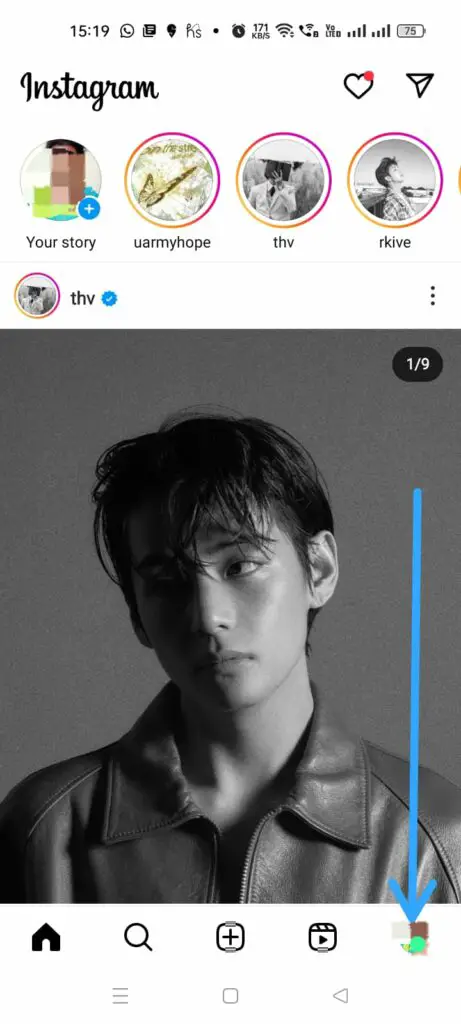
Step 3 – Tap on the + icon at the top right corner of your page to access IGTV.
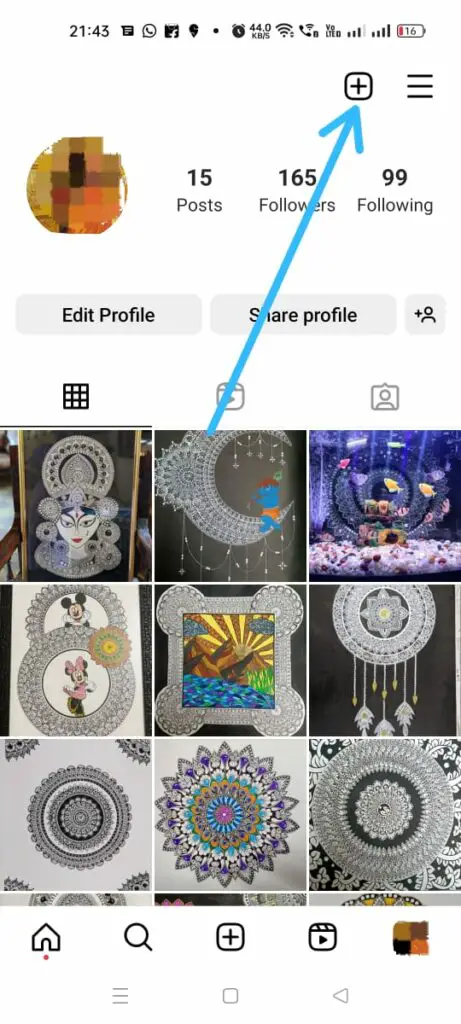
Step 4 – Tap to create a Post.
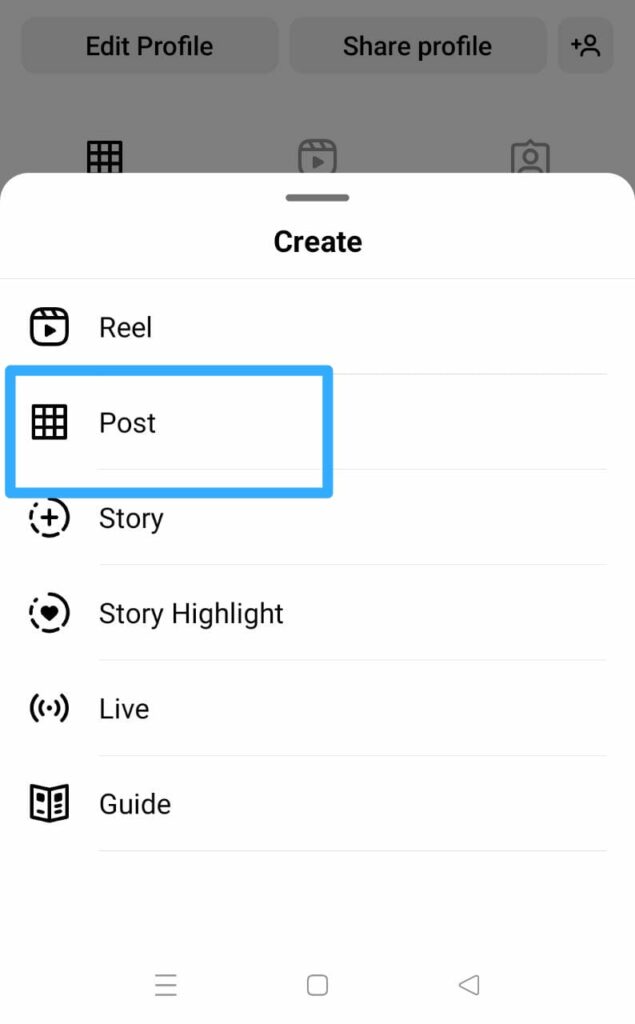
Step 5 – Record the video or upload it from your gallery.
Step 6 – Edit it.
Step 7 – Tag People and Add a location to it.
Step 8 – Tap to Share it to your Instagram account.
With IGTV Post, users will be able to post long videos of up to 60 minutes on the platform. This will enable users to post long videos without having to trim them.
How To Enable 60-Second Reels On Instagram?
Do you want to create one-minute videos with the finishing punch line “ and that’s one minute” like Nas Daily does. All you have to do is enable 60-second Reels on Instagram to create creative Reels with good content in under one minute.
Step 1 – Open the Instagram app on your device.
Step 2 – Tap the + icon at the bottom of the page.
Step 3 – Tap on the Reels tab on the Instagram Camera.
Step 4 – Tap the 15s icon on the left panel.
Step 5 – Tap on 60.
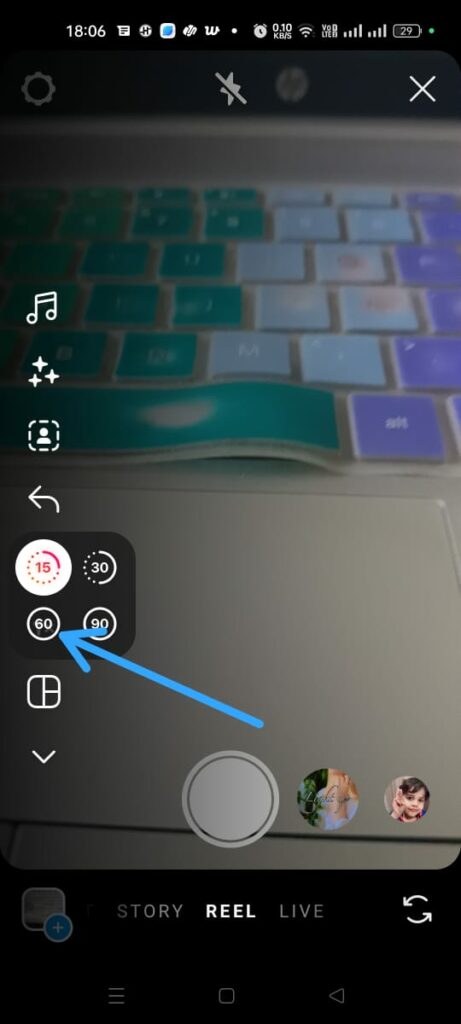
Step 6 – You have now activated a 60 seconds timer to complete your Instagram Reels.
Step 7 – Record the video or upload it from your Gallery.
Step 8 – Edit it.
Step 9 – Share it on your Instagram Profile.
You can thus enable 60 seconds Reels on Instagram and create impactful Reels in under a minute.
How To Post A Long Video On Instagram?
Instagram is a constantly evolving app. It keeps updating and adding new features regularly. Currently, Instagram introduced these specifications for Video Resolution and size.
1. Users can upload a video of an aspect ratio between 1.91:1 or 9:16.
2. All videos can have a 30 FPS of minimum frame rate and a minimum resolution of 720 pixels.
3. For videos less than 10 minutes, the maximum file size is 650MB or less.
4. For videos up to 60 minutes, the maximum file size is 3.6GB.
Taking these into consideration and making sure that users follow the guidelines set by Instagram to post long videos on Instagram.
1. Use IGTV
With IGTV, users can create and upload videos of up to 10 minutes. To add to its pros, IGTV Stories are here to stay, unlike Instagram Stories, which are automatically deleted in 24 hours.
2. Start Instagram Live
Instagram allows users to live stream on the app. All Instagram lives can last for up to 60 minutes. Instagram users can make use of this opportunity to live stream the video for all their friends and followers to watch. You can create a post announcing the details of your live stream, including the date and time. This will attract more users to view your live stream. You can then just screen mirror your devices to telecast the video to all.
3. Use Templates
The recent update to Instagram has enabled the Templates to feature for all users. Users can add photos and videos to a Template, which is a set with background music that can be selected from the music library. Instagram users can create videos for up to 3 minutes using the Templates feature.
4. Post A Series Of Trimmed Videos
Adamant users who wish to post long videos on their Instagram have only one option. They will notice that the long video is automatically trimmed into various parts of 30 seconds each. These videos will be uploaded as a series of short videos rather than posting it as one intact long video.
Wrapping Up
Instagram has a huge library of captivating Reels that makes users swipe up in a frenzy. All users can now make Instagram Reels longer than 60 Seconds which enables them to create Reels with better content. You will get more screen time to complete your makeup tutorial, participate in a dance challenge, or deliver the message in your educational video. We hope you can now Make Instagram Reels Longer Than 60 Seconds and engage with your audience even better.
Frequently Asked Questions
Q1 Can You Post A Video Longer Than 60 Seconds On Instagram?
Yes, you can. Recent updates to Instagram allow users to post Reels for up to 90 seconds. Users can update Instagram on their device to the latest available version and make and post Instagram Reels longer than 60 seconds.
Q2 How Do You Increase Reel Time To 90 Seconds?
Open the Instagram app > Tap on the + icon > Select Reels > Tap on 15 icons on the left panel > Select 90. You have now successfully increased your Reel time to 90 seconds.
Q3 Can Instagram Reels Be Longer Than 60?
Yes. Instagram allows users to upload Reels for more than 60 seconds. Recent updates to the app enable users to post longer Reels to the delight of most users.
Q4 How Long Can Instagram Reels Be?
Users can post Reels on Instagram for time limits varying from 15 seconds to 90 seconds. Instagram offers a timer for 15, 30, 60, and 90 seconds.
Q5 Can I Post Longer Videos on Instagram?
Yes, you can. Instagram has created Templates for 3 minutes to share pictures and videos. It allows you to post long videos for 15 minutes as Instagram Stories. You can live-stream longer videos for up to 1 hour.
Q6 How Do I Edit My Instagram Reels?
Open your Instagram Profile and choose the Instagram Reel that you wish to Edit. Tap on the Kebab icon at the top right of your Reel. Tap on Edit to edit it. You can now tag people, add a location and make all other necessary changes to it.