Are you a new user of the Oculus Quest 2? If yes, then you should know that you can easily purchase the apps and games from your VR headset directly. In this post, we will cover how to buy game for Oculus Quest 2.
The Oculus Quest 2 is still the top and the featured product of the Oculus company. This is among the top VR headsets available in the market. You can purchase games and apps from its own store, the Oculus store. The best thing is you don’t have to download the app somewhere else and then use it in your VR headset, you can directly download the app from the VR headsets.
We will be going through the different ways how to buy game for Oculus Quest 2. We will guide you on how to purchase it from your own VR headset and then also from your mobile app. So, without further ado, let’s start.
How To Buy Game For Oculus Quest 2: VR Headset
First, we will learn how to buy game for Oculus Quest 2 on the VR headset directly. All the games for the Oculus Quest 2 are available on its own Oculus store. You can download both paid and free games from the store. Here is a guide on how to buy game for Oculus Quest 2.
Step 1: Turn on your Oculus Quest 2 Vr headset.
Step 2: Wear the VR headset once it is on.
Step 3: Press the Oculus button on the right touch controller.
Step 4: This will bring the toolbar.
Step 5: Find the store in the toolbar and click on it.
Step 6: once the store app is open, scroll down the list of games.
Step 7: You can also use the search feature to search for a specific game or genre.
Step 8: Once you have found the game that you have to purchase, click on it.
Step 9: There will be a price button on the game showcasing its price.
Step 10: Click on purchase.
Step 11: Click on your default payment method and complete the purchase.
You must note that the default payment method will only work once it is set on the mobile app or the desktop app. Once it is set, then it is really easy to purchase the VR headset directly.
Related: How To Clean Oculus Lenses | Don’t Damage Your Lenses!
How To Buy Game For Oculus Quest 2: Mobile App
If you want to buy games for your Oculus Quest 2 using the mobile app, then here is a guide for it. It is really easy to purchase games and apps from the Oculus mobile app.
Step 1: Go to your Oculus app.
Step 2: Click on the store
Step 3: Find the game you want to buy.
Step 4: Click on the game you want to buy.
Step 5: You will find a blue icon showing its price. Click on it.
Step 6: Click on the purchase button.
Step 7: Select the mode of payment you want to pay.
Step 8: Fill in the details and make the transaction.
Step 9: Wait till the payment is verified.
Here you go! You have successfully purchased a game for the Oculus Quest 2.
How To Buy Game For Oculus Quest 2: Desktop App
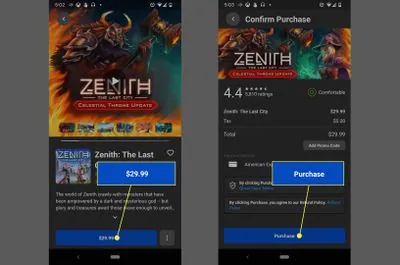
The last method to buy games for Oculus Quest 2 is using the Oculus desktop app. The process is really simple but you have to remain careful the first time. Once you get used to it or you have set the default payment method, then you can buy from the VR headset as well. Here is a guide on how to buy game for Oculus Quest 2 using the desktop app.
Step 1: Go to your Oculus app.
Step 2: Click on the store
Step 3: Find the game you want to buy.
Step 4: Click on the game you want to buy.
Step 5: You will find a blue icon showing its price. Click on it.
Step 6: Click on the purchase button.
Step 7: Select the mode of payment you want to pay.
Step 8: Fill in the details and make the transaction.
Step 9: Wait till the payment is verified.
Related: Half-Life Alyx Oculus Quest 2 | Runs Or Not
Wrapping Up
Here we conclude our post on how to buy game for Oculus Quest 2. We have provided a guide on how to purchase the game on your VR headset directly. If you are not comfortable with that then you can also purchase it from the Oculus mobile app or the Oculus desktop app.
Frequently Asked Questions
Q1. How Do I Buy Games On Oculus Without A Credit Card?
If you want to purchase a game without a credit card, then you have other options as well. You can use your debit card, PayPal, and many other methods of payment.
Q2. How Do You Pay For Oculus Games?
Here is a guide on how to pay for Oculus games.
Step 1: Go to your Oculus app.
Step 2: Click on the store
Step 3: Find the game you want to buy.
Step 4: Click on the game you want to buy.
Step 5: You will find a blue icon showing its price. Click on it.
Step 6: Click on the purchase button.
Step 7: Select the mode of payment you want to pay.
Step 8: Fill in the details and make the transaction.
Step 9: Wait till the payment is verified.
Q3. Do You Have To Buy Specific Games For Oculus Quest 2?
You can buy any games on the Oculus store. You can download the free games aswell. Most of the games are available on the Oculus store and you can directly download or purchase them. All these games are safe and official.
Q4. Do Visa Gift Cards Work On Oculus?
Yes. all kinds of Visa and Mastercard are accepted by the Oculus. It can be for both credit and debit cards

