Unlike many social media platforms, Instagram allows users the ability to change their Instagram usernames with ease. One need not worry about how to change Instagram username as you can do that on almost every device be it your iPhone, iPad, Android device, or web. Well, usernames are the lifeblood of social platforms and it is important to have a good username to attract more people to your Instagram profile.
Your username appears at the top of your Instagram profile. It is at the end of your profile’s URL. Well, finding a good username can be a struggle for most of us. Well, if you made an account when you were young and chose a regretful username, you need not worry about it. It is super easy to change your username on the Instagram platform. Well, you need to first think of some attractive and cool username before you learn how to change your Instagram username.
How to change your Instagram username? You need to first think of a good username to change your current username. Well, after that, you can change your Instagram username with ease as there are just a few simple steps involved in the process. For that, you are first required to launch the Instagram application> Log in to your account > Tap on the profile icon > Edit Profile > Write your new username under the Username Section > Click on the Tick symbol. That is how easily one can change his username on the Instagram platform.
This post will be helping you to learn how to change your Instagram username. You can try to change your Instagram username on an iOS device, Android device, and even on the web. You just have to follow some steps for that. So, without further delay, let us dive right into the post and check out how to change your Instagram username.
How To Change Instagram Username On iPhone?
Are you searching for how to change your Instagram username? You can do that by first launching the Instagram app on your iPhone > Log in to your account > Head toward the Profile section > Tap on the Edit Profile section > Tap on Username > Write the new username in the Username section > Done.
This is all you need to do to change your username on the Instagram platform. Let us further discuss these steps in more detail along with the images.
Step 1: Launch the Instagram application on your iPhone and then log in to your account.
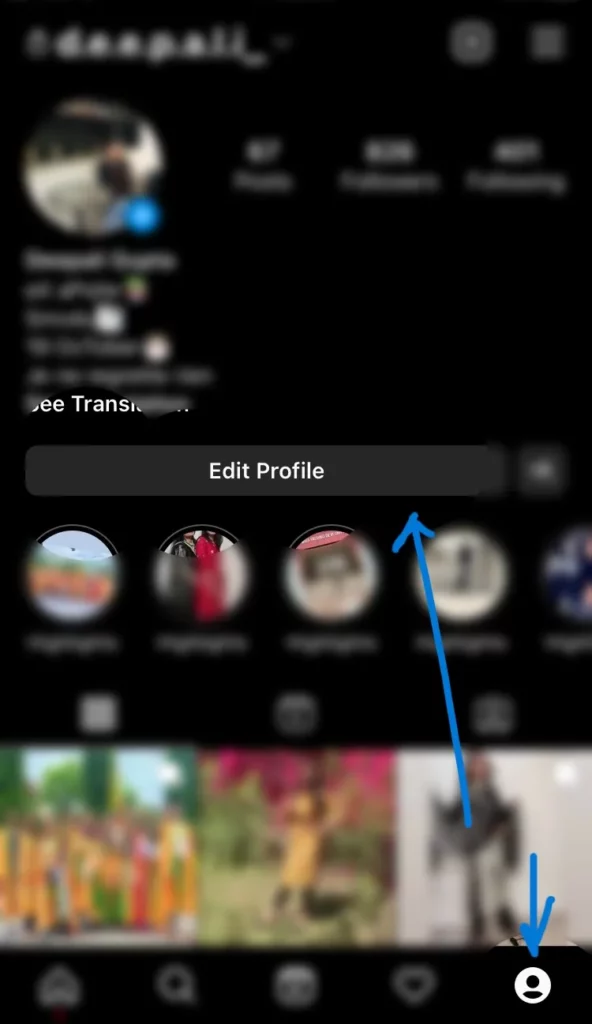
Step 2: You can now tap on the Profile icon that is located at the bottom of the screen in the right corner.
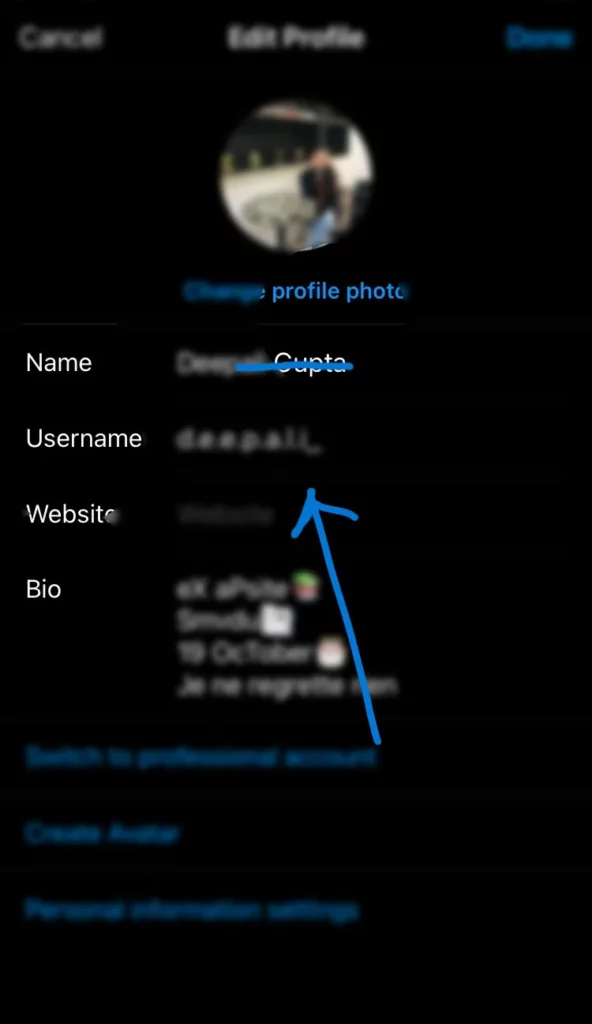
Step 3: You can now tap on the Edit Profile option to change your Instagram username. Here you will find the option of Username. You can tap on that.
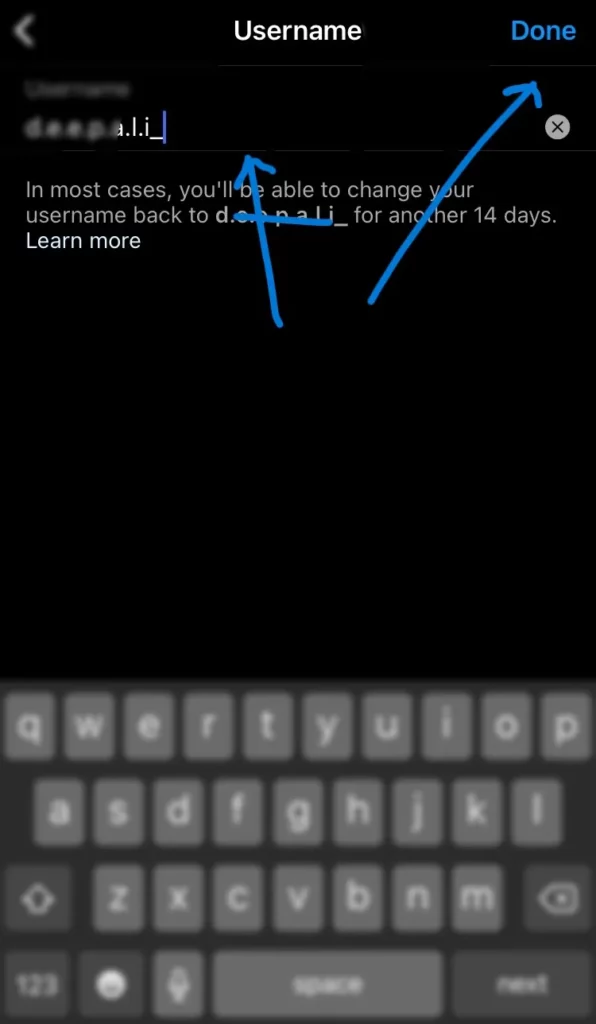
Step 4: You can now write your new username in the username section and then tap the done option to confirm your new username.
That is it! This is how easily you can change your Instagram username. You can also try out similar steps to change your Instagram username. What if you have an Android device? Well, for that, you need to read ahead as we have discussed what you need to do to change your Instagram username on an Android device.
How To Change Instagram Username On Android?
Are you seeking help to learn how to change Instagram username on your Android device? Well, that can be done by you, first, you need to launch the Instagram app on your device > Log in to your account > Tap on the Profile icon > Select the Edit Profile option > Press the Username section > Type your new username > Press the tick symbol.
This is how you can easily change your Instagram username on your Android device. Let us further discuss these steps with images.
Step 1: Launch the Instagram application on your Android device and log in to your account on the app.
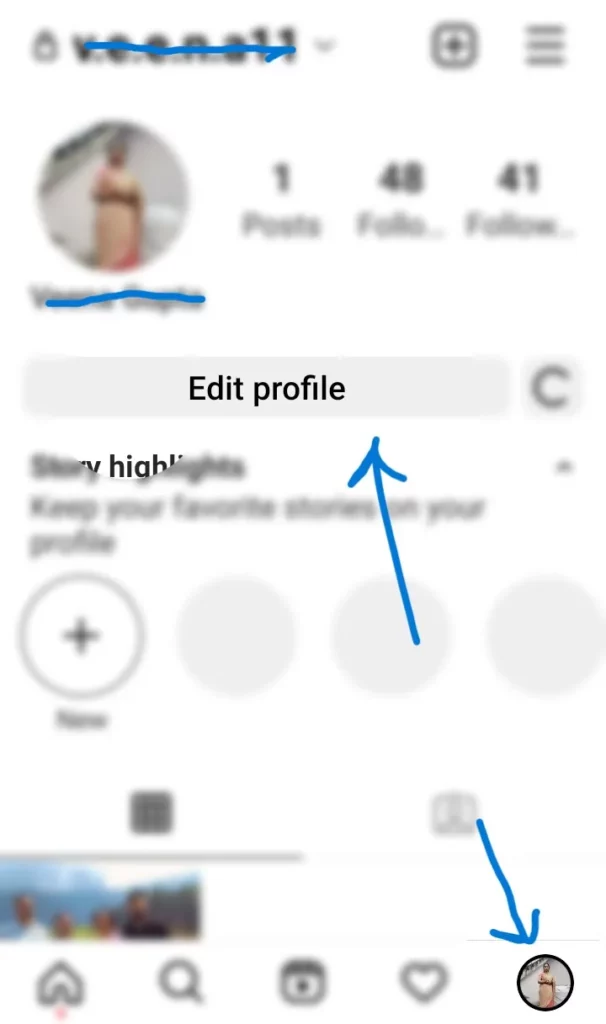
Step 2: Once you log in successfully, you can tap on the Profile icon that is located in the right corner of the bottom of the screen. You can then press the Edit Profile button.
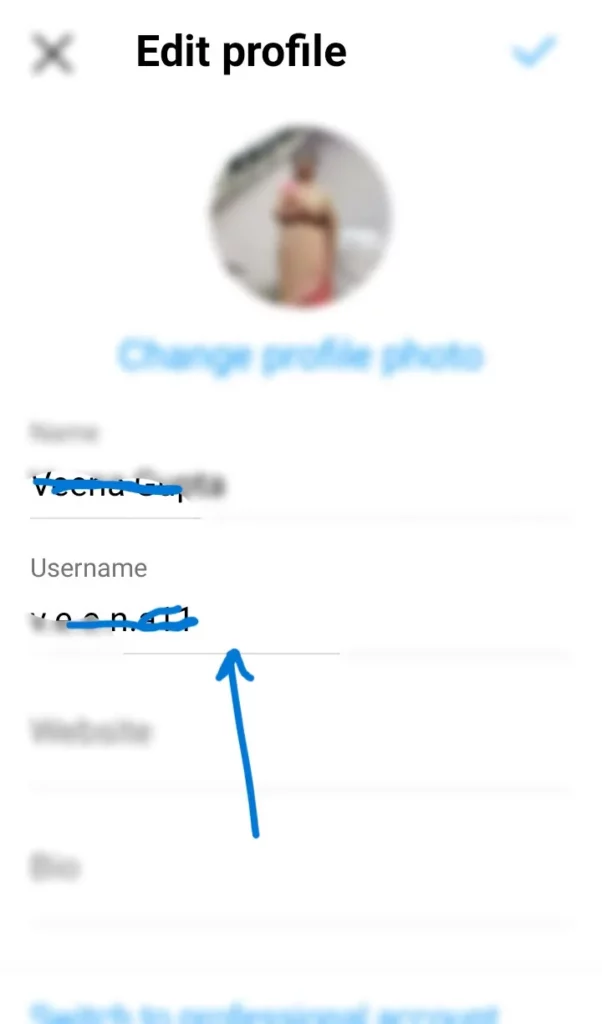
Step 3: You can now press the username section and then write the new username. Once you have written that, you can press the Tick symbol to confirm the new username.
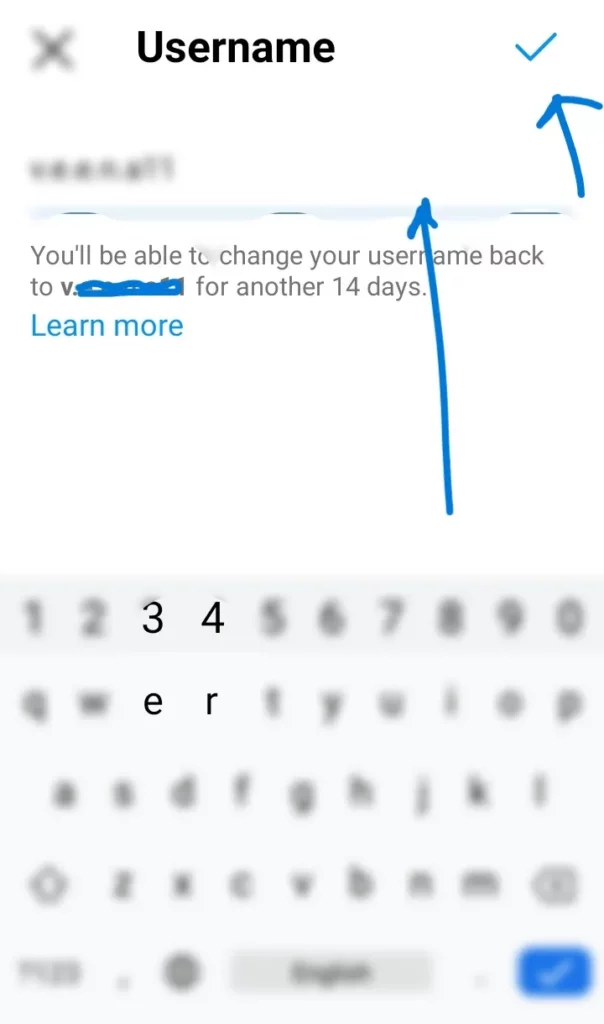
This is it! That is how one can change his username on Instagram using his Android device. You can also follow these steps and change Instagram username with ease. If you are thinking about changing your username on Instagram on the web, read ahead to know the steps to be followed.
How To Change Instagram Username On Web?
Are you of thinking to change Instagram username on the web? Here are the steps you can follow. First, open the Instagram app or launch a browser and open the app with that > Log in to your account > Tap on the account icon > Select the Edit Profile option > Tap on username > Write the new one > Tap on submit.
This is how easily you can change your Instagram username on the web. Let us discuss these steps in more detail ahead.
Step 1: Launch a web browser and open the official Instagram application. You can even download the app if you wish to. After that, log in to your Instagram account with the needed credentials.
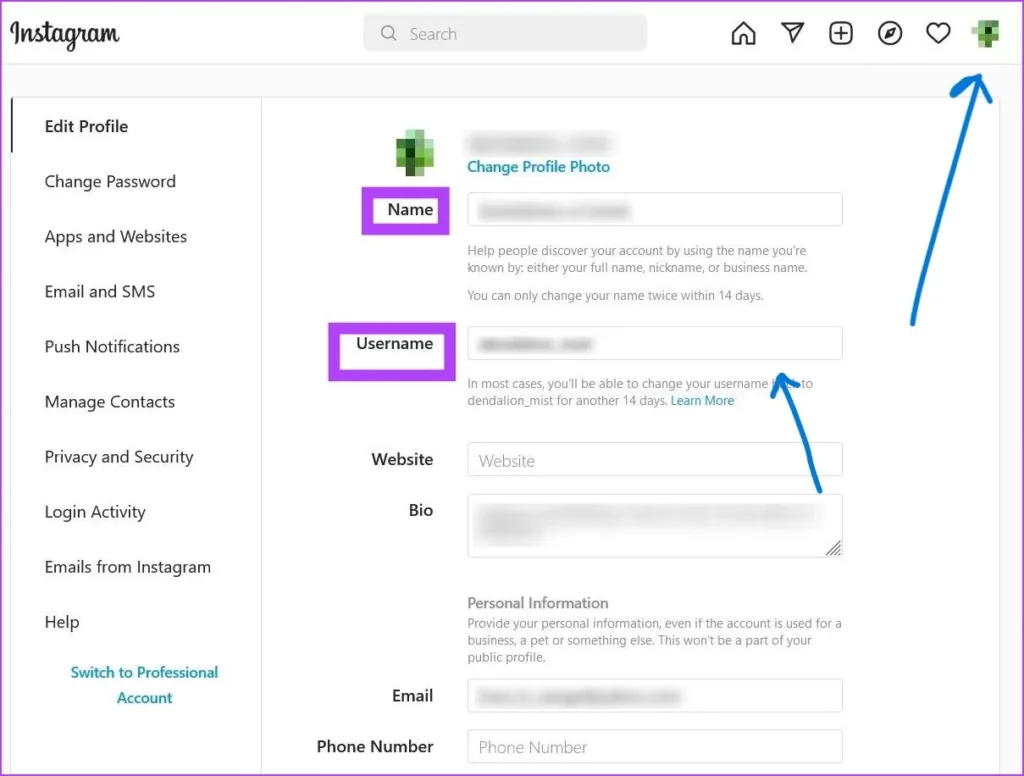
Step 2: You can now tap on the Account or the Profile icon at the top of the screen in the right corner.
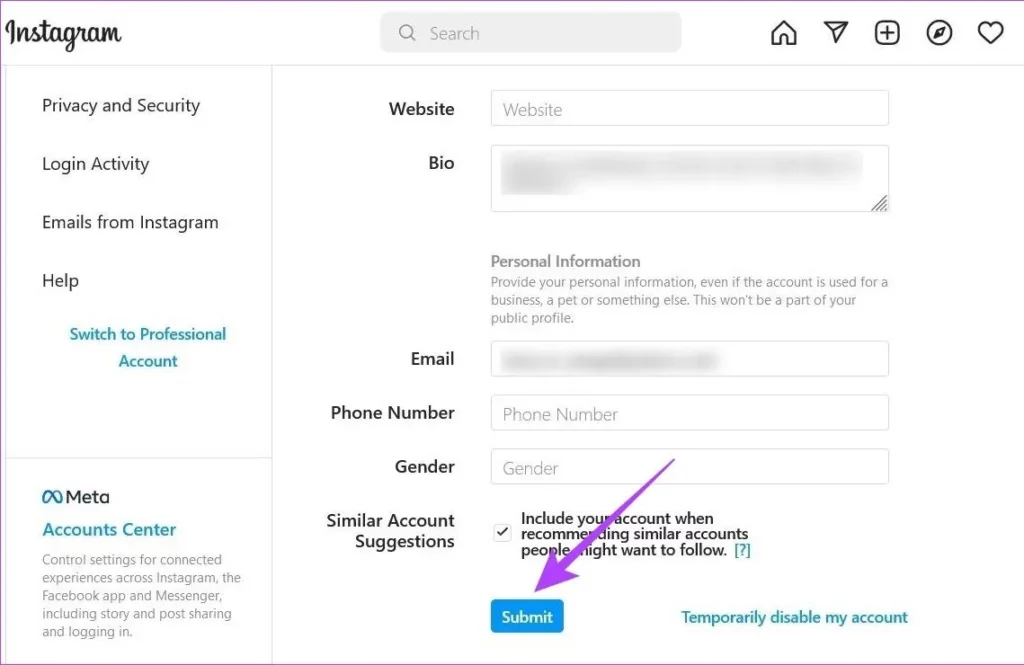
Step 3: You can then press the Edit Profile option and in the username field, you need to type your new username and then press the Submit option to save the changes.
That is it! This is how to change your Instagram username with ease on your web. You can also follow the same steps and easily change the Instagram username on your iPhone, Android phone, or web browser. Just follow the same steps as per the device you are using and enjoy using the app with a new username.
Wrapping-Up:
Here ends the post on how to change Instagram username. In this post, we have discussed all the steps that you need to follow to change your username on the Instagram app with your device. So, what are you waiting for? Share your experience with us in the comment section. In case, you face any issues, you can ask us by commenting below. We hope this post turns out to be useful and full of information for you. If it does, then share it with as many friends as you can and help them know how they can change their Instagram username.
Frequently Asked Questions
Q1. Can You Easily Change Your Instagram Username?
A. Yes, you can. It is pretty easy to change your Instagram username. You just need to head toward the profile section and then via the edit profile option, you can easily change your username from there.
Q2. Can You Change Your Instagram Username 2023?
A. Yes, you can. It is possible to easily change your Instagram username in 2023. You just need to launch the app on your device and then once you have logged in, you can move to the profile section. Here you will find the edit profile option where you can change the username and add a new one.
Q3. Why Can’t I Change My Instagram Username?
A. Certain reasons can be responsible due to why you are not able to change your username on Instagram. The most common reason can be that you have exceeded the username changing quota or it can also be because you might have chosen the same username that is already used by some other user on Instagram. So, you can either wait for 14 days and then change the username or choose another username that is not used by someone else.

