We all are using Instagram. It is one of the popular social media platforms. We can direct message people on this platform as well. However, a little confusion is created if someone blocks you from it. In this post, we will cover how to check if someone blocked you on Instagram.
Instagram was founded in 2010 and later Facebook acquired it. This platform was initially created for photo and video sharing. Later it was made a rival to TikTok by releasing a reel feature on it. This platform does not provide any notification if the person has blocked you or not. You can continue sending them messages and the user can view them once unblocked.
We will be helping you out to find out if you are blocked by someone or not. We did a lot of research and finally found some points that can help determine whether you are blocked. So, without wasting time, let’s start.
How To Check If Someone Blocked You On Instagram?
Here are some ways by which you can find out if someone blocked you or not. We will guide you through 8 ways to check if someone blocked you on Instagram.
1. You Cannot Find The User On The Search Bar
If a user has blocked you on Instagram, then if you search for them on the search bar you cannot find their account. This is the first indication that you have been blocked.
2. You Cannot See Their Following
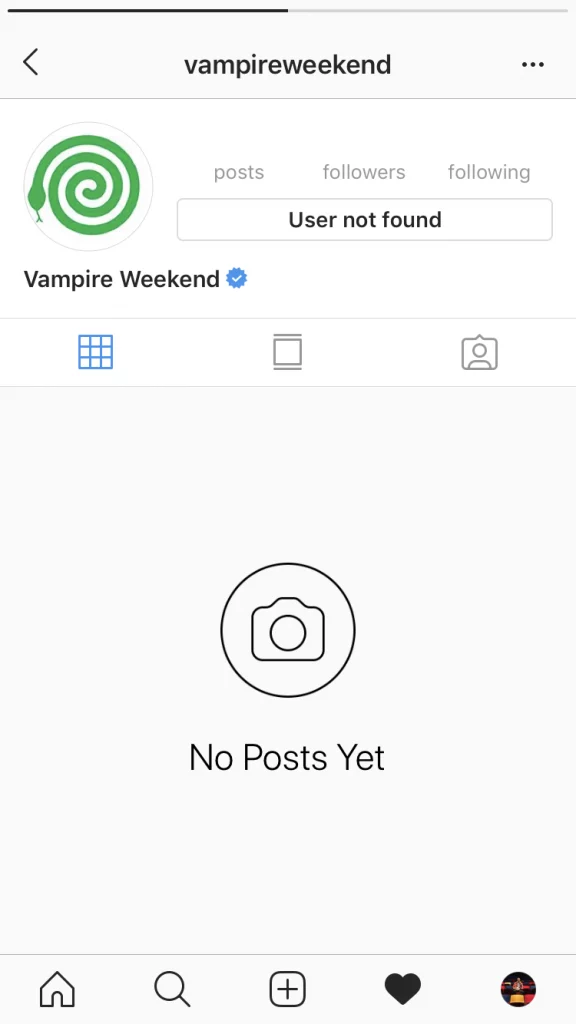
If you are in doubt if the user has blocked you or not, then click on their profile, and you will find out that you can no longer see their followers or following. You will also not see them on your follower or following list.
3. You Cannot See Their Posts
If you go to the profile of the person who has blocked you, you cannot see their posts or status till you remain on the block list.
4. You Cannot See Their Followers
You can clearly understand from the profile if the user has blocked you or not. You can also see sometimes the user’s profile shows the user not found. You cannot click on the followers and following of that user.
5. You Cannot See Any Of Their Instagram Stories
If you go to their profile and see the profile shows the user is not found, then you can no longer see any posts or stories of the user.
6. Even If You Send A Message, They Will Not Receive
If you send messages to someone who has blocked you, the user won’t receive them. However, you can send them messages without any notice. The user will only receive them when they have unblocked you.
7. Their Direct Message Conversation Disappears
If a user blocks you, then the conservation with them disappears from the chat.
8. If You Search By Other Accounts, The Look For You And Them Is Different
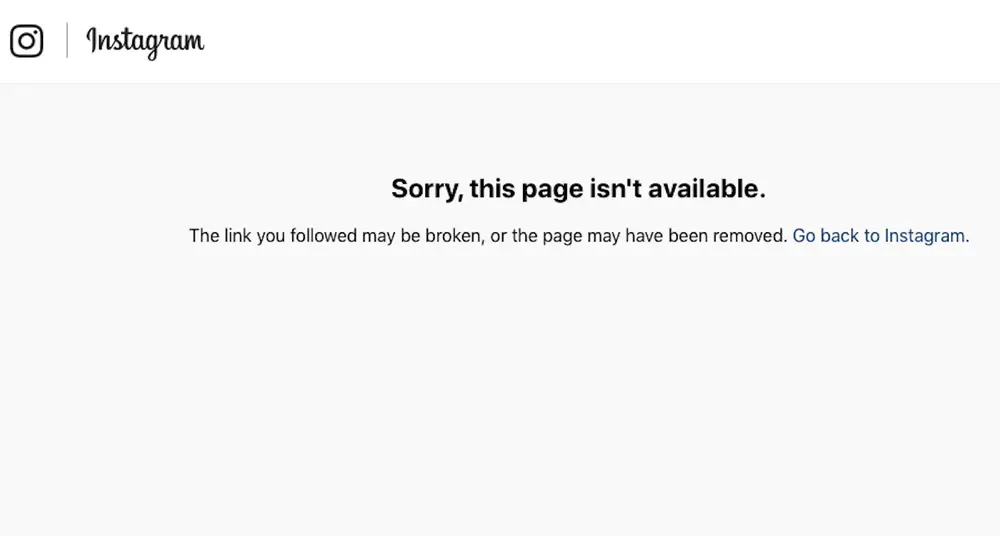
If you search their account from a different account, it will look normal. If the user has disabled his account then it will look similar.
Wrapping Up
Here we conclude our post on how to check if someone blocked you on Instagram. Using these different ways you can confirm, if you are blocked or not. Always try 2 to 3 methods before making the final decision.
Keep exploring our website to know more about the tricks and tips.
Frequently Asked Questions
Q1. How Do You Tell If You Have Been Blocked On Instagram?
If you send messages to someone who has blocked you, the user won’t receive them. However, you can send them messages without any notice. The user will only receive them when they have unblocked you.
Q2. How Do You Know If Someone Blocked You On Instagram?
If you are in doubt if the user has blocked you or not, then click on their profile, and you will find out that you can no longer see their followers or following. You will also not see them on your follower or following list.
Q3. How Do You Find Out Who Blocked You?
You can clearly understand from the profile if the user has blocked you or not. You can also see sometimes the user’s profile shows the user not found. You cannot click on the followers and following of that user.

