Instagram has actually come a long way since its start in 2010 along with the Facebook acquisition in 2012. There are some people who have been active for a long time. You too might have been using the app for a very long time. But have you ever thought of checking your Instagram join date? Do you know How To Check your Instagram join date with this trick?
There are some people who can actually remember the years and even the month when they joined, however they are absolutely blank if they want to recall exactly when they joined Instagram. If you use Instagram app every day for years then it can actually become challenging to think of the time when your daily life was without this famous app.
Hence, if you want to know How To Check your Instagram join date with this trick, then you have come to the right place. Here, we will mention a few tips and tricks that will help you to know how you can easily check the Instagram date of joining.
Yeah yeah!! We do know you must be eager to know how you can easily know the joining date on Instagram. So, let’s not waste any more time and quickly get started.
How To Check Your Instagram Join Date With This Trick?
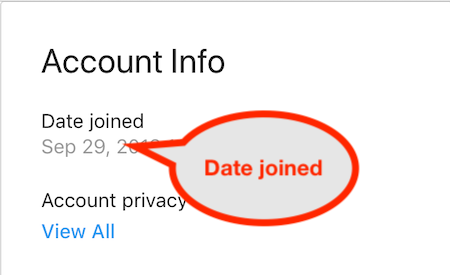
You will be able to change the Instagram join date on your mobile device or from your account setup on the computer. Here are a few steps that will help you to know How To Check your Instagram join date with this trick.
- The first thing that you have to do is open the Instagram app.
- Now, click on the profile icon which you will find in the lower right-hand side corner of the screen.
- Next, you have to select the menu option in the upper right-hand side corner of the screen, this will be shown as the three horizontal bars.
- Then you have to choose the settings option.
- Scroll down and click on the security settings.
- Click the side arrow and then switch to the date and history section.
- Now, from this menu, you have to choose the access data option.
- Lastly, under the account info section, you will see the Instagram creation date.
- And that’s it you have found your Instagram join date.
Check The About This Account Section To Find The Instagram Joining Date
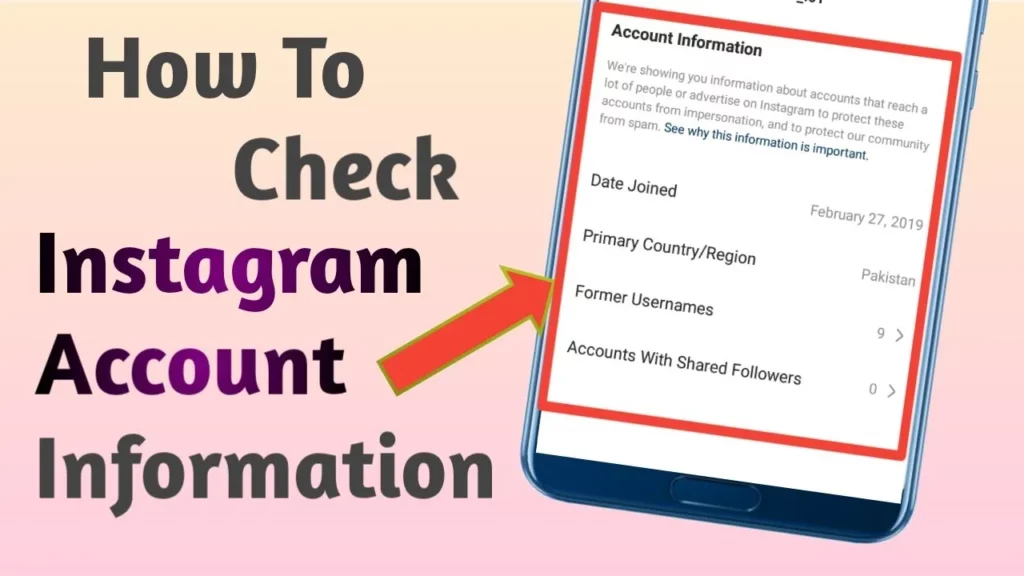
Instagram took two steps to verify and authenticate the accounts with many followers. Once the Instagram account reaches a certain number of followers which Instagram doesn’t specify. Then you will get an about this account section that will have all the relevant information about the account which also includes the age.
So, if you want to find out the age of the Instagram account that was made by someone else then you need to use the mobile app. The website does not provide the about this account option. So here are a few steps that you need to follow:
- Open Instagram on your mobile device. Go to the account that you want to check.
- Click on the three horizontal dots in the upper right-hand side corner of the screen.
- You will get to see a menu from the bottom of the screen. Click on the about this account option.
- Now, under the account information, you will get to see the date joined entry.
- On the basis of the date the account was created, you will be able to judge the authenticity of the account.
- This concept is related to the posts on questionable Facebook profiles.
- If you see that the account is new then it may not actually be genuine.
- Moreover, this section will also tell you which country the account is based on, former usernames, and the followers you share with them.
How To Check Posts To Know The Instagram Joined Date?

By default, Instagram does not provide all the profiles with the about this account section. Even though these profiles do have some good follower numbers may not have it. The old accounts with few followers may also not have it either. All the verified accounts will surely have it. So How To Check your Instagram join date with this trick if the about this account section is missing?
Well, to be honest, there is not much we can really do about it. The best option is to go to a specific Instagram account and then scroll down to the first post. If you see that it is a new profile then there will not be much to scroll and this may mean that the account is copied or fake. In that case, the date of the first post could be around the time the person has joined the platform only if they have not deleted the old posts. So, we can say that this is not a very accurate method but still, you will get some idea about it.
Wrapping Up:
So, this is all about How To Check your Instagram join date with this trick. These were a few tips and tricks that will help you to check the Instagram joined date. You will also be able to know the others joining dates on Instagram, with the above-mentioned steps.
Frequently Asked Questions
Q. How To Switch Between Multiple Accounts On Instagram?
Here’s how you can switch between multiple accounts.
- Click on your profile picture.
- Click on your username.
- And then click on the account that you want to switch to.
Q. How To Share Instagram Posts To Other Sites?
To share Instagram posts to other sites, here’s what you need to do:
- Click on your profile picture.
- Then tap on the post you want to share.
- Click on the three dots and then hit the post to other apps.
- Click on the name of the site you want to share.

