Did you use a funny emoji on your iPhone that you wouldn’t usually use? Or did you send an inappropriate emoji by mistake, and do not wish to see it displayed in your frequently used emojis on iPhone? Do not worry, you can change the emojis. We will tell you how to clear frequently used emojis on iPhone in this article.
Apple makes it easy for all users to send emojis by displaying the set of frequently used emojis on iPhones. While sending texts iOS users can easily access all their favorite emojis from the set of frequently used emojis. However, it could soon get repetitive and users who wish to explore new emojis can clear frequently used emojis on iPhone to try out all the new emojis that are available to them on their device.
To clear frequently used emojis on iPhone follow the instructions given below.
Settings app > General > Reset > Reset Keyboard Dictionary > Enter the passcode > Reset Dictionary.
The world of emojis is constantly evolving, you can use emojis on Chromebook without touchscreen. With developers updating new and unique emojis regularly. Do not get stuck with your frequently used emojis. Keep exploring new emojis like Gold heart Snapchat to make your conversations more interesting. Let us now clear frequently used emojis on iPhone to delve into the colorful world of emojis.
How To Clear Frequently Used Emojis On iPhone?
Emojis are used widely by the youngsters today, especially the GenZ as a means to better express their message. Emojis can deliver the senders emotions, which cannot be achieved by sending just a text message. Users prefer to add an emoji that best represents their current state of mind to help the receiver to best understand, not just the context of the text but also the emotions attached to it.
Related: How To Change The Emojis On Snapchat? 2023!
You will be able to clear frequently used emojis on iPhone by following the instructions given below.
Settings app > General > Reset > Reset Keyboard Dictionary > Enter the passcode > Reset Dictionary.
Step 1 – Open the Settings app on your iPhone.
Step 2 – Click on General.
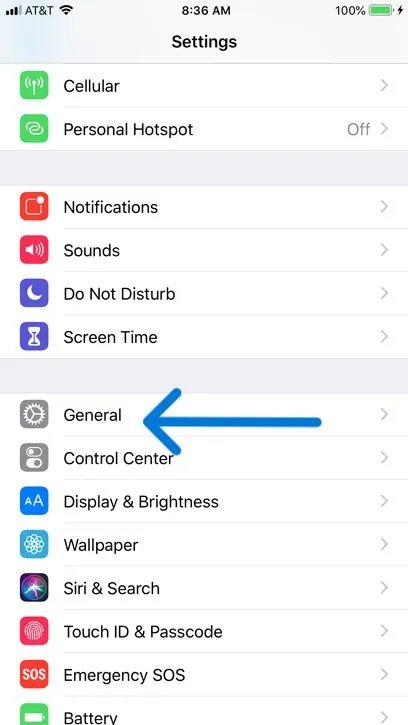
Step 3 – Select Reset at the bottom of the list.

Step 4 – Click to Reset Keyboard Dictionary.
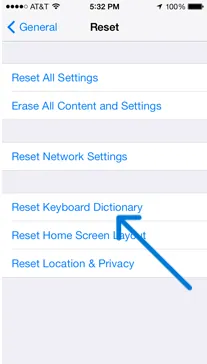
Related: How To Remove Custom Emojis From Discord Server?
Step 5 – Enter the 6-digit passcode to your iPhone.
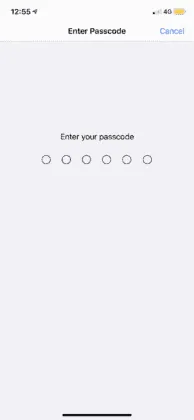
Step 6 – Click to Reset Dictionary.
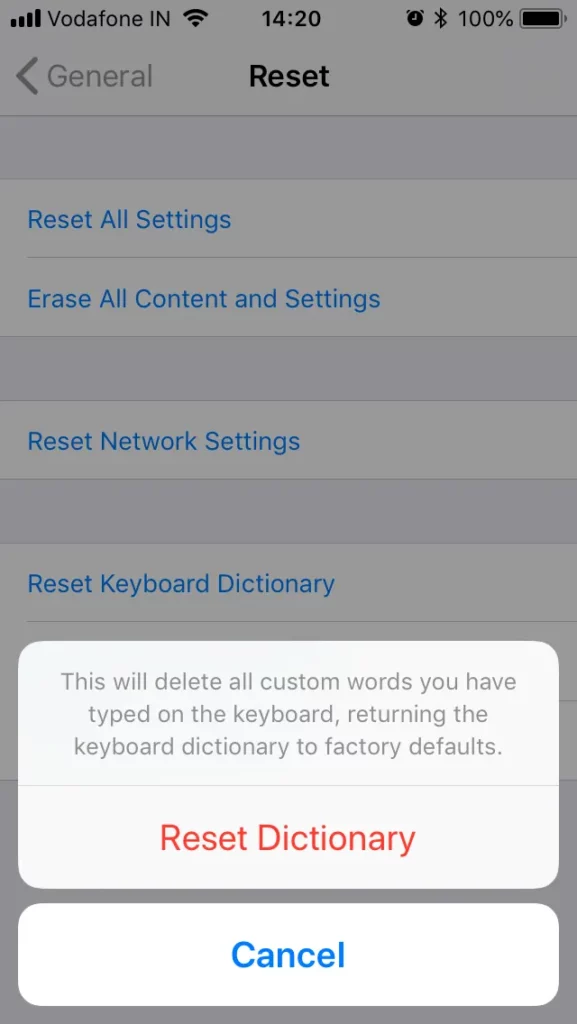
You have now successfully clear frequently used emojis on iPhone.
Note: When you follow the instructions given above to clear frequently used emojis on iPhone, you will no longer be able to access all your favorite emojis in the frequently used tab easily. This will set your keyboard back to the original default standard. If you have saved any word to the auto-correct or to your iPhone’s dictionary, it will get deleted while you try to clear frequently used emojis on iPhone.
Related: iOS 14 Emojis Download | How To Get It On Android?
What Happens When You Clear Frequently Used Emojis On iPhone?
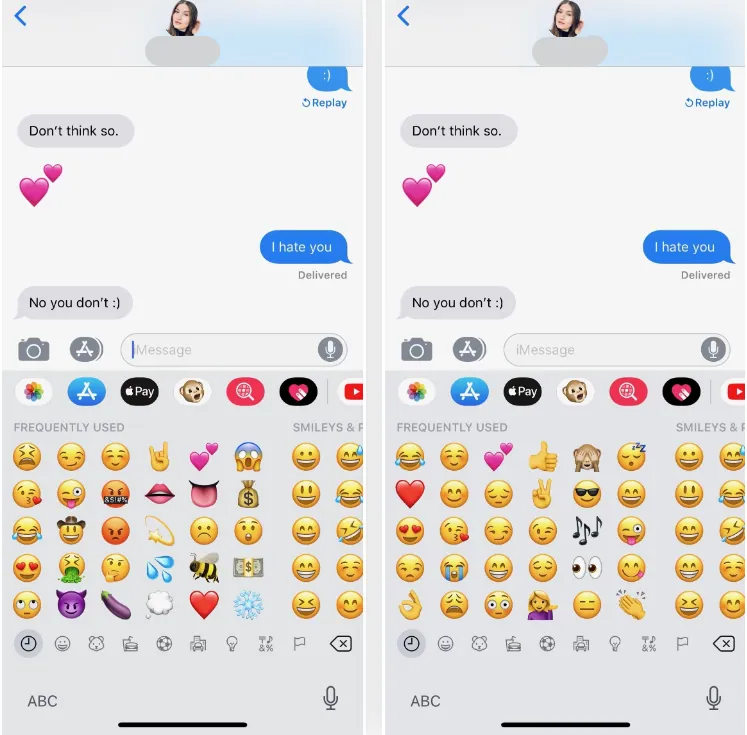
Did you use a naughty emoji that you are not proud of? We hope that you were able to clear frequently used emojis on iPhone by following the instructions given above. But, are you reluctant to follow the steps to clear frequently used emojis on iPhone? Let us take a look at the changes it will make to your device.
- Your recently used tab of emojis will be set to the standard default settings.
- All your frequently used emojis will be deleted except for the ones in the standard iPhone settings.
- If you have saved new words to your iPhones’ dictionary, it will all be deleted.
- All words added to your iPhone’s auto-correct will be deleted.
- All your downloaded dictionaries will be deleted.
- Your iPhone’s dictionary will be set to the standard default settings.
Wrap Up
The most used emojis are the ones used to express hand gestures, facial expressions and even the tone of voice, which cannot be expressed through text messages. It can help you to add emotion to your words to best express your feelings. If you think that you keep repeating the emojis you can clear frequently used emojis on iPhone to explore new ones. We hope by following the instructions given in this article you are able to clear frequently used emojis on iPhone.
Frequently Asked Questions
Q1 Can You Delete Frequent Emojis?
Yes you can delete frequent emojis on your iPhone. Making use of the same emojis could soon get repetitive and users who wish to explore new emojis can clear frequently used emojis on iPhone to try out all the new emojis that are available to them on their device.
Q2 How To Delete Frequently Used Emojis?
you can delete frequent emojis on your iPhone. All you have to do is open the Settings app > General > Reset > Reset Keyboard Dictionary > Enter the passcode > Reset Dictionary.
Q3 What Are Frequently Used Emojis On iPhone?
Apple makes it easy for all users to send emojis by displaying the set of frequently used emojis on iPhones. While sending texts iOS users can easily access all their favorite emojis from the set of frequently used emojis.
Q4 Why Clear Frequently Used Emojis On iPhone?
The world of emojis is constantly evolving, with developers updating new and unique emojis regularly. Do not get stuck with your frequently used emojis. Keep exploring new emojis to make your conversations more interesting. Let us now clear frequently used emojis on iPhone to delve into the colorful world of emojis.
Q5 What Are Emojis?
Emojis are used to express hand gestures, facial expressions and even the tone of voice, which cannot be expressed through text messages. It can help you to add emotion to your words to best express your feelings.

