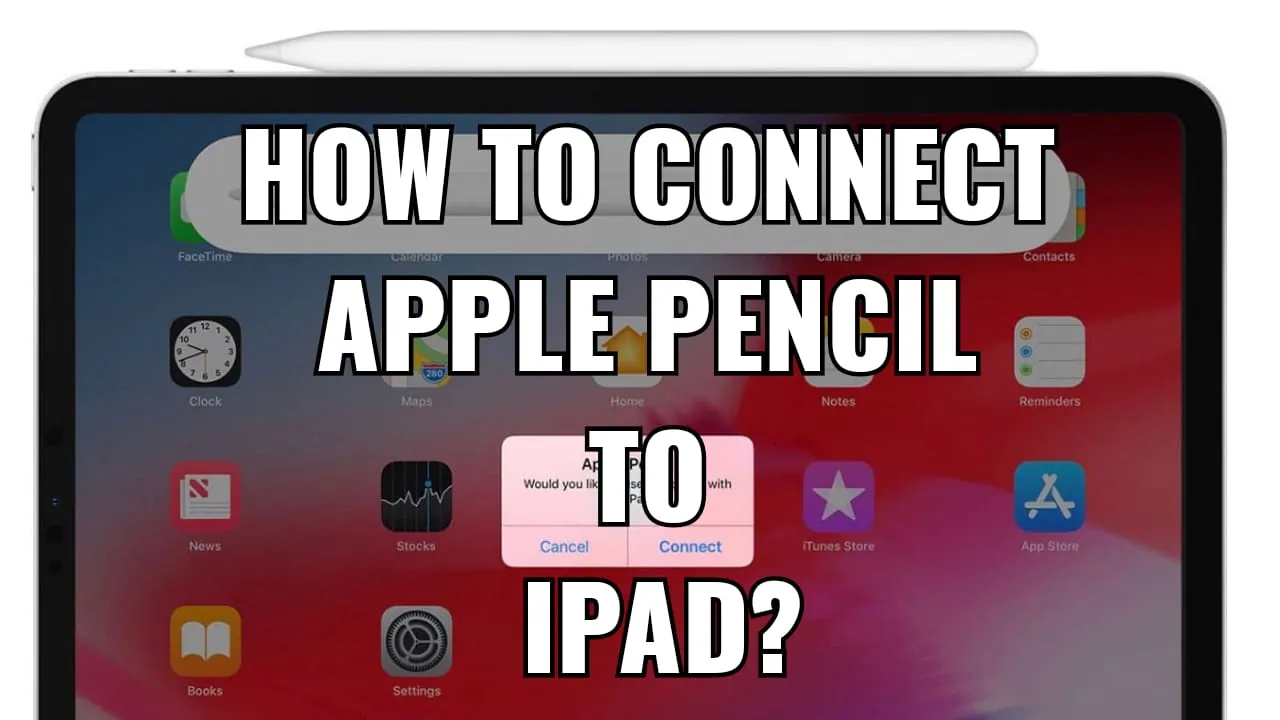The Apple Pencil 2 is way smarter than the 1st generation. Along with being smart it has a pretty attractive stylus which functions with advanced iPads. It does not allow cable connected charging port and chooses to be more hi-tech by being an advanced magnetic one. Let’s see how to connect Apple Pencil to iPad to be more advanced.
If you are thinking of buying an iPad along with an Apple Pencil 2, make sure you know how to connect Apple Pencil to iPad and buy the right set of these. Because, iPads which used to go with the first-generation model are not compatible with the second one these days, and vice versa. Let’s see which ones are compatible with whom in this step wise guide.
To learn how to connect Apple Pencil to iPad, you have to head to the Control Center > Turn on Bluetooth > Place the Apple Pencil 2 > Let it attach > Pop-up Appears > Done. There is not much for you to do! But make sure you are playing your part well!
To make sure that you have successfully learnt how to connect Apple Pencil to iPad, we have a detailed guide below, through which you can memorize the instructions at one go!
How To Connect Apple Pencil To iPad?
If you have just bought an Apple Pencil 2 and are thinking about how to pair apple pencil to iPad, then we have to tell you, you are at the right place for sure. When you link an Apple Pencil to an iPad, you can write, draw and achieve multiple activities with the help of it. In this article, we will learn how to connect Apple Pencil to iPad.
Along with briefing how to connect Apple Pencil to iPad we will also be telling you which Apple Pencil is compatible with which iPad.
Open Control Centre > Settings > Bluetooth > Turn On > Place Apple Pencil > Connect > Pop-up Appears > Done.
Step 01: Launch Control Center or Settings App on your iPad and turn on Bluetooth.
Step 02: Put the flat surface of the Apple Pencil 2 on the right side of the iPad.
Step 03: Once your Apple Pencil 2 sticks to the iPad’s edge with a magnetic force, consider half of the work is done.
Step 04: After being linked to the iPad, it’ll be automatically paired to your iPad which will be confirmed by an Apple Pencil banner on your screen for a couple of seconds.
Step 05: Once the banner settles down, your Apple Pencil’s battery percentage will pop up for some time. That’s when you can consider your job done! Follow these simple steps to solve your issue how to pair apple pencil 2 iPad.
Now you know how to pair apple pencil with iPad. And wallah! You are done here. You can now start using your Apple Pencil with your iPad for writing, drawing and other activities. Just remember you need to follow the steps again and again when you want to solve your issue pair apple pencil 2 with ipad pro, through this you will learn how to connect Apple Pencil to iPad.
Apart from Apple Pencil gen-1, one does not need to stick the smart stylus in the port to pair, connect or charge it. The magnetic edge functions as a universal mechanism for recharging and connecting. It’s also used to place the Apple Pencil when it’s not in use. This is all about how to connect apple pencil 2 to iPad.
Compatibility Range Of iPads With Apple Pencil 2

There are a pair of Apple Pencil models currently and each of the functions with particular iPad models. To ensure how to connect Apple Pencil to iPad, you must go through this section to learn which iPad is compatible with which Apple Pencil.
To prevent yourself from paying for the wrong Apple set, review the given list:
- Apple Pencil 1-Gen with iPad mini 5-Gen
- Apple Pencil 1-Gen with iPad 6-Gen & later
- iPad Air 3-Gen
- iPad Pro (12.9 inch)
- iPad Pro (10.5 inch)
- iPad Pro (9.7)
Except iPad 9-Gen, 2021 all the models rolled out before 2019 are not compatible with Apple Pencil 2. And if you are having the older versions, then go for the Apple Pencil 1.
Wrapping Up
The Apple Pencil 2 connects and pairs to a very limited version of iPads, that too magnetically and charges the same way, without any cable, cord or wires. If you have just added the latest Apple Pencil and to pair it with your iPad, you need to know how to connect Apple Pencil to iPad. The process for the same depends on model to model of the Apple devices that you are owning, whether they are compatible with each other or not.
In this article we have told you both, which are compatible with them along with how to connect Apple Pencil to iPad. After which you can make use of the best features of Apple Pencil like handwritten notes, scribbles and much more.
Just know that deasilex is here for you in case you have any doubt related to Apple like Memories in Apple TV or how to disable Apple TV remote on iPhone etc. We have a huge range of solutions at our website Deasilex, do visit to find one for yours.
Frequently Asked Questions
Q. Why Can’t I Connect My Apple Pencil?
If your Apple Pencil is not responding or connecting, it may be because of the low battery. Try to plugin the pencil into your iPad (gen-1) or place the pencil into the iPad (gen-2) and allow it to charge for at least 10 minutes.
Q. Can I Attach The Apple Pencil To My iPad All The Time?
Unfortunately not, it depends on the model of your iPad. It’ll stop charging when the battery reaches 100%. Also it’s safe to place your Apple Pencil on the magnetic edge of the iPad pro for a long time.
Q. Does The Apple Pencil Automatically Connect?
Yeah, it does. You don’t need to turn on Bluetooth, it’ll connect on its own. Just plug in the gen-1 or connect the gen-2 to the iPad Pro.