Still, having faith in Twitter? After all this mess? What if we tell you that Meta has launched the ultimate Twitter alternative with a better monetization plan? Fascinating? Threads are the new game changer we are talking about here! And, the new hush-hush is – now you can connect Instagram to Threads and start earning money from threads!
We are already under the spell of Instagram. Now that Threads is in the Fediverse, it is expected that Zuckerberg will push the user to connect Threads with other apps in the Fediverse. Now that Threads is parented by Meta and Instagram, you can directly connect Instagram to Threads, while logging into this new app.
Check out the user reviews in Play Store and AppStore and you can easily relate why people are going crazy over this newly launched app. While most of the features of Threads resemble Twitter, one thing that makes this platform more enjoyable is that you can connect Instagram to Threads and get into the deeper of the fediverse!
What Is Instagram Threads? Threads Release Date, App Download
Instagram Threads released on 6th July 2023 is now taking the internet by storm. This social media platform created a massive wave even before its launch. The controversy is well known. Threads is none other than a Twitter alternative that comes with some amazing features that are going to throw a real challenge to Twitter, if not kill it. Yes, you read it right, Threads is also insanely popular as ‘Twitter Killer’, although there is room for doubt.
Instagram Threads is now available on Play Store and the App Store for download. You can simply download the app and connect Instagram to Threads to unlock all the potential. Backing with Meta monetization advantages, we can only assume that this amazing app is going to rock!
How To Download Instagram Threads Android And iPhone?
To download the Threads app, open Play Store or AppStore > Search for ‘Threads’ > Tap on the icon > Download > Install > Open.
Downloading Thread is super easy and not to mention that this is the very first step if you want to connect Instagram to Threads and unlock more Meta monetization plans. Here is a quick guide for you:
Step 1: Open Play Store or App Store.
Step 2: Search for ‘Threads’.
Step 3: You can find the app as the top result. Tap on the icon to open it.
Step 4: Tap on the download button followed by the Install button. Thread is available for Free and you do not need to spend any money to buy the subscription.
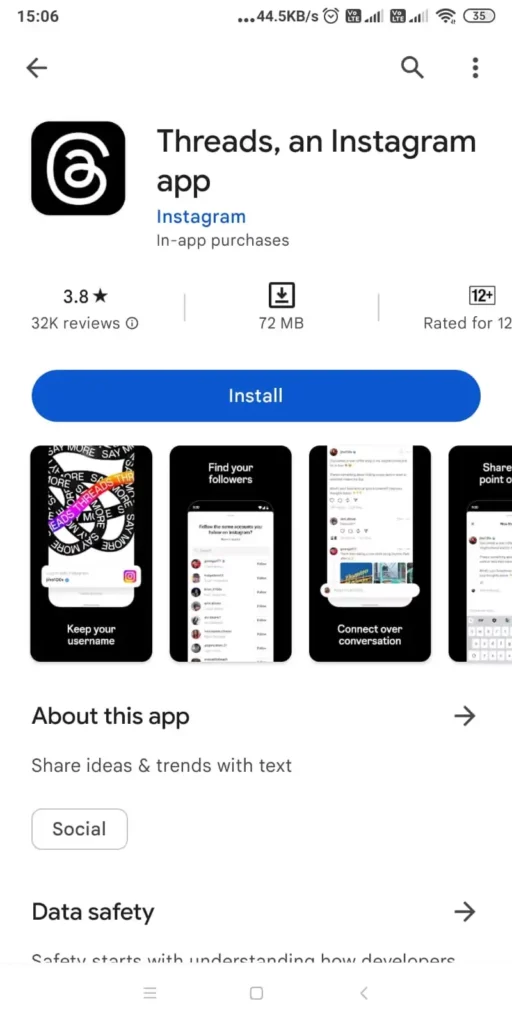
Step 5: After installing the app, double-tap the Threads icon on your screen to launch the app.
Connect Instagram To Threads | Sign Up For Instagram Threads
Download the app > Choose your Instagram account to log in to this app > Go through profile Settings > Allow notifications > Done!
Instagram is the parent company of Threads and hence, this amazing app comes with the unique privilege of integrating with Instagram! Just download the Threads app and log in with your Instagram account and you are all set. Yes, just like that! Well, if it sounds too good to be true, then here is a quick guideline for you to try yourself:
Step 1: Download and launch the Threads app on your Android or iPhone.
Step 2: After opening the app you will be asked to choose your Instagram to account to login Threads. If you are already signed in to your Instagram account on that device, it will fetch the username automatically and will ask you to continue with the chosen username.
If you have multiple Instagram accounts, you can switch between them.

Step 3: Then you will find all your Threads profile details are fetched and updated from Instagram automatically. However, you can feel free to change any of the details, if you wish to [including the username]!
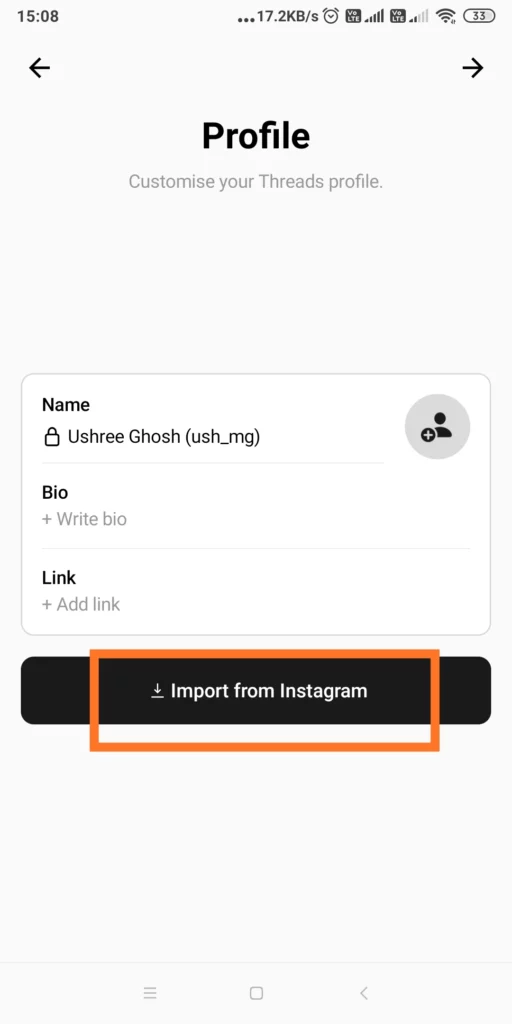
Step 4: Then you have to choose between a Private or Public profile. Yes, you have the option to choose whether your account will be Private or Public. If you choose Private accounts, only followers can interact with you; while choosing a Public profile means anyone can approach you on Threads.
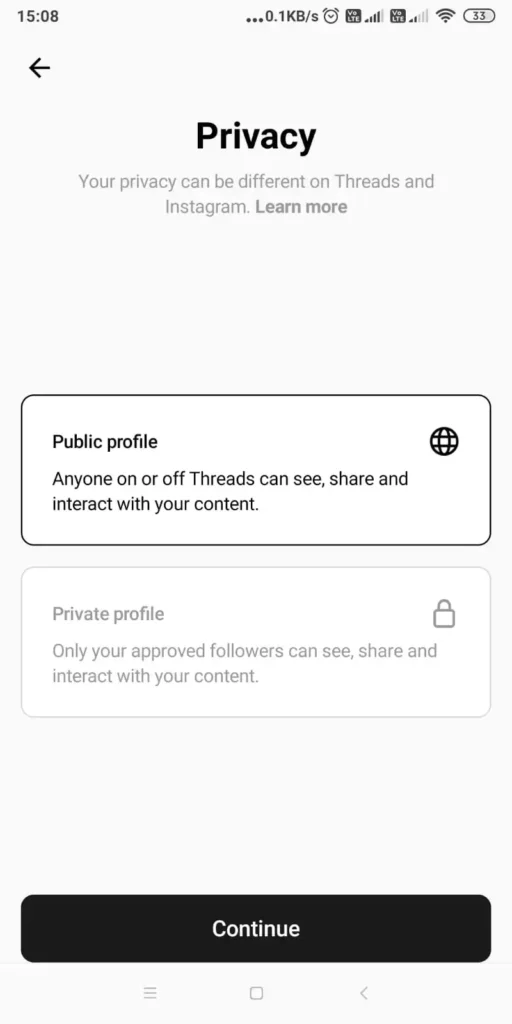
Step 5: Then you will be directed to a page loaded with the Instagram accounts you follow! You can choose the same people to follow on Threads or not. The choice is yours! Tap on ‘Follow Them’ to follow all Instagram people on Threads!
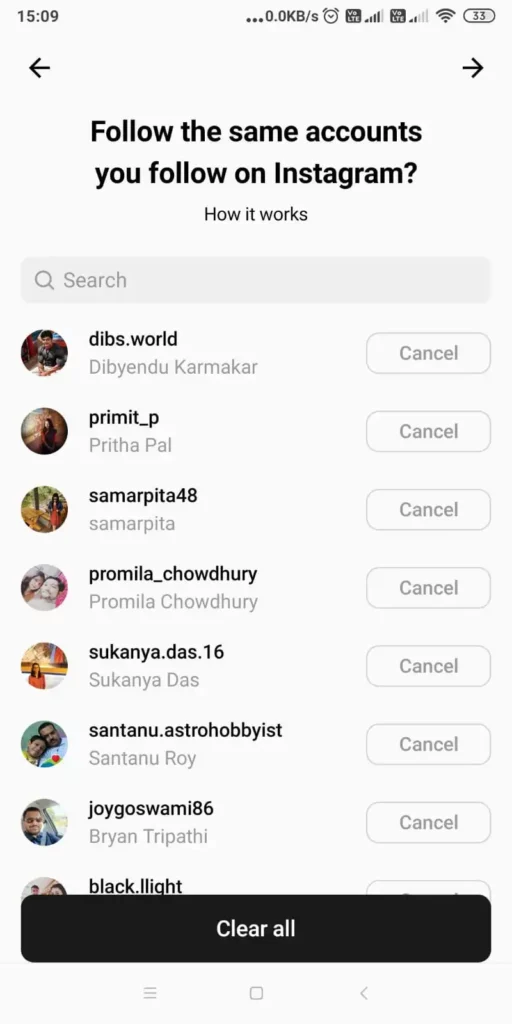
Step 6: Then you will get a short note on how Threads work. Tap on ‘Join Threads’.
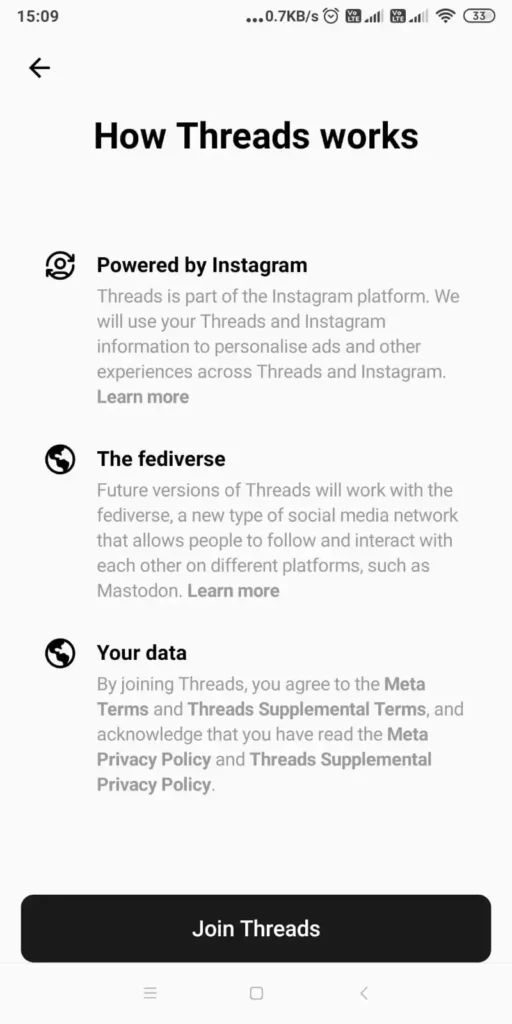
Step 7: Allow notifications from Threads [Optional].
Done! You are in! And, now you know how to connect Instagram to Threads!
Conclusion
Threads is the new bang! Do not miss trying this new social platform that challenges the Twitter empire! Try the app and share with us whether it is a smash or pass. Oh, wait! Do you think, Twitter is better than Threads? Share your thoughts!
Frequently Asked Questions
Q1. Is Threads Safe?
Yes, Thread is completely safe to use. Threads is a decentralized social network and that gives this platform a huge advantage in terms of safety and data protection. On Threads, you have complete control over your data and choose who can tag you in threads or follow you!
Q2. Does Threads Respect Privacy?
Yes, Threads respect the privacy of the users. Threads follow strict privacy policies created by Instagram and Meta. Also, Threads is a decentralized social media which gives complete control over data to the users.
Q3. How Do You Get Threads?
To get Threads, you can download the app from Play Store and App Store for Android and iPhone respectively. Install the app and log in with your Instagram account to connect Instagram to Threads.

