Meta has launched another app by the name, Threads, which is said to be the killer of Twitter. Staying up to date with what is trending in the social media market is necessary for all influencers. These people want to make multiple Threads accounts as they used to do on other platforms and wondering whether can you have multiple accounts on Threads App.
Meta’s social media platforms Facebook and Instagram allow their users to have more than one account and switch between them very easily, but can you have multiple accounts on Threads App? If yes, then can you switch between accounts on Threads in the same way as you can do on Fb and Insta?
For the ones who are looking for how to add and manage multiple accounts in Threads app, the wait is over. Our expert team has put their hands in using the app and got the answer to your query can you use multiple accounts on Threads and how to switch between Threads accounts.
Can You Have Multiple Accounts On Threads?
Yes, you can have multiple accounts on Threads. The Threads app available is in the initial version and only Instagram users can have an account on it. So, to have multiple accounts on threads you must have different accounts on Instagram.
Social media platforms today available are allowing their users to earn money, so people have multiple accounts on almost every platform to separate their professional and personal accounts. With the launch of the new Threads app, which looks similar to Twitter and is connected to Instagram, you might be thinking can you add multiple profiles in Threads?
If you are using more than one Instagram account then there is good news that you can have multiple accounts on Threads. The process to switch between accounts on Threads is a little different, but we have covered the complete process here to make it easy for you to use multiple accounts on Threads.
After getting the answer to does threads allow you to add multiple accounts, many of you might be now wondering how to add and manage multiple accounts in Threads app. Well, you must keep a few things in mind before you start to use multiple accounts on threads.
How To Add Multiple Accounts On Threads App?
To add multiple accounts on Threads app, go to your Instagram profile > Down arrow next to username > Add account > enter login credentials > Open Threads app > Switch accounts > Select the account you want to add on Threads.
You have now got the answer about whether can you have multiple accounts on Threads, but how to add them? You can login to Threads App using each of your Insta accounts. To add multiple accounts on Threads app you must follow these steps:
Step 1: Open the Instagram app and go to your profile.
Step 2: Tap on the down arrow on the right side of your username.
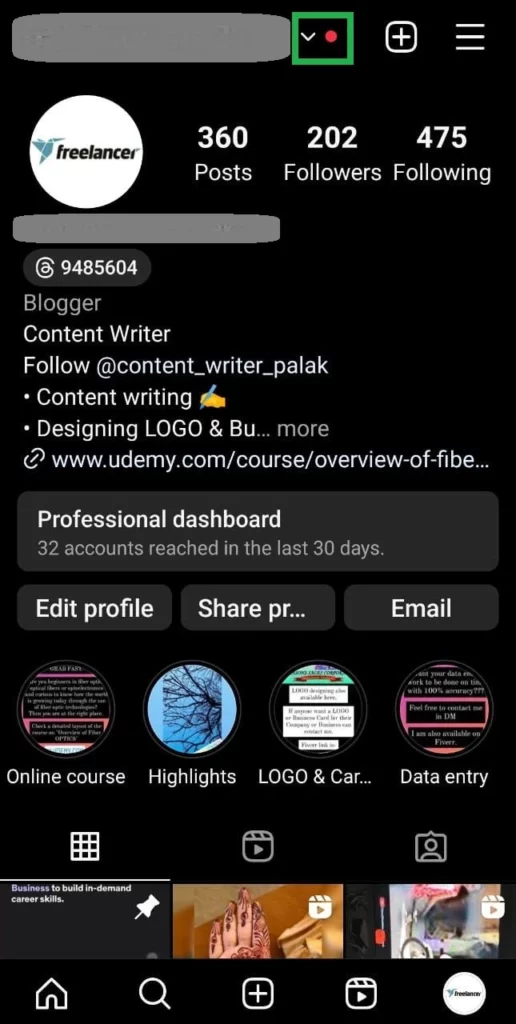
Step 3: Next, tap on Add account option and enter the login credentials to login to your other Instagram account.
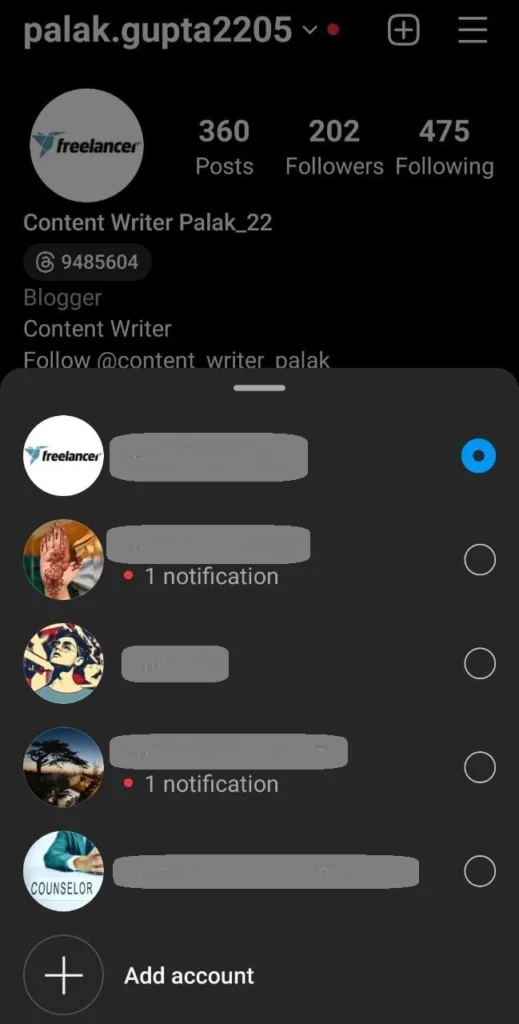
Step 4: Assuming that you have already installed the Threads app, open the app.
Step 5: On the login screen of the Threads app you can find that initially your primary account is selected. If you want to switch to you another account you can tap on the Switch accounts option just below it.

Step 6: Here, you can see all your accounts through which you can log in to Threads.
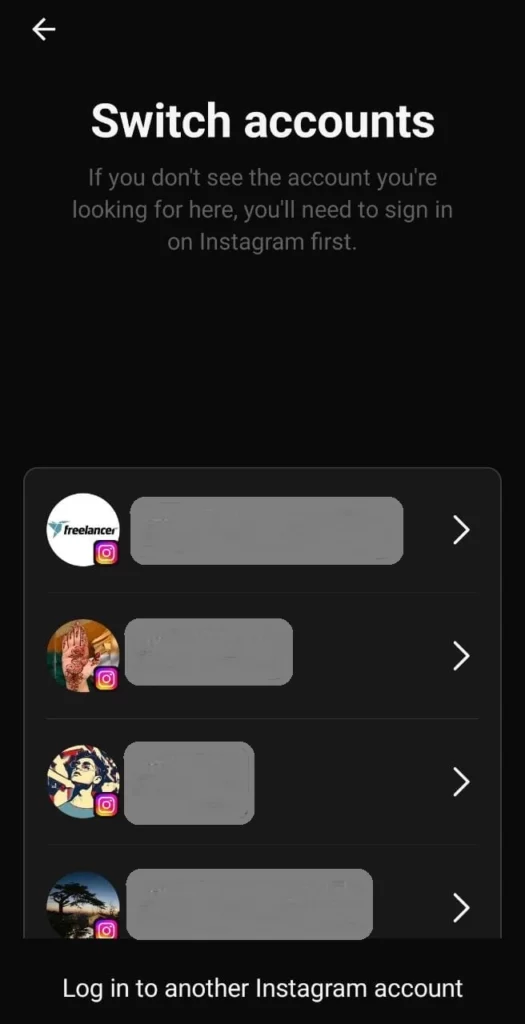
After logging in you can even import your bio and links from your Instagram profile. The next thing that comes to everyone’s mind after knowing that they can add multiple accounts on threads is that can you switch between accounts on Threads in the same way as on Facebook and Instagram.
How To Switch Between Accounts On Threads?
To switch between accounts on Threads, go to your Threads profile > Hamburger icon > Log out > Confirm by again tapping on Log out > Switch accounts > Choose the account.
Switching between two accounts on threads is not directly possible as we can do on Instagram and Facebook without logging out of one account. To switch between accounts on Threads you first need to log out of the existing account and then you can switch the account from the login page. Here is the complete steps guide to switch accounts on Threads:
Step 1: Open the Threads app and go to your profile by tapping on the profile icon at the bottom right corner.
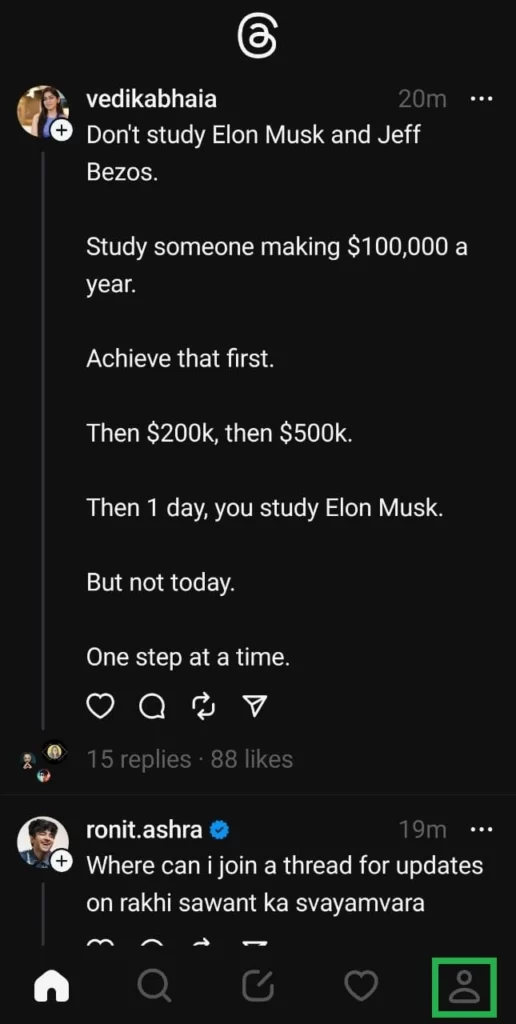
Step 2: Tap on the hamburger icon in the top right corner.
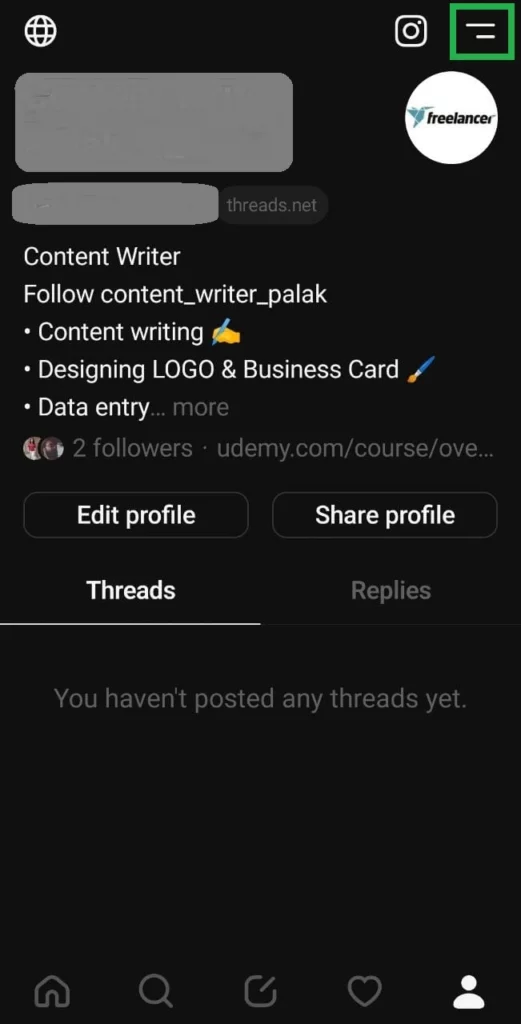
Step 3: Now, choose the Log out option.
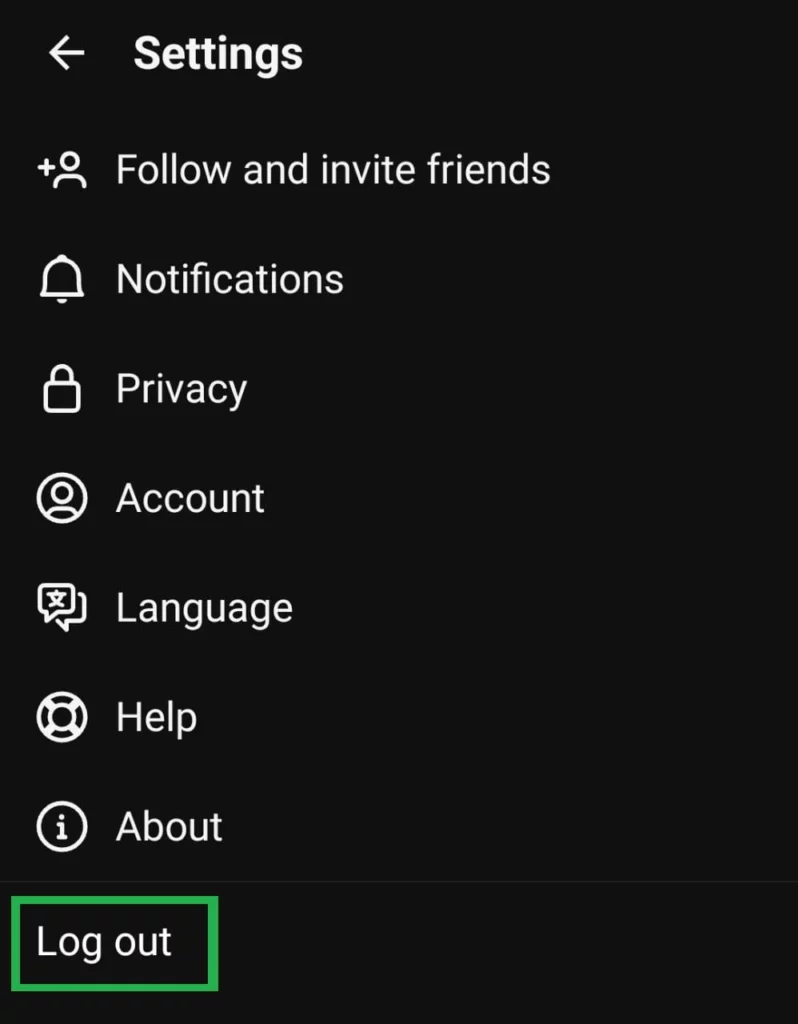
Step 4: To confirm again tap on the Log out option on the popup window.
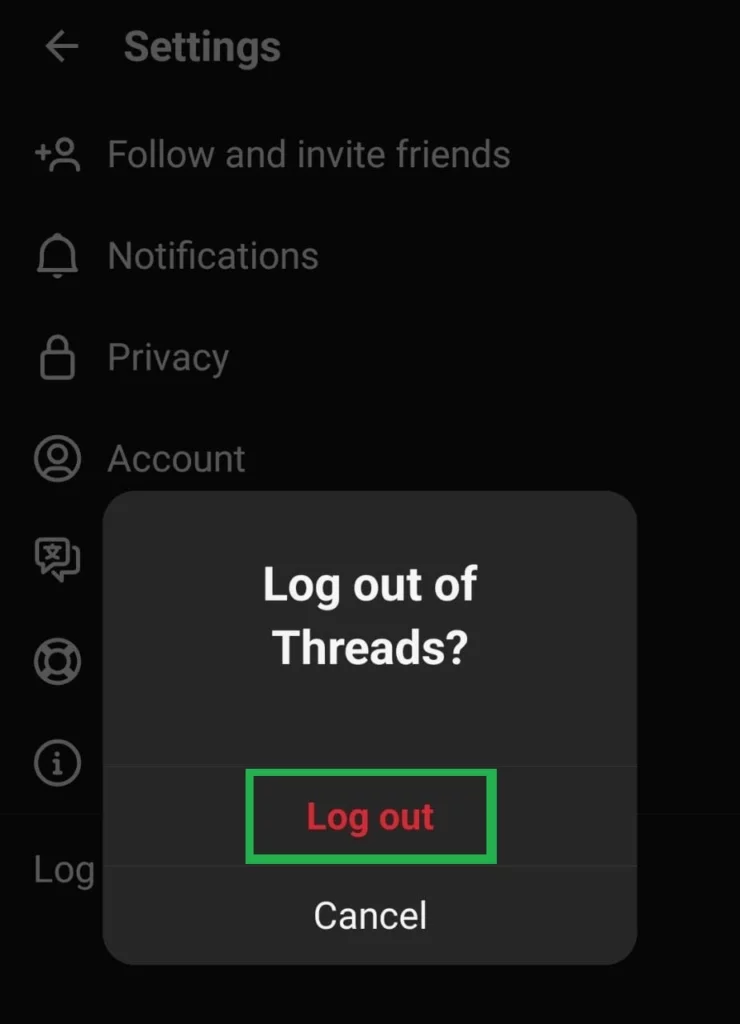
Step 5: You have now successfully logged out from your current account.
Step 6: On the login page, now choose the Switch accounts option.
Step 7: Now, choose the account you want to use on Threads.
Conclusion
Threads by Meta has created a buzz on social media everyone is trying to make their accounts on Threads. While using the app many users have come across a few queries for which they are searching on the internet. If you have logged in on Threads then you might have seen that there is no option to switch accounts directly. This might have made you think that whether can you have multiple accounts on Threads. The straight-forward answer is yes you can have multiple accounts.
If you are the one who is looking to earn money on Threads and has more than one account can go through the steps discussed above to add and manage multiple accounts in Threads. To know more about Threads follow Deasilex.
Frequently Asked Questions?
Q1. How Do I Add Multiple Accounts To A Thread?
To add multiple accounts to a Thread, you first need to have more than one account on Instagram and all of them should be logged in on your device. Then open the Threads app and tap on the Switch account option. At last, choose the account to log in on Threads.
Q2. Can I Use Threads Without Instagram?
No, you cannot use Threads without Instagram. Currently, only Instagram users can create their accounts on Threads as the Instagram ID is linked with it.
Q3. Does Instagram Threads Use Hashtags?
No, the Threads app doesn’t use hashtags. If you add hashtags to your post or replies you cannot open them.
Q4. How To Log Out Of Threads App?
To add log out of the Threads app, go to your Threads profile > Hamburger icon > Log out > Confirm to log out.

