Are you facing trouble while using Instagram and wanted to communicate with their support team? Are you wondering how to reach them? Well, this article is for you. In this article, let us see how to contact Instagram support on live chat.
Instagram is a social media platform for sharing pictures and videos that are run by the American business Meta Platforms. Users of the app can upload media that can be altered using filters, arranged by hashtags, and categorized by location.
Unfortunately, it is not possible to contact Instagram support on live chat as this feature is currently not available on Instagram. However, you can contact Instagram through help chat, email, or phone number.
Continue reading further to understand in detail, how to contact Instagram support on live chat and what process is associated with it.
How To Contact Instagram Support On Live Chat?
It is not possible to contact Instagram support on live chat as this option is not available yet on Instagram. To go to the help center, Open the Instagram app > Tap your profile icon > Click the parallel bars > Choose settings > Tap “Help” > Choose “Help Center”.
Instagram is the best platform for engaging audiences, with hundreds of millions of daily active users. Because of its high interaction rate, both regular users and influencers like Instagram. Though it has many features which enhance user experience, you might occasionally require assistance with your Instagram account if your Instagram account has been hacked or if you see any strange activity on it, or if you are unable to use a certain feature.
In scenarios like these, you may wish to contact Instagram support on live chat to address your issue and get it resolved. Unfortunately, Instagram does not provide support on live chat currently, which means you cannot interact with Instagram’s customer service executive. Although it can be challenging to get in touch with an actual Instagram customer support agent, there are a number of other options available. Let us look at them one by one.
How To Contact Instagram Through Help Center?
Step 1: Open the Instagram app and after that tap your icon in the bottom-right position.
Step 2: On the top right corner, click the parallel bars. When you click on it, a little menu with a list of options will show up.
Step 3: Choose “Settings” from the menu’s top option. The settings option may be located at the bottom of the menu on some devices.
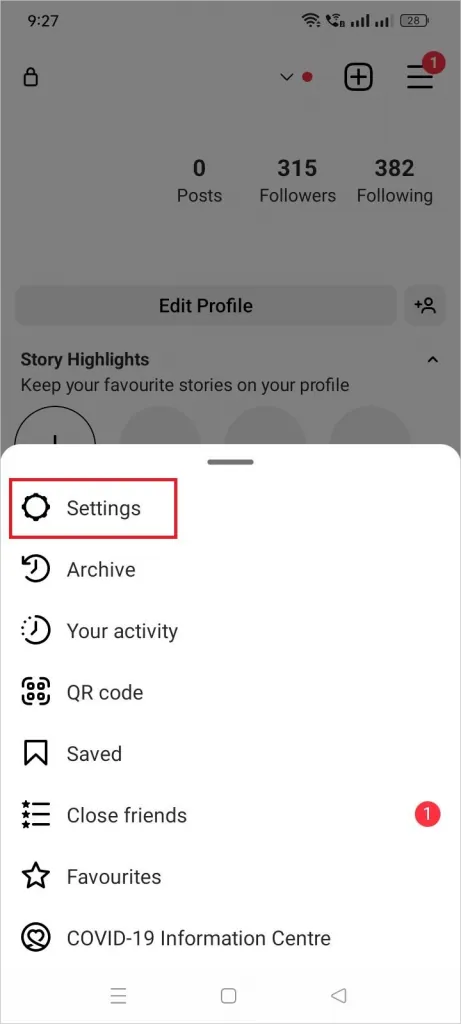
Step 4: Tap “Help” on the next screen.
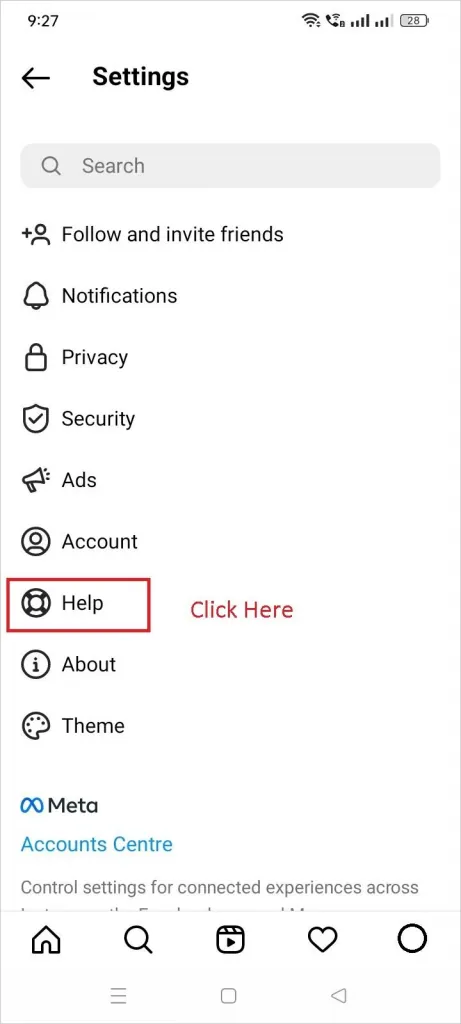
Step 5: Choose “Help Center”.
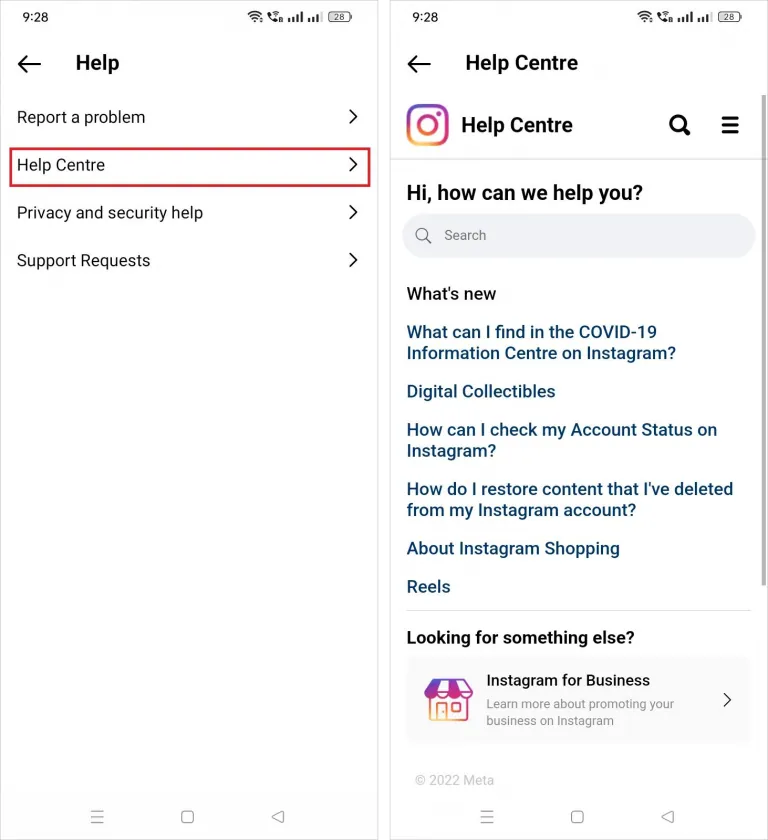
Step 6: You can type your query in the search bar and wait for the answer to be generated.
Step 7: Also, there will be a list of query links and you may click on any question to see the explanation.
Although the app does not provide you the option to contact Instagram support on live chat, you can always contact the help center and get solutions for all your queries.
How To Contact Instagram By Reporting A Problem?
Step 1: Launch the Instagram app, then tap your profile icon.
Step 2: Click the horizontal bars in the top right corner.
Step 3: Choose “Settings” from the top menu item. For some devices, the settings option might be near the bottom of the menu.
Step 4: Click “Help” on the following display.
Step 5: Now select “Report a problem”
Step 6: Here, you will be shown two options where you can go back to the problem and shake your phone and Instagram will fix your issue.
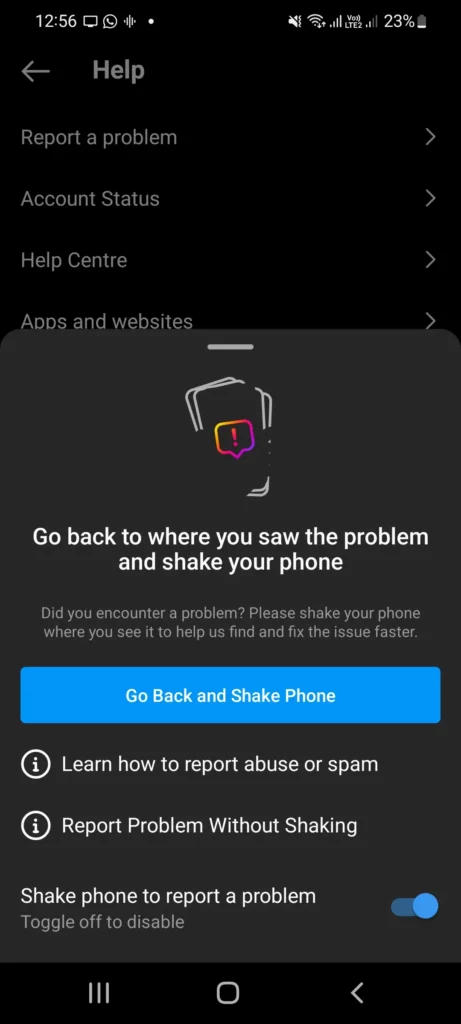
Step 7: The next option is you can report the problem without shaking the phone. Here, you need to provide information about the problem. You can also upload an image or provide a screenshot associated with the problem for better understanding.
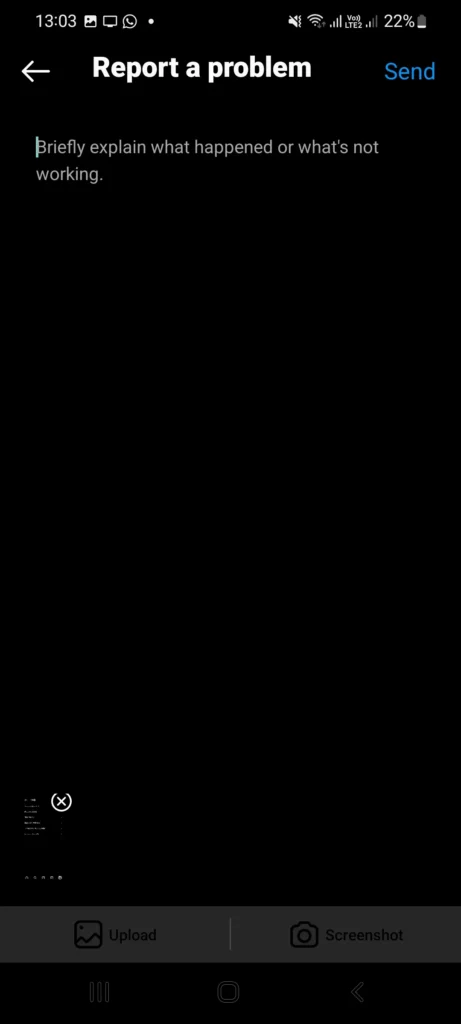
Step 8: With these inputs, Instagram will resolve the problem.
How To Contact Instagram Through Phone Number?
When you call Instagram customer service, you will be connected to an automated answering machine where you will be asked to solve the problem by adhering to some online instructions as there is no customer service representative available at the phone number. Though the probability of getting your issue resolved is very much less here, still you can give it a try by calling the below-mentioned numbers.
Toll-Free Number: (888) 851-6382
Customer Service: (650) 543-4800 or 650-308-7300
How To Contact Instagram Through Email?
Send an email to [email protected] using the Support Helpline Contact Email ID to report a problem or bug. If you have faced any account-related issues, send an email with all the account information and a description of the problem. When you send a message to this Instagram customer service email to request assistance, you automatically receive a response that points you back to the help center.
But, Instagram reports demonstrate that users who email Instagram do not hear back. Alternatively, [email protected] is the email address to use to contact Instagram customer care. The Instagram team will contact you again and assist you in resolving the issue with your account.
Though it is not possible to contact Instagram support on live chat, you can utilize the above ways through which you can reach out to Instagram, find out the solution for your issue, and get it resolved.
Wrapping Up
We have come to the end of the post and we hope this article has given you a clear explanation of how to contact Instagram support on live chat. For more such informative and interesting articles, check out our website at Deasilex.
Frequently Asked Questions
Q1. How Can I Watch Instagram Live Without Them Knowing?
Ans. When the person you want to join starts broadcasting live videos, you can join them once you follow them. Also, since you are using someone else’s identity, they are unable to determine who is actually watching their live videos.
Q2. How Can I Join Live On Instagram?
Ans. To request to join a live broadcast that you are watching:
- Tap on the screen’s bottom.
- To join, tap Request, then tap Submit Request.
- You will be informed that you are going to enter the live room if your request is approved.
Q3. Is Message On Instagram Private?
Ans. Direct Messages are one-on-one communications between two Instagram users or groups of people. You can send disappearing photographs, videos, and posts to your feed without that individual following you or receiving them.
Q4. Are Instagram Messages Deleted Forever?
Ans. Any content you decide to delete is immediately deleted from your account and placed to Recently Deleted. For tales that aren’t in your stories archive, content in Recently Deleted will be automatically erased 30 days after it was posted or up to 24 hours later.
Q5. Does Instagram Sell Your Data?
Ans. Your information is not sold to anybody and will never be sold. We place rigorous limitations on our partners’ use of and disclosure of the information we supply. The categories of third parties with whom we exchange information include: Customers of our analytics services who are partners.

