It happens many times that we see a post on Instagram and fall in love with the intriguing caption and comments on the Instagram Post. We wish to copy that same caption or comment, but Instagram doesn’t allow us to do so!! Ahhhh! Ever happened to you? Well, if you are also searching for ways how to copy Instagram comments, then we got your back!!
Instagram app is the best way to stay connected to the world around you!! You get every update about what’s happening around you, what your friends are doing, what famous celebrities are following in their lives, and common issues as well!! Coming back to copying comments, mobile users are totally deprived of this feature!!
But here we are with some amazing tips and tricks to do so!! Wanna find out how to copy Instagram comments on mobile? Well, the best way to copy comments, captions, or bio is by using the Instagram account in a separate browser like Chrome or Safari!! You can also use other ways to copy comments.
Eager to find out other methods to do so? Well, what’s holding you back then? Let’s get started with the steps then!!
How To Copy Instagram Comments? 7 Methods Explained
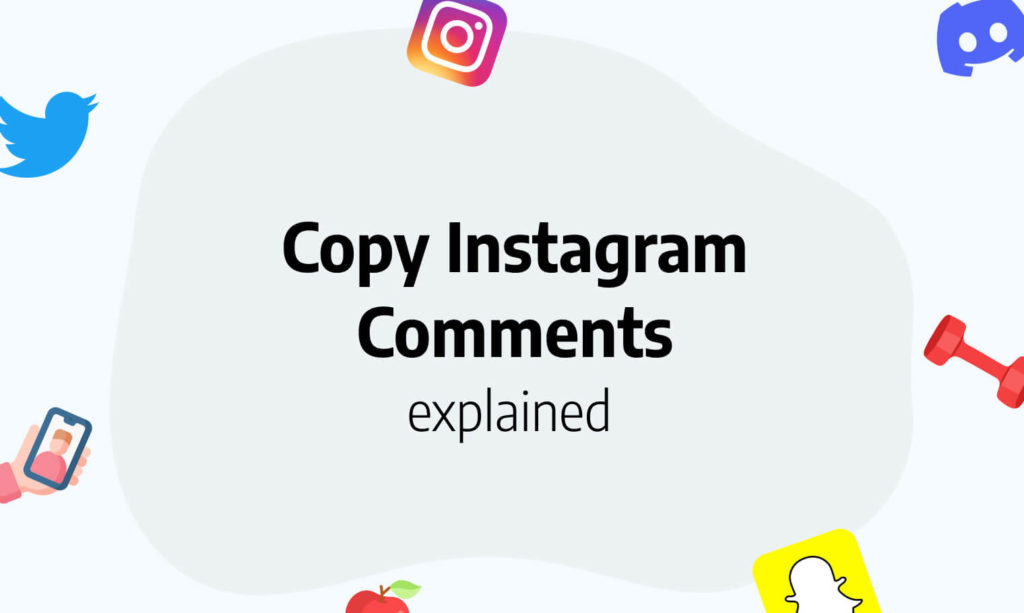
There can be so many reasons why you want to copy someone else’s captions or comments, their amazing writing skills being one of the main reasons!!
1. You like a comment or a caption, but it’s too long!! Huh!! Who has the time to rewrite each and every word all over again when you can simply copy-paste it!!! This is one of the reasons why you copy Instagram comments and captions.
2. Sometimes, the comment is in another language or writing style, and it looks so intriguing. So, you wish to copy the same!!
3. Since bio is the very first thing that catches the eye of other users, you want it to be special and extraordinary. So, you may take inspiration from others’ bio and may want to copy the same!!
These were the three common reasons why people copy each other’s captions, comments, bio, and even their usernames!!!
To copy Instagram comments, captions, bio, and other content, use these tried and tested methods and get your work done!!
Method 1: Use A Separate Browser To Use The App
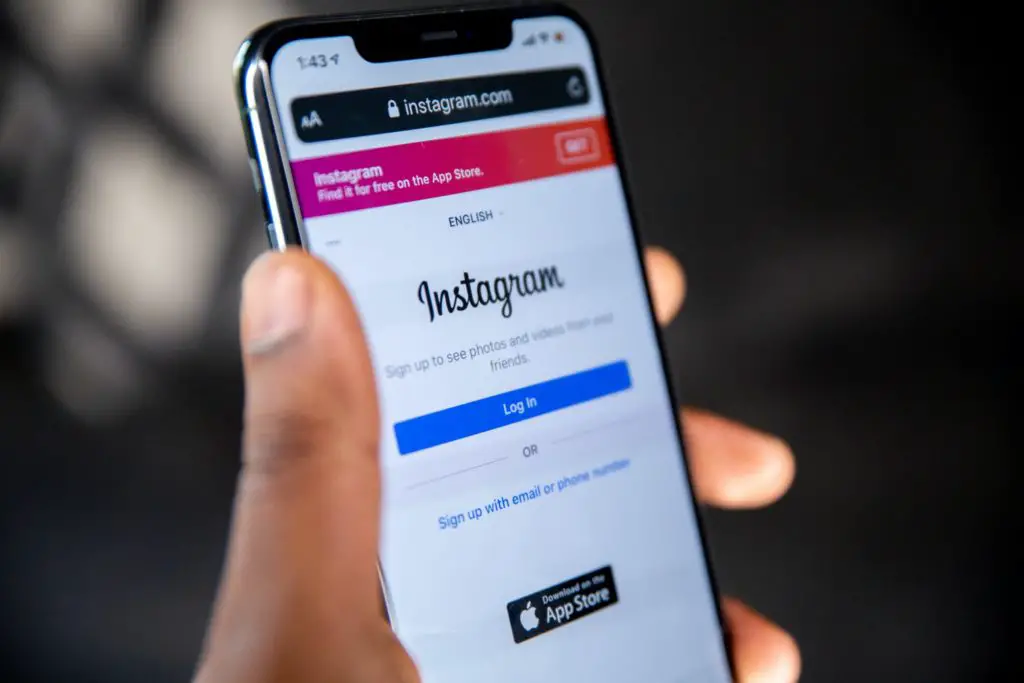
When the app doesn’t allow some particular features, you can take the help of the browser!! You can use browsers like Chrome, Safari. Follow these steps and learn how to copy Instagram comments!!
1. Open your Instagram account on any browser!!
2. Open the post from which you wish to copy the caption or comment.
3. At the right top corner of the screen you’ll find three dots. Click on them. Click on “copy link” from the menu.
4. Now open another tab and paste the copied comment there. This will open the same post in the browser.
5. Now you can easily copy the caption from the browser post now. Copy the text and paste it to the desired location.
Method 2: By Using Desktop Mode On Your Browser!
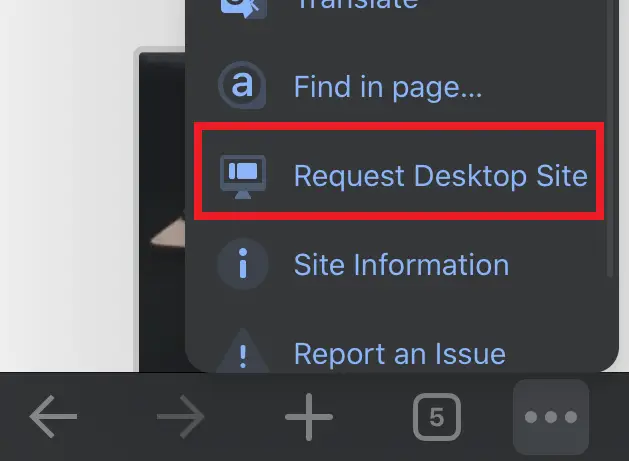
Since copying comments can be done on the desktop so if you are using your Instagram app on your mobile and wish to enjoy similar features like desktop, you can switch on the desktop mode on your mobile.
Follow these steps to learn how it’s done:
1. Turn on the desktop mode on your browser and then open your Instagram account.
2. Open the post from where you want to copy the comment or caption.
3. On the right-hand side you’ll find three dots. Click on them.
4. From the menu click on the “link” tab. This will copy the post.
5. Paste the link to a new tab in the browser.
6. Now you can easily copy the caption as you have access to the desktop mode on your mobile.
7. Now you can use the copied caption or comment wherever you wish to use it!!
Method 3: Open Your Instagram App Using A PC
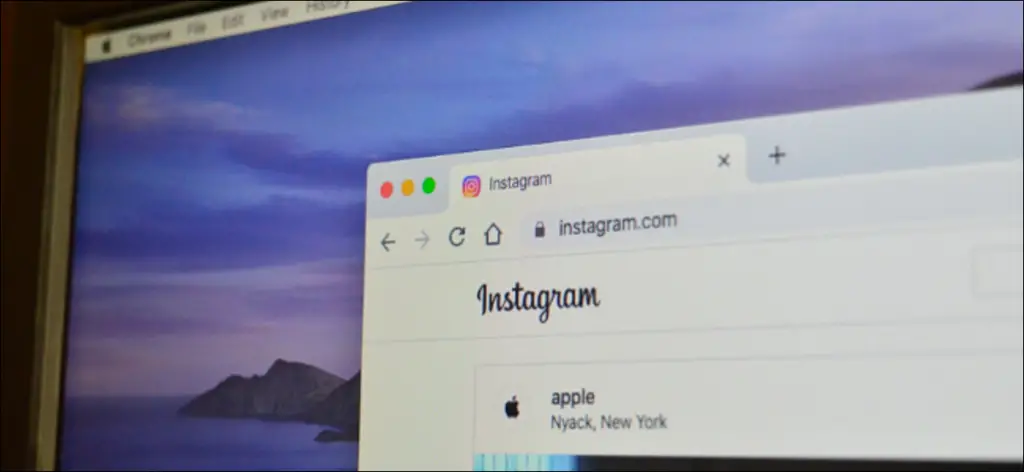
If you want quick actions, then instead of applying the previous two methods you can directly try this one!! Instead of opening the app on your mobile, you can open it on your PC.
This will let you copy the text easily, and you don’t have to follow any additional settings!!
Follow these steps and learn how to copy Instagram comments on the PC.
1. Log in to your Instagram account on the PC browser. Now open the post from where you want to copy the content.
2. Select the caption, comment, or any other text that you want to copy and click ctrl + C on your PC to copy that.
3. Once you copy your text, paste it to the desired location.
Method 4: Use An OCR App Like Google Lens
If you wish to add text from an image, then you need to copy the image text. You can easily do this using an OCR app that converts an image into a document.
One of the best apps used for this purpose is Google photos. It provides you with all the photo editing options.
Follow these steps to find out how to copy Instagram Comments using Google Lens:
1. Make sure you have google photos on your phone. You can download it from the google play store.
2. Open the image from which you want to copy the text, and take a screenshot of that image.
3. Now open this screenshot on google photos and click on the “google lens” option.
4. Now you will be able to select the highlighted text in google lens.
5. Paste the copied text wherever you want to.
Method 5: Use Instagram’s Edit Option
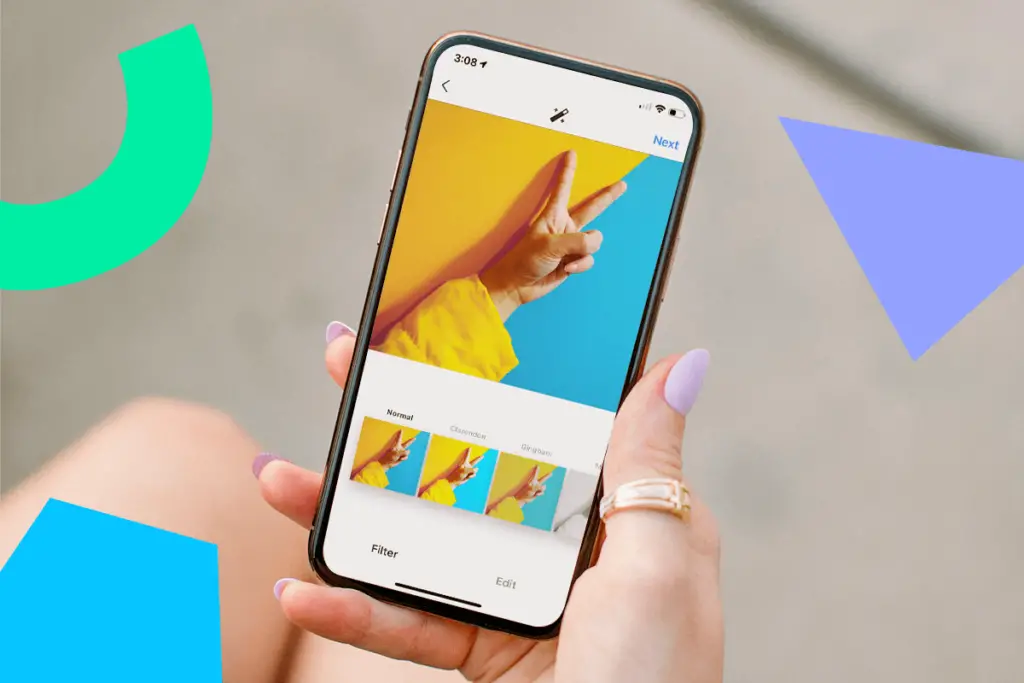
In case you want to copy your own captions, you can easily do that using the Instagram edit option.
Follow these steps to learn how to copy Instagram comments using Instagram edit option:
1. Open your Instagram account on mobile, or laptop.
2. Open the post whose caption you wish to copy.
3. At the upper right corner of the post you’ll find three dots. Click on it.
4. Now click on the edit option.
5. Now from the text bar you can edit and copy your caption.
Method 6: Use The Scraper Tool

If you want to copy more than one comment all at once, you can use a scraper tool. Just open your Instagram on your browser and follow these steps:
1. You need to download the scrapper app, and then add the extension to your browser.
2. Now open your Instagram app and open the post from which you want to copy captions.
3. Select anyone’s comment that you want to copy, and click on Scrap.
4. This will copy all the comments to your clipboard from that image.
Method 7: Use Export Comments Feature
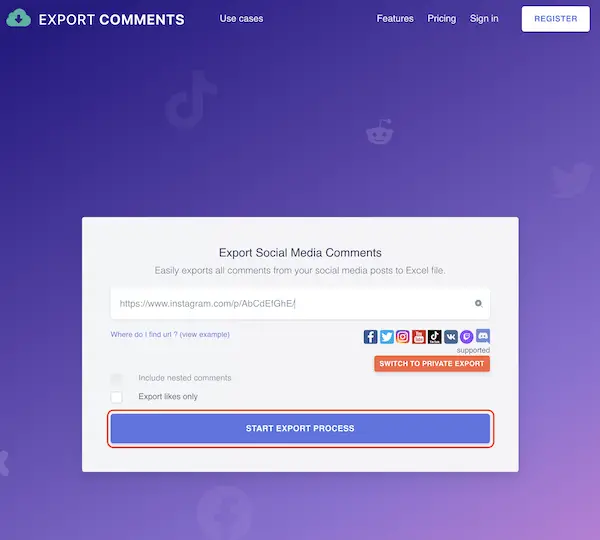
Another method to copy your Instagram comments is by using the Export Comments app. Follow these steps to learn how it’s done:
1. Open your Instagram account and go to the post from where you want to copy the content.
2. From the upper right corner of that post you’ll find the three dots icon. Click on it.
3. Now click on the “copy link” option.
4. In a new tab open the Export Comments.
5. Now paste your copied text in the media link box.
6. Click export. You can then download the comments to an excel file
Wrapping Up
These were the most practiced methods on How to copy Instagram comments. You can try any of these at your convenience and get your work done!!
If you like the information you can share it with your friends and family members too. Let them enjoy the same advantages too!!
Frequently Asked Questions
Q. Can I Download Instagram Comments?
Yes, you can easily download and export Instagram comments to an excel file by using certain tools since the feature is not available at the app. You can either use a free tool or use a pro account.
Q. Why Can’t I Copy Comments On Instagram?
You can’t copy comments on Instagram because the app doesn’t allow you to do so. This feature is restricted to mobile users, be it android or iPhone users. Although you can copy the comment using a desktop.

