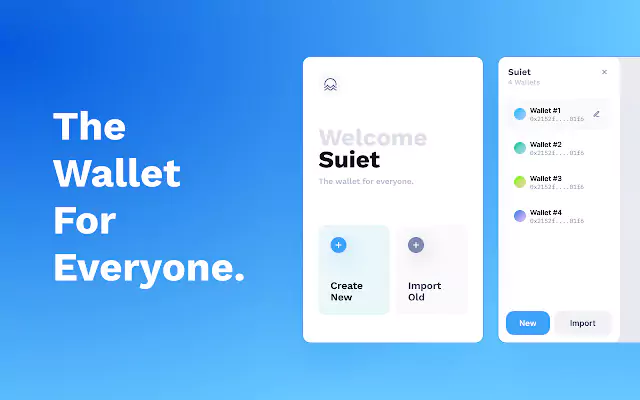Are you struggling to create a Suiet wallet and do not know how to set it up? Well, you have come to the right place, in this article, let us see, how to create and set up Suiet wallet.
Suiet wallet pronounced as the sweet wallet is an open-source wallet that is built on the Sui network that operates on the Sui blockchain. This wallet was built for the purpose to send tokens, receiving tokens, minting NFT, tracking portfolios, and you can access the wallet via face id and touch id.
To create and set up Suiet wallet, install the wallet > add the chrome extension > create the wallet > set the password > add the recovery phase.
Continue reading further to understand in detail how to create and set up Suiet wallet and what steps are involved in it.
How To Create And Set Up Suiet Wallet?
To create and set up Suiet wallet, Install the wallet > add the chrome extension > create the wallet > set password > add the recovery phase.
The Suiet Wallet is strictly a desktop wallet, available as a chrome extension as of now and it is not live yet. Users are only allowed to access the Devnet and Testnet networks. The mainnet is expected to get released soon after the testing phase is successfully completed.
Creating Suite Wallet:
Install The Suite Wallet
Visit Suiet wallet website > Click Chrome > Chrome web store
Step 1: Install Suite wallet by visiting the official Suite wallet website.
Step 2: As of now, you cannot download the wallet through the app store or play store.
Step 3: Click on the Chrome (Public Beta) button.
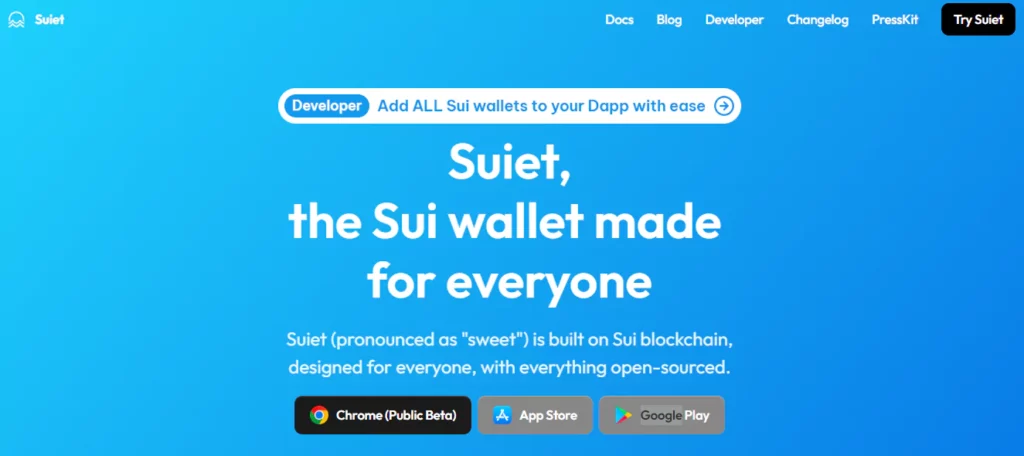
Step 4: Now, you will be taken to the chrome web store.
Install The Chrome Extension
Click Add to Chrome >Add extension > Open suite wallet
Step 1: In the chrome web store, you will see the Suite wallet.
Step 2: Click on the “Add to Chrome” button.
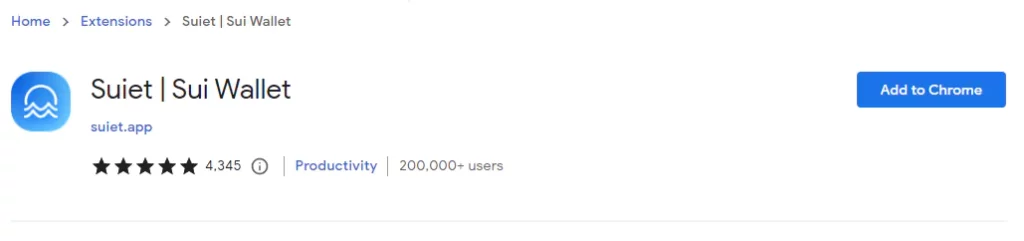
Step 3: A notification will pop up and click “Add extension” to add the extension to the chrome browser.
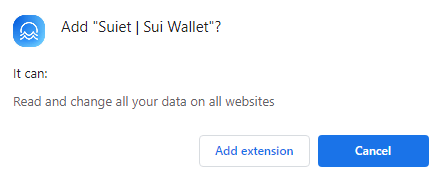
Step 4: Now open the Suite wallet from the list of chrome extensions.
Create The Wallet
Suiet wallet > Create new
Step 1: The Suite wallet is now opened in a new tab and it shows two options, “Create New”, and “Import Wallet”.
Step 2: You must click on the “Create New” option to create a new wallet. (Import wallet can be used if you want to import already existing wallet into Suite wallet).
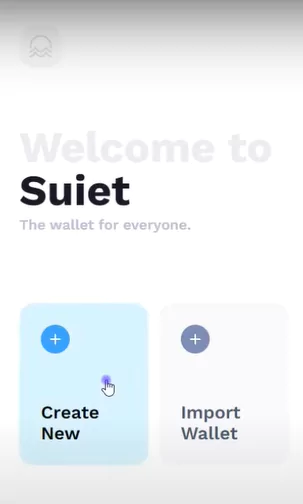
Set Password
Enter password > Reconfirm password > Next step
Step 1: Now you can set the wallet password by entering the password and reconfirming it.
Step 2: Create a password that is both strong and simple to remember using a combination of letters, numbers, and special characters.
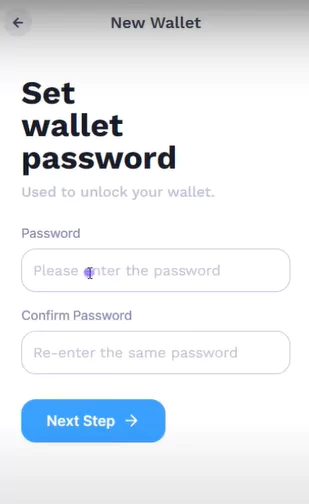
Step 3: Finally, press “Next Step.”
Back-Up Your Wallet
Seed phrases > Make note of them > Click confirm and create button
Step 1: Here, you will be displayed with a few recovery phrases also called the seed phrases.
Step 2: Make a note of them and make sure it is not visible to others.
Step 3: These phrases will be useful at the time of account recovery.
Step 4: Finally, Click on the “Confirm and create” button.
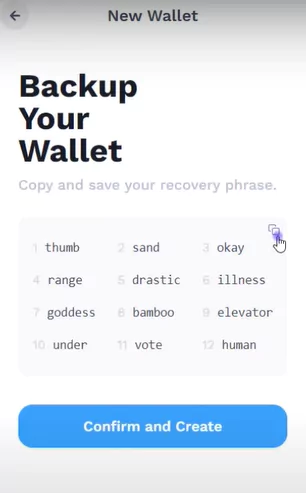
With these steps, your account in the wallet has successfully been created and started to work.
Setting Up Suiet Wallet:
In the top right corner of the wallet, there will be the option to switch networks where you can switch from Devnet to Testnet since Devnet is mostly used by developers and it will be wiped from time to time. Most people who are using this will be here for airdrops or to position themselves to be able to start investing or utilizing the Defi functionalities of design blockchain.
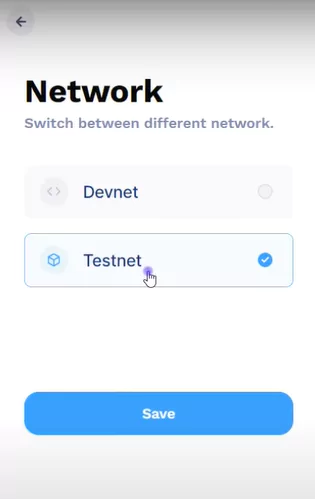
There will be 4 icons visible to you at the bottom of the page:
- On choosing the first icon, you may click airdrop to buy some test tokens, also you can send and receive tokens by simply copying the address and give to anyone that wants to send you tokens
- The next icon is for NFT where you can mint NFT, but before starting this you need to “Get Sui first” which is the native token of the blockchain
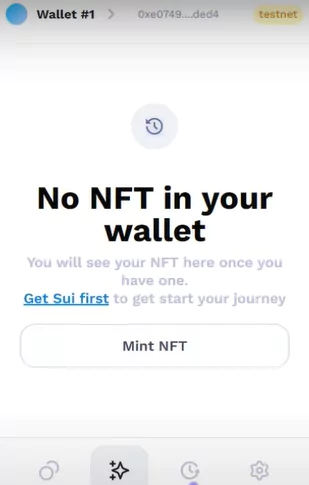
- Next, is the Activity icon that shows the history of activities performed
- The last icon is Settings which allows you to lock and secure your password, private keys
- You can also edit your wallet through the settings by changing the name of wallet, the icon of the wallet, or even may add new wallets and import them
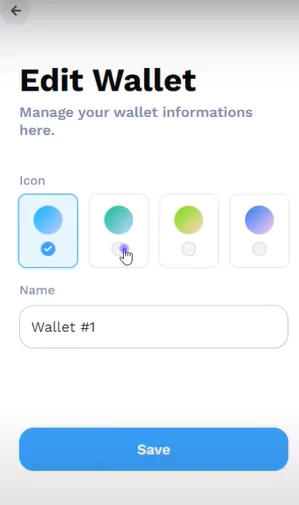
Therefore, you can create and set up Suiet wallet by performing these actions and once the mainnet is released, the current interface of the wallet may be changed and upgraded.
What Distinguishes Suiet From Other Wallets?
- It is completely Open sourced.
- Nothing can be tracked.
- It is encrypted by default.
- It is highly secured.
- Other user friendly features are available.
Wrapping Up
People are showing interest in creating an account in Suiet wallet for the airdrop as they wanted to start investing. We hope this article has explained to you how to create and set up a Suiet wallet. For more such interesting and informative articles, follow us at Deasilex.
Frequently Asked Questions
Q1. What Is The Sui Blockchain?
Ans. Sui describes itself as the first permissionless layer-1 (L1) proof-of-stake (PoS) blockchain created from scratch that enables developers and creators to create Web3 projects.
Q2. Is Trezor Suite A Wallet?
Ans. Trezor Suite is a software wallet interface developed to provide a multi-functional platform for Trezor devices. It is available for Linux, Mac, and Windows.
Q3. Will Suiet Develop Mobile Apps?
Ans. Yes! As per Suite app’s statement, they have mobile applications planned. Compared to browser extensions, the demand for mobile wallets will be substantially larger. Additionally, by attracting the subsequent billion users, mobile wallets can drive the development of the cryptocurrency industry.
Q4. Can You Make Money From Airdrops?
Ans. Yes! you can profit from crypto airdrops by not just selling the tokens you receive right away on a cryptocurrency exchange, but also by choosing to keep them for a longer period of time in order to potentially boost your chances of making even more money.