The wait is finally over!! The most anticipated app of the year, Meta’s Threads, has been launched, leaving all social media platforms in a frenzied haze. Most users who are exploring the new platform, can’t seem to get enough of it and are looking for ways to create multiple accounts on Threads app. Let’s dive in and see the best ways to create multiple accounts on Threads app and use it effectively to maintain your social stance.
Anonymity is the main concern of most users while exploring the Threads app. Meta allows all users to export their followers on Instagram to Threads. While this is welcomed by most large accounts with thousands of followers, many users feel that this deprives them of their anonymity and restricts them from posting their honest opinions. Before you get all riled up, we offer you the best alternative. You can create multiple accounts on Threads app and use a different private profile from your public account.
Posting on social media comes with a risk. All your posts will be viewed by thousands of people from all over the world from multiple backgrounds. Your intentions will be questioned, irrespective of your beliefs. The only way to survive is to create multiple accounts and use them separately for your personal and public posts. Meta understands this need of all users and allows you to create multiple accounts on Threads app to balance your social stance.
How To Create Multiple Accounts On Threads App?
Every Threads account is backed by an Instagram account. If you want to create multiple accounts on Threads app, it is essential that you have multiple Instagram accounts. You can create a new account on the Threads app by using your alternate Instagram account.
Meta offers a massive platform for all. Currently, Instagram has over 2.35 billion active monthly users, making it the most prominent market for online trade and business promotions. Most users on Instagram tend to have professional and personal accounts. While they make use of their professional account to post business updates, they make use of their personal account to share snippets of their life with their close friends and family.
Meta understands the significance of balancing both personal and professional accounts and hence offers an easy way for all users to manage both. Instagrammers can easily switch between their multiple accounts just by double tapping their Profile icon on the homepage of the Instagram app. Similarly, Thread’s privacy policy allows users to create either a public or private profile. Users who are skeptical, prefer to have one of each and look for ways to create multiple accounts on Threads app.
How To Create An Alternate Instagram Account?
You can create an alternate Instagram account by opening your Instagram and tapping on the Profile icon > Hamburger icon > Settings and privacy > Add account > Create new account > Choose username > Next.
The basic necessity to create multiple accounts on Threads app is to have multiple accounts on Instagram. If you already have multiple Instagram accounts, you can skip this illustration and proceed to the next segment on how to create an alternate Threads account.
Step 1 – Open Instagram and tap on your Profile icon.

Step 2 – Tap the Hamburger icon at the top right corner of the page.
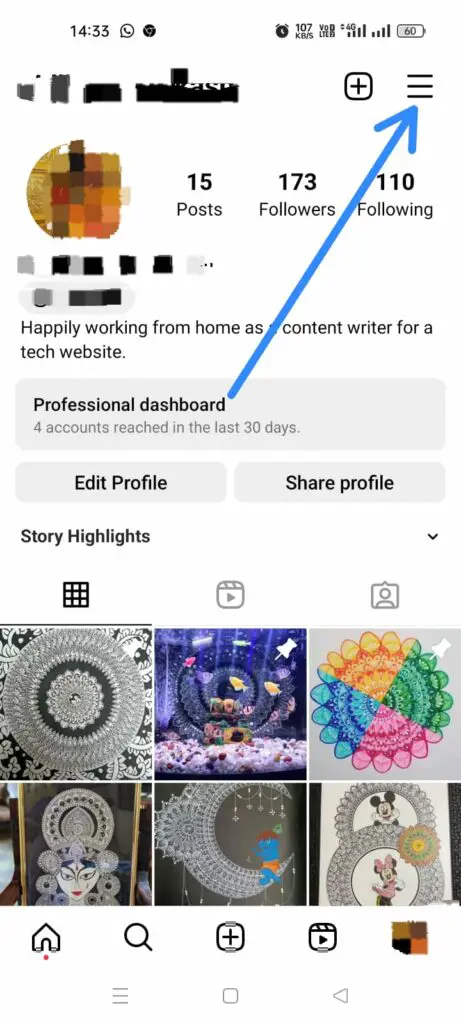
Step 3 – Tap on Settings and Privacy.
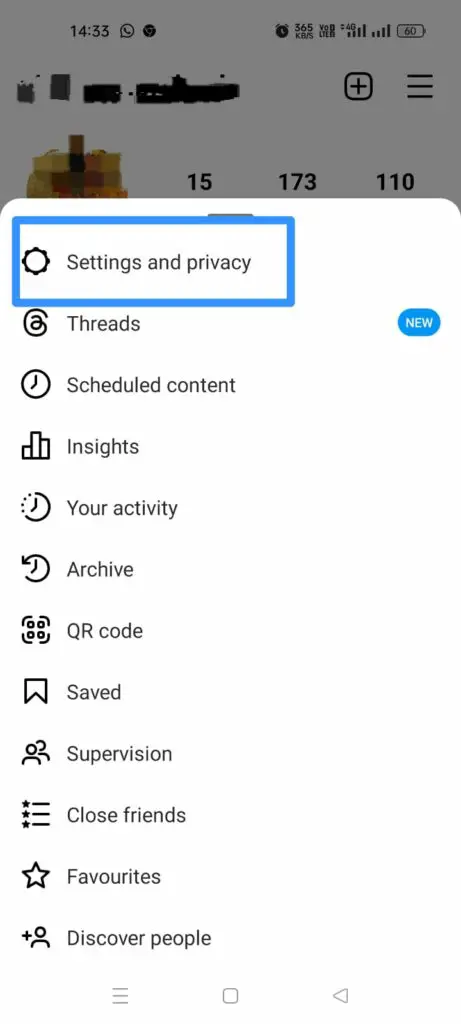
Step 4 – Tap to Add account.
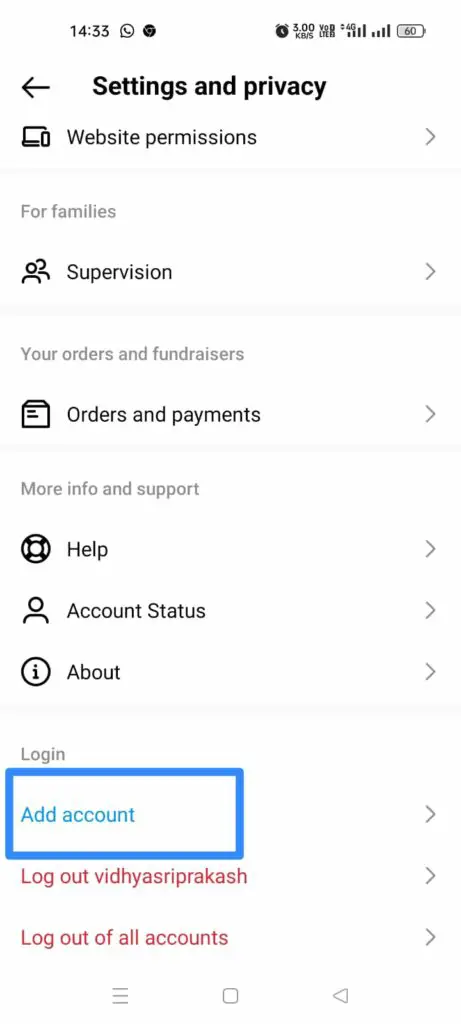
Step 5 – Tap to Create New Account.
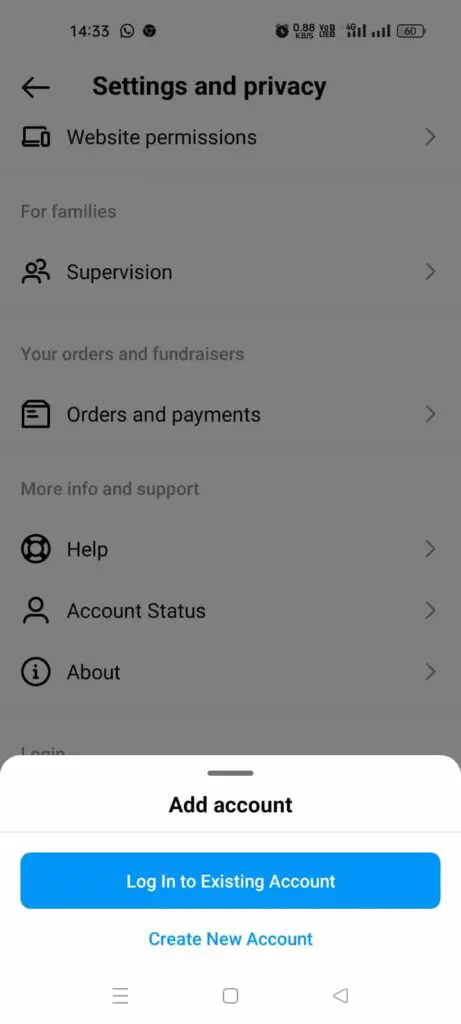
Step 6 – Choose a username.
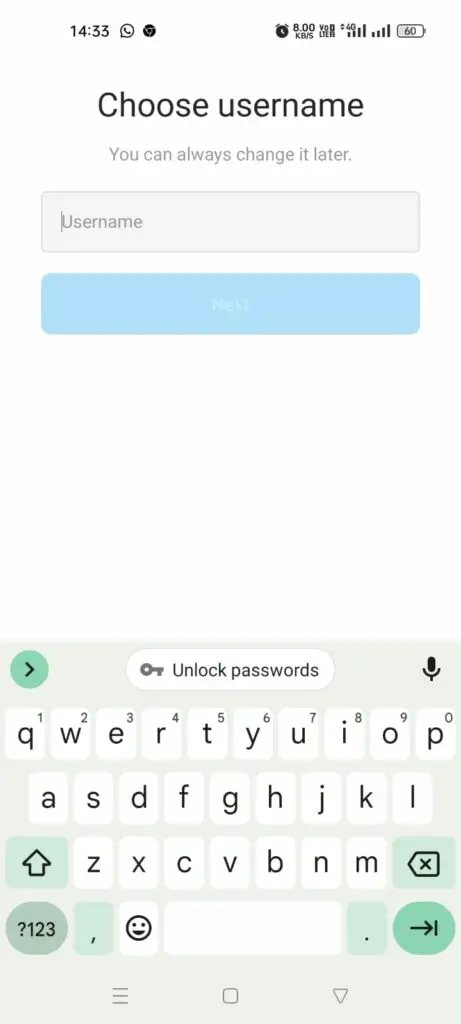
Step 7 – Tap on Next to open your new Instagram account.

How To Create An Alternate Threads Account?
You can create an alternate Threads account by opening the Threads app and tapping on the Profile icon > Menu icon > Log out > Switch account > Enter details > Import from Instagram > Create Public/Private account > Join Threads.
Now that you have multiple accounts on Instagram you can proceed to successfully create multiple accounts on Threads app. Before you create a new account plan out your requirements and decide on what kind of account you wish to create. If you already have a public account on Threads, you can create a private account for posting personal updates and vice versa.
Meta allows you to import your followers list from Instagram. If you wish to create multiple accounts on Threads app for the purpose of being anonymous, you can choose not to import from Instagram. Doing this will restrict your Instagram followers from seeing your Threads updates. You can create an alternate account on Threads by,
Step 1 – Open the Threads app and tap on the Profile icon.
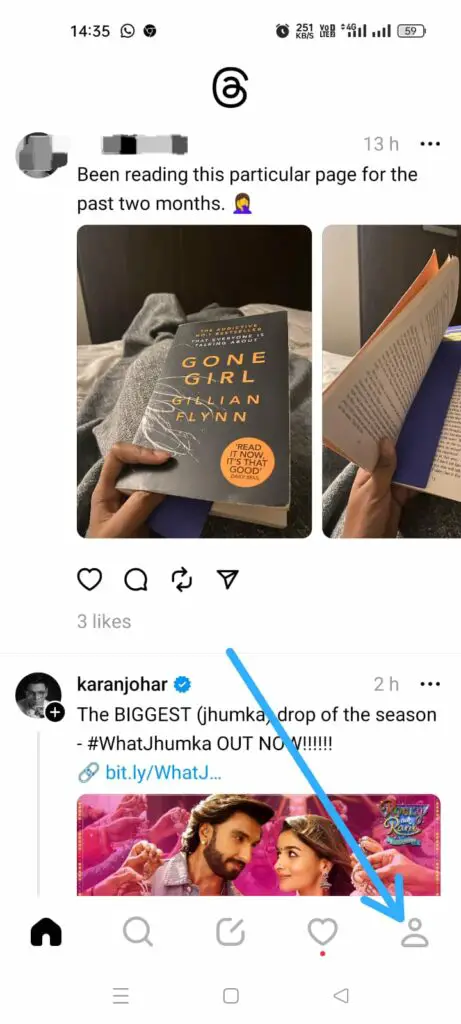
Step 2 – Tap the Menu icon at the top right corner of the page.
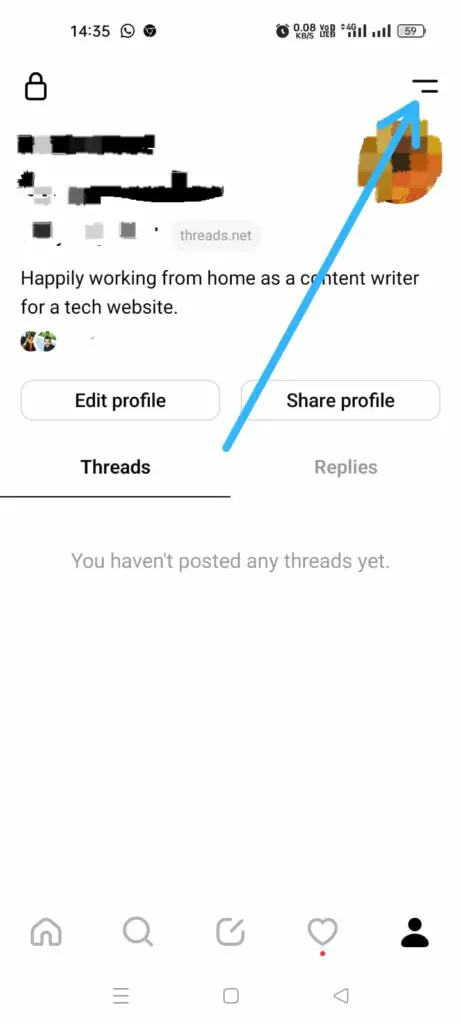
Step 3 – Tap to log out.
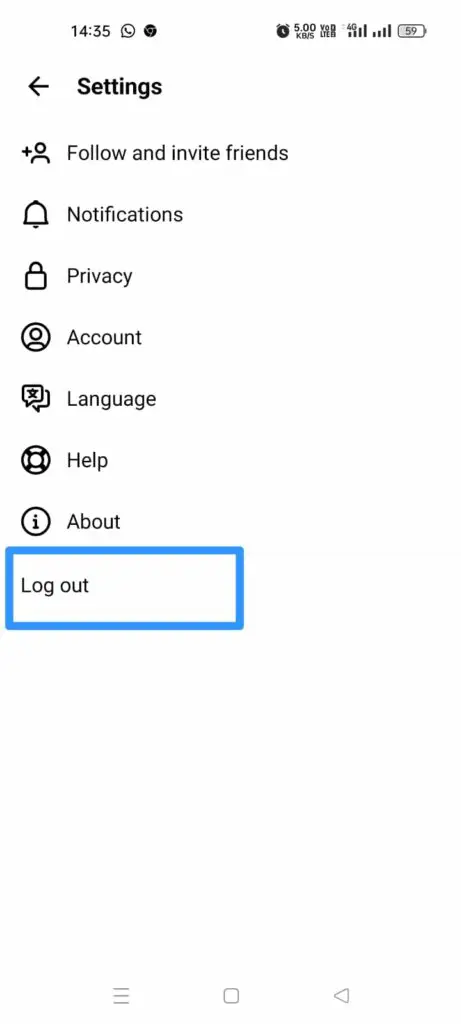
Step 4 – Confirm by tapping on Logout once again.
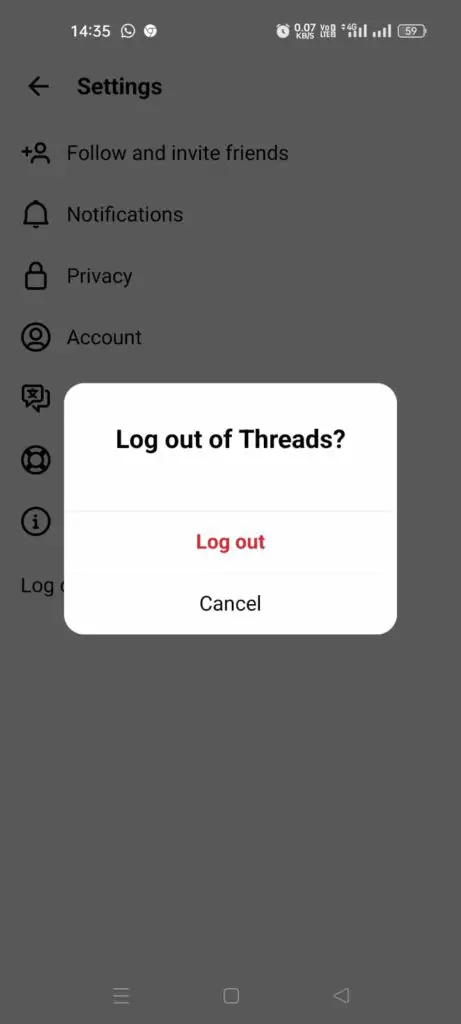
Step 5 – Now, tap to Switch accounts.

Step 6 – Enter the details for your Threads profile.
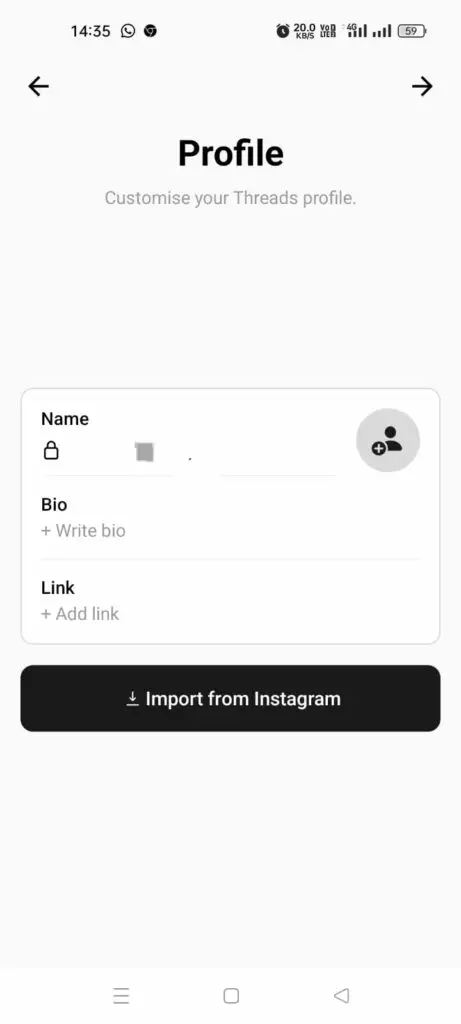
Step 8 – Choose to create a Public or Private Threads Profile > Continue.
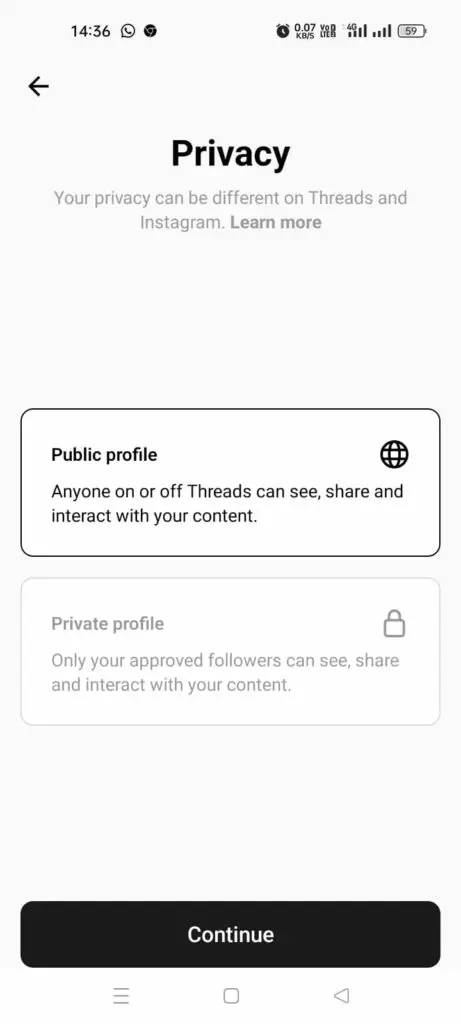
Step 9 – Tap to Join Threads.
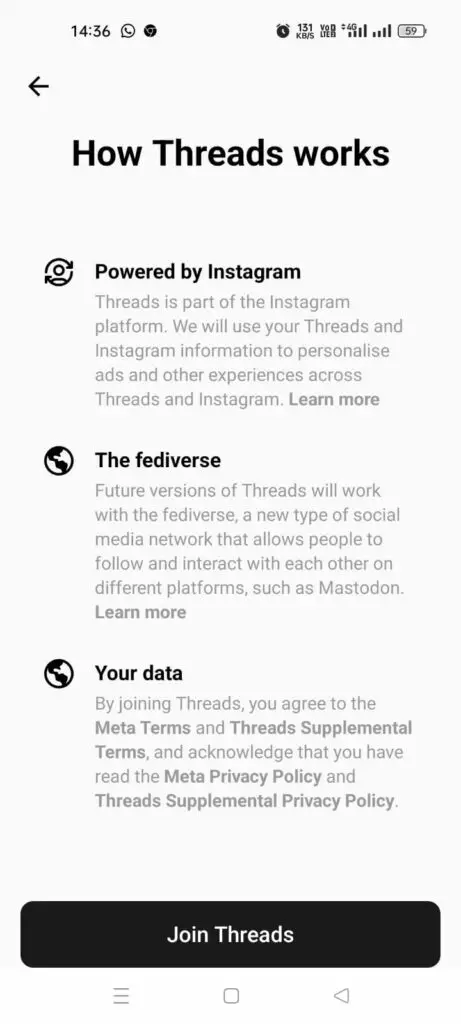
Now that you have create multiple accounts on Threads app you can switch between your different accounts and make use of it for various purposes. Remember that you will have to log out of your current account to be able to access the alternate account.
Wrap Up
Establishing a good social media presence is the ultimate goal of all users. They try to juggle multiple accounts on different platforms and try to differentiate every account, to enhance their social stance. Meta understands the significance of this and allows all users to create multiple accounts on Threads app, so that they can have an overall better experience on the platform. Now that you know how to create multiple accounts on Threads app, go ahead and explore the wonderful features that this new platform has to offer.
Frequently Asked Questions
Q1. Can You Switch Accounts On Threads?
Yes, you can switch accounts on Threads. You can log out of your current account to switch to an alternate Threads account.
Q2. Do You Have To Have An Instagram Account To Use Threads?
Yes, you will have to have an Instagram account to use Threads. All accounts on Threads are directly linked to their Instagram account.
Q3. How Do You Set Up Multiple Instagram Logins?
You can set up multiple Instagram accounts by opening your Instagram Profile and tapping on the Hamburger icon to select Settings and Privacy. scroll to the bottom to tap on Add account. Follow the on-screen prompts and enter the required information to create multiple Instagram logins.

