Have you sent out a chat on Snapchat by mistake? Do you wish to delete chat on Snapchat without them knowing? Do not worry, we are here to help you out of this situation.
Snapchat, as one of the major social networking platforms, holds many personal memories of its users. So, they consider the privacy of the users as a serious business. They do not compromise on the security of their users’ posts, snaps and chat messages.
Snapchat has recently introduced some additions to their chat messages. Now you can send disappearing messages that get deleted as soon as the receiver views it. You can also set a timer for your snaps as 24 hours, after which your snap or post or chats automatically gets deleted.
But if you have sent out a message by mistake and wish to delete chat on Snapchat without them knowing, Snapchat lets you. All you have to do is delete the chats from the Settings of Snapchat
1. Delete chat on Snapchat
2. Delete Snapchat Conversations
3. Delete saved Snapchat messages
4. Automatically delete chat
5. Clear all Snapchat conversations
How To Delete Chat On Snapchat Without Them Knowing?
There is no easy way to say this, but no. You cannot delete chat on Snapchat without them knowing. Snapchat will always send a notification to the receiver that you have deleted a post or snap or chat. But you can always cover your track. Let us see in detail how to delete chat on Snapchat without them knowing.
Fix 1: How to Delete Chat on Snapchat?
One method that might work for you to delete chat on Snapchat without them knowing, is to make changes to the Account Settings of the app.
Step 1 – Open the Snapchat app
Step 2 – Click on the “Chat” icon in the bottom left corner

Step 3 – Long press the message that you wish to delete
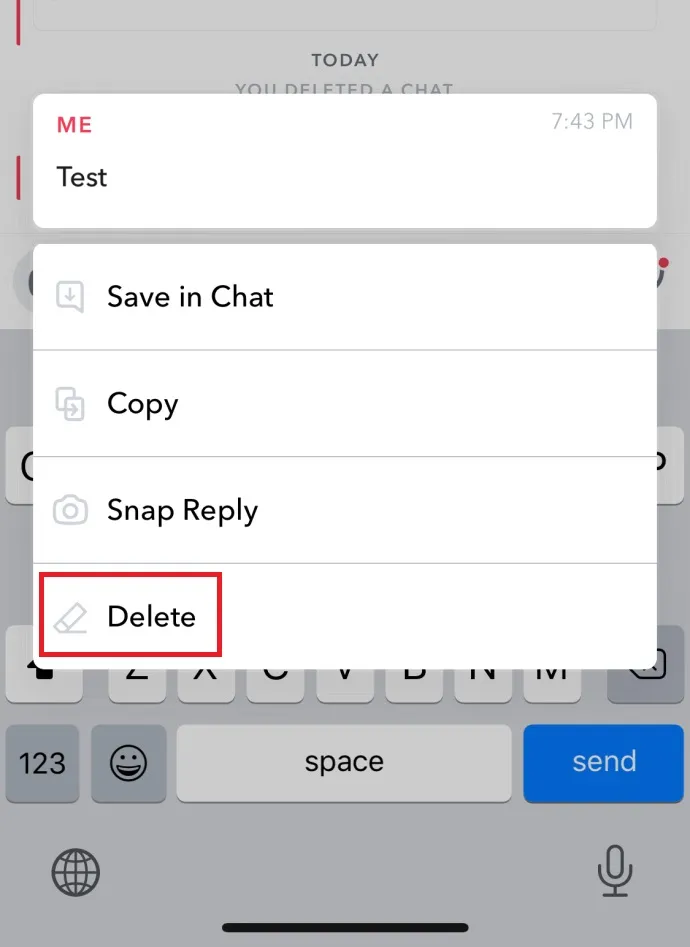
Step 4 – Click on Delete
Step 5 – You will see a pop-up asking for confirmation. Click on Delete
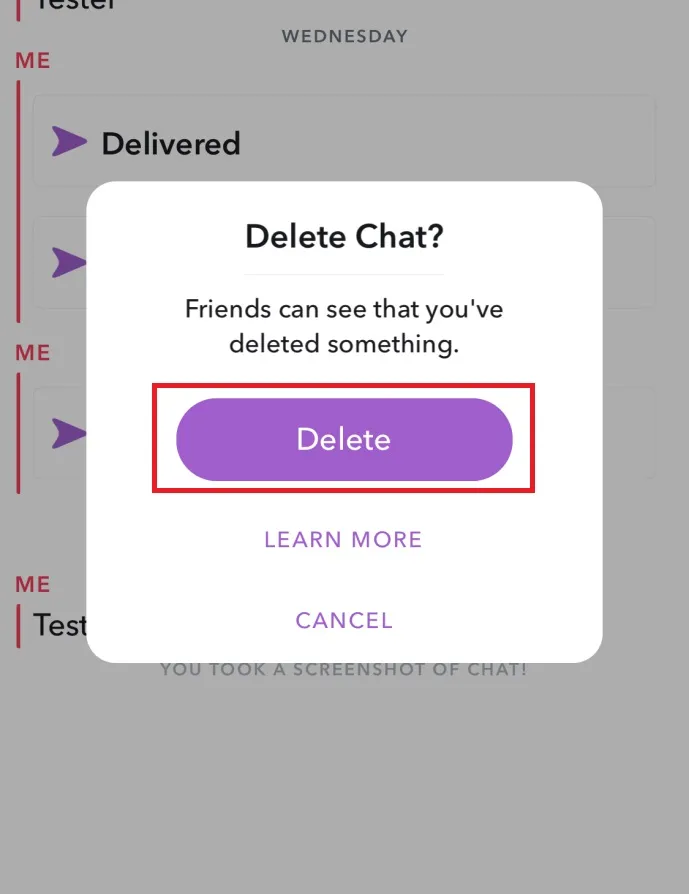
You will also be notified that your friends can see that you have deleted something.
Fix 2: How To Delete A Snapchat Conversation?
If you wish to delete an entire conversation with someone, you can do the following steps.
Step 1 – Long press on the username whose conversations you wish to delete.
Step 2 – Select “More” from the pop-up that shows.
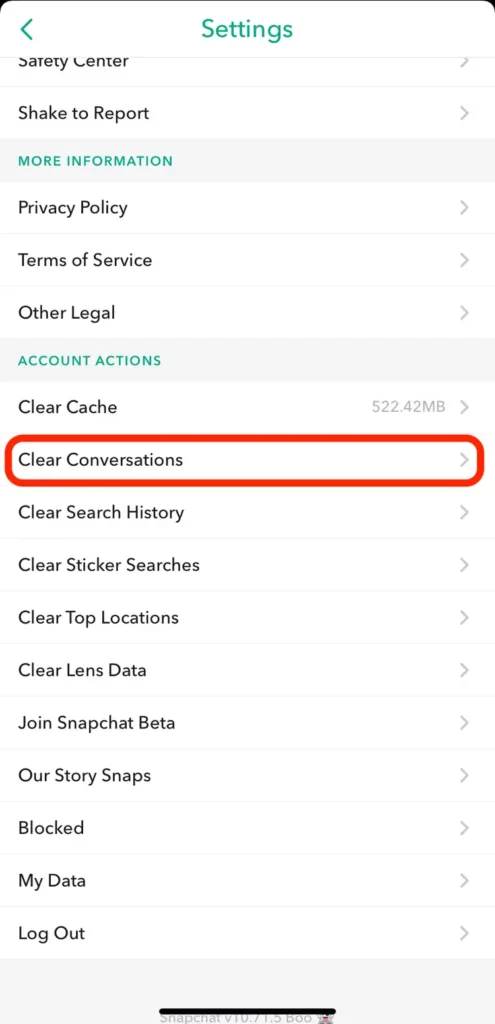
Step 3 – Select “Clear Conversation”.
Step 4 – You will see a pop-up asking you to confirm. Click on “Clear”.
You should know that doing this will clear the conversation from your feed. But this will not delete any saved or sent messages in your conversations.
Fix 3: How To Delete Saved Snapchat Messages?
Snapchat allows the users to save posts, and chats. You can identify the saved content, as the ones with the grey background. So, if you wish to save the post of one of your friends, you should remember that they can recognize it with the grey background.
Snapchat users should note that Snapchat posts and chats will expire within 24 hours or 30 days as you can set, but the saved messages will be saved forever. You can either delete an entire conversation or choose to delete the saved chats.
Step 1 – Open the saved chat.
Step 2 – Long press the chat and click “Unsave in Chat”.
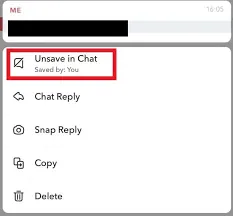
You can now delete chat on Snapchat.
Fix 4: How To Set Automatically Delete Chat?
Snapchat has this new feature that allows you to set a timer to you message or snap. You can opt to delete your chat ‘after viewing’ or 24 hours after viewing’. You can make use of this, if you want to delete chat on snapchat that is of sensitive nature. To automatically delete chat follow these steps.
Step 1 – Open the chat or conversation that you wish to delete automatically.
Step 2 – Click “Delete Chats”.
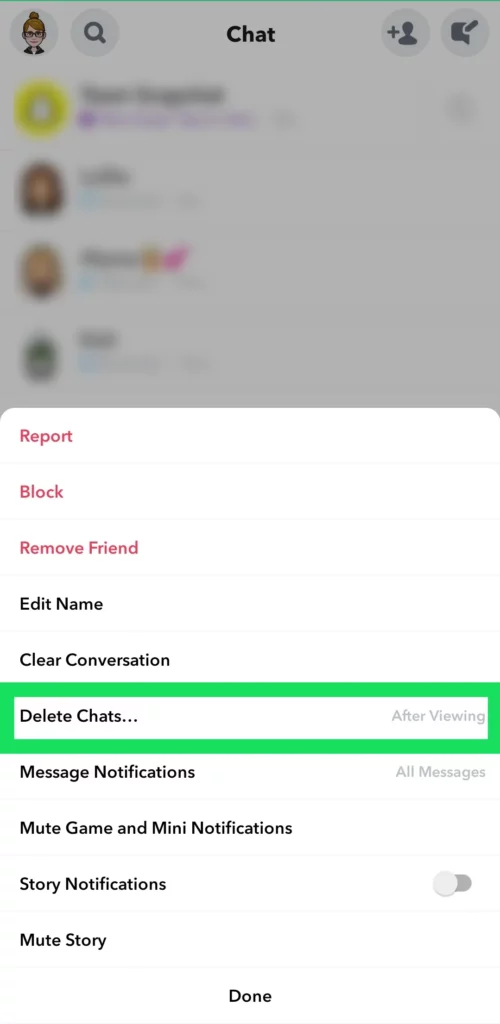
Step 3 – Select “After Viewing” or “24 hours after viewing”.
You can thus set a timer for your chat to be automatically deleted once it is viewed or in 24 hours after it is viewed.
Fix 5: How To Clear All Snapchat Conversations?
If you are cleansing your device, and want to clean up your Snapchat account, you can start this by deleting entire conversations in Snapchat. And it is not a difficult process. It is just a few clicks away.
Step 1 – Open Snapchat your profile by clicking the top-left corner icon
Step 2 – Open Settings in the top-right corner.
Step 3 – Scroll down to click “Clear Conversations”.
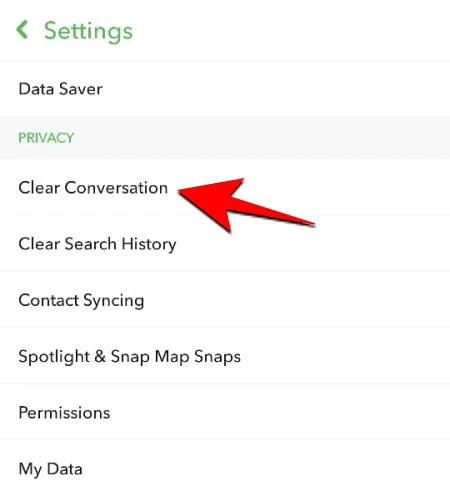
Step 4 – Click on the”X” next to the contact with whose conversation you wish to delete.
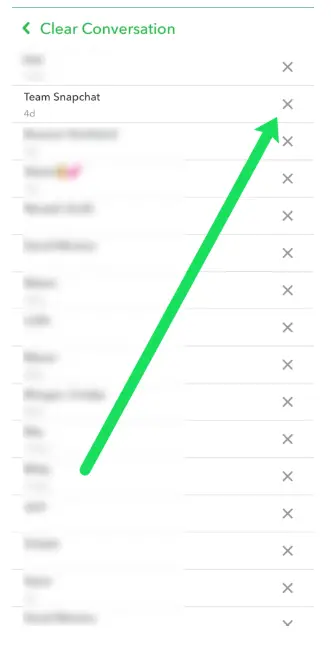
Step 5 – Confirm Delete in the pop-up.
You should keep in mind that doing this will not delete your saved messages.
Wrapping up
Snapchat is a social networking platform that handles the privacy of its users very carefully. It considers the privacy and security of its users as a serious business. So you can be rest assured that the content that you have posted or the messages that you have sent will not be misused by the app. If you wish to delete the chat on Snapchat, it still offers you various different ways to do so. Let us make good use of what Snapchat has to offer and be responsible users, who use the platform to spread positivity in the world.
Frequently Asked Questions
Q1 Can I Recover Deleted Snapchat Messages?
Have you deleted a Snapchat message by mistake? Do not worry, you can easily recover your deleted messages easily using Snapchat.
Step 1 – Login to your Snapchat account
Step 2 – Open Manage My Account
Step 3 – Click to open “My Data”
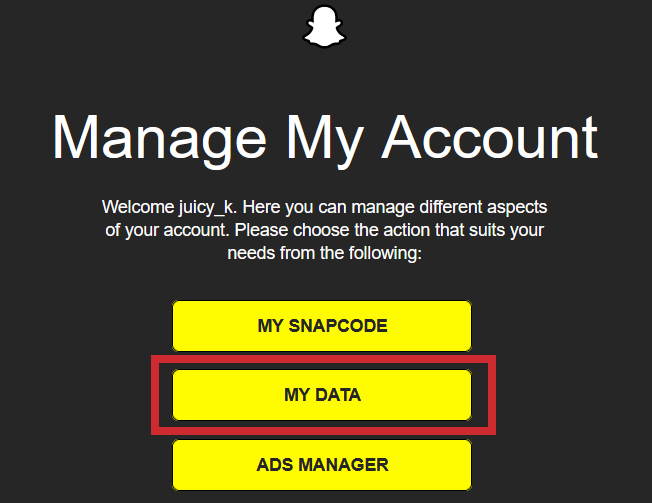
Step 4 – Select “Submit Request”
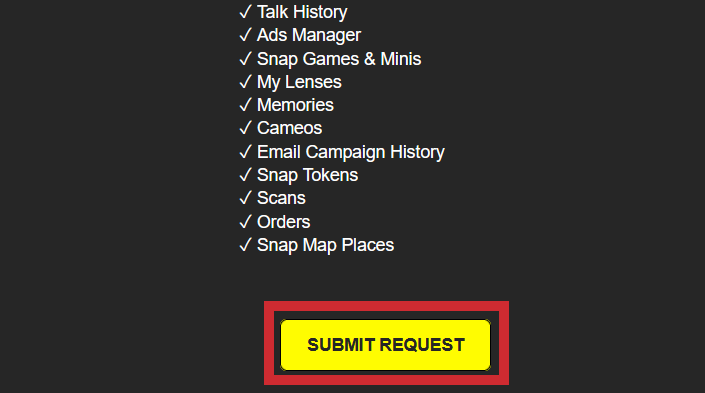
Now you can download your deleted messages and chats from Snapchat database.
Q2 Will ‘Read’ Messages Be Deleted In The Receivers Chat?
Yes. If you delete a message or photo or video that has be seen by the receiver, and you then delete it, it will be deleted in both you and the receiver’s chat. However, the receiver will be notified that some content has been deleted by the sender.
Q3 What Happens To The Messages If I Delete My Snapchat Account?
If you think that deleting your Snapchat account will automatically delete all your content, you are wrong. No, snapchat will not delete your messages if you decide to delete your Snapchat Account. all the contents that you have posted and all the chat conversations that you have had, will still be visible for your friends and followers.

