Line breaks are necessary as it gives an attractive format for the content. In this article, let us see how to do Instagram line break.
Nowadays we see a lot of people posting more content on Instagram app in the form of captions. While scrolling the gram, we will come across much such text content and we hardly find time to read the whole content. Instagram line breaks do the magic here, a space is added between two lines in an Instagram caption to create a break in between the lines.
You can do Instagram line break by using the return key, using periods or emojis, using line break generator tools, using scheduling apps.
This makes users easier to read the captions, comments, and bio as it is neatly aligned and gives a pleasant feeling to the reader. Let us see it’s working and how to do Instagram line break.
How To Do Instagram Line Break?
You can do Instagram line break by using the return key, using periods or emojis, using line break generator tools, using scheduling apps.
To keep your followers on Instagram engaged, it is good to pen down your thoughts as a caption, along with the image post or video post. The readers might be able to connect with the post by reading the caption instantly. This is also applicable to business owners who have an Instagram business page, as adding a well-drafted caption describes better about the product or service that the business is offering.
It is not only important for the caption to be catchy and meaningful, but it is also necessary that the caption is neatly aligned in a proper format. Adding a line break in between the lines gives an instant neatness to your content. A line break in Instagram can be done in a few ways. They are:
- By using the return key
- By using periods or emojis
- By using line break generator tools
- By using scheduling apps
Way 1: By Using The Return Key
Open Instagram > Choose image or video > Enter caption > Divide message > Use the return key on the keyboard of your mobile phone to create a line break
Step 1: Open Instagram and choose an image or video to share in your post.
Step 2: Next, enter your caption in the space provided.
Step 3: After that, divide your message into sections according to where you want line breaks to be seen. Put your cursor at the end of the line to accomplish this.
Step 4: If you want to create a line break, make sure there isn’t a space after the last character of your message, Use the return key on the keyboard of your mobile phone once you have decided where to place the line break.
With these steps, you can do an Instagram line break and can proceed with posting the image and the line breaks will be reflected in the caption.
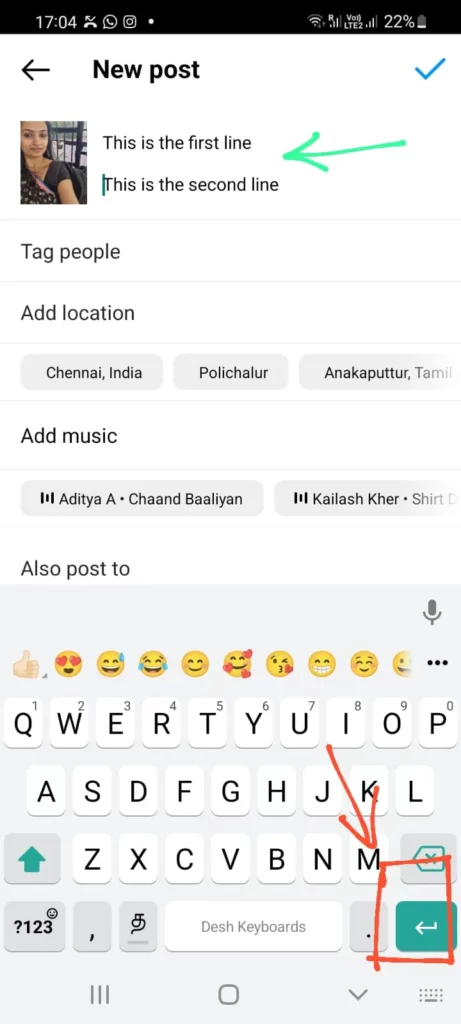
Way 2: By Using Periods Or Emojis
This is another method to do Instagram line break. Using symbols is the simplest way to add spaces to your Instagram text. This is a speedy technique that gives excellent results. If you want to break up a line, you can use a period, a dash, or even an emoji. Any sentence meant to make a statement should end with a period, a little dot-shaped punctuation mark. Between paragraphs, the extra character you added appears as a space.
The only drawback of the approach is that the period or emoji that you enter is visible in the caption or bio, which may not be ideal. Add a minimally readable symbol, such as a dot, in the following line. You may also use an emoji that is relatable to the post. As an example, if you are talking about the rainbow, you may add a rainbow emoji. Reiterate the process and have as many lines as you want.

Way 3: By Using Line Break Generator Tools
If you are not able to achieve the Instagram line break while using the app, you can always rely upon the use of line break generator tools, which provide the content with the perfect line break. Many tools are available such as Insta space, Instagram text spacer, and many more.
Using Insta Space For Line Break
Insta space website > Enter text > Click convert > Copy text > Paste text in Instagram caption
Step 1: Go to the Insta Space website.
Step 2: Enter your text in the box provided.
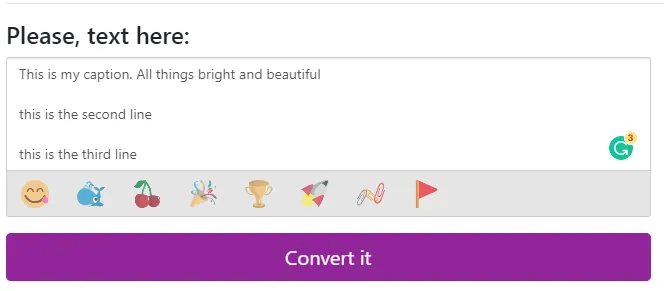
Step 3: Click “convert”.
Step 4: Now, copy the formatted text by clicking the “copy text” button.
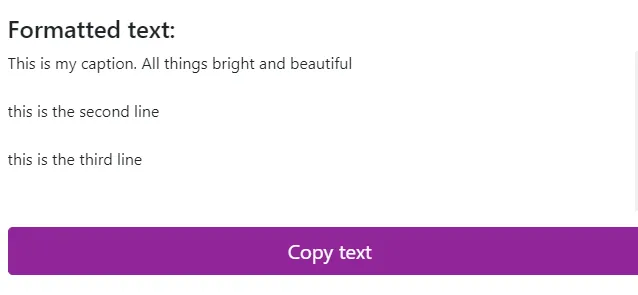
Step 5: Paste the copied text in the Instagram caption area and proceed to post.
Now, you will be able to see the caption with perfect line breaks in between just as you desired. You can either directly write the text in the tool or draft the content in “notes” or “docs” and then paste the same in the line break generator tool.
Way 4: By Using Scheduling Apps
You may schedule posts with the Instagram Scheduler app, which will automatically upload posts for you. It will offer stats and hashtag recommendations. There are a lot of scheduling apps available in the market like “Later”, “Planoly”, and “Hootsuite”. These apps also align content with Instagram line breaks before posting on Instagram. This is one of the easiest options as it saves time. All you need is to install one such app and schedule a post on the desired date.
Wrapping Up
Including line breaks in your content is a great way of having your audience’s attention as it gives a clearer way of conveying a message. We hope this article has provided you with enough explanations on how to do Instagram line breaks. For more such informative articles, check out our page, Deasilex.
Frequently Asked Questions
Q1. How Do You Start A New Paragraph On Instagram?
Ans. Open the app, enter the caption text, and share it within your Instagram post are the only steps required. Do not press space after your last word or symbol to begin a new paragraph. Press “return” right away, then type your subsequent sentence.
Q2. How Do You Make Lines On Instagram?
Ans. Simply group a series of underscores (___) together and extend out to the necessary length and thickness to create straight lines on Instagram story!
Q3. How Do You Skip Lines On Instagram iPhone Bio?
Ans. The return key on your iOS keyboard is absent, and the # key is displayed in its place as you type your Instagram caption or comment. Tap the 123 key to reveal the return key, which enables you to add a line break when you want to begin a new sentence after a line break.
Q4. How Do You Make Your Instagram Captions Look Cool?
Ans. Make sure there are no additional spaces before line breaks and create your line breaks exactly after punctuation to ensure captions look good.
Q5. Why Do People Put Blank Lines In An Instagram Post?
Ans. There are several reasons why adding spaces between paragraphs on Instagram can be beneficial. First off, it can break up a big block of text’s repetition.
