Do you want to maximize the reach of your Instagram posts? Do you know that you can do a joint post on Instagram by collaborating with another Instagram account? What are you waiting for! Let us get started and do a joint post on Instagram by following the instructions given in this article.
Instagram is one of the most popular social networking platforms today, with over 2 billion active users from all over the world. It is loved by its users for its wonderful features and frequent updates. One such addition to the platform that is welcomed by all users is the feature to do a joint post on Instagram. It is a way of collaborating between two Instagram accounts, where the users can co-author the posts.
To do a joint post on Instagram, you can follow these steps.
Create a Post > Tag People > Invite Collaborator > Search for a Collaborator> Done.
Collaborating is a major part of the way users connect on Instagram. The app has made it easier for all users by creating a new way to do a joint post on Instagram, to co-author Feed Posts and Reels. These Collab-Posts will be displayed on both the collaborator’s Feeds. To make things even more interesting, it will show the combined likes, views and comments of both accounts, resulting in wider reach.
How To Do A Joint Post On Instagram?
Imagine that you take a picture with your best friend. Instead of tagging them in a picture post in your profile you do a joint post on Instagram. When your friend accepts your offer to be a joint collaborator of the post, it will be displayed in both your Instagram accounts. The likes, views and comments will all be combined and displayed in the post. That is, if a friend of theirs likes and comments on the picture, it will be updated to the post in your account also.
You can do a joint post on Instagram to increase the scope of your post and reach the friends and followers of your collaborator also. Now, let us see how to do a joint post on Instagram.
Step 1: Create a New Post
Let’s get started! The very first step to do a joint post on Instagram is to create a new post. Click the + icon at the top right corner of the page to Create a new post on Instagram, as you normally would.
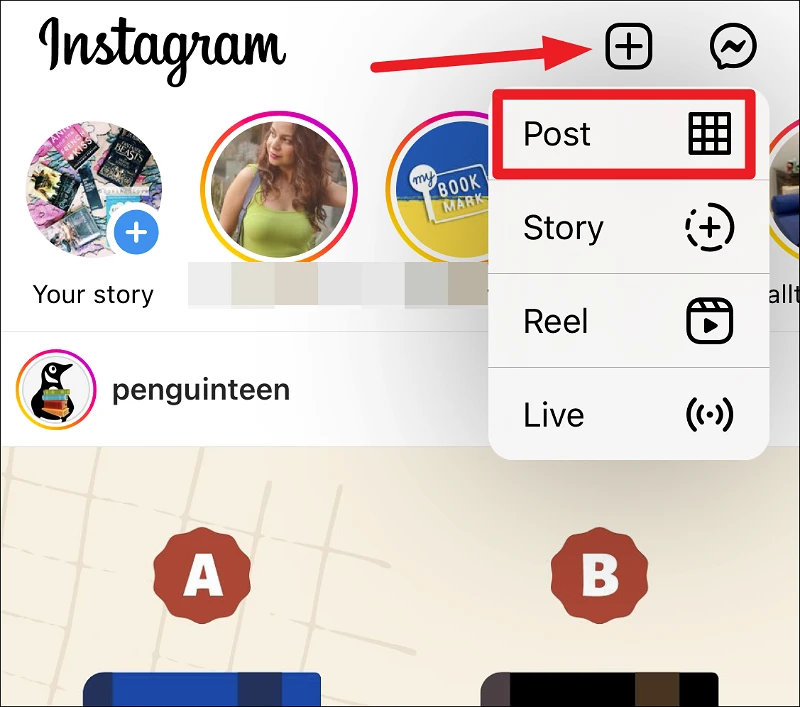
Upload your picture or video to your Post, Story or Reel. Edit your post if you wish to or click on Next to proceed.
Step 2: Tag
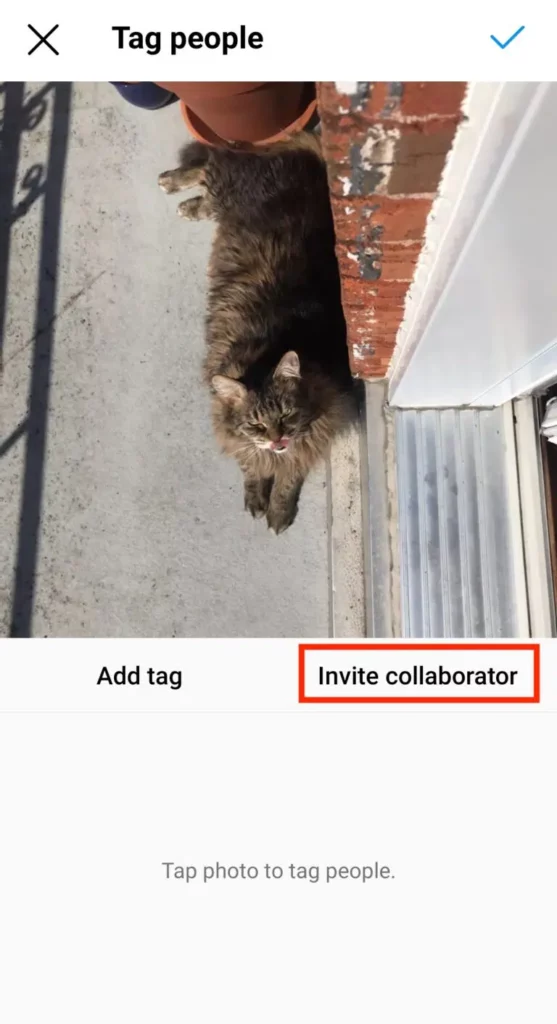
Click on Tag People below your Post. Then, select Invite Collaborator.
Step 3: Collaborate
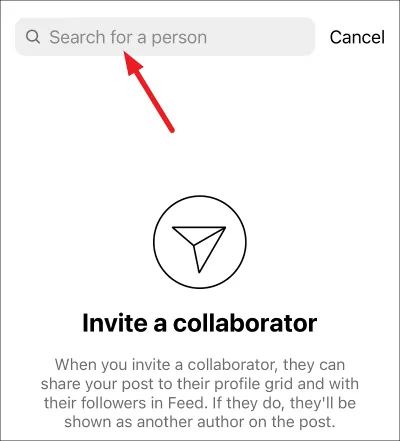
Use the Search bar on the tag screen to search for a collaborator. You can then invite the collaborator to co-author your Post. Instagram will send a notification to your collaborator, stating your wish to co-author the post. You will have to wait until your collaborator accepts your request to do a joint post on Instagram.
If they accept, they will be displayed as a co-author on your post both in their profile and yours.
Step 4: Edit Collaborator
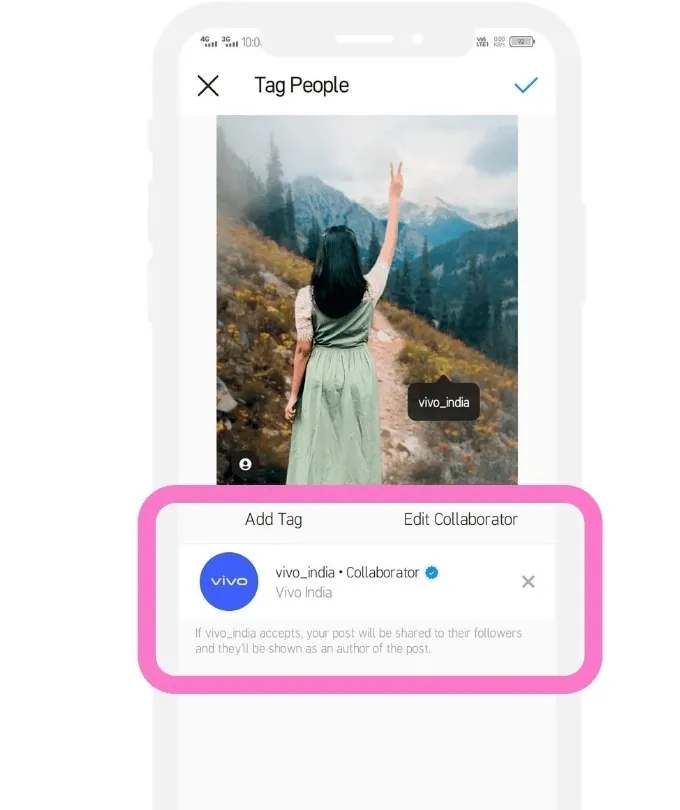
If you want to make any changes to the collaborator or to your post click on Edit Collaborator. You will notice that the previously selected person will automatically get tagged and the new user will be marked as a collaborator. If you want to make changes to the selected collaborator you can remove them by clicking the ‘x’ near their username.
If you are satisfied with the post, click on ‘Done’ to post it on your Profile. Only when the other user accepts your offer to do a joint post on Instagram, will it be posted in their account also.
How To Accept To Do A Joint Post On Instagram?
Did you receive an invite to do a joint post on Instagram? Let us see what to do if you receive an invitation to co-author and do a joint post on Instagram.
Open message > View Request > Review > Accept.
You will receive an Instagram notification stating that a user wishes to do a joint post on Instagram. Click to open the message and view the post to which you have been invited to co-author. Click on the ‘View Request’ button on the post.
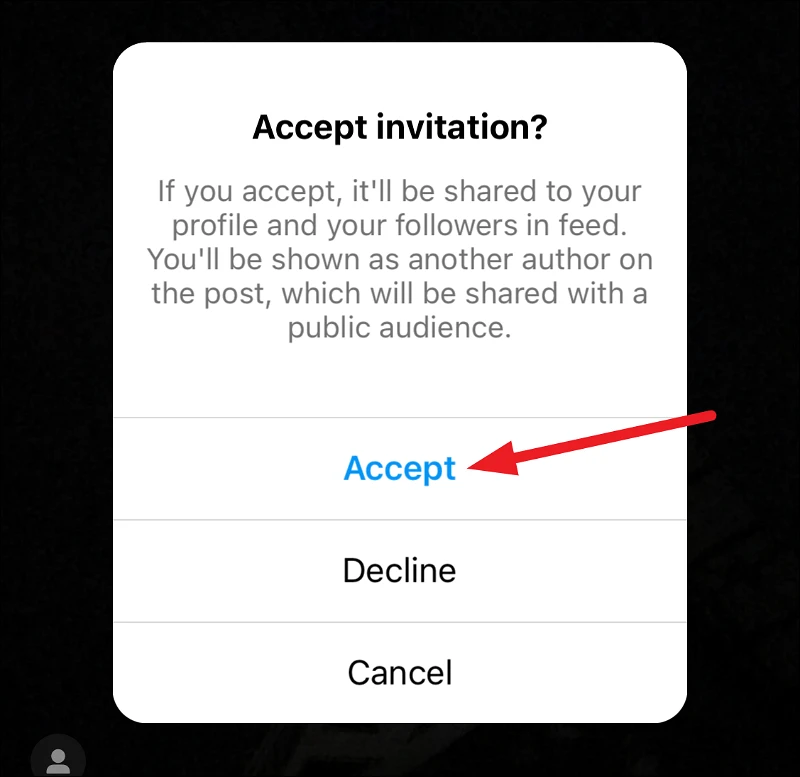
You will be redirected to a new page where you will be able to view the post, video or reel that has been posted. Click on the ‘Review’ button found in the bottom right corner of the post, to accept or decline the request to do a joint post on Instagram.
Finally, you will see a pop up on your screen notifying that if you accept, the post will be shared to your Profile and your followers feed. You will be shown as another author on the post which will be shared to the public audience. Click on Accept to do a joint post on Instagram.
You can choose to Decline it, if you do not want to do a joint post on Instagram. remember that if you decline it you will no longer be able to send a collaborator request on that same post another time. You will be tagged to the post until you choose to remove it.
You can also choose to stop sharing the joint post after accepting it by clicking the Stop Sharing button found below the post.
Wrap Up
Instagram is a constantly evolving network. It keeps adding new features and updates for all users to benefit. This new update that lets users to do a joint post on Instagram, is loved by all users. Now, all users can have a collaboration with one another and increase the scope of their posts. Imagine the reach social influencers will have when they do a joint post on Instagram with brands or with other social influencers. Let us all do a joint post on Instagram by using the instructions given in this article.
Frequently Asked Questions
Q1. How Do You Share A Joint Post On Instagram?
To do a joint post on Instagram, you can follow these steps.
Create a Post > Click on Tag People > Invite Collaborator > Search for a collaborator > Done.
Q2. Can I Add A Collaborator On Instagram After Posting?
Yes you can add a collaborator to do a joint post on Instagram. The post will be displayed on the profile of both the original poster and the co-author’s profile.
Q3. How Many Followers Do You Need To Collaborate?
There is no limit to the number of your followers that you must have to do a joint post on Instagram. as long as the other person accepts your request to collaborate, you will be able to do a joint post on Instagram. unless you wish to collaborate with large brands. Large brands will require at least 2500 followers for them to even consider a collaboration.

