TikTok is the most popular social media platform that helps to create short-form videos. This platform was created mainly for lip-syncing and dancing videos. TikTok keeps on adding new features so that it can make the app more user-friendly. There is a feature called text-to-speech on TikTok that is trending. But, do you know how to do text to speech on TikTok?
TikTok has got a lot of popularity among the young generations. TikTok doesn’t look like it is one of the fly-by-night social media platforms. This platform usually focuses on short-form visuals and has already got a lot of attention from people and it seems like it is going to stay there for some time now. Users are now keen to know how to use text to speech on TikTok.
To do text to speech on TikTok, Open Tiktok app > record or upload the TikTok video > text icon > type text > done > click on your text > text to speech icon > choose the voice > done > apply voice to all text in this video > change voice.
Don’t worry we have mentioned these steps to do text to speech on TikTok in the below section in detail. You just need to scroll down and read about it.
How To Do Text To Speech On TikTok?
Here we will discuss how to do Text to Speech on TikTok. The steps that we have mentioned in this section are really easy to follow. So now, without any further delay let’s quickly get started.
Step 1: The first thing that you have to do is record or upload the TikTok video.
Step 2: Then click on the text option which you will find on the right-hand side of the editing menu. Then you need to type the caption for your video. Now, hit the done button.
Step 3: Now, you have to click on your text and then choose the head-like icon that says text to speech.
Step 4: Now, browse through all the voice options so that you can choose the voice that you think best suits your video, and then click on the done option.
Step 5: If you have created many text bubbles that you want to add a voice, just click on the option that says apply voice to all text in this video.
Step 6: If you want to change the voice, click your text again and then hit the change voice option.
What Is Text-To-Speech On TikTok?
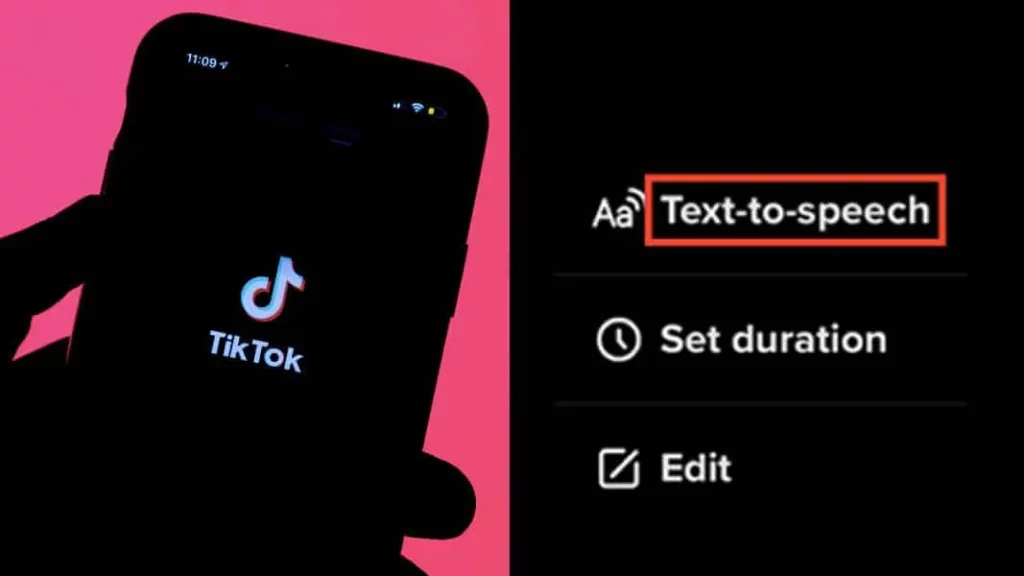
Now, that we know how to do text to speech on TikTok, let us know what is text to speech on TikTok. Well, the text-to-speech feature on TikTok is the accessibility feature that will allow the TikTok creators to add the automated voice to read off the written-out captions. It allows users who have vision impairment to join the fun and also it adds a new edge to your video content.
If you just put the text to speech on TikTok then it will allow the video content creators to convert any kind of text that you put on top of your video into a Siri-sounding voice. This means that whatever you type, it will read out loud in a robotic tone which will remove the need for you to narrate. This is a useful way to explain the videos to add context describe what is happening or serve the purpose.
There are many reasons why you may want to use this feature. Firstly it is no doubt a great alternative for users who cannot or do not want to use their own voice in the videos. It could be that you are shy and just want to stay anonymous. Or you can even have a speech impediment or communicate non-verbally or non-vocally. Whatever might be the reason it is a great alternative way to narrate to the viewers.
How To Customize The Text-To-Speech Voice On TikTok?

Well, Filmora is a powerful and also an easy to use video editing software that will allow you to empower your story and you will be stunned at the results. It will enable the users to create great videos without putting much effort into different editing tools. If you want to customize the text-to-speech voice on TikTok then you can use Filmora which will allow the users great video effects like filters, graphic overlays, and animated elements. Some of the main audio editing features of Filmora are:
- Adjust audio speed
- Audio ducking
- Split audio
- Adjust audio volume
- Add background music
- Trim audio clips
- Fade audio in or out
- Music beat detection
Wrapping Up
Now, after reading this post you do know how to do text to speech on TikTok. Here we have mentioned the steps that will help you use this amazing feature on TikTok. If you have any questions, you can reach us in the comment section below.
Frequently Asked Questions
Q. How To Add Narration To TikTok?
You will be able to add narration to TikTok video in either of the ways: using text to speech or by adding a voiceover. If you click on the down arrow in the sidebar menu with the option to edit the video then scroll down and you can access the voiceover option where you will be able to record your own narration.
Q. Why Did The Text-To-Speech Voice In TikTok Change?
TikTok earlier used the voice of the actor Beverly standing without her permission, after she sued them they changed one of the North American options to one they had permission to use.
Q. How Do I Change The Voice In The Text To Speech On TikTok?
Once you click on the text-to-speech option on the text you will see a menu that will pop up with many different voice options which also include the signing and musical options for your text-to-speech copy.

