Instagram Reels have become an important feature, and you can share popular short Reels. You can post any kind of Reel you want and add any trending background music that is available and post the Reel on Instagram. But when you want to download Instagram Reels with music to share it with your friends, the music is no longer available. Don’t get disappointed; still, there is a way to download Reels with music.
Making Reels on Instagram is really easy. You can even make Reels on Instagram from the gallery. All you have to do is just add the background music and post it on this platform. Ohh! If your reels get a certain amount of likes, then Instagram pays for Reels as well. However, at times even the Instagram Reels do not work, or the Instagram feed only shows you Reels. But these are a few glitches that can be easily solved. But the main concern here is what to do if the Instagram Reels cannot be downloaded with the music.
To download Instagram Reels with music, you can find many different third-party apps that will help you to download Instagram Reels with sound. To download your own Reels with music, tap on the profile icon > Reels section > open Reel > kebab menu > download.
However, even though there are many third-party apps that will help you download Instagram Reels with music, just make sure that you select the right third-party app.
How To Download Instagram Reels With Music?
There are many easy ways to download Instagram Reels with music. There are many third-party apps that will help you out. You can even record your screen to download Reels with music. Moreover, you can download Instagram Reels that you have posted on this platform with Instagram download features. So let’s check out how you can do it:
How To Download Instagram Reels With Music On Android?
To download Instagram Reels with music on Android, download a video downloader for Instagram > setup the app > give access > go to Instagram Reel > share icon > copy link > open video downloader > paste URL.
If you are using an Android device and you want to know to download Instagram Reels with music, you have to download a video downloader for Instagram. Here are the steps that you need to follow:
Step 1: Open the Google Play Store and download the video downloader from Instagram.
Step 2: After installing the app, open it and set it up.
Step 3: Provide the app access to your photos, media, and files on your device.
Step 4: Go to Instagram and select the Reel which you want to download.
Step 5: Tap on the share icon and copy the Reels link.
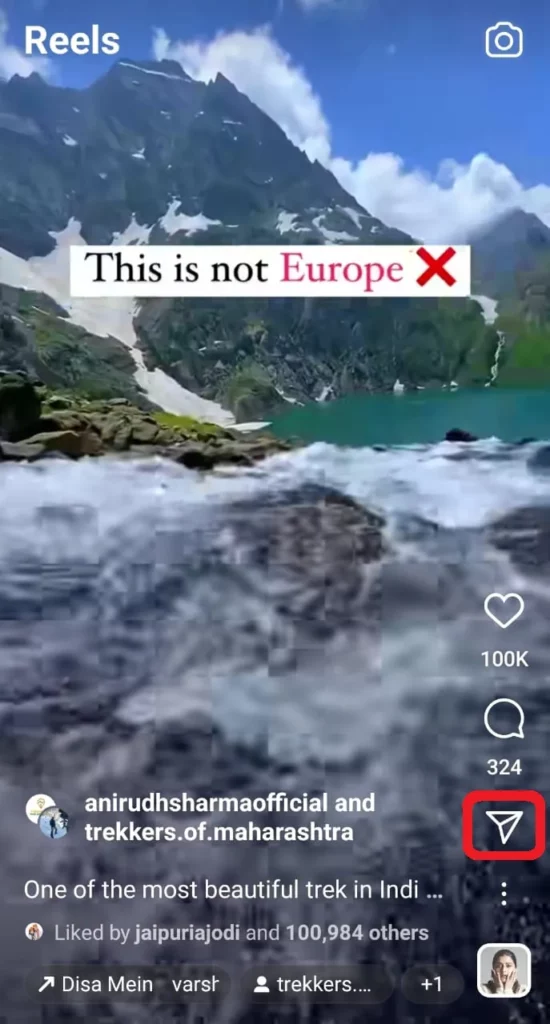
Step 6: Go to the video downloader and paste the URL of the Reel and paste it.
Step 7: Go to your phone’s gallery, and you will get the Reel that you downloaded. If you want, you can edit the video and share it.
How To Download Instagram Reels With Music On iPhone?
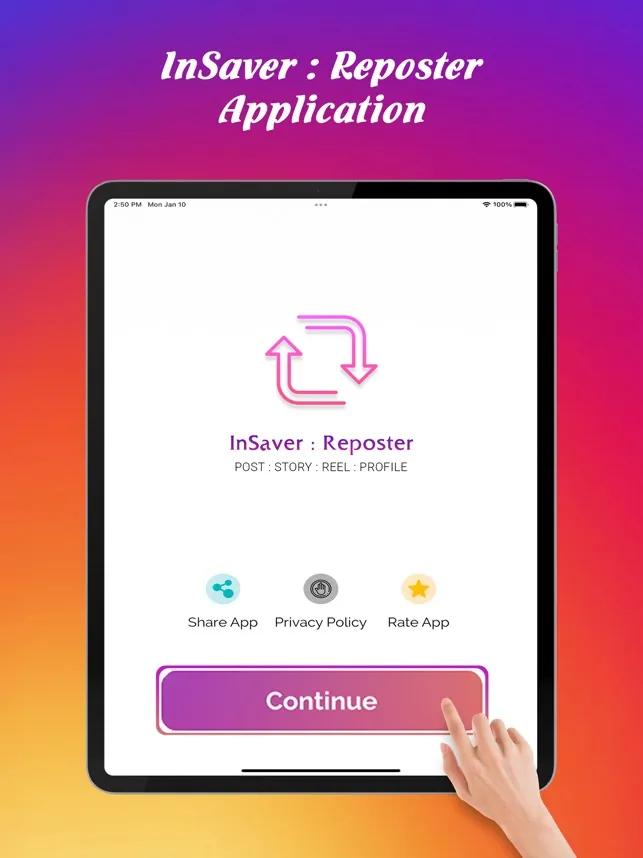
To download Instagram Reels with music on iPhone, download the InSaver app > set the app > give permissions > go to Instagram Reel section > open Reel > share icon > copy link > open InSaver app > paste the link.
Downloading Instagram Reels with music on your iPhone can be done using the InSaver app. Let’s check out what you need to do:
Step 1: Download the InSaver app on your iPhone and set it up.
Step 2: Give it permission to access your images and media.
Step 3: Copy the link to the video which you want to download. (Open Reel > Share icon > Copy link)
Step 4: Go to the InSaver app, and the link which you copied will get pasted here automatically, and the video will get saved on your device.
How To Download Instagram Reels With Music Using Instagram’s Download Feature?
Instagram’s download feature is really helpful as it helps to download Instagram Reels with music. There are two ways by which you can download Instagram Reels with music. You can download your own Reels, and you can even download others’ Reels with music.
How To Download Your Own Reels With Music?
To download your own Reels with music, first, go to your Instagram profile and then go to the Reels section. Next, you have to open the Reel and then tap on the kebab menu and choose the download option.
Here are detailed steps for downloading your own Reels with music that you posted on Instagram.
Step 1: First, open your Instagram app.
Step 2: Tap on your profile icon at the bottom right corner.

Step 3: Go to the Reels section.
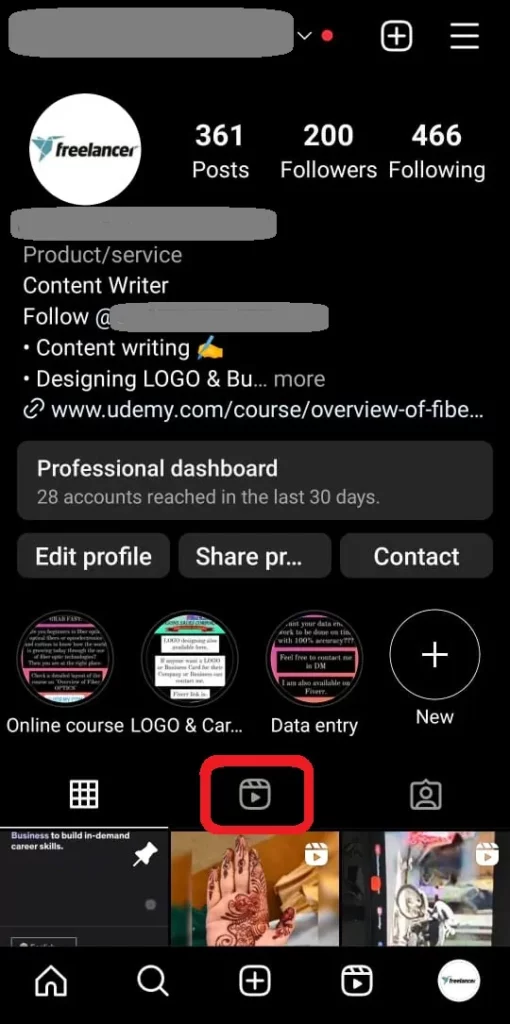
Step 4: Open the Reel you want to download.
Step 5: Tap on the kebab menu, which you will see in the right-hand corner of the screen.
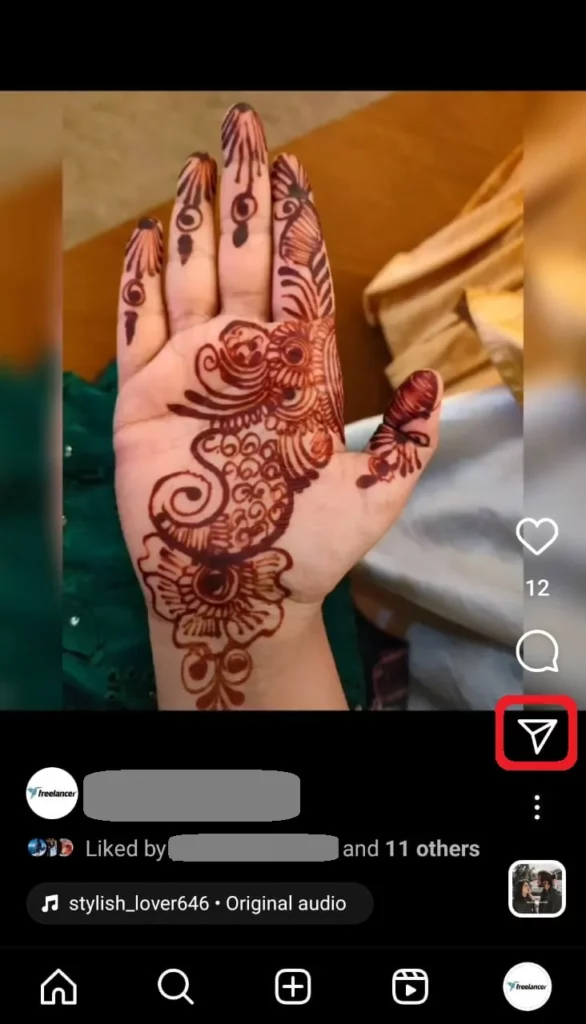
Step 6: Tap on the download option.
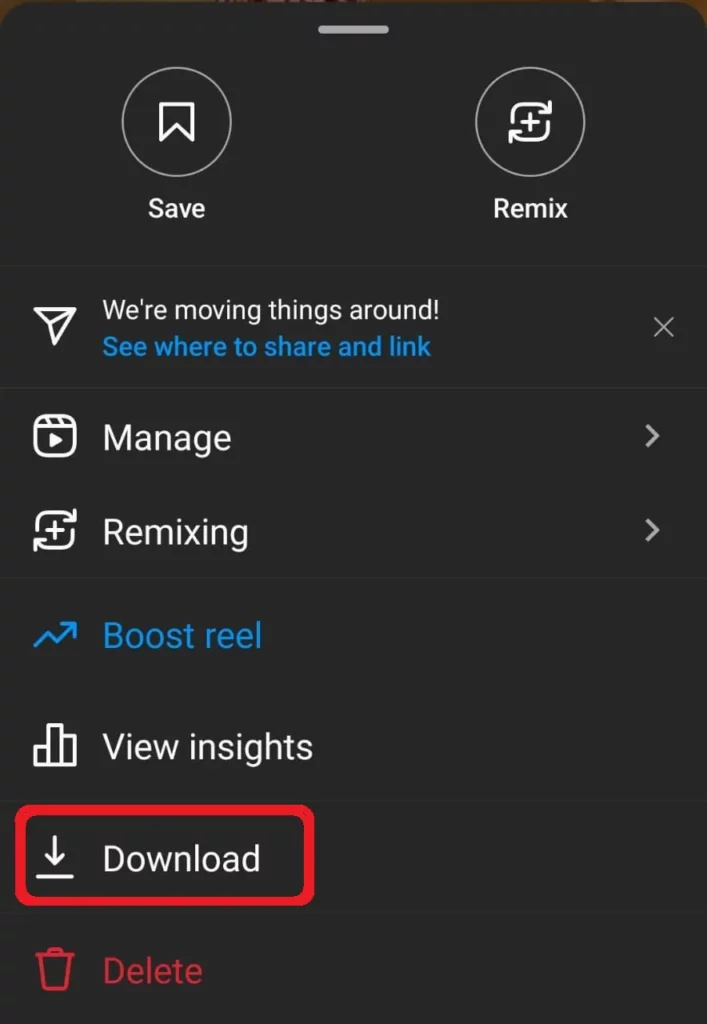
Now, your video will get downloaded with music, and you can play it or send it to your friends.
How To Download Others Reels With Music?
To download others Reels with Music, open the Reel > share icon > add Reel to your story > zoom the Reel to fit the full screen > ellipses icon > save.
You can even download other Reels with music, but to do that, you need to follow these steps:
Step 1: Open Instagram and go to the Reel which you want to download.
Step 2: Tap on the Share icon.
Step 3: Now, tap on Add Reel to your story option.
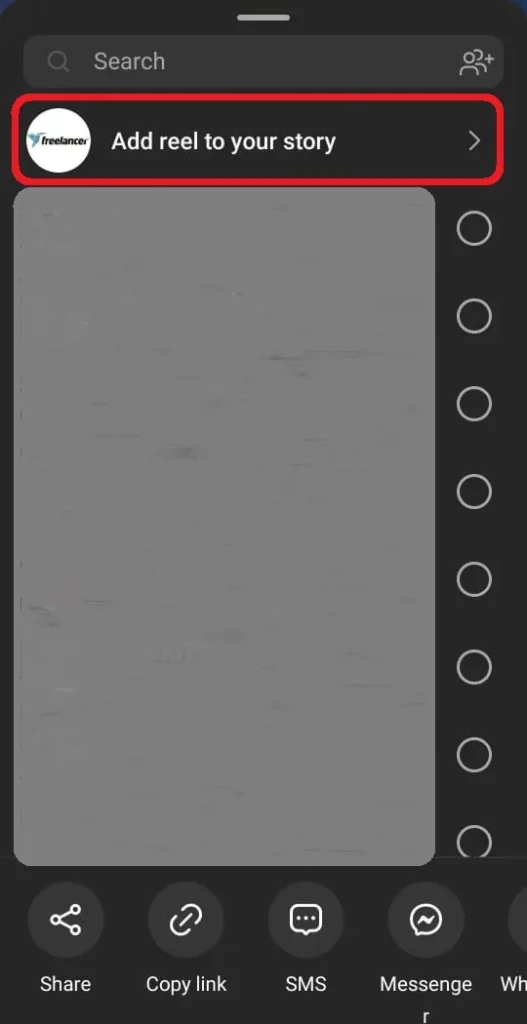
Step 4: Pinch the screen with two fingers to zoom the Reel and fit the screen.
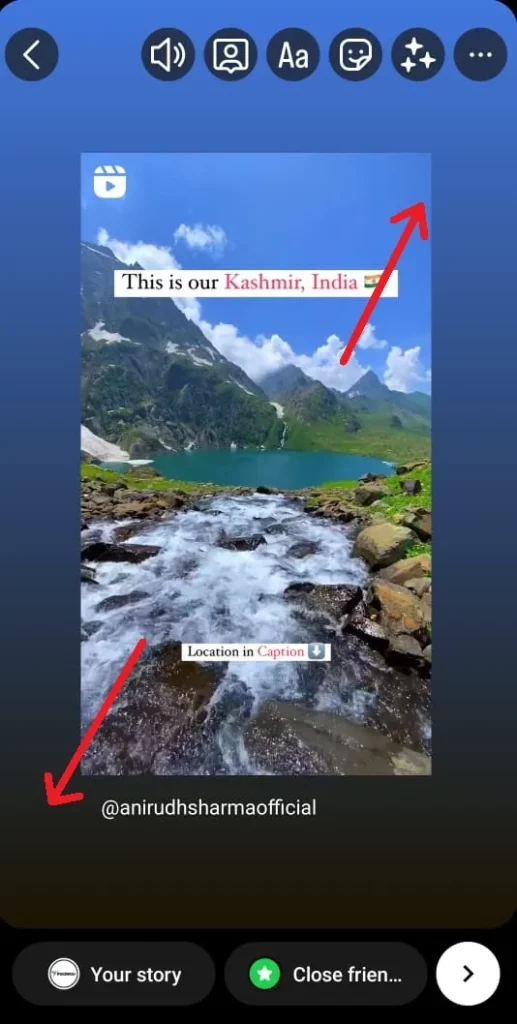
Step 5: Tap on the ellipses icon at the top right corner.
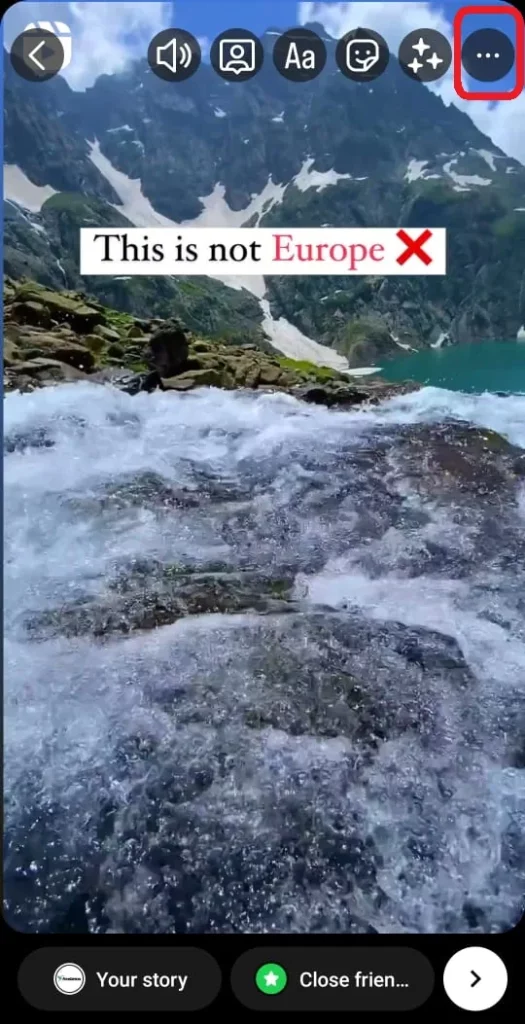
Step 6: Tap on the save option, and this video will get saved on your phone’s gallery.
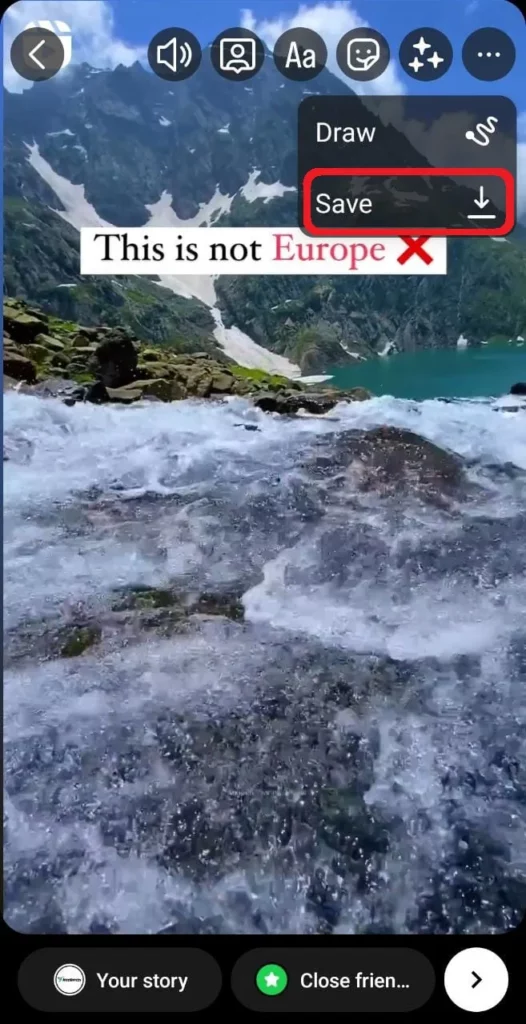
How To Download Instagram Reels With Music Using Third-Party Apps?

To know how to download Instagram Reels with music, you can try out different third-party apps. Using a third-party app called Saverr Reels downloader app, you can download Instagram Reels with music. You can get this app on Google Play Store. Just copy the link for the Reel which you want to download and paste it on the Saverr app, and the Reel will get downloaded to your phone’s gallery.
How To Download Instagram Reels With Music Using Screen Recording?
To download Instagram Reels with music using screen recording, open screen recorder > start recording > play the Reel > stop recording > save.
Well, downloading Instagram Reels with music using a screen recorder is perhaps one of the most straightforward and fastest ways to do so. With screen recording, you can download Instagram Reels with music both on your Android and iOS devices since screen recorders are present on every device. Let’s check out the steps you need to follow.
Step 1: Open the screen recorder and tap on the record option on your mobile device.
Step 2: Now, play the Reel video that you want to save.
Step 3: When you are done, stop recording the screen and save the video on your phone’s gallery.
Conclusion
You can download the Reel videos which you have posted on Instagram with music easily. But to download others’ Reels with music, first, add it to your Instagram story and then download it. Moreover, there are many third-party apps that you can use to know how to download Instagram Reels with music. If you have any questions, you can reach us in the comment section below.
Frequently Asked Questions
Q1. How To Download Instagram Reels With Music Without Posting?
To download Instagram Reels with music without posting, you need to tap on add a story on Instagram > do the editing if required > tap on the kebab menu at the top right-hand side corner of the screen > hit save.
Q2. Can I Download Instagram Reels With Music On My Computer?
Yes, you can download Instagram Reels with music on your computer, but with the help of another app. Download Instadp, which helps download Instagram Reels with music. Copy the link of the Reel and paste it on Instadp. Your video will get saved.
Q3. Can I Download Reels With Copyrighted Music?
No, according to copyright law, you cannot download Reels with copyrighted music.
Q4. Can I Download Instagram Reels With Music Without Using Third-Party Apps?
If you don’t want to use third-party apps and want to download Instagram Reels with music, then you can only download your own Reels which you posted on this platform. Or you can download others’ Reels by posting them to your Instagram story and then downloading them.

