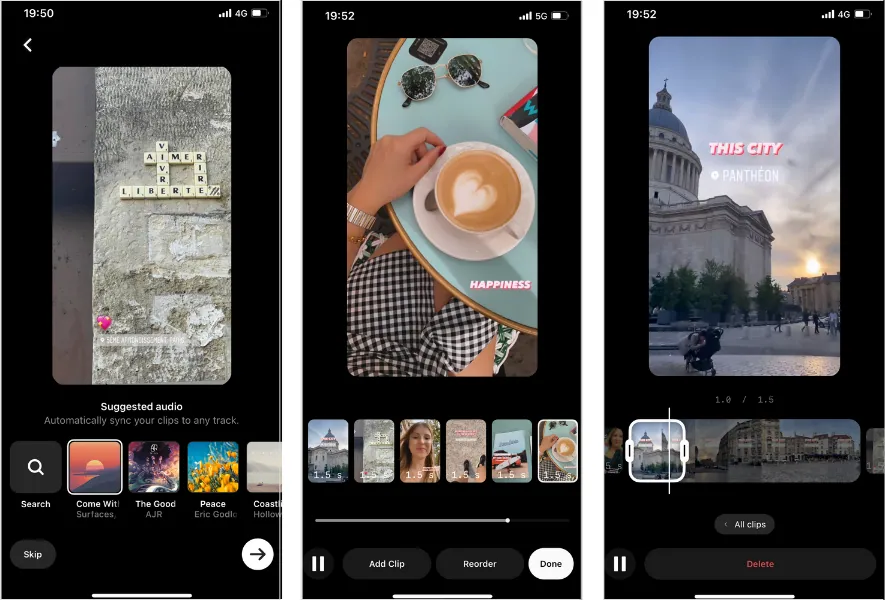Editing Instagram Reels videos can be lengthy and time-consuming, especially if you are new to editing Reels. But to your surprise, there are many Instagram Reels video editing features that you can choose from to edit your Reel.
Instagram never fails to impress us with its excellent features, which make the app user-friendly. Moreover, it also provides many different features that will help you to easily edit the Instagram Reels video and make it outstanding.
Why waiting? Let’s try using Instagram Reels video editing features to make our Reels more engaging and stand out from the crowd to get paid for the Instagram Reels.
What Are The Latest Instagram Reels Video Editing Features?
You might have come across many Instagram Reels whose videos are really just amazing, and these content creators use many different editing features to make their videos stand out. You might be wondering how they are using these features and may have thought of using them too? Right? Well, these content creators just use the Instagram Reels video editing features and make their videos so amazing, which you too can try.
1. Audio Controls
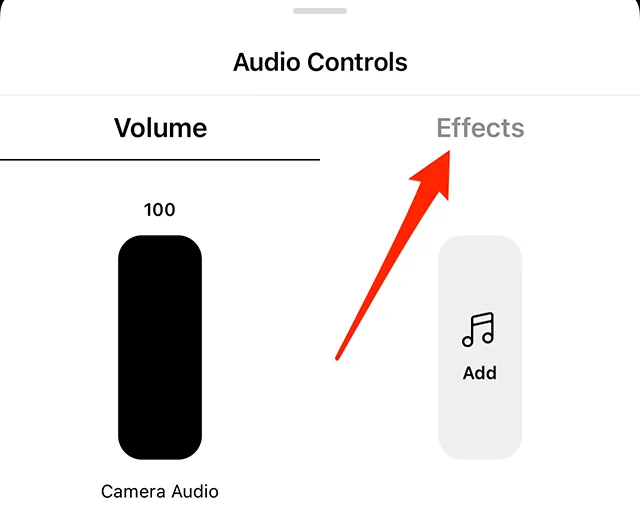
You can use audio controls such as voiceover to your Instagram Reels video. This voiceover feature will let you record the voice over any recorded video. This is an interesting way to add the overarching narrative to your compilation videos. To use the audio controls, you need to first open Reels Maker and record the content, then tap on the edit clips option followed by Next
to go to the editing screen. Now, tap on the audio to see all the audio controls. Then you have to tap on the microphone icon. Next, in your video timeline, tap on the point in your video from where you want to add voiceover. Tap or hold the record button to record the voice. When you are done, tap on the Done option and share when the post is ready.
Besides the voiceover feature, you can even add trending music to your Reels, control the volume of the audio, and even give different sound effects.
2. Align Tool

Align tool is one of Instagram Reels video editing features. With the help of align tool, you can easily add or remove any object or person that is in between the scenes of your Reel to give it an interesting effect.
To use the align tool, open the Reels maker > choose the effects or song > tap on the record button > tap on Align icon on the left-hand side > add any prop, change the outfits or add your friend to the scene > align yourself with the translucent image and start the recording > when both the clips play, the extra items that you have added will pop in the frame magically > tap on arrow icon when done, and post it.
3. Countdown Timer
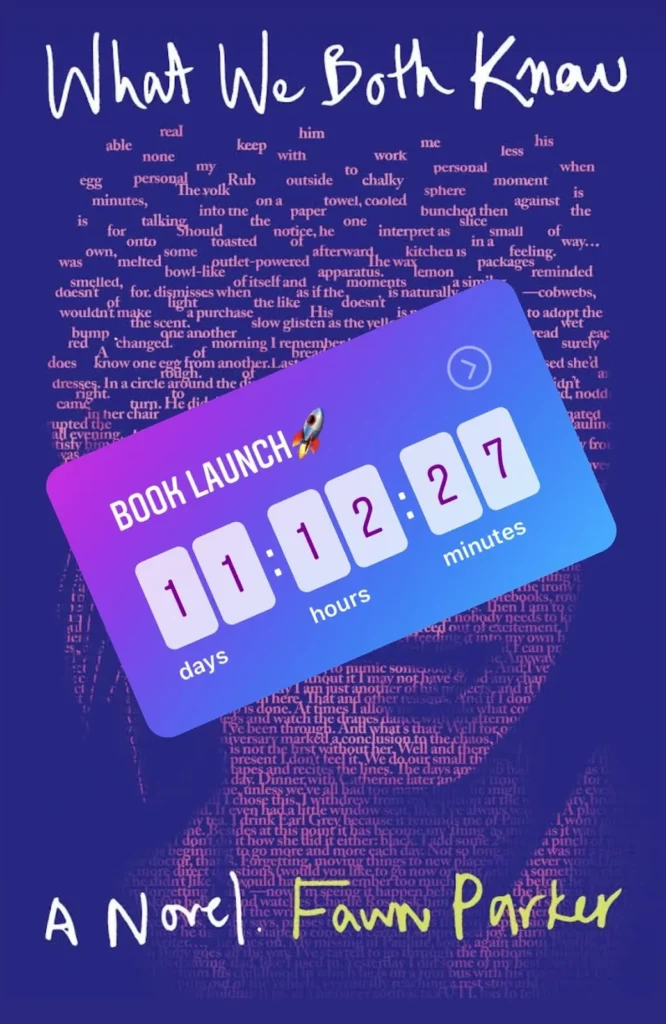
The countdown timer is yet another Instagram Reels video editing feature. This feature helps you to prepare yourself before the video starts to record. You can just set the countdown timer as per your requirement from 3 seconds to 10 seconds. Also, the timer feature allows you to make videos hands-free.
4. Green Screen

With the green screen filter, you can impose yourself in a virtual background. For instance, if you want to add the best attraction of Paris as your background, then you can do that with the help of a green screen. With this single-colored background, you can add effects to the background of your video.
5. Add Text To The Beat
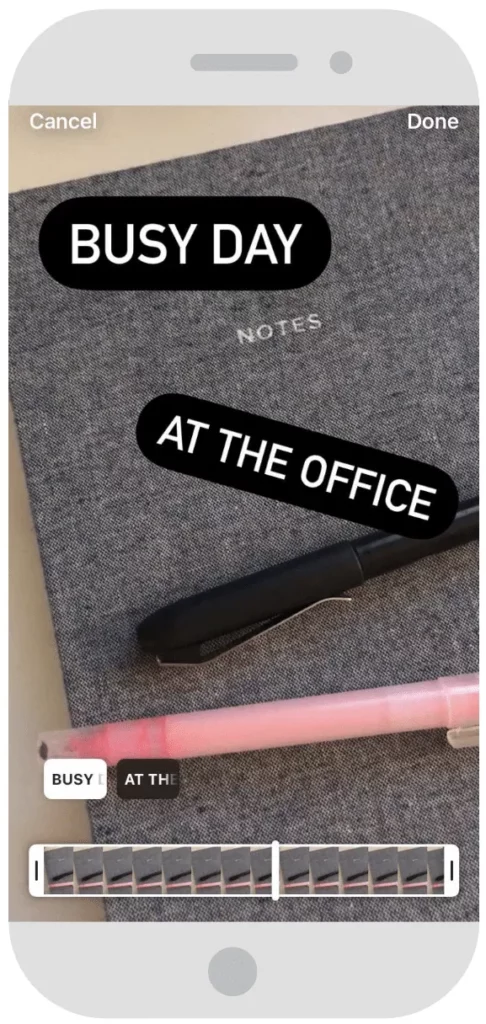
When you add texts to your videos, it serves many different purposes, like it adds more context to what you are sharing in the videos. The message is clear, even for those who are not
watching with sound, and also, this can be a visual stylistic flourish.
6. Add Captions To Reels
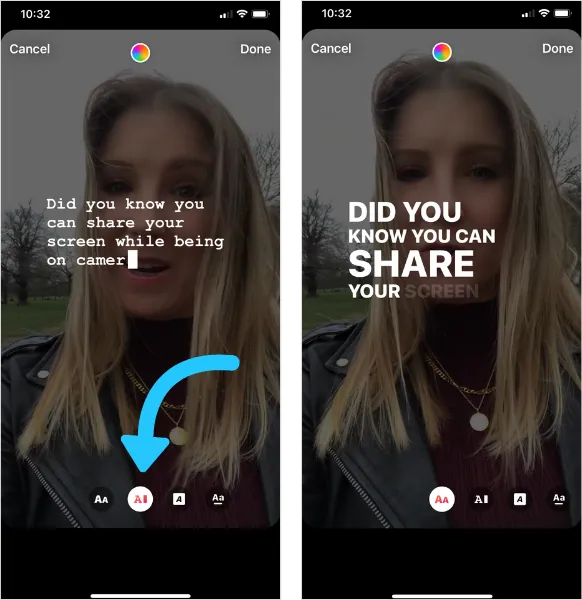
To add a caption to the Reels, you need to first open the Reels maker, then hold the record button to start the recording. After done with recording, tap on Next to preview the video. Now, go to the editing screen and tap on the Aa icon so that you can add text to your video and type the message. With the help of style tools, you can adjust the alignment or the color of the text and even choose the font you like.
If you want, you can even add stickers to your text videos. Once done, tap on the done option. You will now get to see the text on a preview, along with a small icon of your text at the bottom left-hand side of your page. Tap on it to adjust it and then post it on Instagram.
How To Use Instagram Reels Video Editing Features?
These Instagram Reels video editing features are really easy to use and also make your videos stand out from the rest of the videos. Here’s what you need to do:
Step 1: Open the Instagram app and tap on the + icon at the bottom of the screen.

Step 2: Now, go to the Reels section.
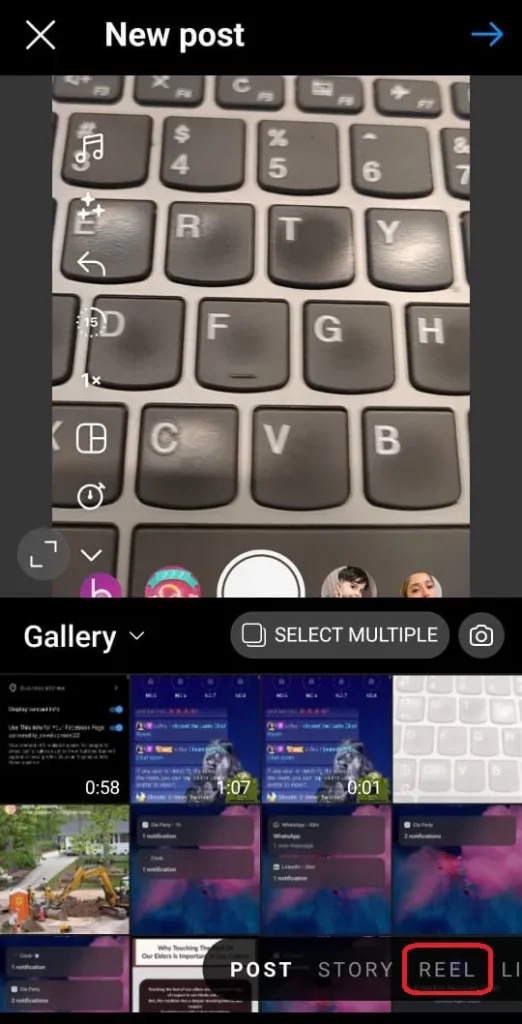
Step 3: You can record a video, or you can edit any existing Reel.
Step 4: Once you have selected the Reel or have recorded the video, you will see the different editing options at the left side of the screen.
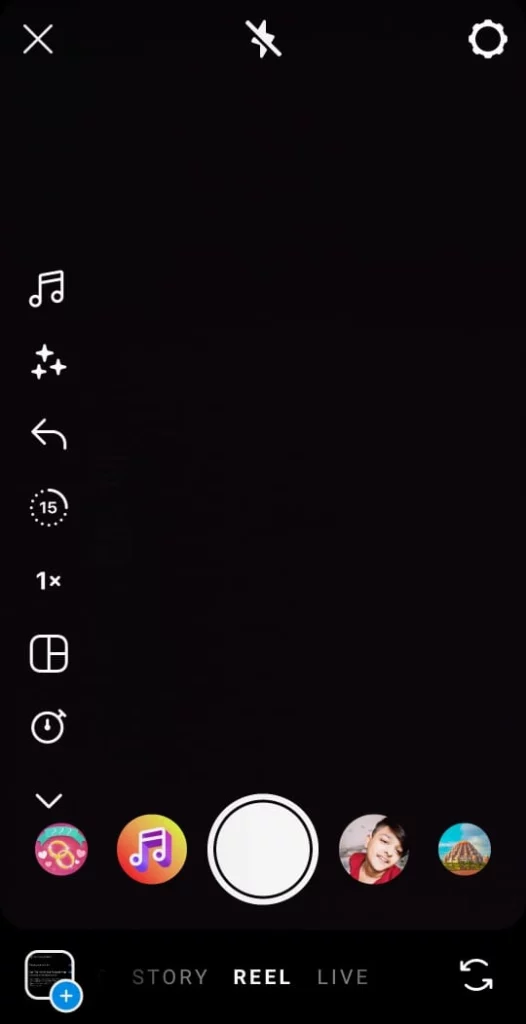
Step 5: Use these features and post the Reel.
What Are Some Tips For Using Instagram Reels Video Editing Features?
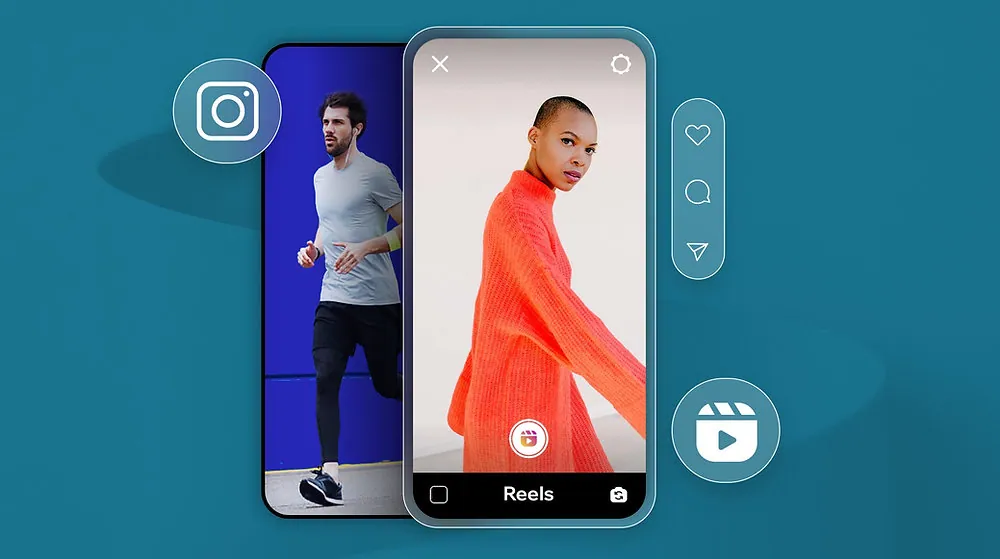
There are a few editing tips that you should consider when you use the Instagram Reels video editing feature. You can add trending music to your videos, you can even add text-to-speech feature, and you can use the countdown feature to record your Reels hands-free.
1. Keep It Short And Sweet
When you keep your videos short and sweet, your audience will be compelled to view more videos that you have made, and they will visit your account to check the other Reels. In this way, your followers will also increase organically.
2. Use Music And Sound Effects
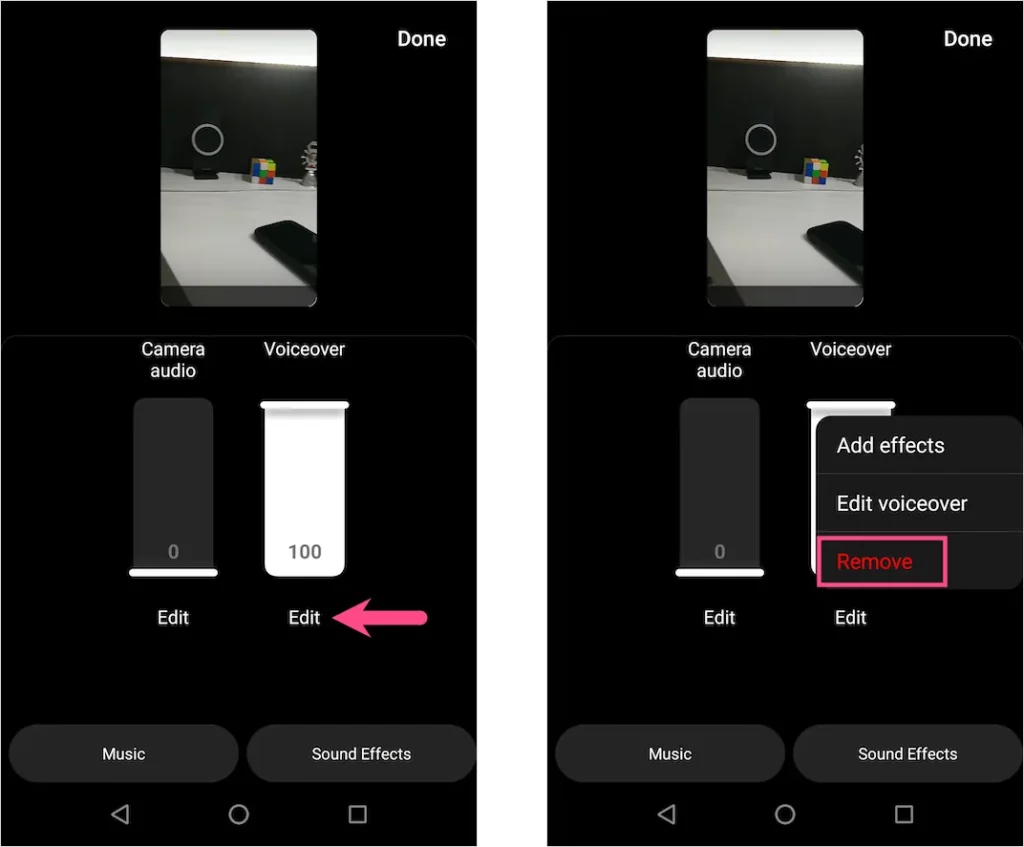
You can even add popular songs and different sound effects to your videos to make your videos entertaining.
3. Experiment With Filters And Effects
Instagram has introduced many filters for its users to try out. You can try these filters and effects on your Instagram Reels and make them more engaging.
4. Add Text Overlays
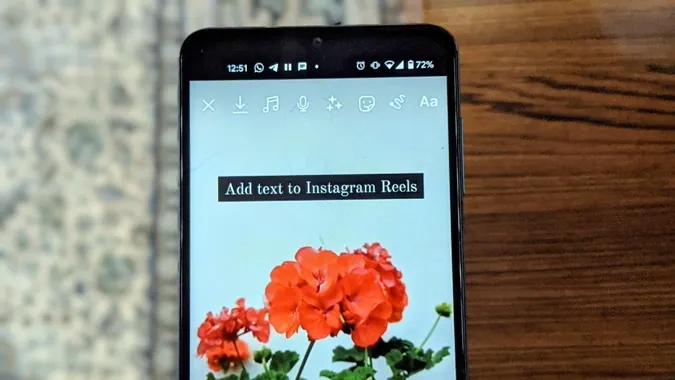
You can add text overlays to your Instagram Reels videos. That will be best for those who watch videos without sound or have an impairment. Moreover, even if users don’t watch your videos, they might read the text and may stay to watch your Reels.
What Are Benefits Of Using Instagram Reels Video Editing Features?

With the help of Instagram Reel’s video editing features, you don’t have to worry about adding any other third-party apps. These features are enough to make your videos engaging, and by not adding third-party apps, you are saving your phone’s memories also.
With the Instagram Reels video editing features, you get the option to control the audio, add lyrics, add a countdown and timer, green screen effect, and many other eye-catching effects. You can even use these features to edit multiple clips on Instagram. Just record your Reels, add filters and effects, and post it on the app.
Conclusion
Learning about these Instagram Reels video editing features can be really helpful in editing your Reels videos. You don’t have to use the same old filters and stickers; instead, if you want to make your Reels creative, then you can do that with the help of the new editing features found on Instagram. Try out these interesting and unique features of Instagram and let us know in the comment section how did it come out.
Frequently Asked Questions
Q1. Can I Use Copyrighted Music In My Instagram Reels Videos?
No, because to detect copyrighted music, Instagram uses an automated system. If you don’t get permission to use copyrighted music for your Instagram Reels, then the best thing you can do is use royalty-free music so that your posts are not taken down.
Q2. How Can I Add Text Overlays To My Instagram Reels Videos?
If you want to add text overlays to your Instagram Reels video, then you need to follow these steps:
- First, open your Instagram account, and then tap on the (+) icon.
- Now, tap on the Reels option and choose the existing Reel, or if you want, you can create a new one as well.
- Tap on the text icon, and when you get to see the transcribed words message after a few seconds, you will be able to see the captions.
Q3. What Is The Maximum Length Of An Instagram Reels Video?
The maximum length of an Instagram Reels video is 90 seconds.
Q4. How Can I Make My Instagram Reels Videos More Engaging?
If you want to make your Instagram Reels videos more engaging, then you can use different built-in features of Instagram like stickers, text, special effects, and also hashtags.
Q5. How Do I Access The Instagram Reels Video Editing Features?
You will find the Instagram Reels video editing features on the app itself. Once you record the video, in the editing section, you will find many features that you can add to your Reels.
Q6. Can I Edit My Instagram Reels Videos After Publishing Them?
Yes, after you have posted the Instagram Reels video, you can do a few changes, such as changing the cover picture or the caption.