Most Instagrammers have a favorite post that they are very proud of. They can now pin such posts that will be displayed on top of their Instagram profile. Are you one of the excited users looking for ways to pin more than 3 posts on Instagram? Before you make a blunder while trying to pin more than 3 posts on Instagram and mess up your Profile, just read this article.
Instagram profile is like an open window, for all your friends and followers to take a peak into your personal life. Users tend to post spontaneous, and random stuff of their everyday lives. While it might be exciting when you post it, later you will notice that your profile seems to be an unorganized clutter, filled with random posts and Reels. Instagram understands the user’s need to display some posts and Reels on priority and allows them to pin posts to their Instagram profile.
Instagram does not allow users to pin more than 3 posts on Instagram Profiles. You can however keep updating them, by unpinning posts to pin your latest, more significant posts.
Instagram profiles are like your very own autobiography. The more refined and organized your Instagram Profile is, the more followers you get. Instagrammers have tried to pin more than 3 posts on Instagram and failed drastically. We, however, have cracked the code and figured out what happens when you pin more than 3 posts on Instagram.
What Is Instagram’s Grid Pinning Feature?
“Your Profile is your space, so we’re looking for more ways to give you control over that experience.” was the first official announcement made by Adam Mosseri the Head of Instagram himself, during the launch of new features on June 7, 2022.
Grid pinning is a feature that allows creators to select three posts and pin them on top of their profile. This could be a game-changing feature that benefits all creators, influencers, and business accounts on Instagram. They can pin the most relevant and significant Instagram Posts and Reels on top of their Profile, to display a prominent front for all their followers. Instagram allows users to pin 3 posts, that will be displayed on top of their Profile.
How To Pin An Instagram Post To Your Profile?
You can pin an Instagram post to your profile by opening the Instagram app and clicking on the Profile icon > Find the post or Reel to pin > Kebab Menu icon > Pin to your Profile.
Believe it or not, you can pin a post to your Instagram Profile, at the tap of a button. Just follow our lead and you will easily pin an Instagram post.
Step 1 – Open the Instagram app and tap on your Profile icon.
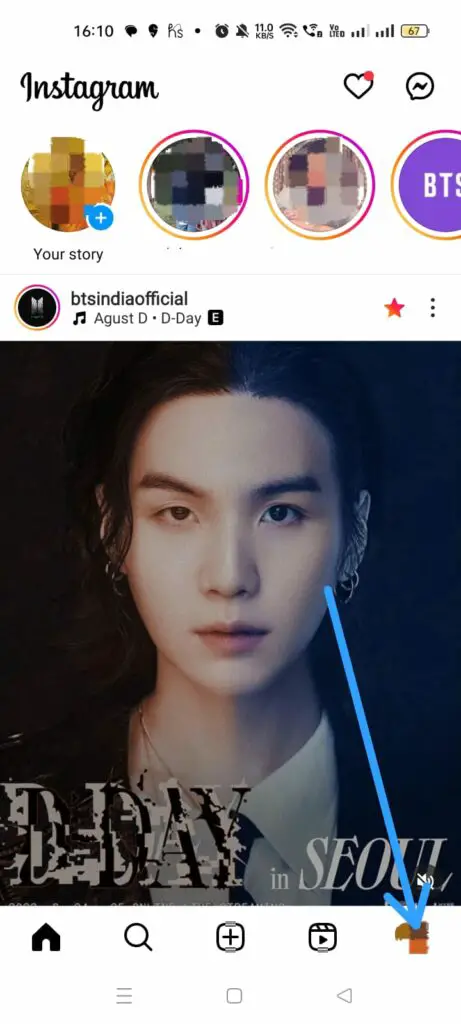
Step 2 – Scroll down to locate the post or Reel that you would like to pin to your profile.
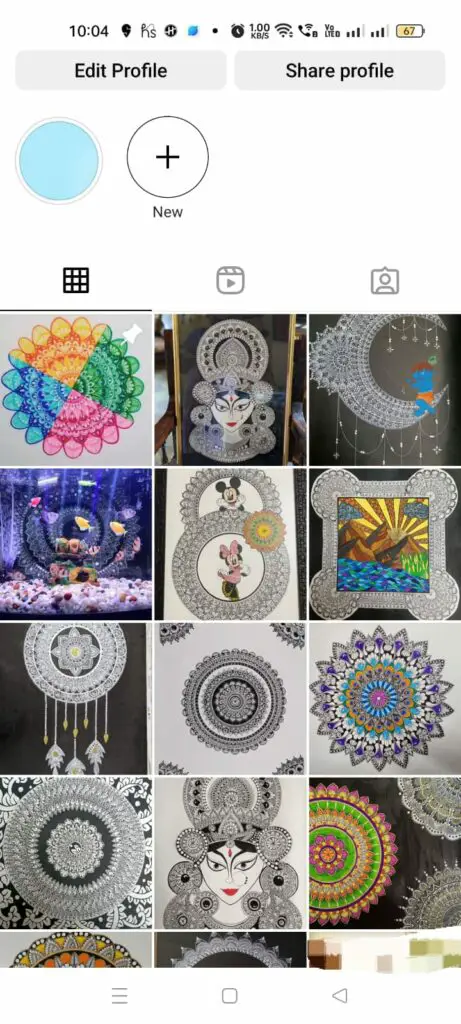
Step 3 – Tap to open it.
Step 4 – Tap on the Kebab menu icon on top of the post or Reel.
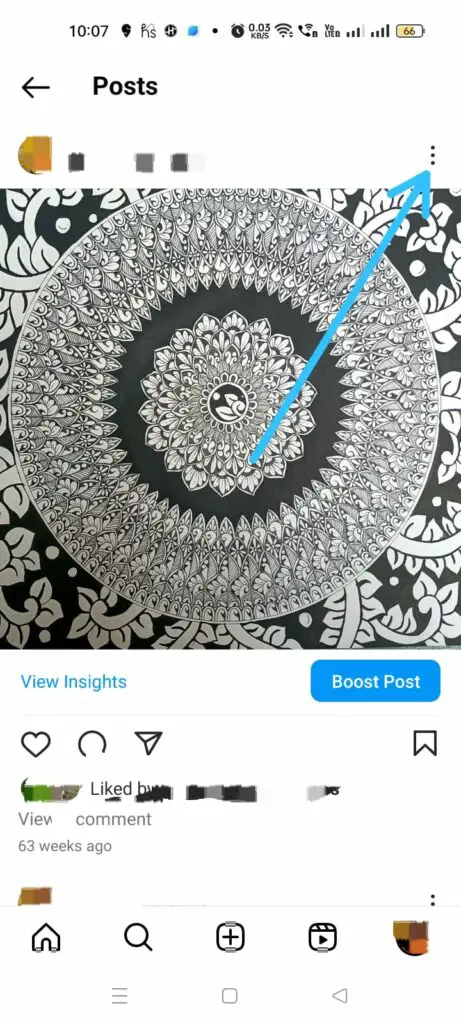
Step 5 – Tap on Pin to Your Profile.
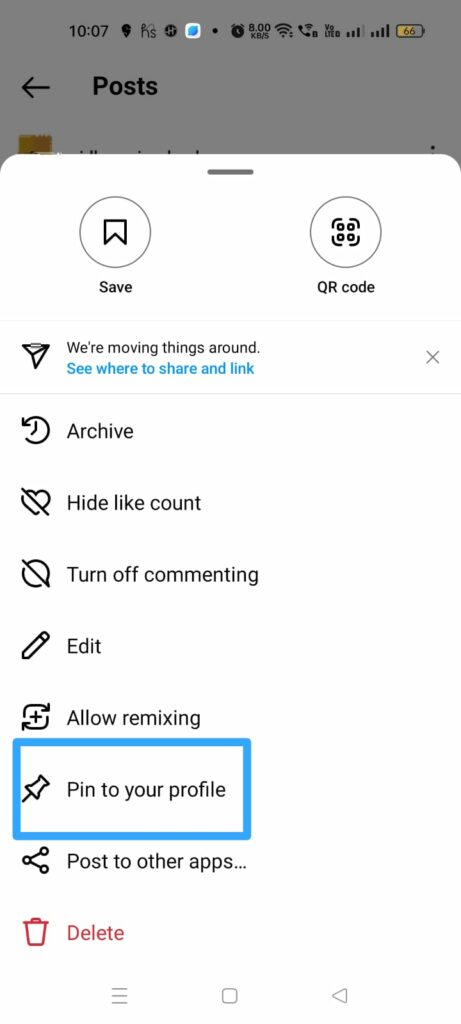
You will notice that the post or Reel, gets pinned and is displayed on top of your Instagram Profile. You can repeat the instructions given above and pin 2 more posts to your Profile. These posts or Reels will be displayed in the top row of your Instagram profile and will be the first thing all your followers see when they visit your profile.
How To Pin More Than 3 Posts On Instagram?
Currently, you cannot pin more than 3 posts on Instagram. If you find any post with more likes, shares, and comments that you want to be displayed on top of your profile, you can unpin any one of your pinned posts to display it on top. You can follow the instructions below to unpin a post on your Instagram Profile.
To pin more than 3 posts on Instagram, you can unpin one of your pinned posts to pin a new one. Open the Instagram app and tap on your Profile icon > Tap on a pinned post > Kebab Menu icon > Unpin from Profile.
Step 1 – Open the Instagram app and tap on the Profile icon.
Step 2 – Tap on the pinned post that you would like to unpin.
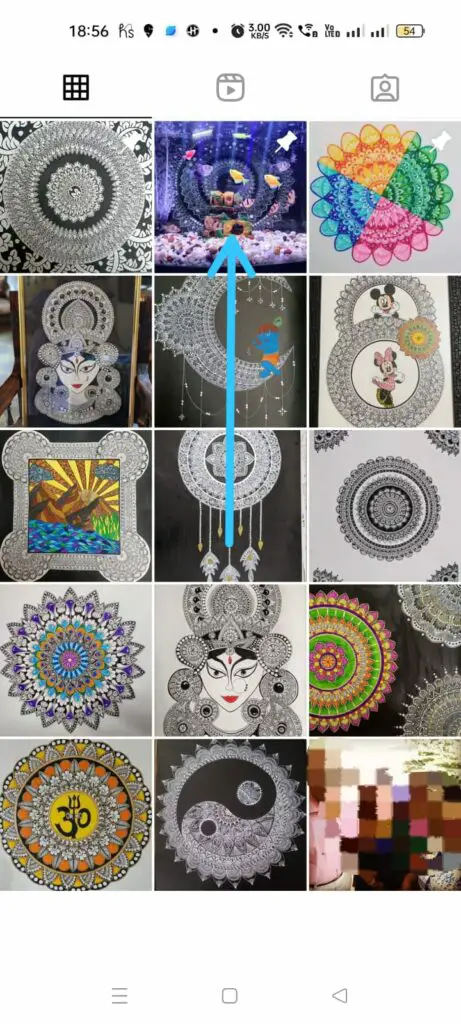
Step 3 – Tap the Kebab menu icon.
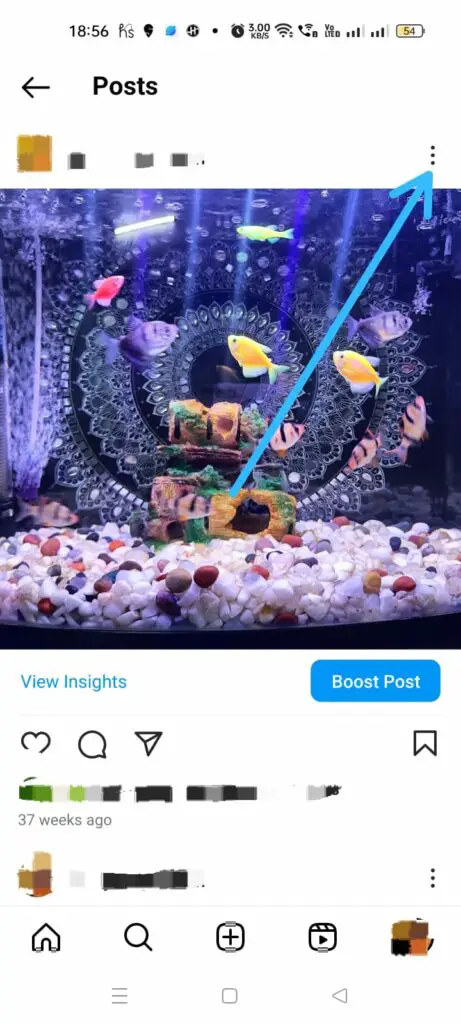
Step 4 – Tap to Unpin from Profile.
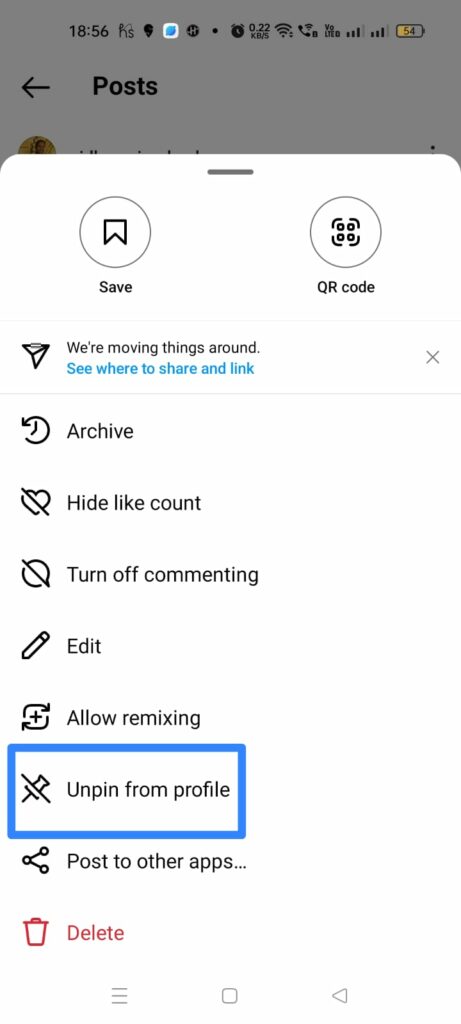
Once you have unpinned the post, you can now select a new post or Reel from your profile, and follow the instructions given above to pin posts on your Instagram profile. This is the only possible way in which you can pin more than 3 posts on Instagram, by unpinning one of the posts and pinning a new one.
Why You Should Pin Instagram Posts To Your Profile?
Instagram’s new feature that allows users to pin posts to their Profile is welcomed by all Instagrammers. With this feature, you can now display the posts and Reels that best describes you, on top of your Profile. Your pinned posts will be the very first thing that all your followers who visit your profile will see. You can pin your favorite post and Reels that you are most proud of, to be displayed on top. You can keep updating your pinned posts on a regular basis so that they are much more up to date.
Business organizations who use Instagram to promote their business, can pin all the latest product launches, events, giveaways, offers, and discounts, on their Instagram page for all their followers to stay updated. They can keep updating their pins to display the most prominent and latest posts on top of their profile.
Wrap Up
Instagram Profile displays the kind of person you are, for the world to see. If you wish to show that you are a responsible and organized person, rather than being a disorganized clutter, it is essential that you make use of features like Instagram Highlights and Grid Pinning. This will be greatly beneficial to all creators, social influencers, and business organizations that rely on Instagram. Even though you will not be able to pin more than 3 posts on Instagram, you can keep updating your pinned posts on a regular basis, to display your most recent and more prominent posts and Reels.
Frequently Asked Questions
Q1. Why Can’t I Pin A Third Post On Instagram?
You might have errors while trying to pin a third post on Instagram due to internet connectivity issues or due to Instagram server overload.
Q2. What Is Pin Limit Reached On Instagram?
All Instagrammers can pin 3 posts on Instagram.
Q3. Can You Pin More Than 3 Posts On Instagram?
No, you cannot pin more than 3 posts on Instagram. You can pin only up to 3 posts.

