Are you confused, about how to find Facebook drafts? Well, in that case, you are not alone. Lots of people are having this query. That’s why we are here to find you a solution. In this article, we will tell you how you can find Facebook drafts on your devices.
Drafts are a great way to let you create a sketch of your post to preview and edit later on. Like Instagram, Facebook also allows its users to save their posts as drafts. But, here’s the thing, it seems impossible to find Facebook drafts. Although the app has a feature to save a draft but, there isn’t one to view already saved posts. Facebook displays a notification that reads, “Your draft was saved,” and you can open it to make adjustments. What if, you miss that notification or accidentally remove it? Don’t worry here is a little quirk that’ll help you find Facebook drafts.
To find Facebook drafts on your personal profile, open Facebook > create a temporary post > back button > “Save as draft” > Click on the Notification. For the marketplace on your Facebook Page, Open Facebook > Sign in > Menu > Pages > Download the Meta Business Suite app > Posts & Stories > Drafts.
Want to know in detail, how to find Facebook drafts on iPhone, Android, and Desktop? Read the full article.
How To Find Facebook Drafts on iPhone?
Finding Facebook drafts seems a little tricky, whether it’s your personal profile or Facebook page. But, don’t worry, we will provide you with solutions to both. Here are some troubleshooting steps you need to follow in order to find Facebook drafts on your iPhone.
How To Find Facebook Drafts On Your Personal Profile On iPhone?
Open Facebook > create a temporary post > back button > “Save as draft” > Click on the Notification.
On iPhone, Facebook allows you to save only one draft at a time. You can find your latest draft in “Finish your previous post?” Remember, after creating a new draft, you’ll automatically lose the older one.
Step 1: Open the Facebook app on your iPhone.
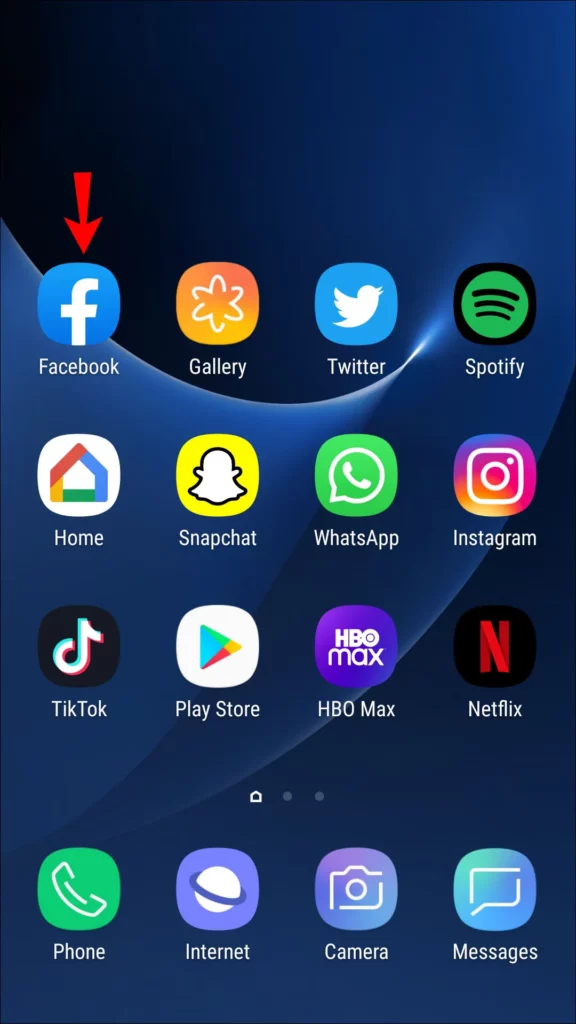
Step 2: After that, create a temporary post in the ‘What’s on your mind’ section.
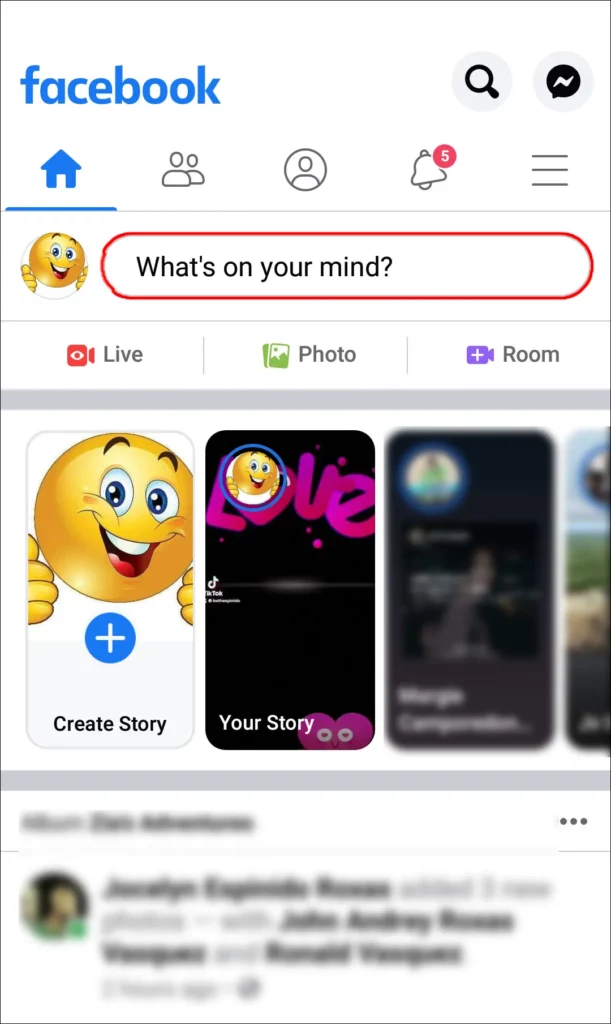
Step 3: Tap the back button and select “Save as draft”.
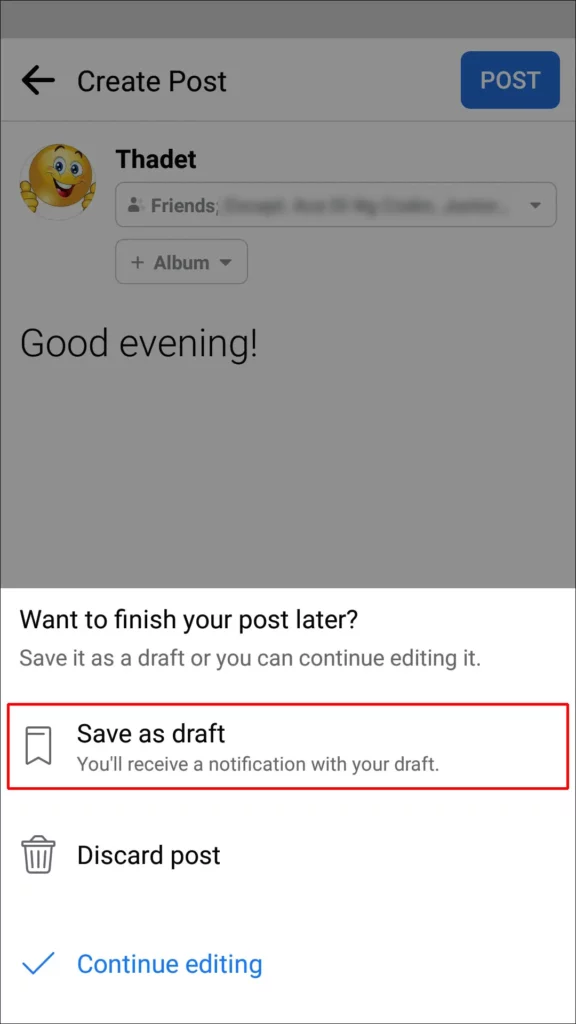
Step 4: On the home page, look for the ‘Finish your previous post?’ notification at the top of the page.
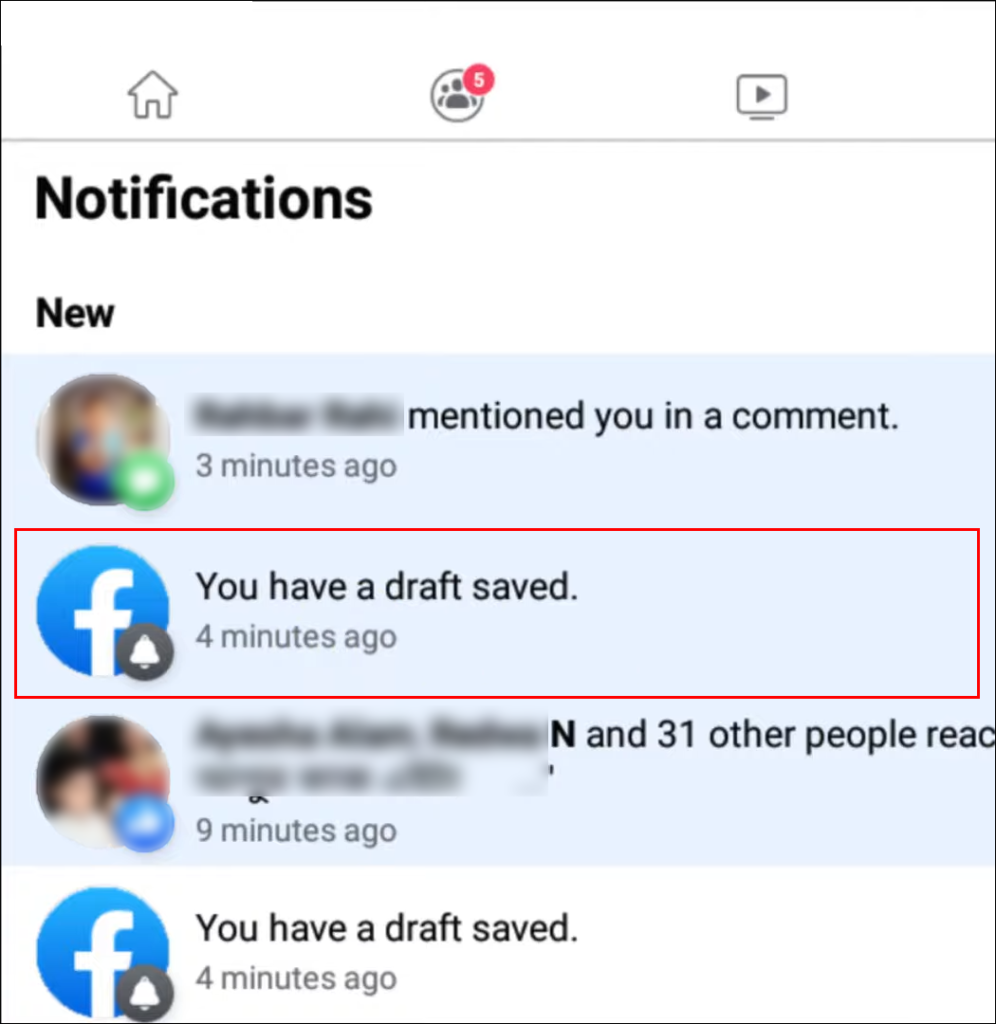
Step 5: Click on it to access your last draft.
That’s how you can find Facebook drafts on your personal profile on your iPhone.
How To Find Facebook Drafts On Facebook Page (Marketplace) on iPhone?
Open Facebook > Sign in > Menu > Pages > Download Meta Business Suite app > Posts & Stories > Drafts.
To find Facebook drafts on the Facebook page, follow these troubleshooting steps:
Step 1: Open the Facebook app and sign in to your account.
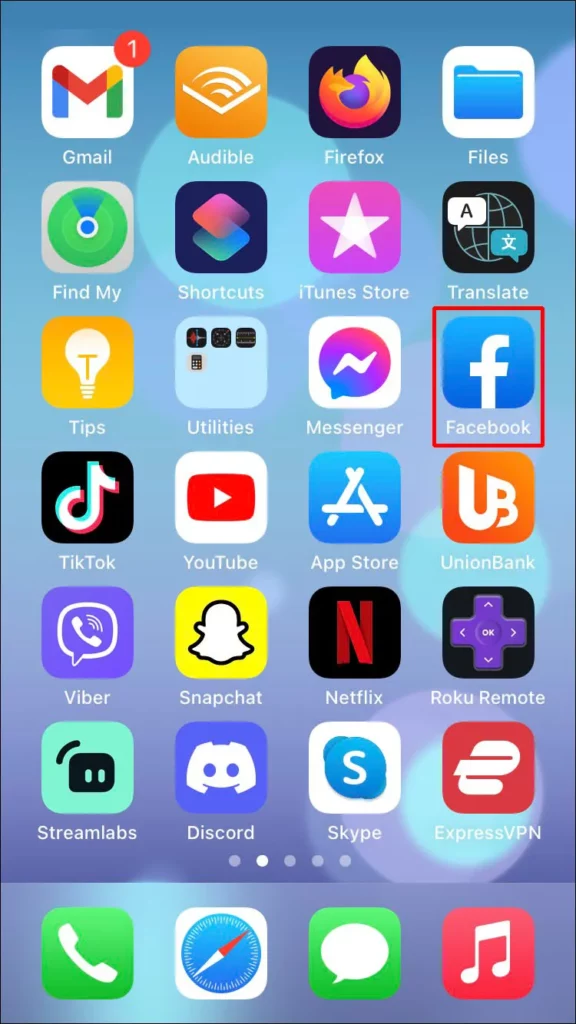
Step 2: Tap on the Menu option at the bottom right corner of your screen.
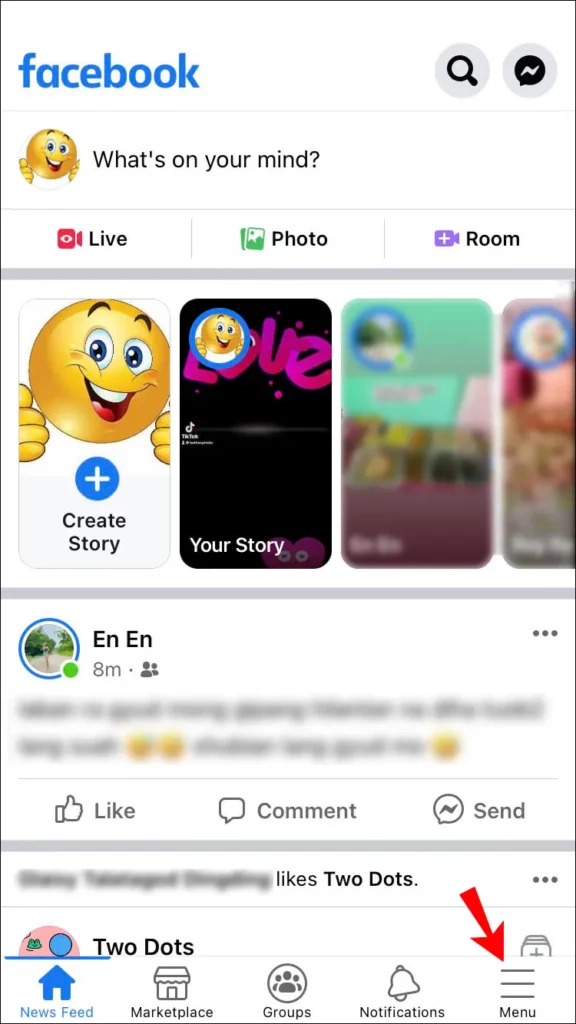
Step 3: Tap on the Pages. A list of all the pages under your management will be displayed.
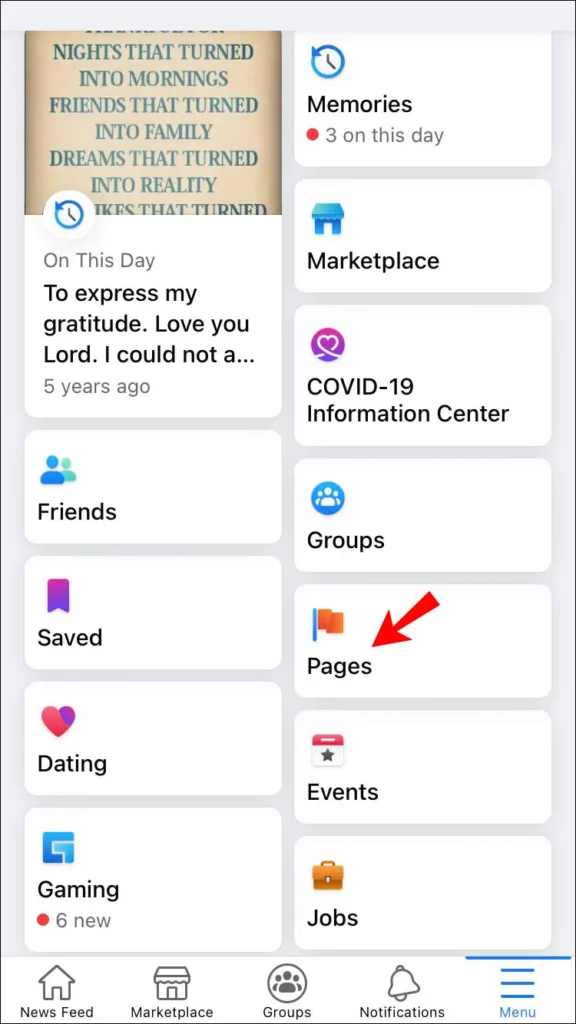
Step 4: Then select the draft you’d like to view.
Step 5: Download and install, the Meta Business Suite app.
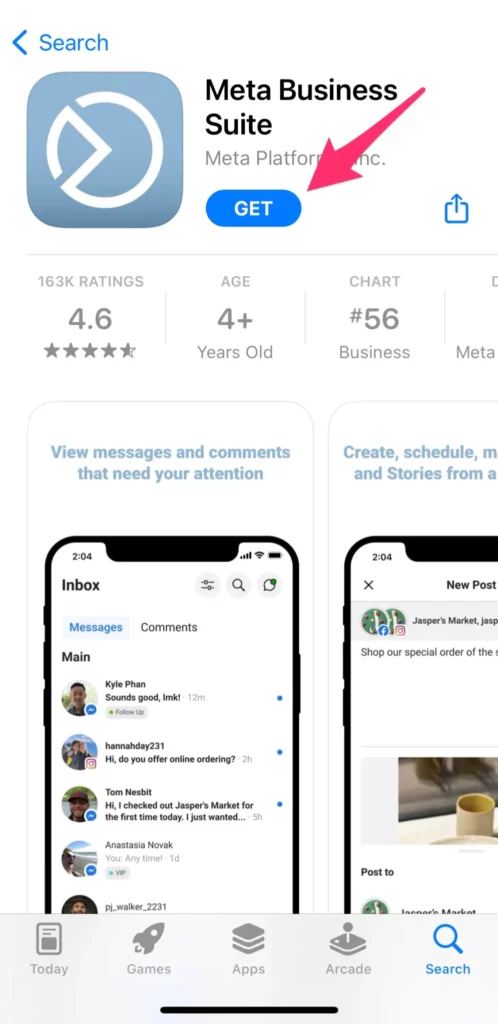
Step 6: Open it and tap on the Posts & Stories icon and select Drafts. A list of all your drafts will be displayed.
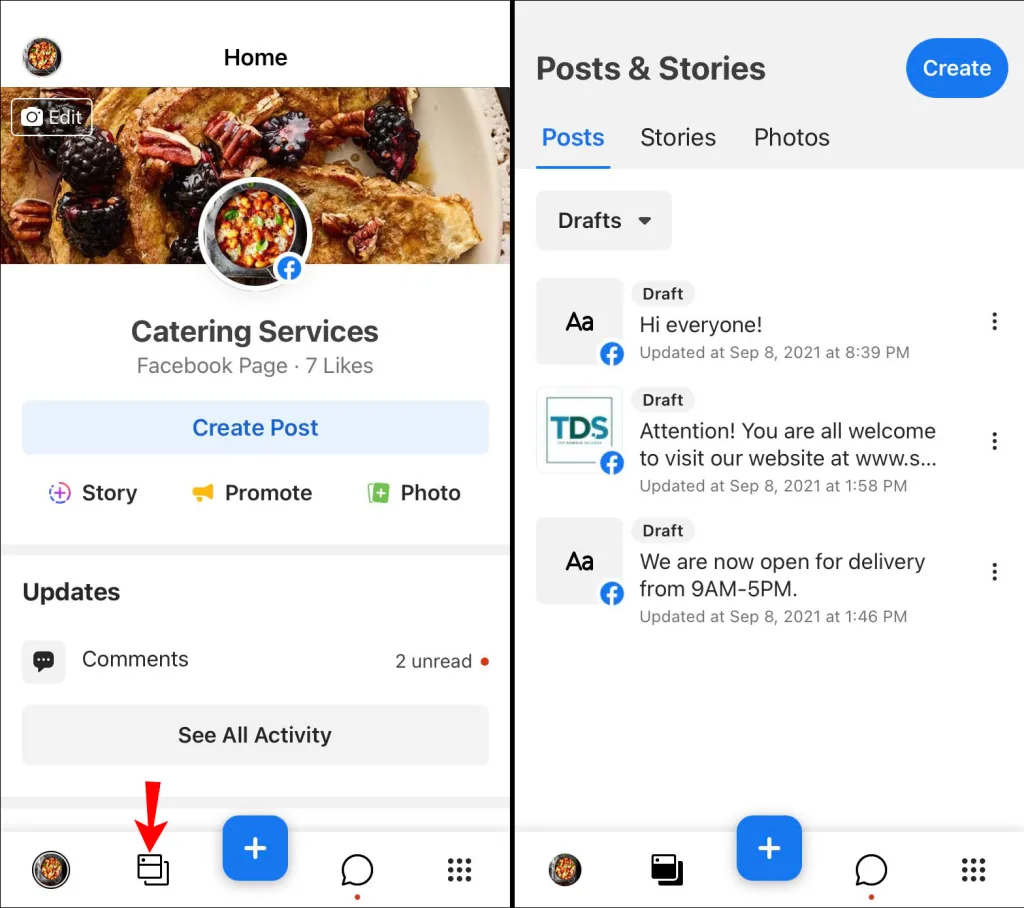
Step 7: Tap on the three vertical dots next to the draft you want to publish or edit.
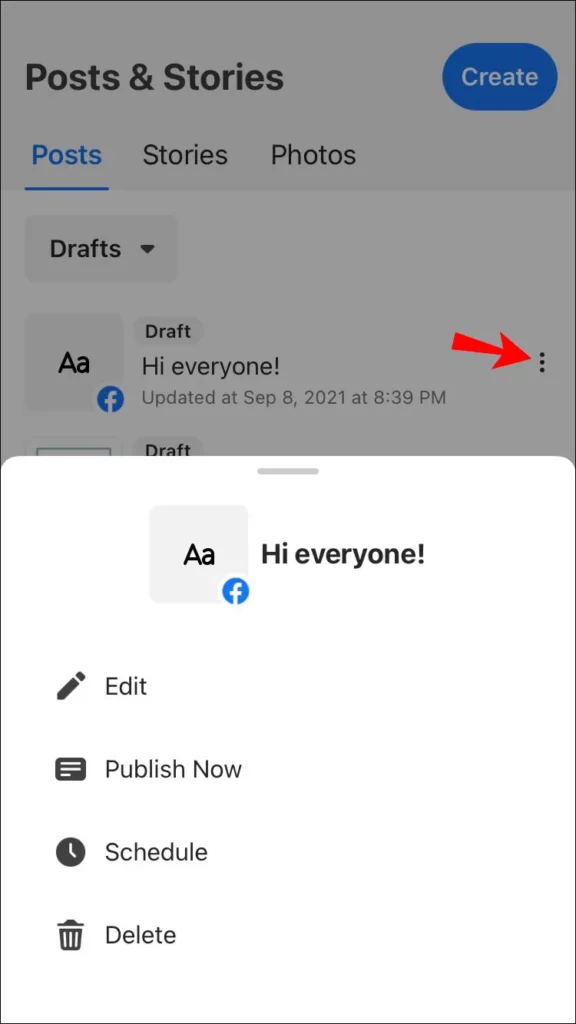
And it’s done.
How To Find Facebook Drafts on Android?
You can find Facebook drafts of both personal and professional profiles on your Android devices. Here’s how.
How To Find Facebook Drafts On Your Personal Profile On Android?
Open Facebook > create a temporary post > back button > “Save as draft” > Click on the Notification.
Step 1: Open the Facebook app on your iPhone
Step 2: After that, create a temporary post by clicking on What’s On Your Mind?”
Step 3: Tap the back button and select “Save as draft”.
Step 4: A notification saying, “Your draft was saved” will appear on your screen.
Step 5: Click on it and you can edit the post.
Note: Draft automatically gets discarded after three days.
How To Find Facebook Drafts On Facebook Page (Marketplace) On Android?
Open Facebook > Sign in > Menu > Pages > Download Meta Business Suite app > Posts & Stories > Drafts.
To find Facebook drafts on the Facebook page, follow these troubleshooting steps:
Step 1: Open the Facebook app and sign in to your account.
Step 2: Tap on the Menu option at the top right corner of your screen.
Step 3: Tap on the Pages. A list of all the pages under your management will be displayed.
Step 4: Then select the draft you’d like to view.
Step 5: Download and install, the Meta Business Suite app.
Step 6: Open it and tap on the Posts & Stories icon and select Drafts. A list of all your drafts will be displayed.
Step 7: Tap on the three vertical dots next to the draft you want to publish or edit.
And it’s done.
How To Find Facebook Drafts on PC?
The Facebook desktop app is ineffective at managing drafts. One such restriction is you cannot save drafts in profile mode, Only if you don’t exit or restart the program can you get your draft back. Also, if you refresh the page, you can’t retrieve the post back.
How To Find Facebook Drafts On Your Personal Profile on PC?
Open Facebook > create a temporary post > back button > “Save as draft” > Click on the Notification.
Step 1: Open the Facebook app on your Desktop.
Step 2: After that, create a temporary post by clicking on What’s On Your Mind?” in the Feed section.
Step 3: Tap the back button and select “Save as draft”.
Step 4: A notification saying, “Your draft was saved” will appear on your screen.
Step 5: Click on it and you can edit the post.
How To Find Facebook Drafts On Facebook Page (Marketplace) On PC?
Open Facebook > Sign in > Menu > Pages > Meta Business Suite app > Publishing Tools > Drafts.
To find Facebook drafts on the Facebook page, follow these troubleshooting steps:
Step 1: Open the Facebook app and sign in to your account.
Step 2: Tap on the Menu option at the top right corner of your screen.
Step 3: Tap on the Pages. A list of all the pages under your management will be displayed.
Step 4: Then select the page and draft you’d like to view.
Step 5: Under Meta Business Suite, select Publishing Tools.
Step 6: Click on Drafts and open the draft you’d like to edit.
Step 7: After editing, if you again want to save the draft.
Click on the button under News Feed > Share Now > Save.
This will change Share Now to Save as Draft.
This is all you need to do to find Facebook drafts on various devices. Go try!
Conclusion
Drafts are a great way to let you create a sketch of your post to preview and edit later on. Here in this post, we have provided you with the steps to find Facebook drafts on your personal profile or Facebook devices. Do try and if you find it useful, share it with your friends. In case of any query or doubt, let us know in the comment section. Keep following Deasilex for such easy solutions.
Frequently Asked Questions
Q1. How To Find Facebook Drafts?
Ans. Open Facebook > create a temporary post > back button > “Save as draft” > Click on the Notification.
Q2.How To Find Facebook Memories On iPhone?
Ans. Open Facebook > Sign in > Menu > Memories. You can go to settings and set preferences as well.
Q3. How To Find Facebook Marketplace Drafts?
Ans. Open Facebook > Sign in > Menu > Pages > Download Meta Business Suite app > Posts & Stories > Drafts.

