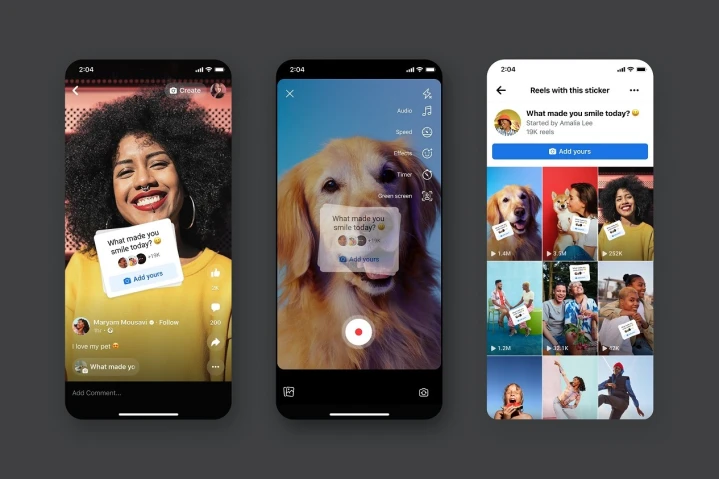Are you interested in exploring the new updates that social networking has to offer? Do you enjoy creating your own content as Reels? Then this post is created just for you to show how to use Add Yours Stickers in Reels.
Facebook has introduced a set of new features that further enhance socializing and make social networking more fun. Adding stickers to Instagram and Facebook stories is already possible. Add Yours Stickers are being made available for users to use in their reels.
Are you wondering how to use the Add Yours Stickers in Reels on Facebook? Let us first understand how to make reels in Facebook and then how to use the Add Yours Stickers.
Record your clip or upload it from the Camera roll > Click on the Sticker icon > Add your Sticker > Personalize it > OK
How to use the Add Yours Stickers in Reels?
Social influencers and all users are keen to set up and follow a ‘trend’. Social media platforms allow its users to create a space for them to keep up and follow the trend. Add Yours stickers in Reels is an innovative method introduced to start your own trend. For example: You can post your own photo of you in your favourite dress, and ask your followers to add theirs by just clicking your Add Yours stickers in Reels.
Users who have an account in both Instagram and Facebook will be excited to know that cross posting between the two platforms now exists. Your reels made in Instagram can be shared through your Facebook account. This helps content developers to reach to a larger audience.
How to make Add Yours Stickers in Reels?
Record your clip or upload it from the Camera roll > Click on the Sticker icon > Add your Sticker > Personalize it > OK
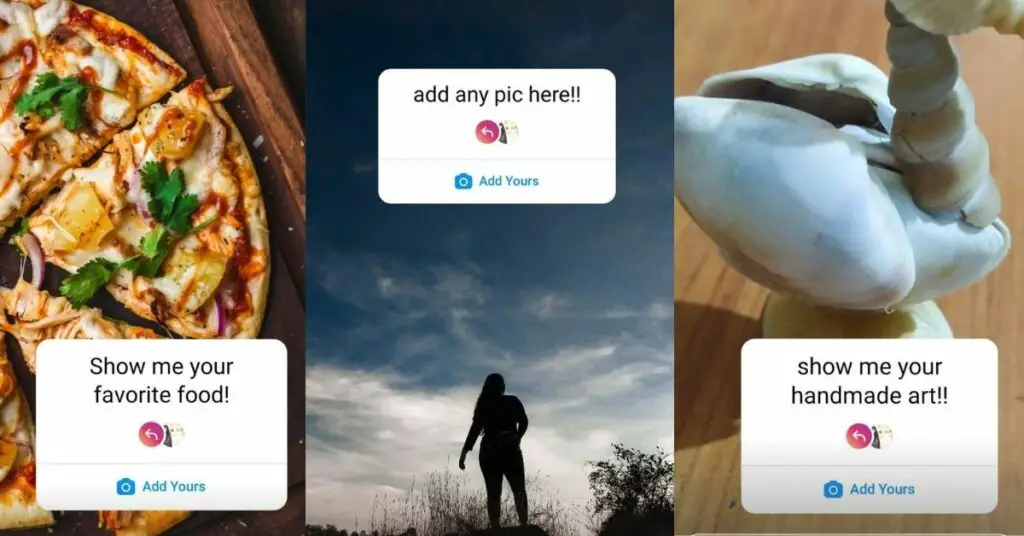
Step 1: Record your clip or upload existing contents from your camera roll.
Step 2 : Tap on sticker icon to open the sticker page.
Step 3: Select and Add your sticker.
Step 4: Write your prompt. You can further personalize it with your favourite font and colours.
Step 5: Tap on the bottom part of the Add Yours Stricker on your reel.
Why use the Add Yours Stickers in Reels on Facebook?
Adam Mosserie, the CEO of Instagram has recently introduced various new updates to the application. Through a video post in his twitter account, he has explained that it is “fun and easy for people to find and share more entertaining content”.
What are the new updates made ?
He has introduced three new features for an engaging social networking experience.
1.Add Yours Stickers:
This new update, added to the Reels, enables users to add a prompt to their reels. This enhances your interactions with the viewers. It also enables you to respond to your own reels by showing our prompt.
2.Instagram and Facebook cross posting
This is an exciting new feature for users who actively participate in Instagram and Facebook. This cross-posting helps them avoid creating duplicate content for the two separately. Now, they can create one post that can be viewed by both their Instagram followers and Facebook friends. A very interesting feature to be noted with this new update is that the view count adds up cumulatively while using both social networks separately. This results in wider reach and a higher view count.
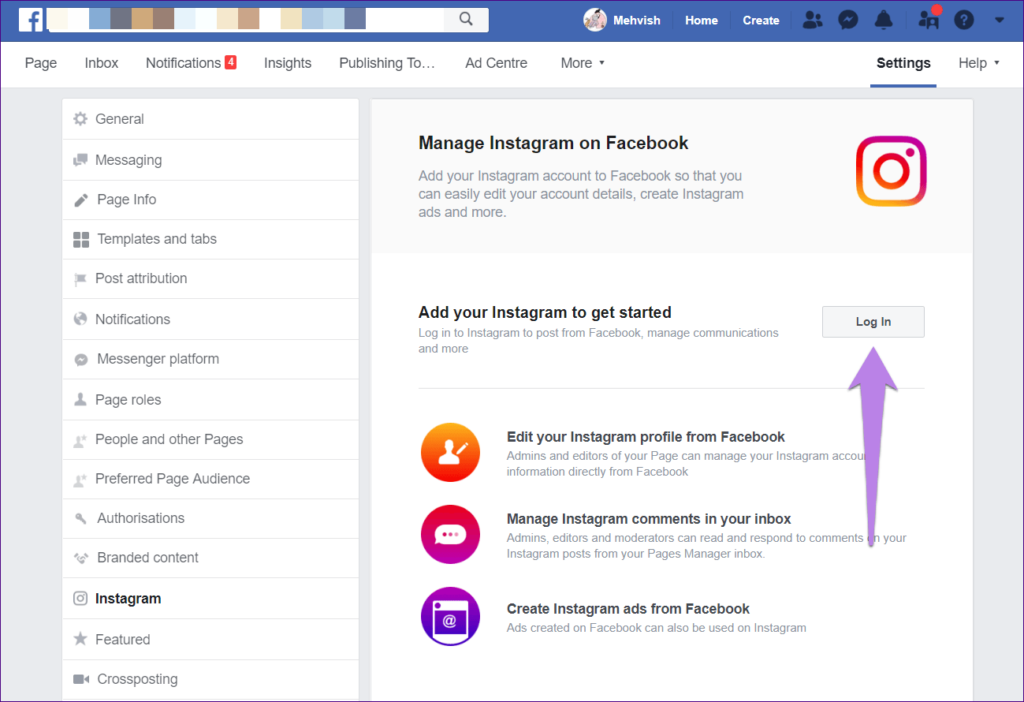
3.Facebook Reels Insights.
This is a detailed analytical summary of the Reels that enables content makers to further understand the reach of their reels. All reels that have been viewed for over 3 seconds are considered. Reels Insights via Creator Studio enables social influencers to further enhance their reach through social networking.

Can I make money using Add Yours Stickers in Reels on Facebook?
An exciting news for all the social influencers and content developers is, yes. You can make money using the Add Yours Stickers in Reels on Facebook and Instagram.
Instagram has developed a new feature which enables to users to collect ‘stars’. The users are then paid $0.01 for each star they collect. This may seem like a small amount, but imagine if your reel goes viral and gets millions of view, you are bound to make money.
How to monetize Add Yours Stickers in Reels?
The users are given access to Reels Insights via Creator Studio. The new updates support a slimmer, taller 9:16 screen. This gives a much more enhanced view to the users.
The users also have access to Facebook Reels analytics that was not available to them before. This helps them know more about the reach of their reels, average watch time, total view time,etc.
When viewers respond to your reels, Facebook and Instagram create a page that includes all the responses. At the top of the page, the username of the account that initiated such a response to the trend is shown.
This feature helps the content developers to know more about their followers and also expand their social circle.
What are the new features to try with Add Yours Stickers in Reels?
The most sought-after additions to the application are the reels remix and collection of stars.
Reels remix
This is a hot new feature the people are waiting to try out. The reels remix is a feature that allows the users to make a remix version of the original post. The remix version created is then displayed side by side to the original post. New Instagram users and influencers alike show excitement to share their version of an original content.
Stars
Collecting stars on Instagram is similar to hitting the like button on Facebook. The only difference is that, collection of stars helps you make money. This is a new monetization program that enables social influencers to make a career through the social networking applications.
What is not allowed to the Add Yours Stickers ?
All the major social networking apps, especially Instagram and Facebook, follow a strict set of guidelines for their users to follow. They include:
- Harmful content.
- Initiate hate
- Spread misinformation
- Violate community guidelines
If the user is found guilty of initiating any of the above guidelines, the social networking websites take strict actions. They first give warnings regarding harmful content. If the user does not heed, they end up with termination of their account.
So make sure to utilize all the new updates Facebook and Instagram offers to you, making sure you spread positivity and happiness to your friends and followers.
Frequently Asked Questions
Q1 Does Facebook Reels Have a Sticker Prompt?
Yes, you can now add your stickers to your Facebook reels. It is one of the recently introduced features by Facebook that you can use to your Reels.
Q2 How Do I See Who Started A Sticker Prompt Trend?
When your friends add their comments to your Add yours Sticker prompt, Facebook will generate a page containing all the response to your sticker. You will be able to see who started the sticker prompt to trend at the top of the page.
Q3 Where Is The Add Yours Sticker Available?
Click on the sticker icon at the top menu on the editing screen. You will find the Add yours sticker at the top of the page along with other added features. Click on it to add it to your Facebook Reels.