Instagram Highlights are displayed front and center in the Instagram Profile, right next to the user’s bio. Making unique covers for Instagram Highlights is exciting as it is, but the anticipation to find if your Instagram Highlights Cover has been viewed is even more nerve-wracking. Read on to know the different ways in which you can know if your Instagram Highlights Cover has been viewed.
Instagram is one of the most popular social media platforms of today with over 2.35 billion active monthly users from all over the world. This offers a mass group of collective audiences for all business organizations, making it one of the best places to meet their target audience. Users who save their Instagram Stories as Highlights can enjoy the benefits of displaying it on their Profile to increase view counts, which is not possible in Stories as they get automatically deleted in 24 hours.
The world of social media demands numerical validation to know the success of any Reels, Stories, or Highlights. You can find if your Instagram Highlights Cover has been viewed, to know the reach of your Story to determine its success.
How To Find If Your Instagram Highlights Cover Has Been Viewed?
Instagram Highlights has been one of the most loved features in the social networking app since its inception on 5th December 2017. Users who were looking for ways to display their Instagram Stories can now add them to their Highlights.
Business organizations can add Highlights cover as their official logo to market themselves and enhance their brand recognition. They can further best showcase their products by color-coding them and organizing them with different Highlights names for every product that they offer.
However, can you find if your Instagram Highlights Cover has been viewed? Instagram does not have a particular feature or tool that helps you to determine the exact number of views for your Highlights Cover. All your Highlights will be displayed on your Instagram Profile, right below your bio. If you have added a unique cover photo for your Highlights, you must be curious to find if your Instagram Highlights Cover has been viewed.
Even though there is no specific way to know the exact number of views for your Highlights cover, you can approximately find if your Instagram Highlights Cover has been viewed by,
Method 1: Check The Views On Each Highlight
To check the view on each Highlight, go to the Instagram app and tap on the Profile icon > Open the Highlight > Viewed By.
One of the simplest ways to find if your Instagram Highlights Cover has been viewed is by checking who viewed your Instagram Highlights.
You can check the views of each highlight by,
Step 1 – Opening the Instagram app and tapping on your Profile icon.
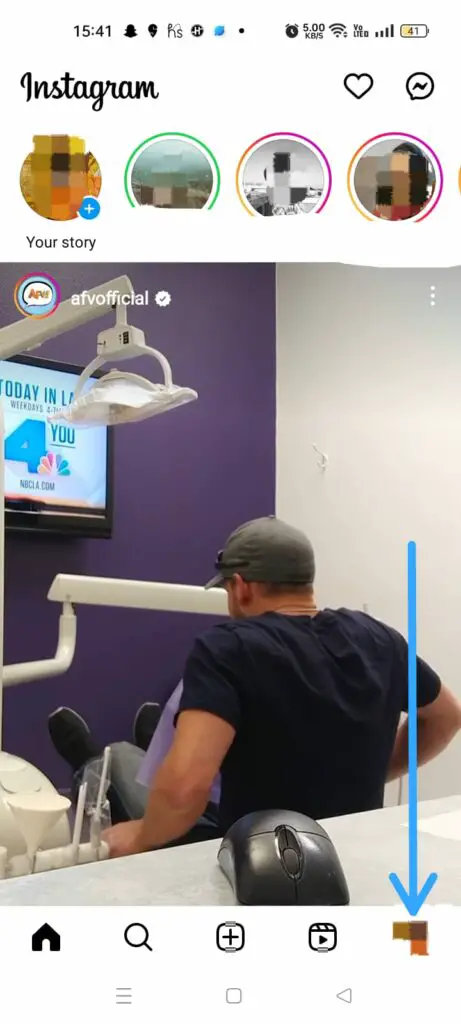
Step 2 – Tap to open the Highlight you wish to check the views for.
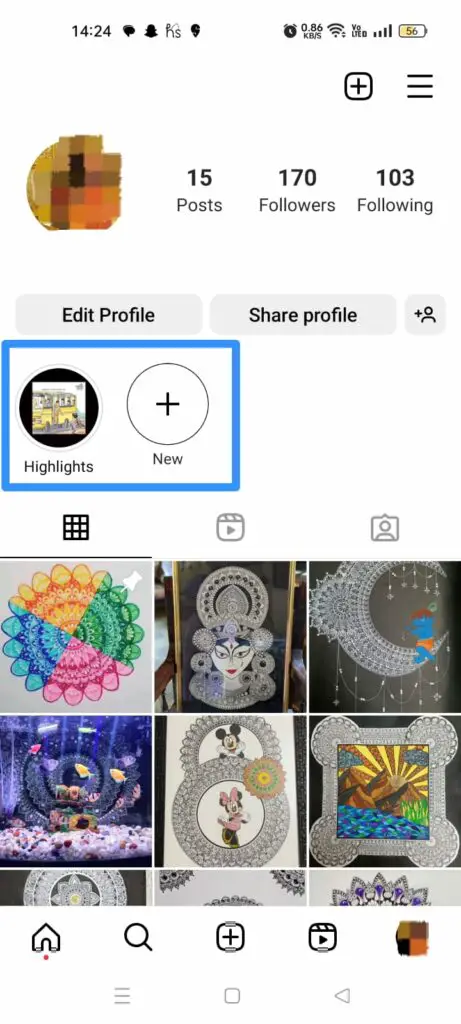
Step 3 – Tap on Viewed at the bottom left of the screen to access the viewer’s list.
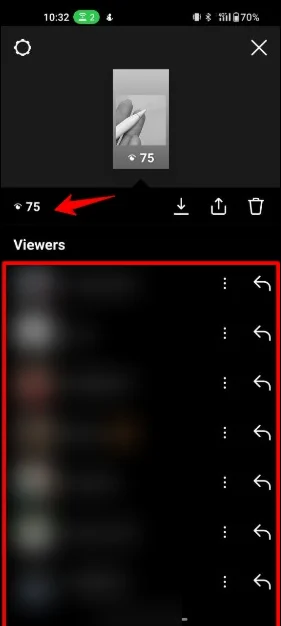
Note: Instagram allows you to see the views lists, consisting of the number of viewers who have viewed your Highlights along with their usernames, only for the first 48 hours of adding the Story to your Highlights.
After 48 hours, you will not be able to access the viewer’s list. You will have access only to the Activity list, which consists of the number of likes and shares for your Highlights.
If you still wish to determine the number of views after the completion of 48 hours, you can use various third-party apps, Analyse your Instagram Insights or use Instagram Paid Promotion options.
Method 2: Check The Story Insights
To check Story Insights, go to the Instagram app and tap on the Profile Icon > Open the Highlights Story > Activity > See your Story Insights.
All business and creator accounts on Instagram will have access to Instagram Insights. With this, you can check your Story Insights for all Stories that you have posted in the past week. Even though your Stories will expire in 24 hours, you will still be able to check Story Insights for the next 7 days.
Story Insights will give you detailed info on all your Post interactions and engagements. You will be able to all the shares and views of your Story. With the help of Story Insights, you will be able to find out if your Instagram Highlights Cover has been viewed by all your friends and followers.
If you have a Professional or Business Account on Instagram, you can check the Story Insights by,
Step 1 – Opening the Instagram app and tap on your Profile icon.
Step 2 – Tap to open the Highlights Story.
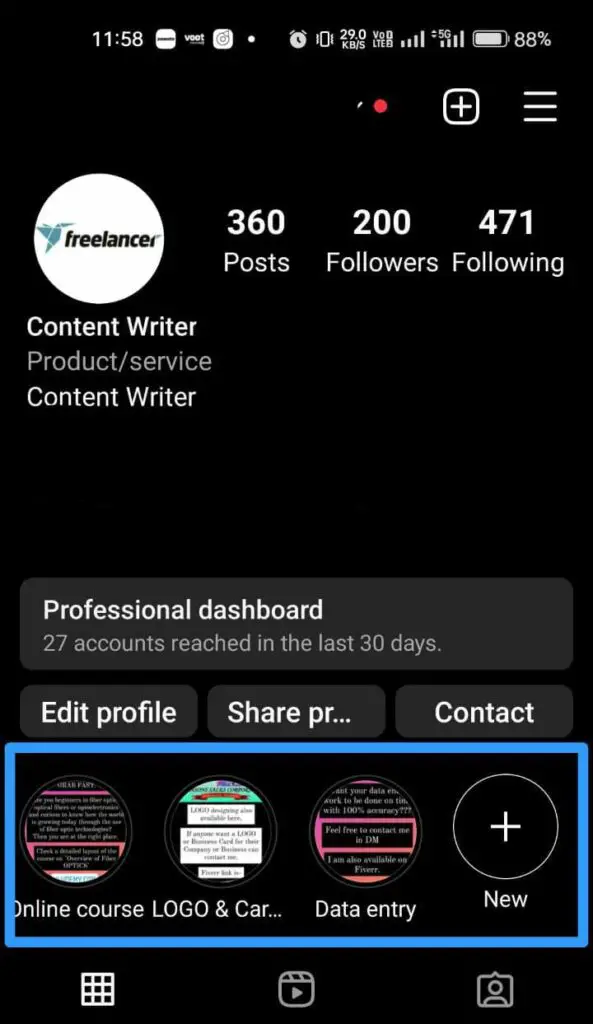
Step 3 – Tap on Activity at the bottom left of your screen.
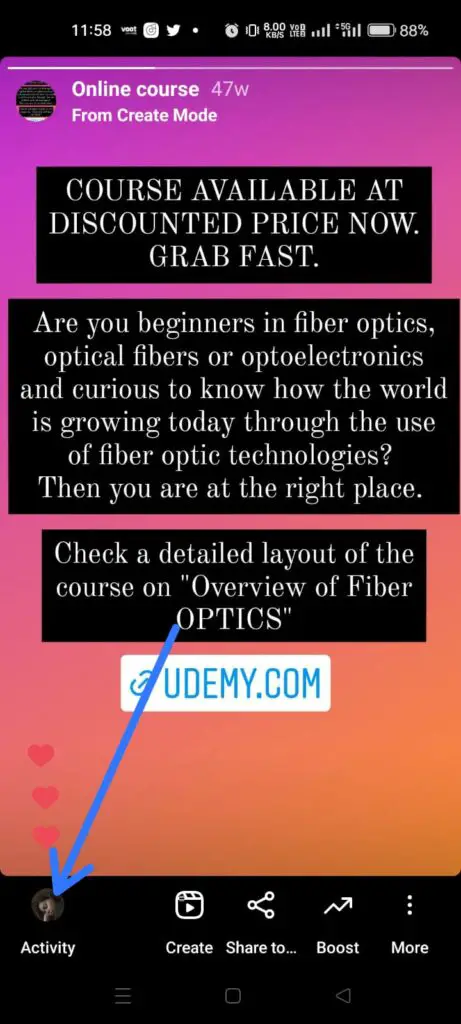
Step 4 – Tap to see your Story Insights.
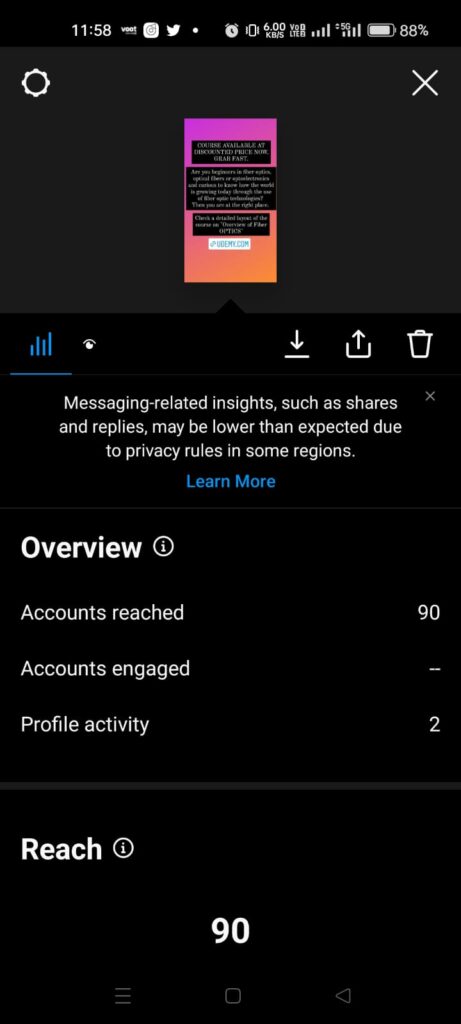
With Instagram Story Insights and Analytics, you will be able to see a detailed report of the reach and engagement of your Instagram Stories Highlights.
Can I See Who Has Viewed My Instagram Highlights Cover?
Instagram Highlights Covers are displayed front and center of your Instagram Profile. It is safe to assume that every user who visits your Instagram Profile would have seen your Highlights Cover.
But, if you are looking for a numerical validation or a list of usernames consisting of the users who have viewed your Instagram Highlights Cover, it is not currently possible on Instagram. You can follow the instructions given above and check the views of each highlight or check the Story Insights to get a rough idea to find if your Instagram Highlights cover has been viewed.
How Do I Add My Instagram Stories To Highlights?
You can add Instagram Stories to Highlights by opening the Instagram app and taping on the Profile icon > + icon > Select Story > Next > Title > Edit Cover > Done.
Step 1 – Opening the Instagram app and tap on your Profile icon.
Step 2 – Tap on the +icon in your Highlights.
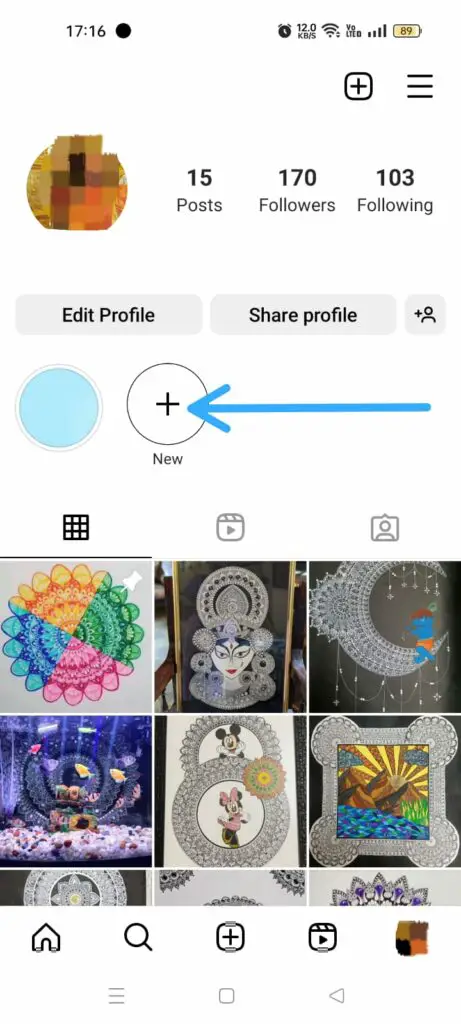
Step 3 – Select the Story that you want to add to your Highlights.
Step 4 – Tap on Next.
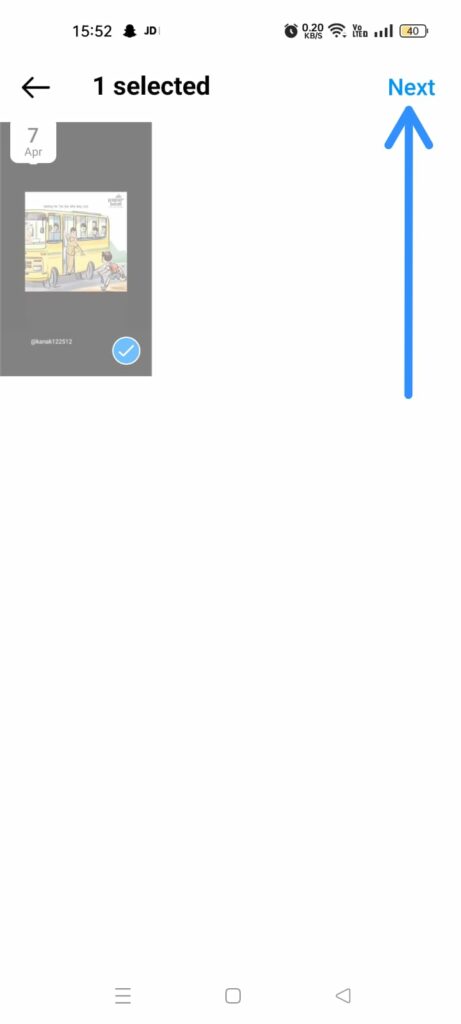
Step 5 – Add a Title to your Highlight.
Step 6 – Edit the cover of your Highlight.
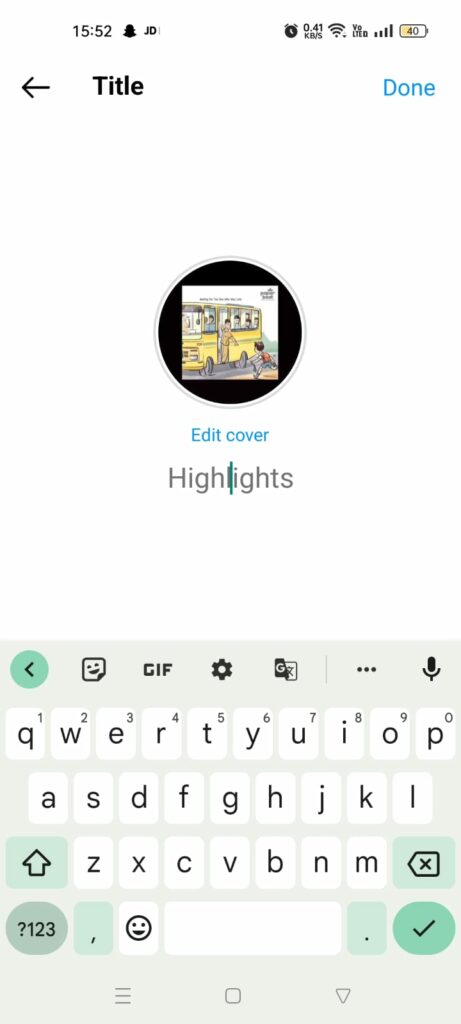
Step 7 – Tap on Done.
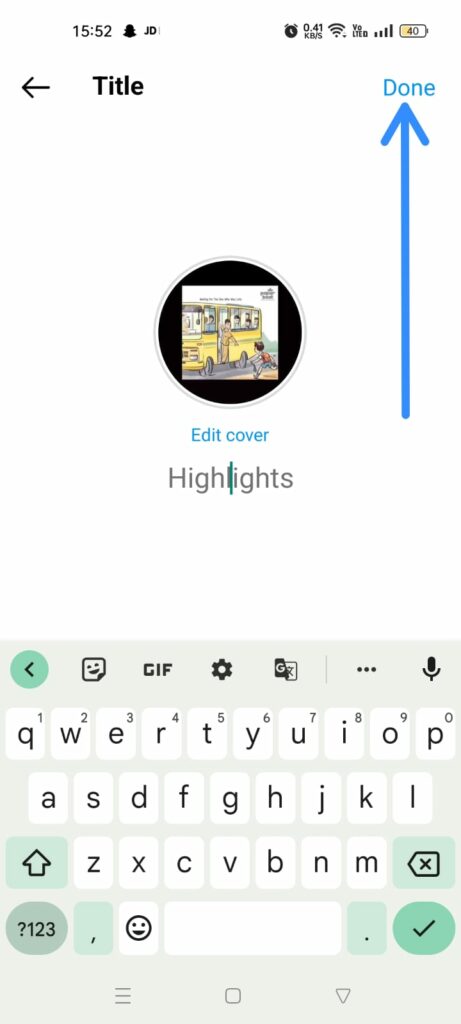
You have now successfully added your Instagram Story to your Highlights.
Wrap Up
Instagram Highlights offers a gateway into your Profile. You can categorize all your Stories and display them as Highlights, for all your friends and followers to view. You can edit the cover of your Instagram Highlights and upload unique covers to distinguish them in your Profile to be a clickbait. We hope that you can now find if your Instagram Highlights Cover has been viewed by following the instructions given in this article.
Frequently Asked Questions
Q1. Can Someone View My Highlights Cover Without Viewing My Profile?
No. All Instagram Highlights will be displayed in your Instagram Profile. To be able to access your Highlights, users will have to visit your Instagram Profile.
Q2. Can I Hide My Highlights Cover From Certain Followers?
You can make changes to your Instagram Privacy settings to Hide Highlights from certain followers. Open Settings > Privacy > Story > Hide Story From and select the list of users you wish to hide the Highlight from.
Q3. Can You See Instagram Highlight Stories Without A Poster Knowing?
No. Currently, there is no way for you to see Instagram Highlight Stories without the poster knowing.
Q4. Can I See Who Viewed My Instagram Story That I Posted In Highlights After 24 Hours?
You can see who viewed your Instagram Story that you have posted in Highlights for the first 48 hours from posting it. After that, you will not have access to the viewer’s list.
Q5. Can You See How Many Times Someone Views Your Instagram Highlights Story?
No. You cannot see how many times someone has viewed your Instagram Highlights Story.
Q6. Can Someone See If I Viewed Their Instagram Story Or Highlights Story Without Following Them?
All Instagram users will have access to the viewers list for 48 hours from posting the Story to their Highlights. If you see the Story or Highlights after the first 48 hours of posting, you will not be able to see who viewed their Instagram Story Highlights.

