Have you been messaging your friend on Instagram? Do you suddenly see an error message stating that “Instagram couldn’t create thread”? Worry not. We present to you a complete guide on what causes the error and how to fix Instagram couldn’t create thread issue.
Instagram allows all users to send direct messages to contact other users on the platform. Users who wish to send private messages can DM their friends without being worried about it being displayed on their Instagram account, visible to all. Instagram sets a limit to the number of DMs every user can send each day. This limit varies as per the users’ activities and interactions on the platform. Once the limit is reached you will receive the Instagram couldn’t create thread message.
Users who encounter errors can fix Instagram couldn’t create thread issues by checking the Instagram server status, checking the internet connection, forcing close Instagram, clearing the Instagram cache, updating Instagram, reinstalling the app, or restarting the device.
Read on to see in detail what causes DM errors, ways to fix Instagram couldn’t create thread issue, and how you can prevent this error to occur. So, let’s get started!
How To Fix Instagram Couldn’t Create Thread Issue?
Instagram is one of the most popular social networking platforms today, with over a billion active users from all over the world. Users make use of the platform to post pictures, create Stories and Reels and send text, audio, and video messages and calls to stay connected with friends and followers.
Instagram follows a strict set of Community Guidelines to protect the privacy of all users. Any user who disrupts the guidelines will be immediately banned from the app. You will have issues in accessing Instagram features when you do not comply with the guidelines set by the platform.
What Causes Instagram Couldn’t Create Thread Issue?
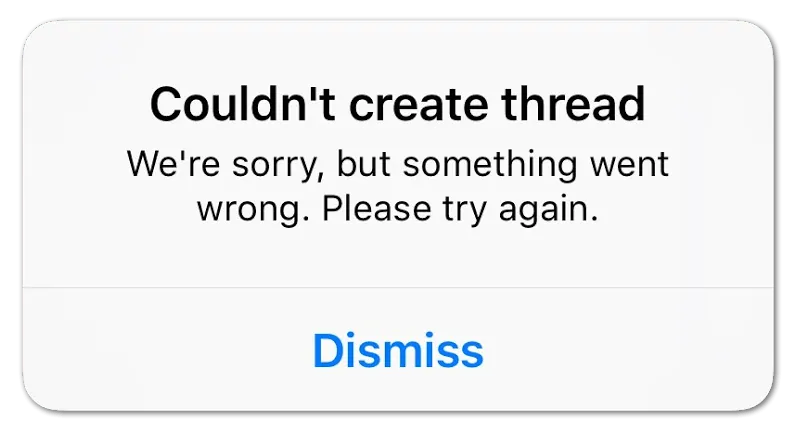
Imagine you are in the middle of happily texting your Instagram friend when you suddenly see a Couldn’t create thread message on your screen. This is going to be extremely frustrating, especially if you keep receiving messages from friends and you are not able to reply. Concerned Instagram users have taken to various social media like Twitter, looking for ways to fix Instagram couldn’t create thread issues
Before you work on finding ways to fix this error, it is essential that you understand what could have triggered the issue.
- Instagram server is down.
- You have reached your DM limit for the day.
- You exhibit bot-like behavior.
- You have repeatedly sent several DMs to the same user.
- You have copy-pasted the same DM to several users.
If you observe any of the above-mentioned behavior on Instagram, you must know that Instagram temporarily bans users who display bot-like behavior. You will be given access to your Instagram account after 12 to 48 hours or more, depending on Instagram Guidelines. Keep reading to learn how to fix Instagram couldn’t create thread issue in a few easy ways.
What Are The Ways To Fix Instagram Couldn’t Create Thread Error?
Fix 1: Check Instagram Server
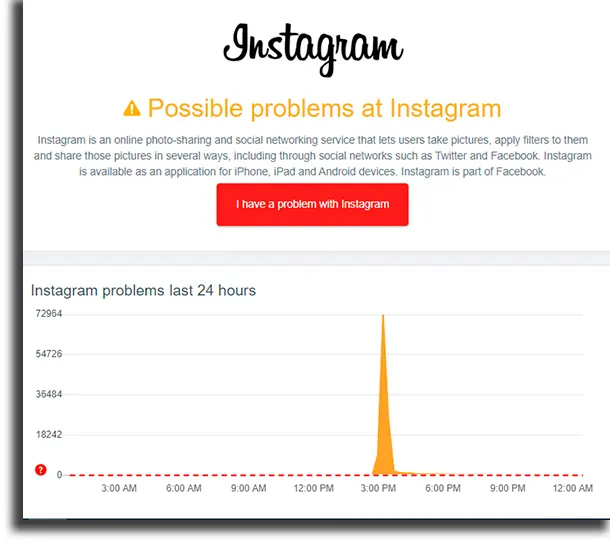
The very first step to fix Instagram couldn’t create thread issues, is to check the server status of Instagram. Any issue with the Instagram server will result in glitches and app malfunctions.
You will be able to see a detailed report of the Instagram server, with the help of various apps and websites like Downdetector. The website will be able to generate the server status of Instagram, helping users to see if the Instagram server is up and running efficiently or is down.
If the Instagram server is down, we can do nothing to fix Instagram couldn’t create thread issue, but wait for the Instagram Support team to recognize the problem and fix it for us.
Fix 2: Try Again Later
Instagram has set a limit to the number of messages users can send on the platform every day. It has been set based on the user’s activities – the number of followers, their posts, Stories, Reels, etc. Any user who exceeds this set limit will no longer be able to send DMs on Instagram.
The only way to fix Instagram couldn’t create thread issue, in such a situation is to wait it out. You will be able to send messages on Instagram in the next 24 hours.
Instagram also temporarily bans unruly users, who do not follow the Community Guidelines of the app and use the platform to use abusive language or share explicit posts. If you might have indulged in such behavior, you might have been banned by the platform. Temporary bans on Instagram last for 12 to 48 hours. Wait for a while and try again later to fix Instagram couldn’t create thread issues.
Fix 3: Check Internet Connection
Do you have a good and stable internet connection? A lack of a good network connection is going to interrupt your networking on Instagram. A bad or fluctuating internet connection will cause malfunctions while using the app. If you wish to fix Instagram couldn’t create thread issue, it is absolutely essential that you have a stable network connection.
To fix fluctuating Wi-Fi or internet connection just turn off your router and plug it back on in a few seconds. This will automatically remove bugs that cause errors and help you to fix Instagram couldn’t create thread issue.
Fix 4: Force Close Instagram
Is your Instagram suddenly stuck while creating a thread? Just force close the app and open it once again to fix Instagram couldn’t create thread issue. Force closing the app will remove bugs and malware that cause malfunctions and help you to send messages.
For Android
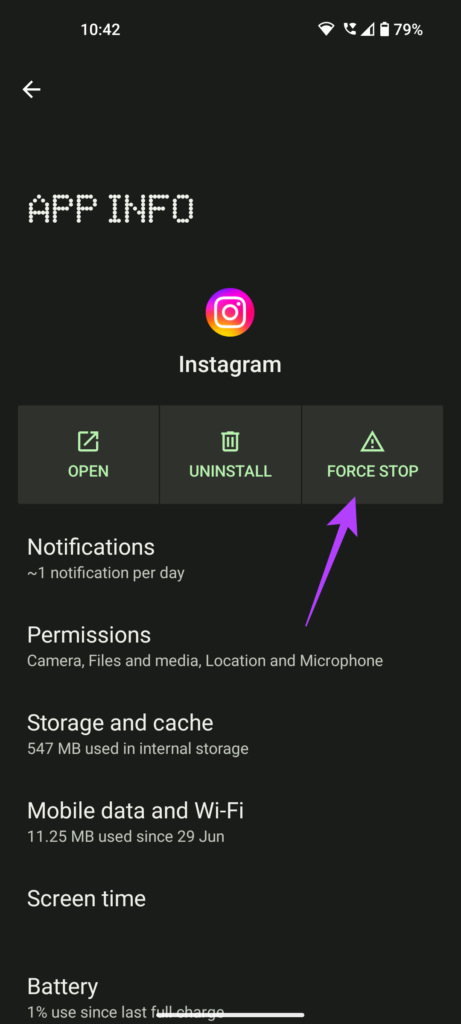
Step 1 – Long press on the Instagram app icon.
Step 2 – Tap on the ‘i’ icon.
Step 3 – Click on Force Stop.
For iOS Devices

Step 1 – Swipe up from the bottom of your screen.
Step 2 – Swipe left and right to locate Instagram.
Step 3 – Swipe up on the Instagram app to Force Close it.
Open the Instagram app to check if it helped you to fix Instagram couldn’t create thread issue.
Fix 5: Refresh Page
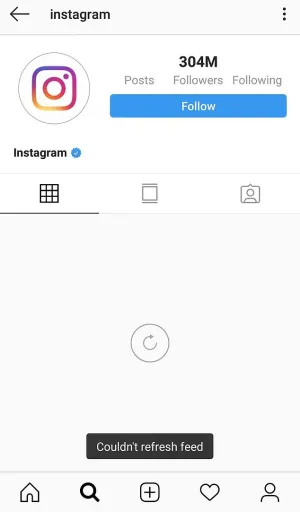
Let us try to fix Instagram errors in the simplest possible way. Just refresh your Instagram feed page or tap to reload your web browser. Reloading the Instagram page will display the latest updates to the users and help them to fix Instagram couldn’t create thread issue.
Fix 6: Update Instagram
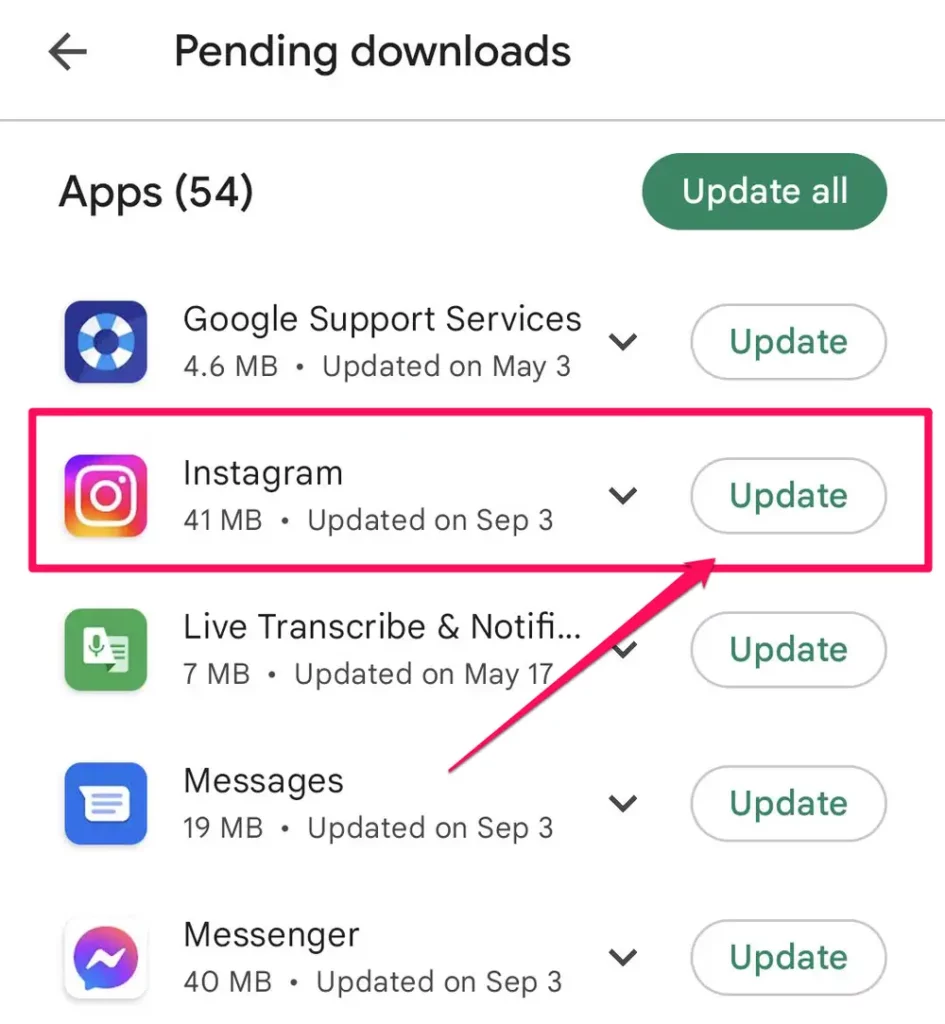
Do you update your device and all your apps on a regular basis? Outdated apps tend to malfunction and cause glitches while using them. You can try to fix Instagram couldn’t create thread issue by updating Instagram on your device.
For Android
Google Play Store > Menu > My Apps & Games > Update.
For iOS Devices
App Store > Profile icon > Instagram > Update.
Fix 7: Clear Instagram Cache
Do you lack enough storage space in your device? All apps require sufficient storage space to function efficiently. You can clear the Instagram app cache to make storage space on your device to help fix Instagram couldn’t create thread issue.
For Android
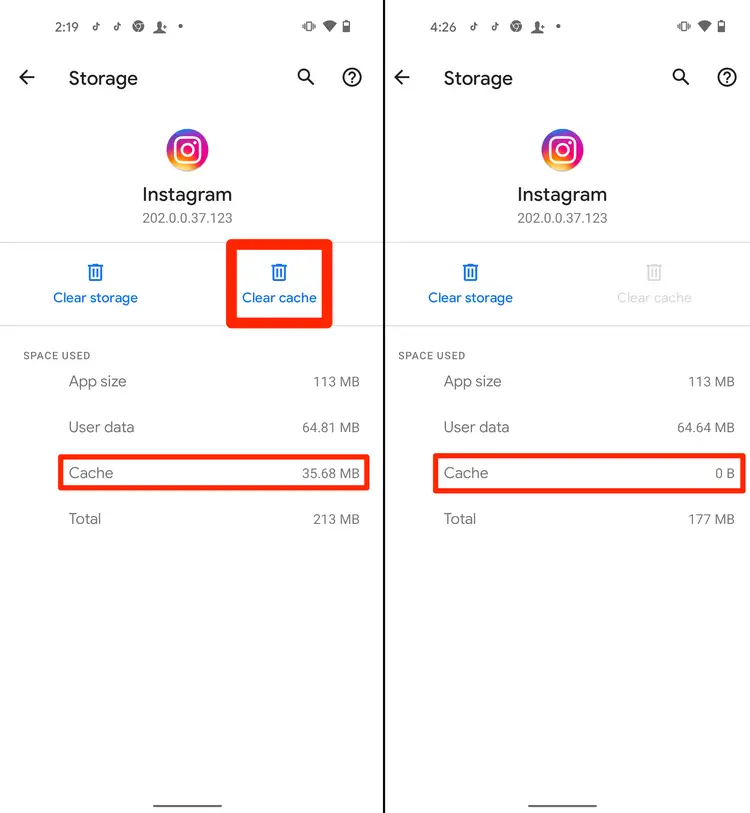
Settings > Storage > Instagram > Storage & Cache > Clear Cache.
For iOS Device
Apple users do not have a specifically defined way to clear app cache on iOS devices. You can offload the Instagram app on your device and install it from the App Store to clear the Instagram app cache on your device.
Fix 8: Re-Install Instagram
Do you still face errors even after you have deleted the Instagram app cache? Then let us try to fix Instagram couldn’t create thread issue by re-installing the Instagram app on your device. uninstall Instagram from your device and install it once again from the Google Play Store or the App Store to your device.
Fix 9: Use An Alternate Account
Have you tried to fix Instagram couldn’t create thread issue by following all the solutions given above? Are you still facing issues with Instagram DMs? The only other option for you now is to use your alternate Instagram account to create a thread. Most Instagram users have more than one Instagram account. They create one business and personal account.
You can try to send DMs using an alternate account or easily create a new Instagram account to fix Instagram couldn’t create thread issue. You can also use other social networking channels like Facebook, Snapchat, or WhatsApp to contact them.
Fix 10: Restart Device
We have one last solution for you to fix Instagram couldn’t create thread issues. Just restart your device. Restarting your device will remove all bugs and malware that cause malfunctions in your device and help you to fix Instagram couldn’t create thread issue.
How To Prevent Instagram Couldn’t Create Thread Error?
Prevention is better than cure. It is always better to prevent Instagram Couldn’t create thread issues rather than looking for ways to fix them. There are various ways in which you can prevent the error from occurring. Ensure that you follow the instructions given below to prevent Instagram couldn’t create thread error messages.
- Stop sending repeated DMs to an Instagram user.
- Wait for the user to reply before you send another DM.
- Do not copy-paste the same content and DM it to many users.
- Stop displaying bot-like behavior.
- Take a break. Don’t spend long hours messaging on Instagram.
- Do not depend solely on Instagram for communication. Switch between different social media platforms available to us.
If you diligently follow the instructions given above, you will be able to successfully prevent Instagram couldn’t create thread issues.
Wrap Up
Instagram is one of the most popular social media apps of today. Users make use of the platform to stay connected to their friends and followers from all over the world. Any issue with the platform is directly going to affect millions of users. We hope that by following the instructions given in this article you can now fix Instagram couldn’t create thread issue. If you still get error messages, you can contact the Instagram Support team who works 24×7 to help users.
Frequently Asked Questions
Q1 How Do You Activate Threads On Instagram?
Instagram users can share photos, text messages, videos, Stories, and Reels with their close friends on Instagram. The users are in complete control of who has access to their threads and can customize their threads to have the best networking experience along with their personal friends.
Q2 Why Is Instagram Not Letting Me Message Someone?
You will have issues with messaging a particular user on Instagram if you have reached your dm limit. It is also possible that the user has made changes in the privacy settings of their account to restrict DMs. You should also consider the possibility that the user has reported you for misbehavior or blocked you from contacting them.
Q3 How Long Does Instagram DM Ban Last?
Instagram temporarily bans users who violate the Community Guidelines of the platform. The ban usually lasts from anywhere between 12 to 48 hours depending on the violation.

