If you have a lot of followers on Instagram, then you definitely keep on posting regularly on your account. But, without hashtags, it is not a good idea to post. So, let’s find out how to fix Instagram hashtags not working.
Instagram is a very popular social media platform where you can enhance your business or your profile. You can share the content on Instagram, you can have a lot of followers on it. This can help increase your customers and your overall profit. To increase the reach of your post, you can use hashtags and tags on each and every post. But if the hashtags on Instagram are not working, then you can fix Instagram hashtags not working by applying the fixes provided below.
To fix Instagram hashtags not working, check if your account has been shadowbanned, don’t use restricted or irrelevant hashtags, update the app, clear Instagram app cache and cookies, report the issue and contact Instagram to seek help.
We will be covering how to fix Instagram hashtags not working in detail where we have provided 10 easy ways to fix the hashtags not working. You can try out each of the fixes to get the issue resolved. So, without wasting your time, let’s start.
Why Instagram Hashtags Not Working?
Hashtags are not only important on Instagram. Be it any social media platform, if you wish most of the audience to find your post and you want to increase your visibility, it is necessary to use hashtags on your posts. You can use the trending hashtags that have been quite viral. Using the right hashtags can bring more followers and likes to your posts. But, if your hashtags are not working. Here are some possible reasons:
- Your Instagram Account might have been shadowbanned
- Restricted hashtags
- Irrelevant hashtags
- Hashtags limit exceeded
- There might be some glitch with Instagram app
How To Fix Instagram Hashtags Not Working?
We usually use hashtags on Instagram to increase the reach of our posts. If you are not able to use Instagram hashtags, then here is a guide on how to fix Instagram hashtags not working.
Fix 1: Check If Your Account Has Been Shadowbanned:
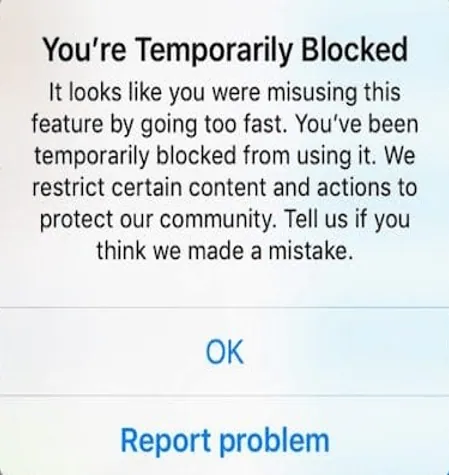
If you have violated the community guidelines of Instagram and your account has been shadowbanned by Instagram, then you will face issues with the hashtags. Till the shadowban is on your account, you will not be able to post anything on your account nor you will be able to use the hashtags.
Fix 2: Never Use Restricted Hashtags
There are some hashtags on Instagram that are either banned or they are restricted to a limited audience or location. If you are trying to use it beyond its restrictions, then you will find the hashtags not working. You can try changing the hashtag and then find out if it works or not.
Fix 3: Don’t Use Irrelevant Hashtags
Instagram is having its own AI and it is upgrading with every passing day. Now if you are posting something on Instagram and you are trying to use hashtags that are not relevant to the post, then it will not work. Try using hashtags that are relevant to the post or the video.
Fix 4: Check If Hashtags Limit Exceeded
There is a limit on the number of hashtags to be used on the post. It is limited to 50 per post. Now if you have exceeded the limit and you are trying to add some more hashtags to it, then you cannot do so. Try deleting some hashtags and then adding some new ones.
Fix 5: High-speed Internet
We cannot write hashtags, you just have to search for them and apply them. For this, you need a good internet connection. If the internet speed is slow, then it will take a long time to search for the hashtags and sometimes ends in an error.
Fix 6: Check If Instagram App Is Not Working
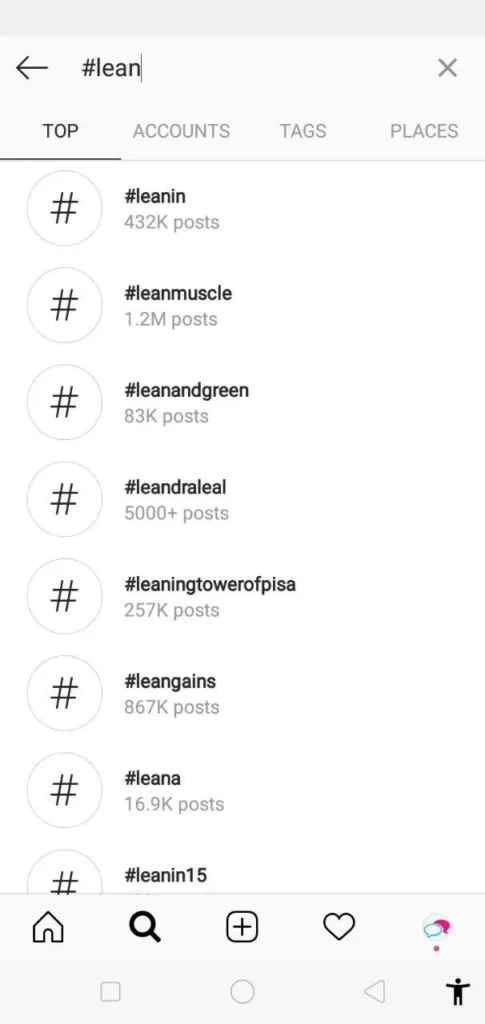
At the time, the Instagram server is down and no one is able to use Instagram during that period. We will recommend waiting for some time and then trying again after some time.
Fix 7: Update The Instagram App
You can also try updating the Instagram app. If there are any available updates, then update the app and then try again. There are new updates and new features added to the app that can be accessed only after the update.
Fix 8: Clear Instagram App Cache And Cookies
If you are using the Instagram app for a long time now, then you can try clearing the cache and cookies and this can help to fix Instagram hashtags not working. Long press on the Instagram app and go to app info. Here click on clear data and clear your cookies and cache.
Fix 9: Reinstall The Instagram App
If updating the Instagram app didn’t resolve your issue, then you can try uninstalling the Instagram app and then installing it again. Now log into your account again and check if the issue has been resolved.
Fix 10: Try Again After Sometime
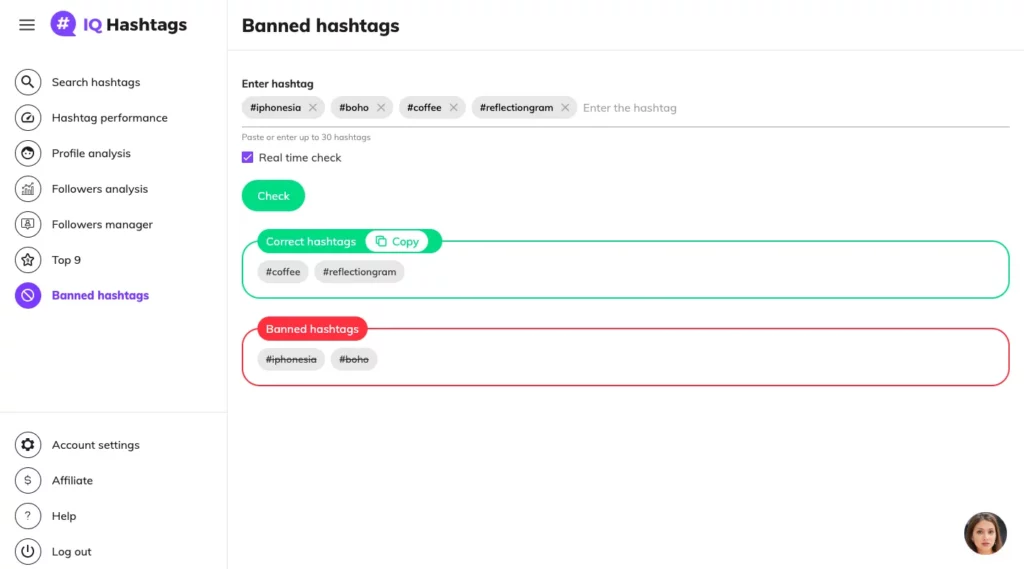
If you tried multiple times and you are not able to use the hashtags on the Instagram app, then either try it on the other device or try again after some time.
Fix 11: Report The Issue
Even after waiting for some time, if you are not able to use the hashtags on the Instagram app, then you can report the issue to Instagram and they can help in resolving how to fix hashtag problem on Instagram.
Wrapping Up
Here we conclude our post on how to fix Instagram hashtags not working. If you followed align, then till now your issue will be resolved and you will be able to use the hashtags on Instagram. If you find this post helpful, share it with your friends.
Frequently Asked Questions
Q1. Why My Hashtag Doesn’t My Work On Instagram?
There are some hashtags on Instagram that are either banned or they are restricted to a limited audience or location. If you are trying to use it beyond its restrictions, then you will find the hashtags not working.
Q2. Why Can’t I Add Hashtags To My Reel?
There is a limit on the number of hashtags to be used on the post. It is limited to 50 per post. Now if you have exceeded the limit and you are trying to add some more hashtags to it, then you cannot do so.
Q3. How Do I Get My Hashtags To Work On Instagram?
You can try updating the Instagram app. If there are any available updates, then update the app and then try again. There are new updates and new features added to the app that can be accessed only after the update.
Q4. What Time Is The Highest Engagement On Instagram?
The highest engagement time varies based on each day of the week.

