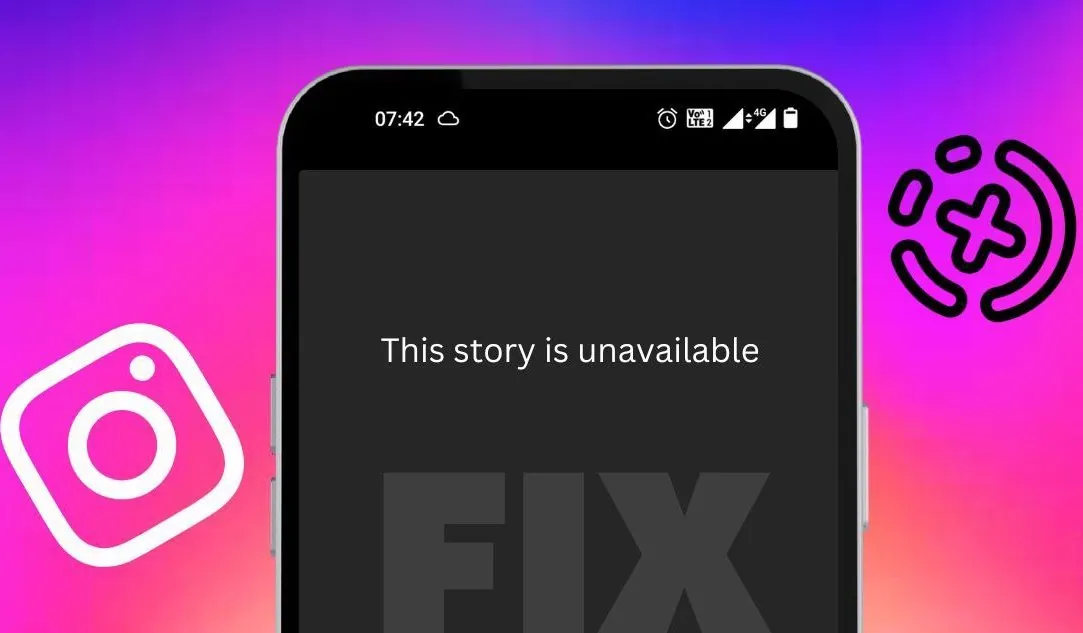Did you just see a notification that one of your friends has posted a Story on Instagram? However, do you see an error message stating “This Story is unavailable” when you try to view it? Do not worry. We present to you a complete guide on ways to fix this Story is unavailable on Instagram error.
Instagram Stories is a unique feature that allows users to share a memoir of all the memorable moments of the day. It is not limited to the ones posted in the user’s profile. Instagram Stories are displayed on the user’s profile for a limited period of 24 hours and can be set for private views only limited to all friends and followers. Instagram users who see the notification that a friend has posted a Story on Instagram, face issues while trying to access it.
To fix this Story is unavailable on Instagram error, you can try to refresh your Instagram feed, re-login to your account, update Instagram, force close the app and open it again, delete the Instagram app cache, or report the issue to Instagram.
Read on to know more about what caused the ‘This Story is unavailable” error and how to fix this Story is unavailable on Instagram.
How To Fix This Story Is Unavailable On Instagram?
Instagram is one of the most popular social networking platforms today with over 2.3 billion active users who make use of the platform to post pictures, Stories, and Reels for their followers to see from all over the world.
Recently, many users have been facing issues with Instagram Stories. They have taken to various social media like Twitter to voice their complaints, and looking for ways to fix this Story is unavailable on Instagram issues.
Why is Instagram Story Unavailable?
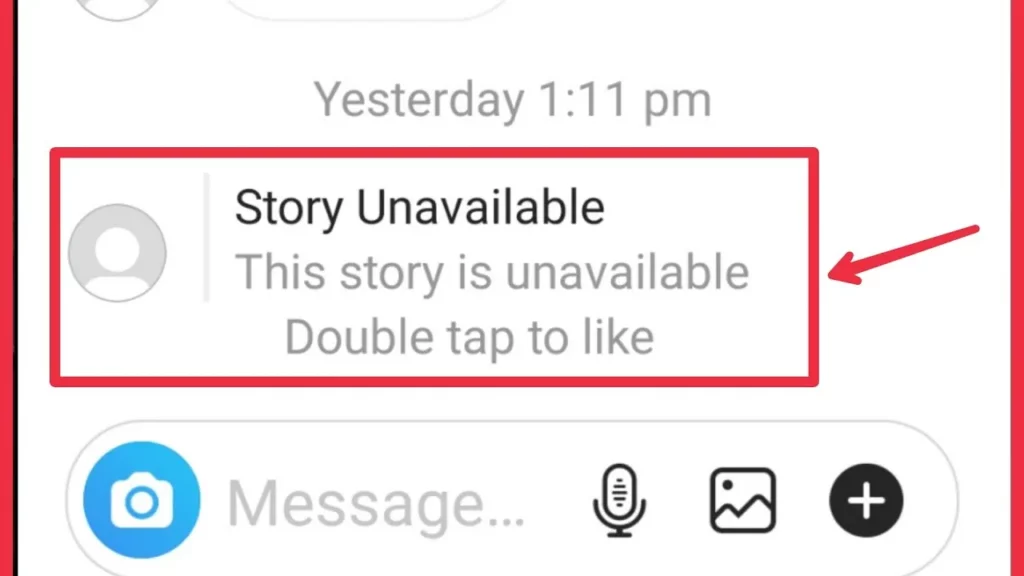
Before we begin to find solutions and work on ways to fix this Story is unavailable on Instagram, it is very essential to understand what causes the Instagram Story errors. We have compiled a list of reasons that could cause “This Story is unavailable on Instagram” error.
1. Expired Story
All Instagram Stories have a 24-hour expiration time. When the Story reaches the set 24-hour limit, the Instagram Story will automatically be deleted from the user’s account. Unless the user decides to re-post to Stories or upload it to their Instagram profile, you will not be able to access it.
2. Deleted Story
Instagram allows users to delete Instagram Stories before completion of the 24-hour time limit. If the user decides to remove the Instagram Story from their profile it will no longer be available on the platform for other Instagram users to view. It will display an error message stating that “This Story is unavailable on Instagram”.
3. User Has A Private Account
Instagram users with private accounts display their posts, Stories, and Reels only to their friends and followers. If you are not on the friend list of the user, you will be denied access to view the Story posted from a private Instagram account.
4. Story Deleted By Instagram
Instagram follows a strict set of Community Guidelines to protect the safety and privacy of all users. If the platform deems the contents of a particular post to be provocative or harmful and violates the guidelines, it will be deleted immediately. Moreover, Instagram will issue a warning to the user who posted a story containing sensitive content. If the user is unruly and does not comply with the terms set by Instagram, they will be temporarily or even permanently banned from the platform.
5. Blocked By The User
Do you have some personal beef with the user who has posted the Instagram Story? If the user has blocked you on Instagram, you will be denied access to see any of the content they post on the platform. You will be able to see a black screen with an error message stating that “This Story is unavailable”.
6. User Hides Story From You
Instagram offers various sharing options to value the privacy of all users. Instagram users can now share their posts and Stories with a particular group of people or to a selected few. If the user has shared the Story to be viewed by only a certain user, it will not be visible to you.
7. User Deactivated The Account
If the user deletes or deactivates their Instagram account, after posting the Story, it will be automatically removed from the platform, along with all their Instagram posts. You will see the “This Story is unavailable” error message, if the user has deactivated their Instagram account after posting the Story.
8. Technical Issues
Instagram has a well-equipped team for Technical Support who work tirelessly for the app to function flawlessly. However, some technical glitches caused by sudden malware are unavoidable. It is also likely that “This Story is unavailable” error is due to technical errors in the app itself.
How To Fix This Story Is Unavailable On Instagram?
Now that we have seen in detail what causes the “This Story is unavailable on Instagram” error, let us see the different ways in which we can fix it.
Fix 1: Check Server Status
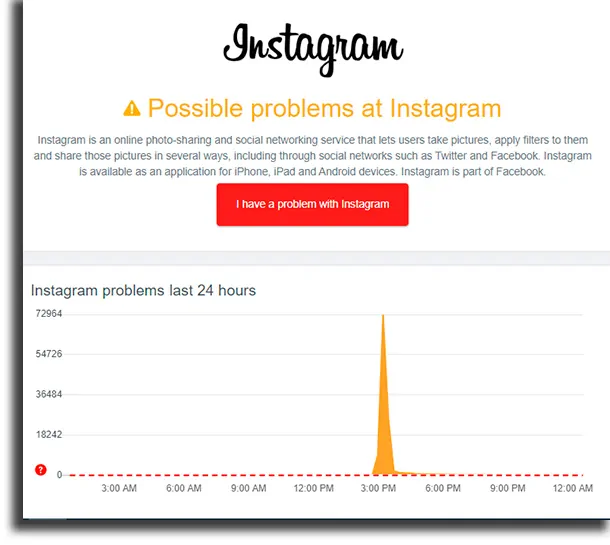
Are you the only user who is not able to access Instagram Story or is it a common issue for all? If all Instagram users face this issue, it could be due to issues with the Instagram server. To fix This Story is unavailable on Instagram, let us first check if the Instagram server is running efficiently or not.
There are various apps and websites like Downdetector that help us to check the server status of Instagram. It will generate a detailed report on the functioning of the platform and show you if the Instagram server is down. If the server is down, we can do nothing to fix This Story is unavailable on Instagram, but wait for the Instagram Support team to identify the issue and fix it for us.
Fix 2: Check Internet Connection
Do you have a good and stable internet connection? Bad or fluctuating internet connection will result in errors while using Instagram. To fix This Story is unavailable on Instagram errors, use an alternate Wi-Fi channel or unplug your modem and plug it in, in a few seconds to fix fluctuations.
Fix 3: Refresh Page
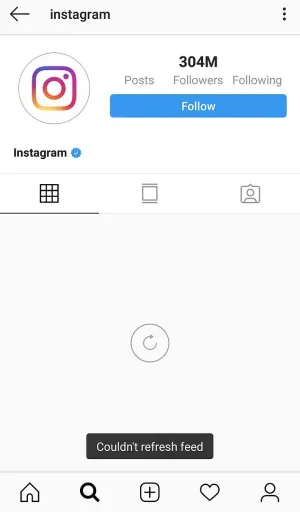
This might sound silly but it is one of the simplest ways to fix Instagram errors. Just refresh or reload the Instagram feed page. It will reload the page to display the most recent updates to you and help you to fix This Story is unavailable on Instagram issues.
Fix 4: Re-Login
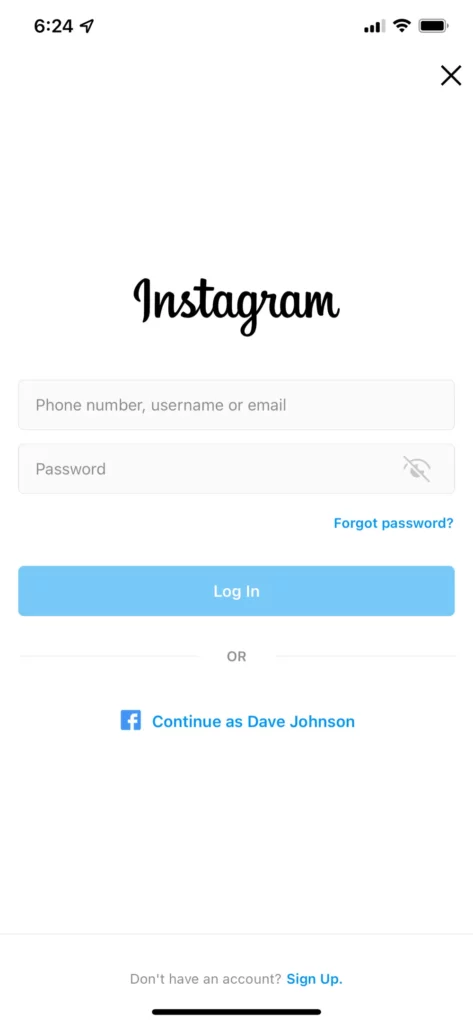
Has it been a while since you entered your login credentials to access Instagram? It is time for you to re-login to your Instagram account. Just log out of your Instagram account, to enter your credentials to log in once again. This will help you to fix this story is unavailable on Instagram issues.
Fix 5: Update Instagram
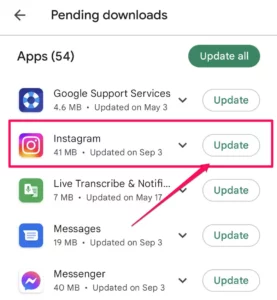
Are you using an updated version of the Instagram app? Using old or outdated apps will cause glitches and malfunction while using them. To fix this story is unavailable on Instagram, try to update the app to the latest version that is available.
Update Instagram On Android
Google Play Store > Menu > My Apps & Games > Update.
Update Instagram On iOS
App Store > Profile icon > Instagram > Update.
Fix 6: Delete Instagram Cache
Do you have enough storage space on your device? Lack of sufficient storage space will result in malfunctions while using the app. To fix this story is unavailable on Instagram errors, let us try to delete the Instagram cache.
Delete Cache On Android
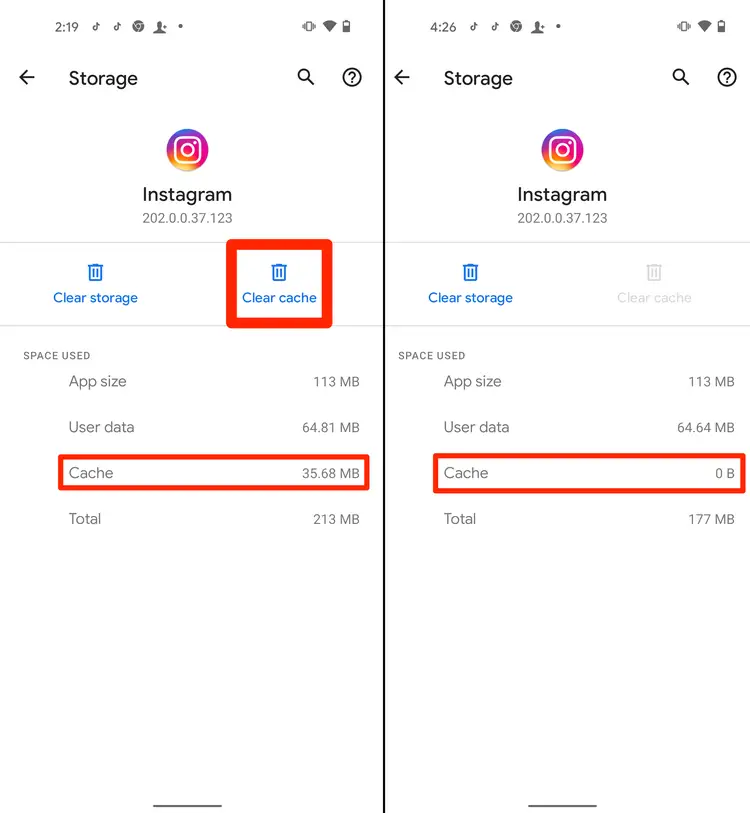
Settings > Storage > Instagram > Storage & Cache > Clear Cache.
Delete Cache On iOS
There is no Delete Cache option on iOS devices. Apple users will have to offload Instagram from their device and re-install it once again to delete the Instagram app cache.
Fix 7: Send A Friend Request
If the Instagram user who posted the Story has set it to a private view, to be seen only by their friends on Instagram, you will not be able to see it. In such a situation all you have to do to fix this story is unavailable on Instagram error, is to send them a friend request. Once the user sees and approves your friend request on Instagram you will be able to easily view all their post and Stories set for private view only.
Fix 8: Request DM
Are you already on their friend list but still not able to view their Instagram Story? Hit them with a direct message informing them that you have issues in viewing their new story. All you have to do now is wait for them to repost the Instagram story or share it with you personally.
Fix 9: Use An Alternate Account
Do you use an alternate Instagram account? Try to login to that Instagram account to view the story. Sometimes, using an alternate Instagram account might get you access to view the story and help you to fix this story is unavailable on Instagram issues.
Fix 10: Restart Your Device
Have you tried to fix This Story is unavailable on Instagram issues by all the solutions mentioned above? Are you still not able to view it? We have one last fix for you, that is guaranteed to fix all technical errors. Just restart your device. Turn off your device and turn it back on in a few seconds. This will automatically remove all bugs and malware that cause glitches and malfunctions and help you to fix This Story is unavailable on Instagram issues.
Wrap Up
Instagram is a constantly evolving platform that keeps adding new features and updates for all users to benefit from. It has widened the horizon for online social networking and communications far beyond our imaginations. We hope that by following the instructions given in the article above, you are now able to fix This Story is unavailable on Instagram issues and have the best time using the app.
Frequently Asked Questions
Q1 How Do You Fix An Instagram Story That Is Not Available?
To fix an Instagram Story that is not available error, try to refresh your Instagram feed, re-login to your account, update Instagram, force close the app and open it again, delete the Instagram app cache, or report the issue to Instagram.
Q2 How Do You Know If Someone Blocked You From Their Instagram Story?
If you have been blocked by an Instagram user, you will no longer be able to contact them through the app. You will not be able to view their posts, Stories, and Reels or tag them in your posts.
Q3 Why Can’t I See Someone’s Instagram Story When I’m Not Blocked?
Instagram allows users to hide their Stories from certain users, by making changes to the Stories settings. If the user has hidden the Story from you, you will not be able to view it on the app.