TikTok since its launch has been a very popular social media app that keeps people glued to your mobile screen for hours. On this platform, you can make videos and share them with your followers. You can go live on this platform and have a chat session with your followers on your Android and iPhone mobile devices. With a few clicks here and there you will know how to go live on TikTok on iPhone. It’s really that simple!
TikTok has all kinds of users from all over the world. Be it, dancers, artists, or political commentators, all of them hang around and vibe with strangers online. You can easily launch your own TikTok live show and use this feature to have a better connection with your followers.
If you are unable to go live on TikTok with your iPhone then there is nothing to worry about because we are here to your rescue. Here’s how you can do it: open TikTok > select profile icon > sign in > plus icon > live option > title > go live > get filters.
It could be that you are new to TikTok or that you have recently switched from android to iPhone and want to go live but find it difficult to do. However, going live on android or iPhone is pretty easy to do.
How To Go Live On TikTok On iPhone?
Going live on TikTok is actually a great way by which you can easily engage with your followers. But to go live on TikTok you need to be at least 16 years or older than that. There are restrictions on those profiles who are under 16 years, cannot go live. Furthermore, you need to have at least 1000 followers to go live. Now, let’s check out what you need to do to know how to go live on TikTok on iPhone.
Step 1: Open your TikTok app on your iPhone.
Step 2: Then you need to choose the profile icon which you will find at the bottom right corner of the screen.
Step 3: Next, sign in to your TikTok account.
Step 4: Hit the plus icon present in the center of the screen and choose the live option.
Step 5: Give a title to your live stream and then choose the go live button.
Step 6: You can even swipe left on the camera where you will get access to TikTok filters. That is about how to go live on TikTok on iPhone.
How To Go Live On TikTok On Android?

If you are wondering how to go live on TikTok on Android device then let me assure you that with just a few taps you can go live on your android device. Let’s check out what you need to do:
Step 1: Open your TikTok app and click on the (+) button.
Step 2: Instead of tapping on the record button you need to swipe where you see the go live button below the record button.

Step 3: Select an image and write a title for your live stream.
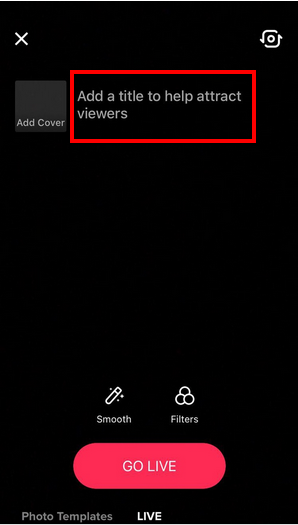
Step 4: Lastly hit on the live button and you are all done.
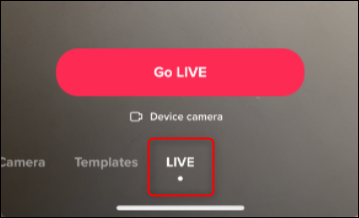
How To Go Live On TikTok Without 1,000 Followers?

You must have heard people saying that you can even go live on TikTok without 1,000 followers. Do you think that is true? But there are many users who are above 16 years but they don’t have 1,000 followers so how do you think they will go live? There is a workaround that helps you to go live on TikTok even if you don’t have 1,000 followers. So, let’s check out what you need to do.
Step 1: Open the TikTok app and go to your profile and choose the hamburger menu.
Step 2: Next, go to the settings and privacy section. Then tap on the report a problem option.
Step 3: Under the popular option tap on the option that says I can’t start a live.
Step 4: Hit the live button and then tap on the option which says I can’t start a LIVE and hit the No option.
Step 5: Tap on the need more help option
Step 6: Enter the request details like Hello, i can’t access the TikTok live feature. Could you please enable it for me.
Step 7: Tap on submit button.
Wrapping Up:
Using TikTok is not rocket science and to go live on this platform is super easy With its many different features this platform has become user-friendly even for beginners. Besides the young generation, even the elderlies are using TikTok. You will find many old elderly people going live on TikTok. If they know how to go live on TikTok on iPhone and android then you too can go live from your mobile device easily. If you have any questions you can reach us in the comment section below.
Frequently Asked Questions
Q. How To Go Live On TikTok On iPhone Without 1,000 Fans?
To go live on TikTok on iPhone without 1,000 fans follow these steps:
Go to TikTok profile and click on the Hamburger menu.
Go to settings and privacy, scroll down, and come to report a problem option.
Tap on the option that says I can’t start a live.
Tap on the No option and Fill in a report which says that you earlier could start a live broadcast but now you cannot do it. Submit the report and wait till the representative gets back to you.
Q. How To Go Live On TikTok On Phone?
To go live on TikTok follow these steps:
Open TikTok > click on the create icon (+) > Tap on the Live option > choose Live option > you will see a preview of the video feed > When you are ready tap on the Go Live option to start streaming your video.
Q. What Are The Requirements To Go Live On TikTok?
Well, the requirement that you need to fulfill to go live on TikTok is that first, you need to be 16 years old or older than that. And second, you need to have 1,000 followers on TikTok for you to get access to TikTok live.

