When you play games on Discord, then Discord by default will show your game activity which will be under your username. Your friend will get to see what game you are playing. Moreover, they will also know where you are and what you are doing in the game if you use Discord’s rich presence. But what if you don’t want to show your game activity to your friends? What if you want to hide it? Do you know how to hide Discord game activity?
Discord as we know is a large social media platform that allows you to create groups. You can message others and you can even stay in touch with your friends. You will be able to use it to chat with your friend through text messaging, voice messages, or even video calls.
So, if you want to know how to hide Discord game activity, then you have come to the right place. Here we will discuss what steps you need to follow in order to hide your Discord activity. Open Discord > gear icon > activity status > toggle next to display current activity as status message.
Don’t worry, we have mentioned below the steps in detail. So, to read them you need to scroll down and follow the steps that have been mentioned below.
How To Hide Discord Game Activity?
Well, you can hide your Discord game activity both on your PC or desktop and on your mobile device. We will discuss the steps below. So, let’s not waste any more time and quickly get started.
How To Hide Discord Game Activity On A Desktop Or PC?

If you want to know how to hide Discord game activity then you have to turn off the display of current activity as a status message setting under the activity status in the Discord setting. Here’s what you need to do:
- The first thing that you have to do is open Discord and then hit the gear icon. You will find this gear icon right next to your name and avatar in the lower left-hand side corner of the screen.
- Choose the activity status which you will find under the activity settings that is at the bottom of the left menu. You may have to scroll down on the small displays.
- Now, in the right panel, you have to click on the toggle which is adjacent to the display current activity as a status message so that you can disable it.
How To Hide Discord Game Activity On Your Android Or iPhone Device?

Now, if you want to know how to hide Discord game activity on your iPhone or Android device, then you need to follow the steps that we have mentioned below. You will be able to turn off the same setting in the Discord mobile app on your Android or iPhone device, but this will only have an effect on Discord on your PC. Discord yet doesn’t show the games that you play on your phone.
- Open the Discord app on your mobile.
- Click on the hamburger menu which you will find in the top left-hand side corner of the screen. Then click on your avatar which is present at the bottom right-hand side corner of the screen.
- Scroll down and then click on the game activity which is under the app settings.
- Click on the toggle that is adjacent to the options to display the currently running game as a status message and disable it.
Now, your friends will not be able to see what you are playing when Discord is open. If you want then you can again enable this setting at any point in time by returning to the game activity or activity status and then toggle the display current activity as status message setting to on.
Does Discord Tell Others What You Are Doing?
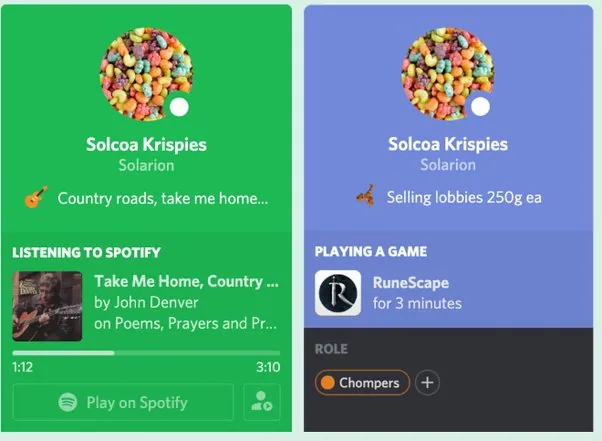
Well, Discord has the option to make your online status private. You will be able to choose whether you can show your current game status to people in Discord, or if you want then you can even turn off this option. But it is recommended that you leave your status public until and unless you want other people to know that you are away. Discord wants everyone to be comfortable so it actually has provided some clues to the ghosts.
Wrapping UP:
So, this is all about how to hide Discord game activity. The steps are pretty easy to follow and you can disable the game just with a few snaps here and there. However. If you have any questions, you can reach us in the comment section below.
Frequently Asked Questions
Q. How To Change Your Name On Discord?
If you want to change your name on Discord, then follow these steps:
- When you are at the user settings page, click on the name settings.
- Update your name and then hit the next button.
Q. How To Disable Find Your Friend On Discord?
To disable find your friends on Discord, then here’s what you need to do:
- Go to the user settings tab by clicking on the first button that is on the right-hand side of the navigation bar.
- When you are at the user settings page, then go to the privacy and safety setting.
- Click on allow contacts to add me so that you can enable or disable the feature.

