Instagram is one of the most used social media platforms for any age group. There are so many interesting features available on Instagram that it is hard to resist using them. Alongside enjoying the platform, there are some cases when you don’t wish someone to indulge much in your social life but don’t want to offend them either. But what if the same thing happened to you? Won’t you then wish to know if someone restricted you on Instagram?
Many times, such instances arrive when we don’t wish some of our followers to know our every move on Instagram and we also don’t want to get disturbed by their constant DMs. But at the same time, we don’t intend to block them either, because we think this might hurt them.
For dealing with such miseries, Instagram has developed a special feature through which you can create a wall between you and your selected followers and keep in touch with them at the same time. But there might be chances that a certain someone has applied the same thing to you and you are still not aware of it. Isn’t this question now revolving in your mind: How to know if someone restricted you on Instagram?
So what are you waiting for? Let us learn about how you can know if someone restricted you on Instagram. If you really doubt that some people might have restricted you, this article will unleash your curiosity by letting you know how you can reveal this mystery. But, first, let us understand what this Restricted feature On Instagram is and how it works.
What Exactly Is Instagram’s Restricted Feature?
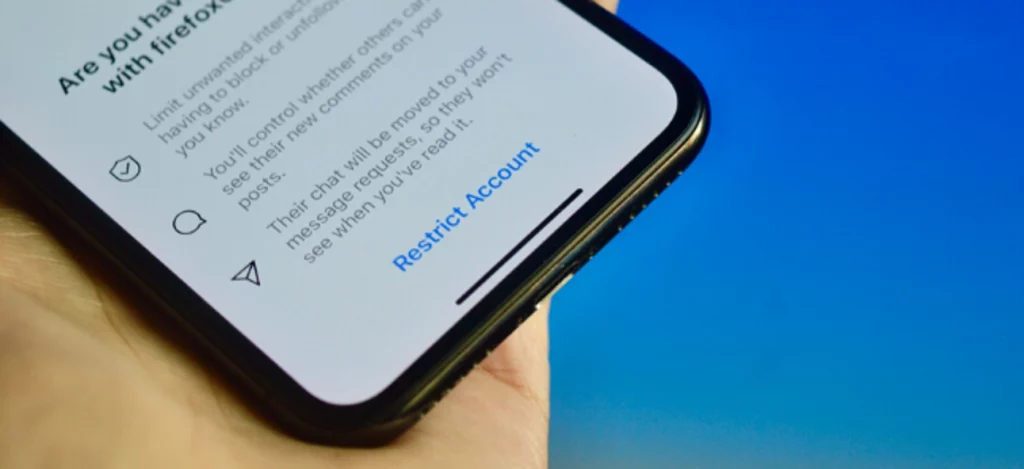
Besides a lot of amazing features on Instagram, there is one feature through which you can restrict someone on Instagram. This feature was launched in 2019 and has proven to be really useful. What this feature does is that it controls the level of access the person you’ve restricted has to your Instagram account.
Aren’t there some of your followers who you don’t like, who are troublesome? But in order to maintain the social order you can’t block them because if you do, they will know right away.
For such cases, this feature has been launched on Instagram. If you restrict someone on Instagram, Instagram will directly hide that person’s comments and messages which you won’t be able to see unless you have unrestricted them again.
So, the main benefit of this Restrict feature is that you won’t even have to block the person yet you would be able to stop the person from certain access. And the most important thing is that Instagram doesn’t even send any kind of notification to the person you’ve restricted.
Isn’t that great? Doesn’t this look like a wish coming true to finally get rid of specific people without them knowing? On the other hand, while you read this, you are definitely thinking if someone has applied this strategy to you as well. And you sure can’t wait to know who they are.
Since there is no notification provided to the person who has been restricted by someone on Instagram, this means that there is no official method to know who restricted you on Instagram. But there are many indirect ways in which you can find this out. Let us know how this can be done.
How To Know If Someone Restricted You On Instagram?
You can use the following tips if you have the same question in your mind that how to know if someone restricted you on Instagram. The more these methods apply, the more confirming becomes the doubt that someone restricted you on Instagram.
#01 Inability To View Their Story
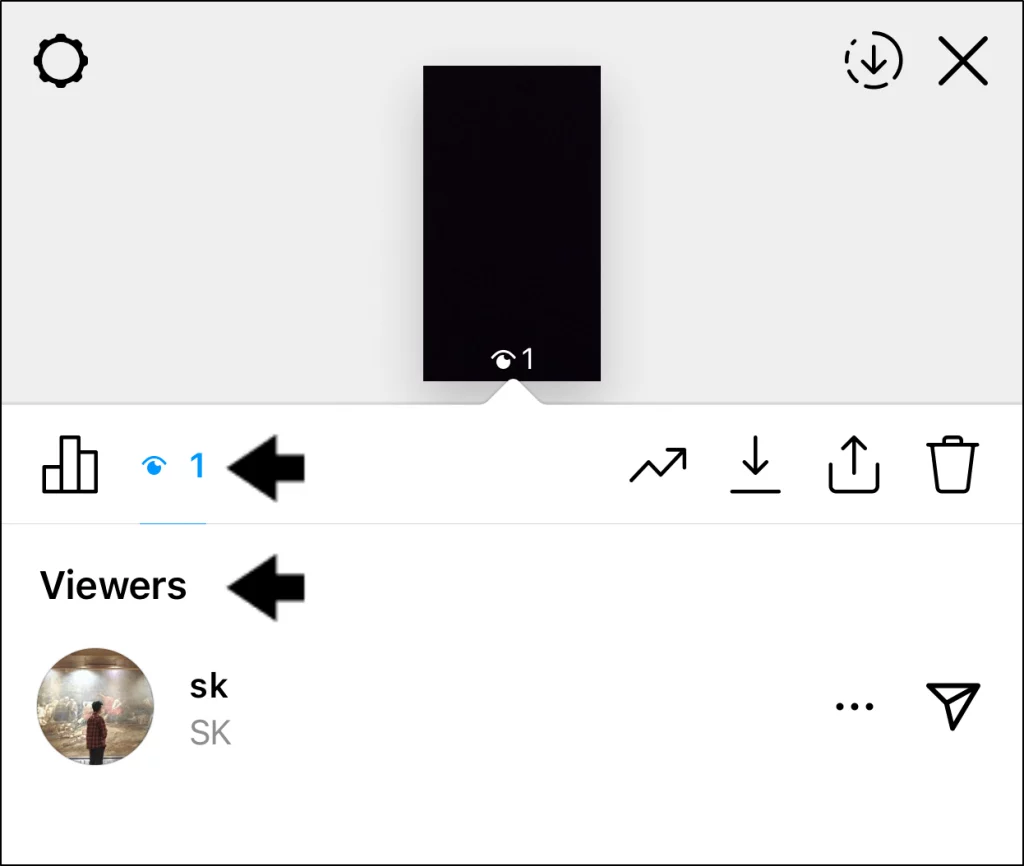
The Instagram Story feature is so popular that every active user posts at least one Instagram story a day. And these Instagram stories of a user are visible to all his/her followers. But if you suddenly can’t view someone’s Instagram stories anymore, then there might be a problem. No doubt, there can be other technical reasons or issues at your end that you are unable to view their Instagram story, but being restricted by that person can be one of the cases.
#02 The Comment Section
As explained earlier, if someone restricted you on Instagram, your comments on their posts will not be visible to anyone but you. But you obviously can’t find this out through your own account because you only can view your comments there. So in order to check this out, you can lend someone else’s Instagram account or create another one. If your comments are not visible through another account, then the person must have restricted you.
#03 Activity Status
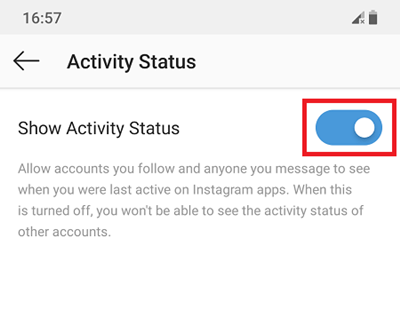
You won’t be able to see if the person is online on Instagram or not if the person has restricted you. But there can also be the case that the person has turned off the activity status for everyone. So, to be sure, you need to check the person’s activity status from someone else’s account as well. If you can’t see the activity status from your account but you can view it from another account then the person has restricted you on Instagram.
#04 Message them
If you have realized that the person might have restricted you by going through all the methods provided above, here is the final step that you can try, which will last forever if the person has really restricted you. Just send them a message from your account. If the person has restricted your account, they will never receive the notification of your message, and so, you might never receive a reply. This way you will finally know if someone restricted you on Instagram.
Is There A Way To Unrestrict Yourself On Instagram?

If you have been restricted by someone on Instagram and looking for a way to remove the restrictions, then, it’s bad news because there is no such option for this. Every user has the monopoly to choose who they want to restrict and no one else can change their decision. So, if you are restricted by someone, then you can do nothing about it.
Wrap Up
These were the simple indirect ways through which you can easily know if someone restricted you on Instagram. We hope that this article was helpful to you and explained the steps in the easiest way possible. Now you know it all and can check in a few minutes if there are people who are restricting you from their Instagram account.
Frequently Asked Questions
Does Restricting And Blocking Someone Mean The Same Thing?
No, restricting and blocking are two different features on Instagram. The “Restrict” feature allows only a few restrictions to the person while blocking someone completely cuts off all the links with that person’s Instagram account.
How To Restrict Someone On Instagram?
Open the Instagram profile of the person you want to restrict. Tap on the menu option on the top right corner of the screen. Among the options that will appear, tap on restrict.

