Instagram and other social media platforms follow the specific user policy terms, so that they can keep their user safe from any kind of inappropriate content and any unpleasant incidents. Hence, due to this reason at times, some normal actions can also lead to your account getting banned. So how to know if your Instagram account is banned or not?
Well, we know that Instagram is a very popular social media platform that has many millions of followers from all over the world. But when it comes to restrictions and Instagram policies, then Instagram is very strict in these matters.
So, if you are concerned about knowing how to know if your Instagram account is banned or not, then you have come to the right place. See if anything that you have posted has been removed or not on the basis of the community guidelines. Know what was the reason why your content was removed.
Well, there are a lot of things that you need to know as to why your Instagram account got banned. And to know about them you will have to read below about the full information.
How To Check Your Instagram Account Status?

Do you know Instagram allows you to check your account status, so that you know whether the content that you have posted is against the community guidelines or not?
From here you will be able to do the following:
- First, you need to check whether anything that you have posted has been removed due to the community guidelines or not.
- Then, know why your content was removed.
- Next, you have to request a review of the removal if you think that Instagram is not right.
- However, one thing that you have to remember is that if you go against the community guidelines, then Instagram will immediately delete your account from the platform. You may even get a warning on Instagram before your account gets deleted. But if you post content that poses a lot of risks to the community then Instagram without any kind of warning will straightaway delete your account.
Why Was Your Account Banned?

Though there is no definite answer as to why your account got banned. So, here we have listed a few reasons why your account got banned. Let’s check them out.
- If you are under 13 years of age then your account will be banned.
- You have posted nude, sexual, or partly nude or copyright content and so your account got banned.
- If you have used Instagram for illegal or unauthorized purposes which includes adapting, hacking, and modifying Instagram then it will lead to your account deletion.
- Yea, there are many reasons why the Instagram account has got banned which you can check out on the official page on Instagram terms of use and community guidelines page.
How To Know If Your Instagram Account Is Banned?
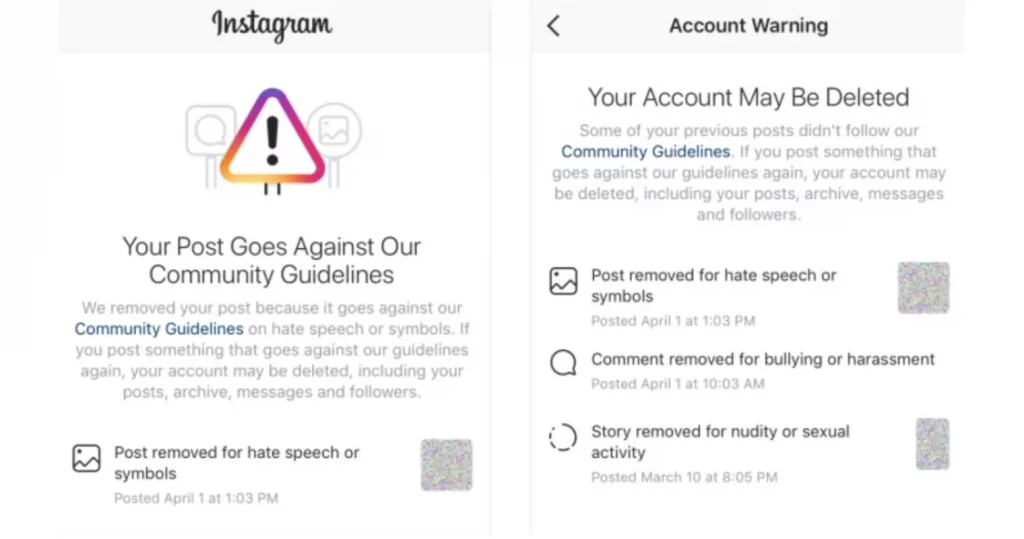
If you ask how to know if your Instagram account is banned, then actually there is no definite answer to this question. But there are a few things that you can try out to see whether your account has been actually banned or not.
- Try to sign in to your account and see whether you have been banned from Instagram or not. If you sign in and your account loads then it’s fine. But if your account doesn’t load upon signing in then there is a possibility that you have been actually banned on Instagram.
- Moreover, you can even try to search for your account on Instagram if you see that your account appears on the search result, well and fine, but if it doesn’t then you know that there is a high chance that you have been banned from Instagram.
- You can even try to contact Instagram through their support page and see if they are able to provide you with any more information on this.
How To Get Unbanned On Instagram?

If you think that your Instagram account has got banned or suspended by mistake, then there are a few ways by which you can get it back. You can appeal the decision through the Instagram app.
So, you need to open your Instagram account and log in. If your account has been banned then you will get a message that your account has been banned.
If that is the case then you go to Instagram’s help center.
- Go to your profile and click on the hamburger icon.
- Click on the settings option and then on the help page
- Then you can click on either of the following options; support requests, Privacy and security help, help center or report a problem.
So sadly, there isn’t any way by which you can actually unban your Instagram account.
Wrapping Up:
So, this is How to Know If Your Instagram Account Is Banned? As there is no definite answer to this question, we can just assume the probable reason why your account got banned.
Frequently Asked Questions
Q. How Will You Know For How Long Your Instagram Account Is Banned?
The length of the Instagram ban can differ but it is typically determined by how severe the offense was. If you have been banned from your Instagram account then you can check your account status on the app itself or the website to see how long your ban will last.
Q. How To Get Rid Of The Permanent Instagram Ban?
There is at present no such way by which you can get rid of the permanent ban on Instagram. If you have been banned on this platform then all you can do is create a new account.

