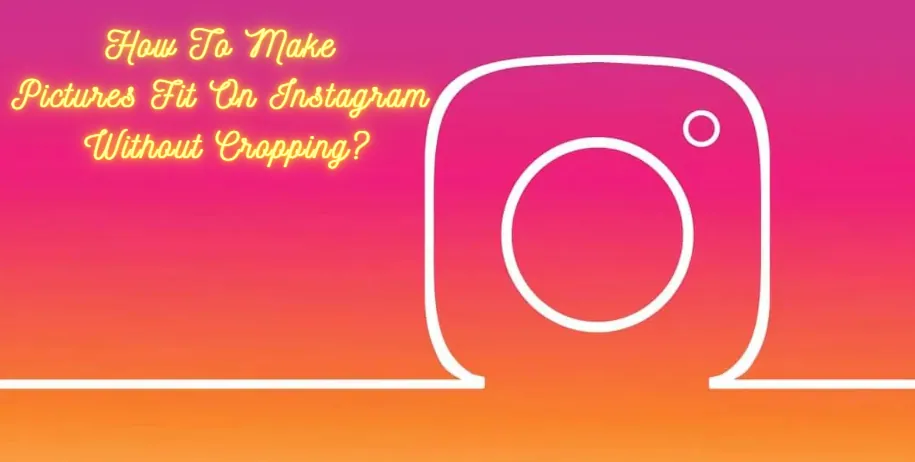Do you have an awesome picture ready to be posted on your Instagram? Are you looking for ways to make pictures fit on Instagram without cropping? Look no more. We present to you different methods by which you can post pictures on Instagram without cropping.
Instagram is the perfect social media platform to share your recent clicks for all your friends and followers to see. Users can make use of their Instagram account as a travel vlog or a food log to document their life and share memories with loved ones. A common issue that all users face with Instagram posts is that it automatically crops the user’s photo to fit Instagram Standards. How to get rid of this issue?
If you still wish to make pictures fit on Instagram without cropping all you have to do is tap the expand icon on the left side of your Instagram post camera. You can also make use of various third-party apps like Microsoft Paint to make pictures fit on Instagram without cropping.
Do you want to know how to make pictures fit on Instagram without cropping? Or are you wondering how to make multiple pictures fit on Instagram without cropping? So, let’s post pictures on Instagram that are not cropped and perfectly fit on the screen.
How To Make Pictures Fit On Instagram Without Cropping?
Instagram is similar to creating your very own auto-biography. One look at your Instagram account is like a preview of your life. It is your responsibility to uphold the expectations of the world and follow the instructions given in this article to make pictures fit on Instagram without cropping.
Method 1: Via Instagram
Instagram has set a standard size that is recommended for all pictures uploaded on the app. Any image that does not follow the set standards will be automatically cropped, resulting in an odd outcome at most times. To avoid such mishaps users can crop their photos by following the specifications given below and resize their photos before uploading.
- Instagram portrait photo – 1080 x 1350 px (4:5)
- Instagram profile photo – 360 x 360 px (1:1)
- Instagram landscape photo – 1080 x 608 px (1.91:1)
- Instagram square photo – 1080 x 1080 px (1:1)
- Instagram story – 1080 x 1920 px (9:16)
- IGTV cover photo – 420 x 654 px (1:1.55)
Keeping this in mind you can follow the instructions given below to make pictures fit on Instagram without cropping using the Instagram app.
Step 1 – Open the Instagram app on your device.
Step 2 – Enter your credentials to login to your account if prompted.
Step 3 – Tap on the + icon at the bottom of your screen.

Step 4 – Select Gallery from the list of options.
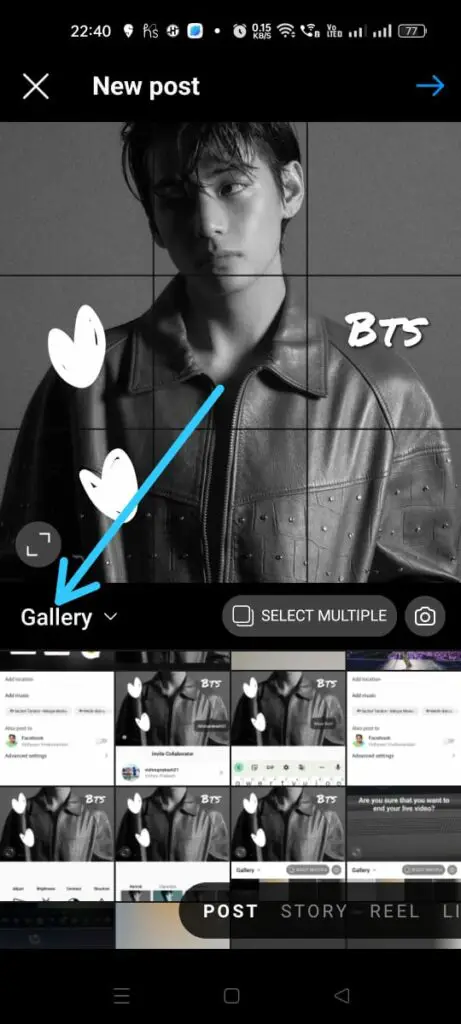
Step 5 – Tap to select a picture from your Gallery.
Step 6 – Choose the photo that you wish to upload on Instagram.
Step 7 – Tap on the expand icon at the left side of your screen to make pictures fit on Instagram without cropping.
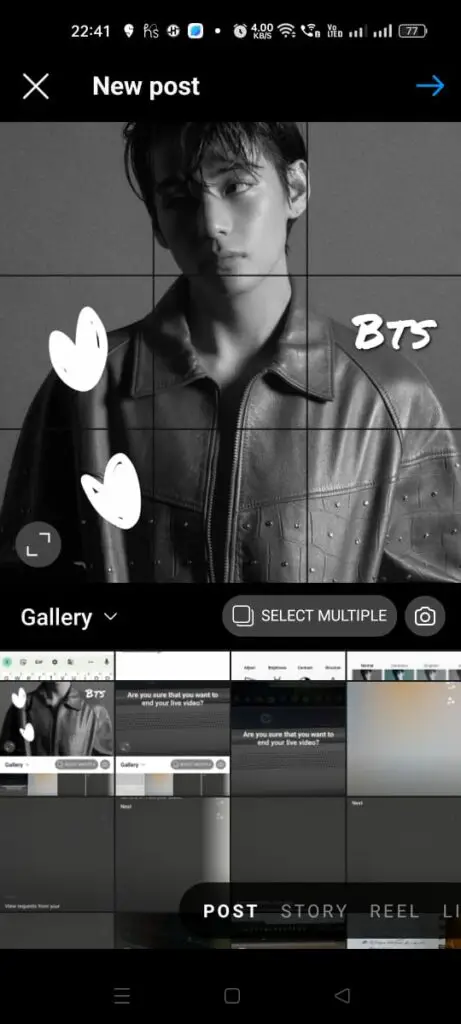
Step 8 – Add Filter to your picture.
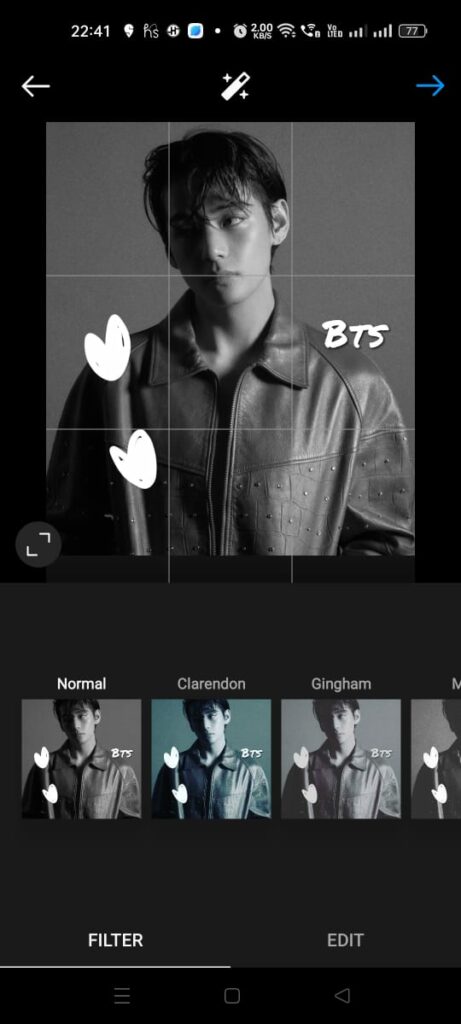
Step 9 – Edit your picture as you desire.
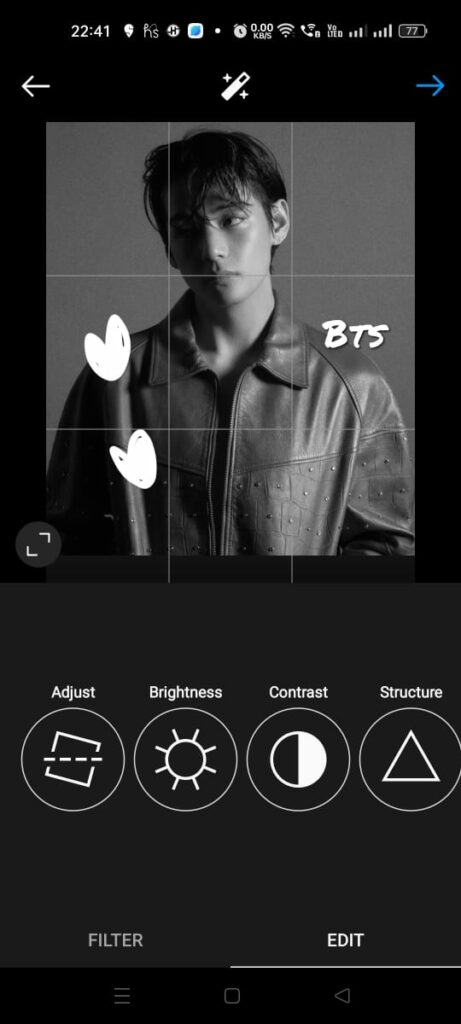
Step 10 – Add a title, Tag people, and Add location and music to your post.
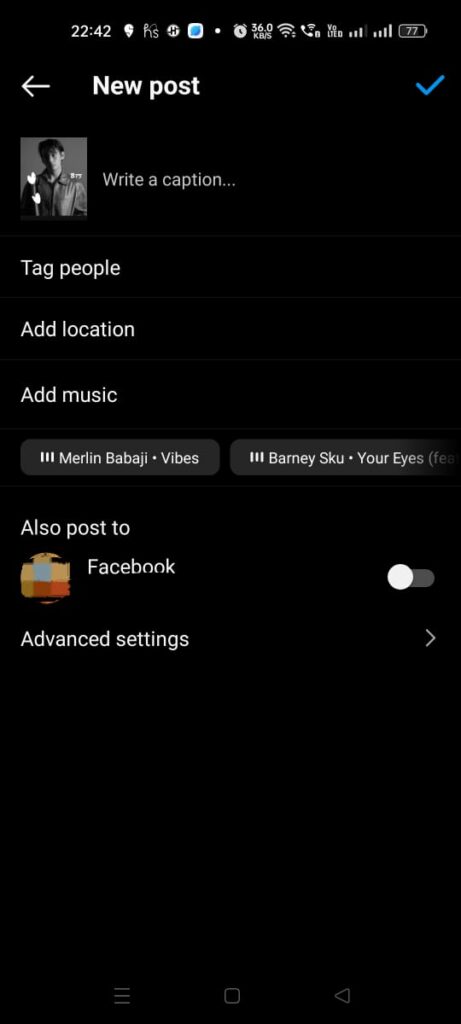
Step 11 – Tap on the blue check icon to post it to your Instagram.
You can thus easily make pictures fit on Instagram without cropping and post them on your account. However, the main issue with this feature is that Instagram has a pre-set cropping mechanism that does not take into account the contents of the pictures. This results in peculiar cropping and gives a weird vibe to the post.
Many concerned users are looking for an alternative method to make pictures fit on Instagram without cropping using other third-party apps.
Method 2: Using Microsoft Paint
Do you want your Instagram post to be perfect just like your original picture? Users who are not satisfied with the custom expand mechanism followed by Instagram to make pictures fit on Instagram without cropping can make use of external third-party apps and websites to achieve their feat.
There are various external third-party apps that are available to all users like,
- PicWish.com
- Moviemaker.minitool.com
- Bunnypic.com
- Fotor.com
- Kapwing.com
- Adobe Express
Users can make use of any of these platforms to make pictures fit on Instagram without cropping. However, after extensive research and various trail and errors, we have concluded that the best way to crop photos for Instagram is by using Microsoft Paint.
Microsoft Paint is one of the easiest and most accessible ways that is available for all users to successfully make pictures fit on Instagram without cropping. It comes pre-installed on all personal computers and is a built-in photo editor found in all Windows. Users do not have to download and install third–party apps and software on their devices or have to take time to learn or understand the functioning of the new app.
All Instagram users can easily resize their photos to make pictures fit on Instagram without cropping using Microsoft Paint by following these steps.
Step 1 – Open Microsoft Paint on your personal computer.
Step 2 – Tap on the File menu at the top left of your menu bar and choose the Open option.
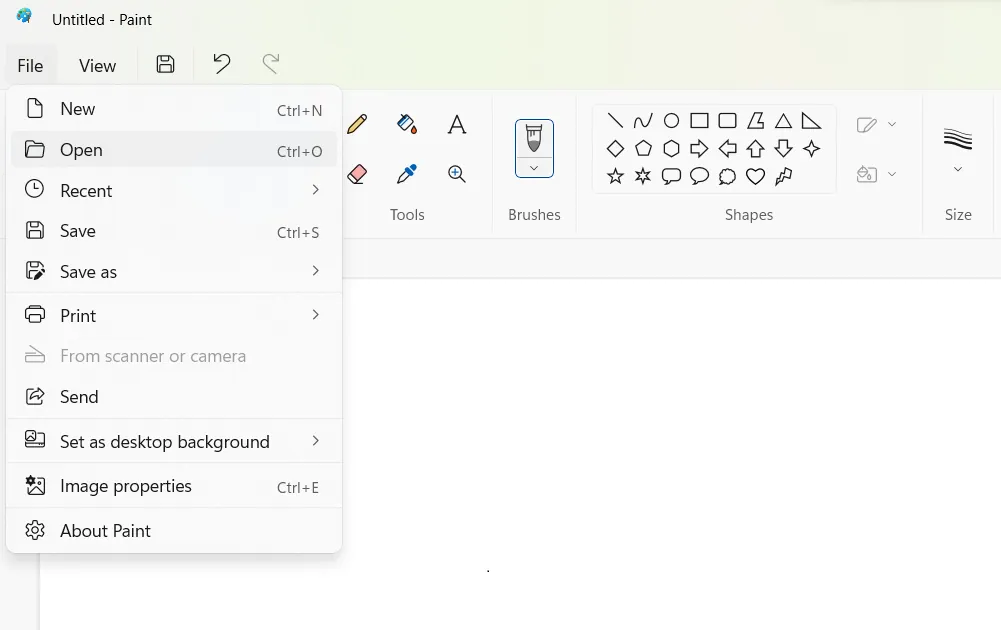
Step 3 – Select the photo that you want to post on Instagram.
Step 4 – Tap on the Resize icon.
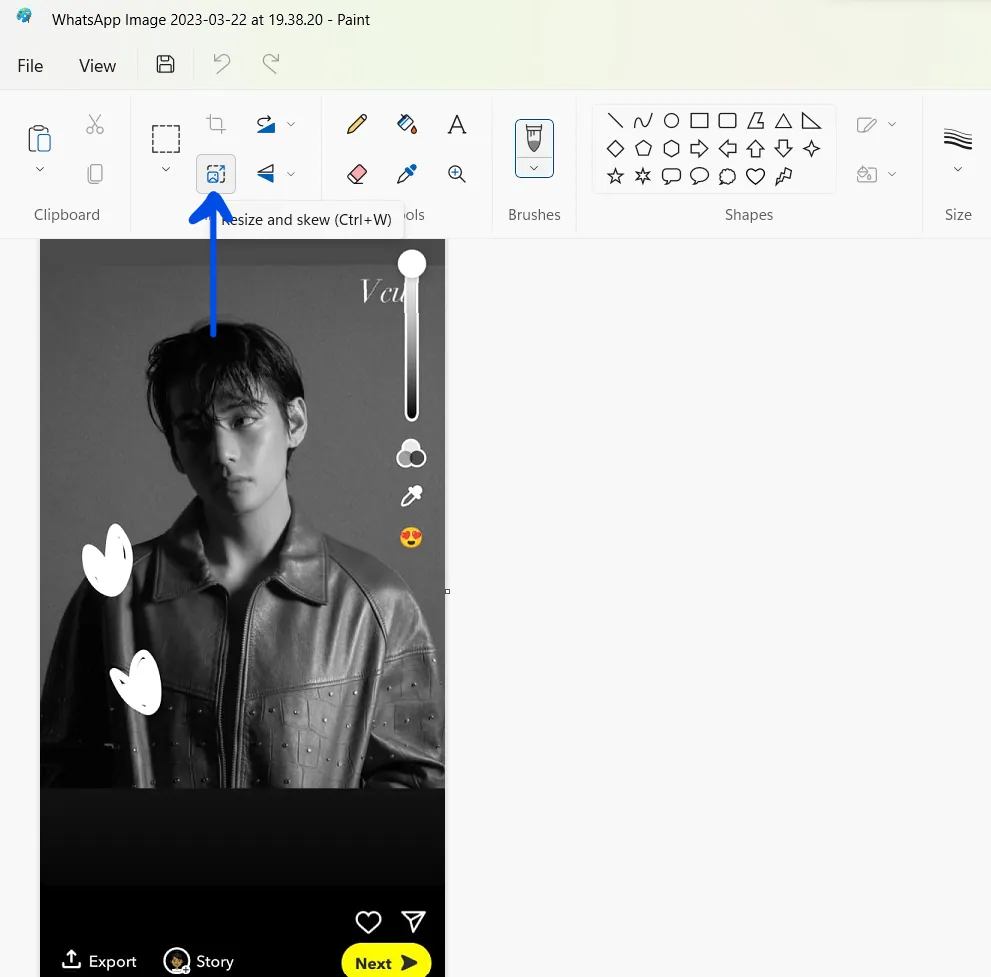
Step 5 – Tap to enable Pixels.
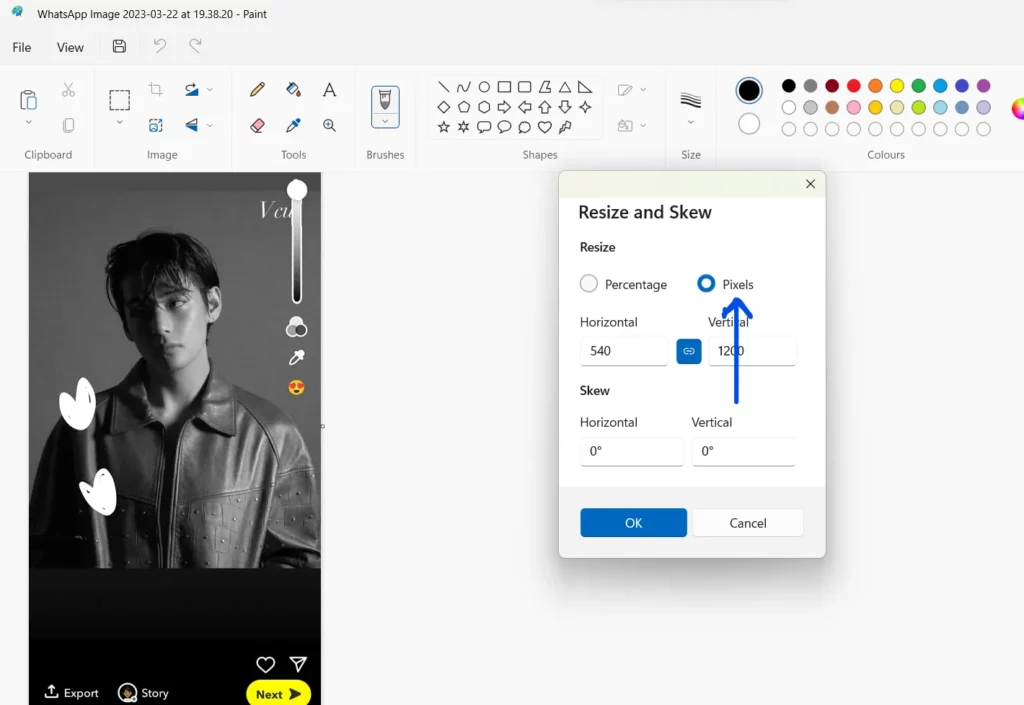
Step 6 – Under the Horizontal box type in 1080.
Step 7 – Under the Vertical box type in 608.
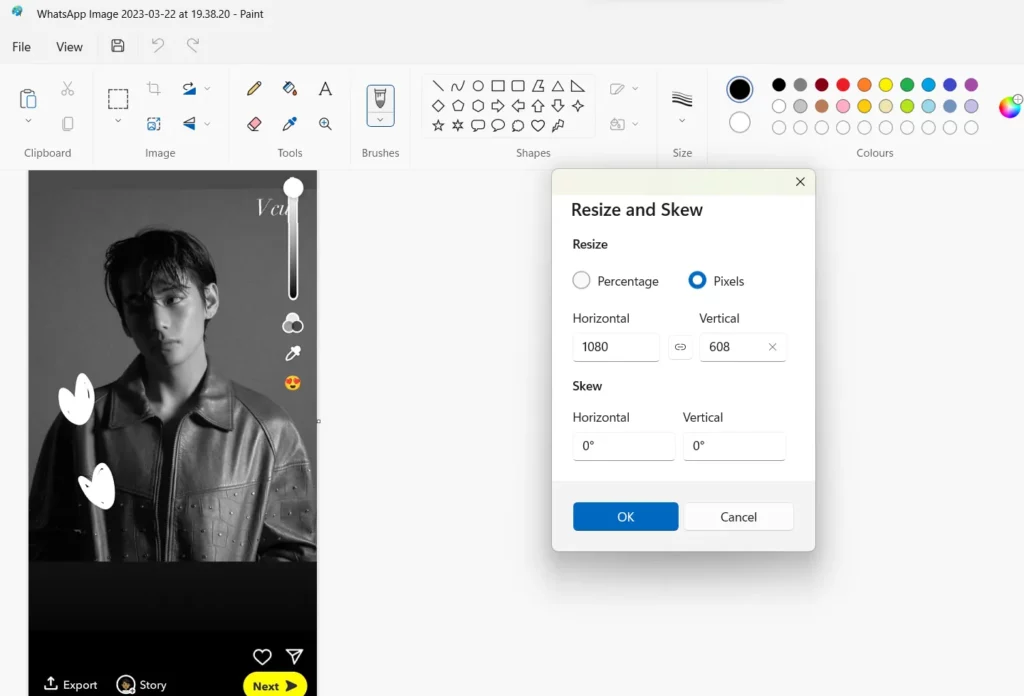
Step 8 – Tap on OK to resize the picture for Instagram.
Step 9 – Click on File > Save as to save your image to make pictures fit on Instagram without cropping.
With Microsoft Paint, all users can follow the above process and easily make pictures fit on Instagram without cropping with external third-party apps and software.
Wrap Up
Instagram is one of the most popular social networking apps today with over 1.35 billion users from all over the world. The platform most certainly cannot cater to the personal needs of every single user. To make things easy for all, Instagram has devised the expand button that allows all users to easily make pictures fit on Instagram without cropping. However, if you have issues with your Instagram post we hope that you can now solve your issues by following the instructions given in this article.
Frequently Asked Questions
Q1 How Do I Resize An Image On Instagram Without Cropping It?
You can use different resizing tools to resize an image on Instagram without cropping it. With the tools you can easily adjust the dimension of the picture, you want to post on your Instagram account.
Q2 How Do I Stop Instagram From Cropping My Photos?
If the size of your photo does not meet Instagram standards, you will face difficulties in uploading them. If you want to stop Instagram from cropping your photos, you will have to make use of various third-party apps and platforms to make pictures fit on Instagram without cropping.
Q3 How To Make Multiple Pictures Fit On Instagram Without Cropping?
If you want to post multiple pictures fit on Instagram without cropping, you can follow the instructions given below.
Open Instagram > + icon > Gallery > Select Multiple > Choose photos to add > Expand icon > Add filters > Edit picture > Post.