We are all using Instagram app for entertainment purposes. We also use it for messaging our friends and family. At times we need to view the messages that we have received without letting the users know. Let’s learn how to open an Instagram message without them knowing.
Instagram messaging comes with some unique features that are still not available on other platforms. You can unsend the message on Instagram without even notifying the user. You can also delete the messages at any time. You can have different themes in the chat. It also shows seen when your message is read.
If you want to open an Instagram message without them knowing, there are different ways to do it. Some of the ways are really easy and safe.
We will be covering how to open an Instagram message without them knowing. We have provided different ways to view the message secretly and keep the user waiting. So, without further ado, let’s start.
How To Open An Instagram Message Without Them Knowing?
If you want to read someone’s message without letting them know, then here are some ways to open an Instagram message without them knowing.
Way 1: Turn Off The Internet Or WiFi
If you have received a message on your Instagram account and you want to view the message without letting them know, then you can turn off the internet or the wifi or both and then view the message. Be careful, once you turn on the internet, it will show the seen in the messages.
Way 2: Read The Message In Notifications
If you have received a short or a single message, you can view it in the messages of the Instagram app without having to click on it. If you have received multiple messages, then you can read the messages in the notification bar. You can also download a notification backup app where you can even read the deleted messages.
Way 3: Read The Message And Then Log Out
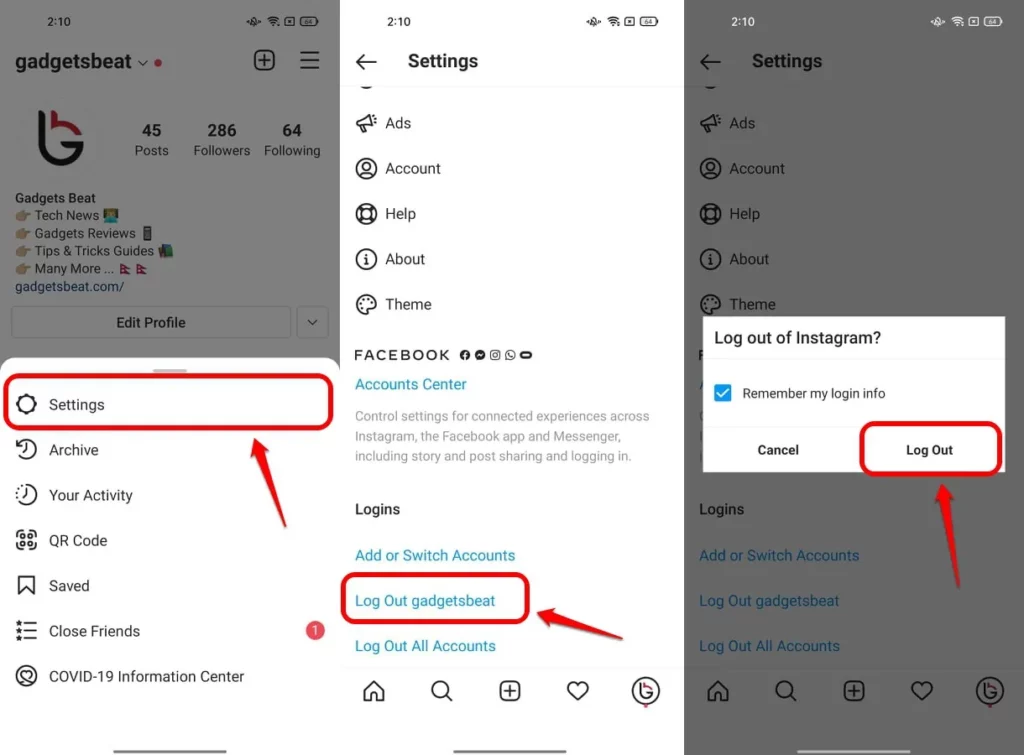
Another way to read the Instagram message without them knowing is to turn off the internet and then open the message. Once you have read the message, then log out of Instagram. If you are unable to log out, you can uninstall the Instagram app. This way when you connect to the Internet, it won’t show the message is seen.
Way 4: Restrict The User’s Account
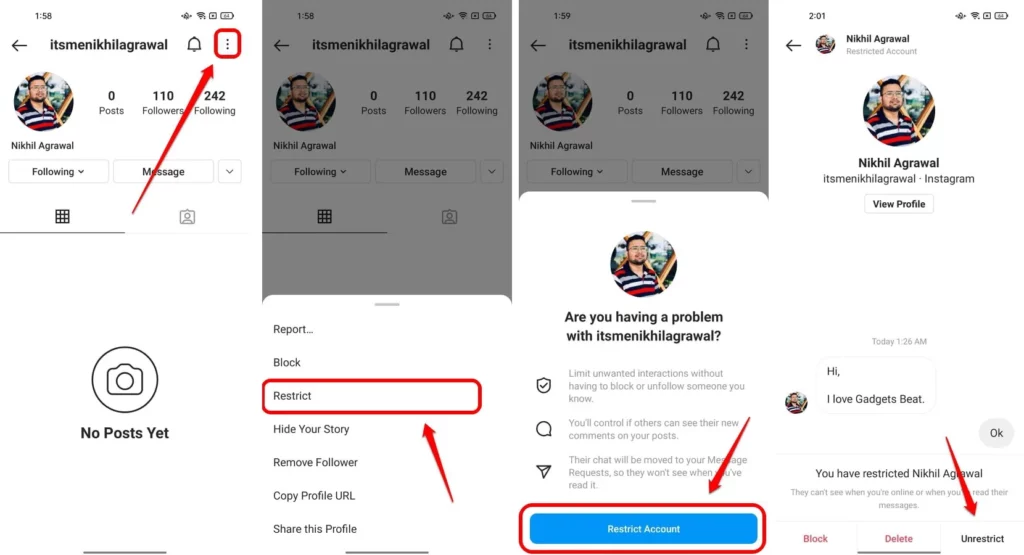
Another way to open an Instagram message without them knowing is by restricting the user’s account. You can visit the user’s account and then on the top click on the three-dotted lines. There you can select the option of restricting the user’s account. Now you can easily view the user’s message and it won’t show any seen on their message.
Way 5: Read The Message Using A Third-Party Application
You can also download any third-party application of Instagram and it can also help you to open Instagram messages without them knowing. These apps are loaded with many features which can help you to manage the account easily. You can view and send messages, you can turn off the online status to a few people. You can also get notified when someone unblocks you.
Way 6: Use Parental Control
You can also open an Instagram message without them knowing by using the AirDriod parental control. Download and install the AirDriod app. Log into your account and download its kid’s app on your other phone. Enter the pairing code. Once the connection is successful, you can view everything on your other phone. This also includes messages from the Instagram account. So you can open and view Instagram messages without even letting them know.
Way 7: View The Message In An Email
This is one of the best ways to view and open an Instagram message without them knowing. You have to go to the Instagram account settings and then turn on the notifications via email. Now when you get a message on your Instagram account, you will get an email as well. You can open the email and view the message.
Way 8: Mark As Unread
If you have viewed a message on Instagram and now you want to undo it, you can do that by making it unread. This way the other person will know that you have seen the message but it will show the message is not read in your Instagram inbox. So if someone else is using your Instagram account, they can’t find out that you have already viewed the message. Go to the Instagram inbox. Open the message and view the message. Now go back to the inbox. Long press on the message and click on the option to mark it as unread.
Wrapping Up
Here we conclude our post on how to open an Instagram message without them knowing. You can choose any of the ways provided above and view the messages without even letting Instagram know that you have read the message. If you find the post helpful, share it with your friends.
Frequently Asked Questions
Q1. Where Do I Find My Instagram Messages?
You can easily find your Instagram messages on the Instagram app. Go to the Instagram app. Log into your account. Then click on the top right corner of the screen. This is where you will find the messages on your Instagram account. Now you can also find out who is online on Instagram as well.
Q2. Is Message On Instagram Private?
Eben though your Instagram account is public, still whenever you send messages to anyone on Instagram, it will remain private.
Q3. How Do I Activate Instagram Messenger?
Instagram messenger is already active once you open an account on Instagram. Just log into your account and start messaging your friends.
Q4. Can I See Who Viewed My Instagram?
There is no official way to find out who viewed your accounts on Instagram. But you can use some mod apps on the Instagram account that support this feature. But be safe while using those apps. There is a risk of data and account hacks.

