Instagram Stories are fun if you keep experimenting with the new features on Instagram stickers. Have you ever seen an Instagram Story with a text or sticker that moves along with a specific object? If you have, then it is nothing but a pinning sticker feature. So, how to pin stickers on Instagram Stories? Well, the process for doing that is quite simple.
Instagram’s user base has increased with the introduction of Instagram Stories. The best part about the Story feature is that users can use various different stickers such as the location based geostickers in their Instagram Stories. By adding captions to a Story along with adding music to Instagram Stories, you can make your dull Story interesting. However, trying the feature to pin stickers on Instagram Stories will make them even more attractive than normal Instagram Stories.
To pin stickers on Instagram Stories, go to the Story section and record a video or select a pre-recorded video. Then, tap on the Stickers icon and choose a sticker of your choice. After that, long tap on the sticker. Next, adjust the size by moving the slider, tap on Pin the sticker, and share on your Story.
Stories on Instagram are not just restricted for fun purposes. You can even use Instagram Stories for your business. You can add multiple videos to your Instagram Story related to your products and promote them on the app. But the feature to pin stickers on Instagram Stories can make them a memorable one for your followers!
What Does Pin Text Or Sticker Mean?
Pin text or sticker is a new Instagram feature that allows a text or sticker to be at a desired spot. Suppose you have recorded a video of a moving vehicle, so you can pin a sticker on it, and it will move along with the vehicle. That’s quite interesting, right? Even if you have recorded a video of someone running, then you can add a funny pin sticker to their back and post it to your Instagram Story.
That is definitely going to make your Instagram Story more fun and with this, your followers will also experience a change in your Instagram Stories! So, if you pin stickers on Instagram Stories, this will make your IG Stories look more animated and cool than your competitors on the app.
How To Pin Stickers On Instagram Stories?
To pin stickers on Instagram Stories, open the Instagram Story section > record a video or select from gallery > stickers icon > choose a sticker > long tap > pin > your Story.
Step 1: Open the Instagram app and swipe right or tap on the profile picture icon at the top left corner.
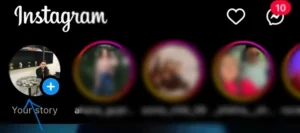
Step 2: Once you are in the Story section, record a new video or choose any pre-recorded video from your phone gallery.
Step 3: Then, tap on the Stickers icon at the top and choose any of your favorite animated stickers. You can even search stickers in the search bar or just scroll to find your preferred one.
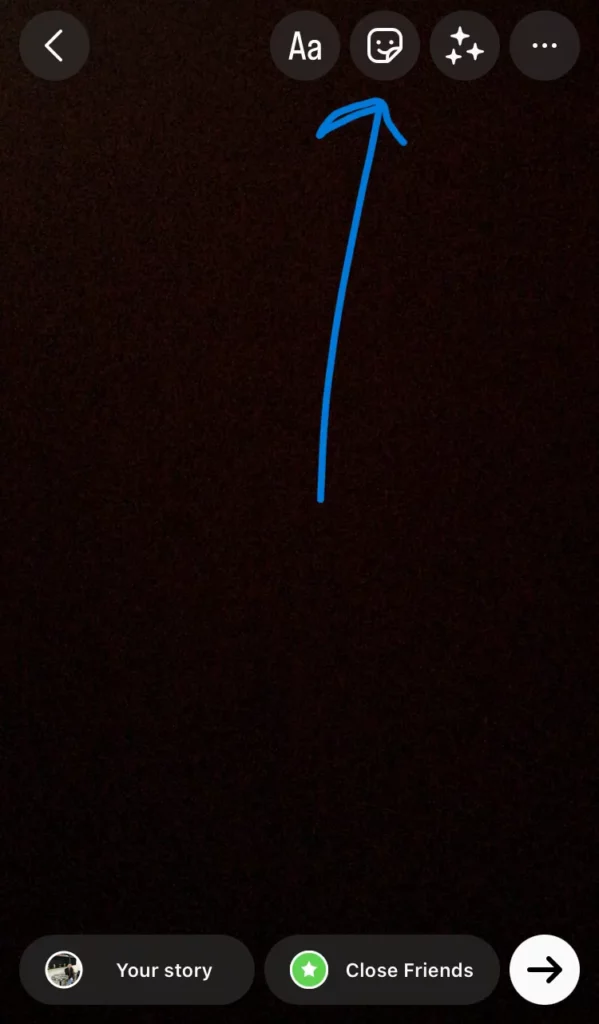
Step 4: Next, long tap on the sticker, and a slider will appear at the bottom. So, adjust the size of your sticker and place it wherever you want to pin it.
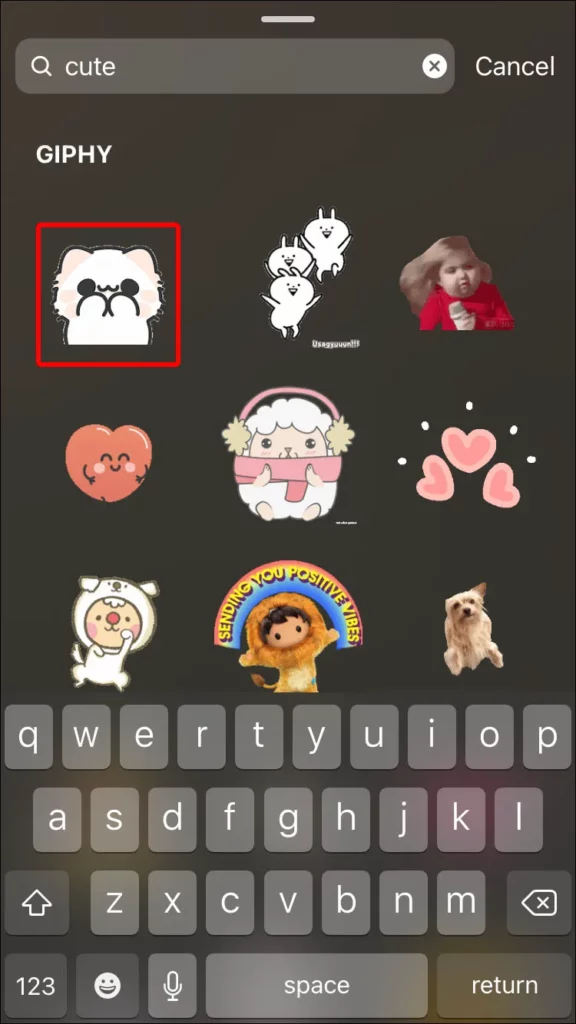
Step 5: Once done with the desired changes, tap on the Pin option at the bottom, and then tap on the Your Story option to share the Story with pin stickers on Instagram Stories.
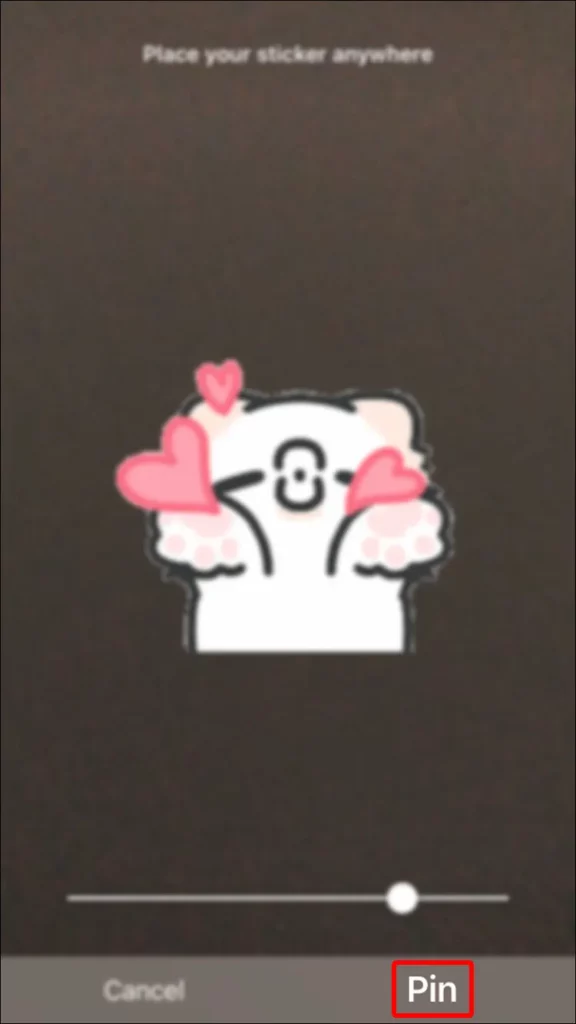
Benefits Of Pinning Stickers On Instagram Stories
Using stickers on your Instagram Stories can be quite beneficial for almost every Instagram user. The pinning stickers can make your Instagram Stories stand out from the crowd and make them look unique. Adding a pin sticker can make your Story interactive and completely different from regular Instagram Stories.
Wrapping Up
Using your favorite social media platform can be quite boring at times. So, Instagram has made a lot of efforts to make the platform interesting for its users. With Instagram Stories, it has launched the stickers feature. Users can add their favorite stickers and even pin stickers on Instagram Stories. This can be a fun way to use the Instagram app along with your friends!
Frequently Asked Questions
Q1. Can I Pin Multiple Stickers On My Instagram Story?
A. Yes, anyone can easily pin multiple stickers on their Instagram Story. So, users need not worry about finding a perfect sticker and instead use multiple stickers and pin them on their Instagram Story.
Q2. Can I Resize A Pinned Sticker On My Instagram Story?
A. Yes, users can easily resize a pinned sticker on their Instagram Story. For that, they need to simply move the slider that appears while they long tap on the sticker or they can pinch in or out to resize it.
Q3. How Can I Remove A Pinned Sticker From My Instagram Story?
A. To remove a pinned sticker from your Instagram Story, long tap on the sticker and move it to the trash icon at the bottom of the screen.

