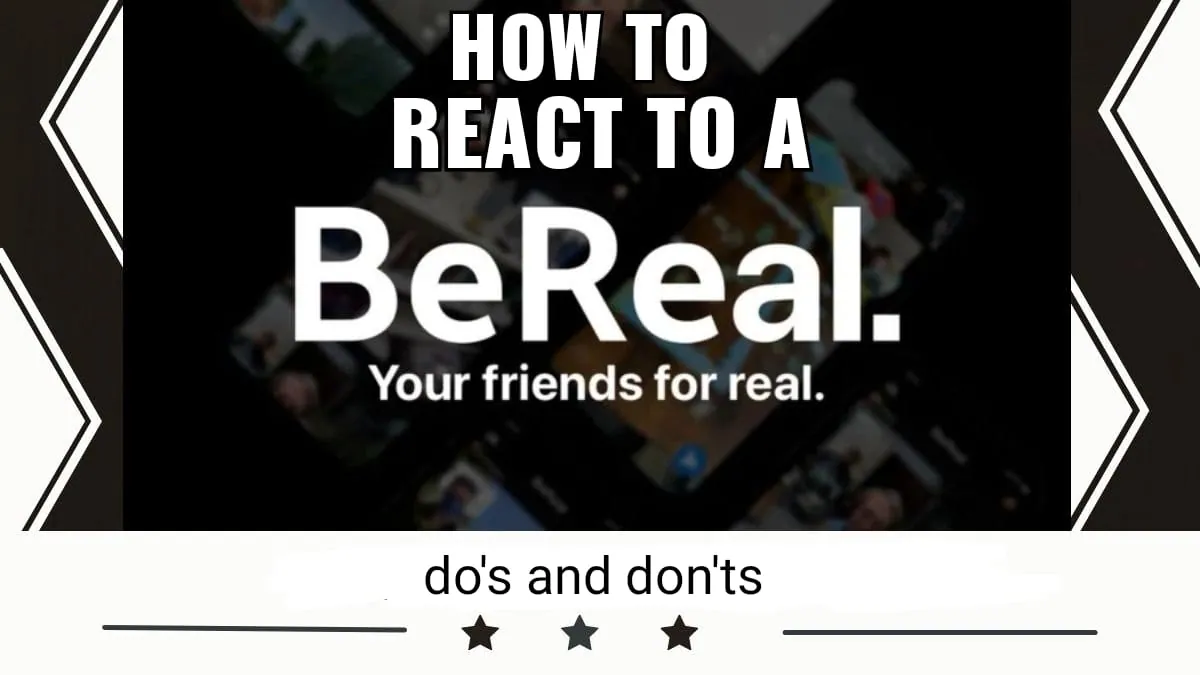BeReal is a latest and popular social media application which majorly focuses on reality. Here, users send each other real time snapshots of themselves the way they are at that moment. Today’s article aims to tell you how to react to a BeReal when someone sends you one!
Just like BeReal, other platforms also claim the same but none of them were capable enough to prove it the way BeReal did. It brings out the real them from within. On BeReal every user wishes the uniqueness of their identity access to get observed and praised by others. That’s where one achieves realness and posts a BeReal. But what will you do when someone sends you a BeReal? Obviously, react to it! But how to react to a BeReal? How to react on BeReal? Go on to find out!
Whenever you receive any BeReal you can respond to it by sending a BeReal in exchange or by commenting and sending Realmojis. To know how to do that particularly, you can follow the below sections.
Reactions to BeReals help the other person to get motivated to send more BeReals on the app; this causes the popularity of the BeReal application. So let’s take a close look at how to react to a BeReal.
How To React To A BeReal?
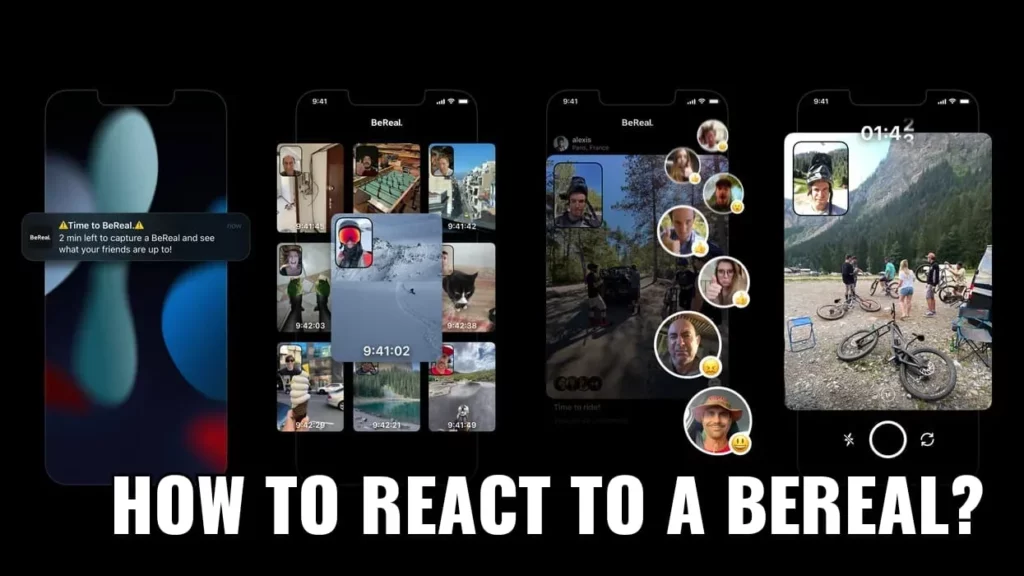
In order to learn how to react to a BeReal, one can drop comments or send Realmojis to the user whose Snap you want to react to, however, you are not allowed to like each other’s snaps as you can on other social media platforms. So let’s see how to react to a BeReal on BeReal.
Users on BeReal receive notification at the same time if they are in the same time zone every day, notifying them that in under a couple of minutes, they have to post a BeReal. While posting, the application will launch your BeReal camera, and a countdown will start ticking from two minutes.
Under these two minutes, the user has to click a snap of themselves showing what they are looking at and of themselves at the same moment. You are not allowed to add any filters or effects for your snaps. At this time, the BeReal camera allows you only to view the lens which makes you focus on your snap pose only or whatever picture you are clicking at. It’s the edge of being real on any of the social media.
After uploading the BeReal, your followers or friends will be able to view and communicate with your post. The picture at which you are looking is the major part over here and the snap of yourself gets placed on the top left corner of the screen. You are also allowed to alter the positions of the selfie, by switching each other. After the snap is sent, one can add a relatable caption under the limit of characters set by the app.
If you successfully click and upload the BeReal snap under the given time, your snap will be regarded as “on time” and you delay in uploading the snap, still don’t need to worry – after all it’s not COVID – season 3
How To React To A BeReal Through Realmoji?
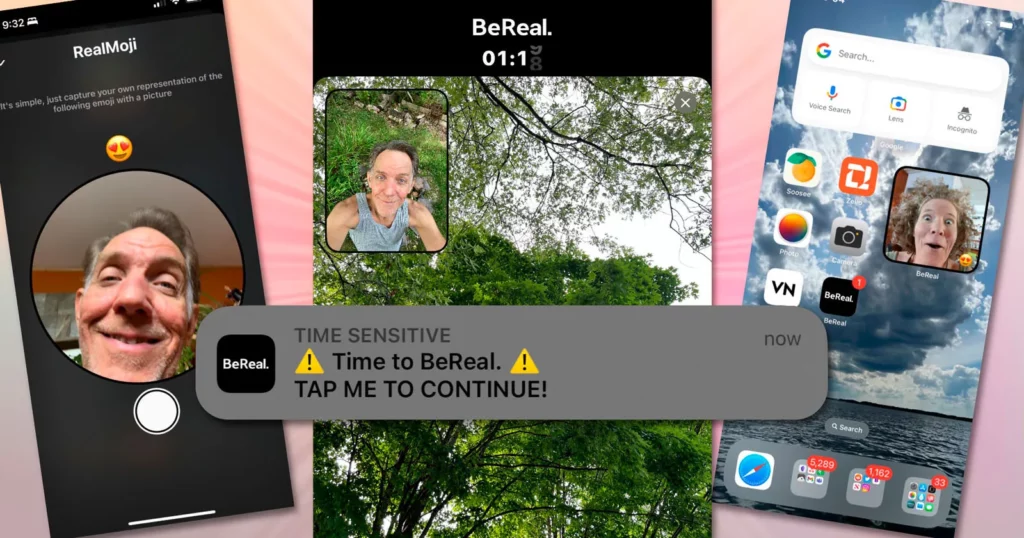
One can send or deliver Realmojis to learn how to react to a BeReal properly if they don’t have any comment in their mind. It’s similar to other platforms online, but the Realmojis accessed by BeReal is a bit different from the other emojis. You just need to click on the reaction button at the bottom right side of the screen and a strip of Realmojis will slide in. Click on anyone to launch the front camera, and see and click a picture of yourself while giving a pose which relates to the emoji selected.
This is an instant button for reactions to BeReal posts. Most probably to upload a rare, unique, and quick reaction on any BeReal, one can click on the thunder icon while sliding upwards to the shutter button that pops-up.
One can use the usual emojis from the regular keyboard in the comment section but again here’s a twist shown by BeReal to again do something new and real. The last Realmoji reaction sent to you will appear on the screen of your friend if they install the BeReal widget. The widget is only accessible to iPhone and iPad users as of now but soon will be accessible to Android users too.
How To Create Reactions On BeReal?
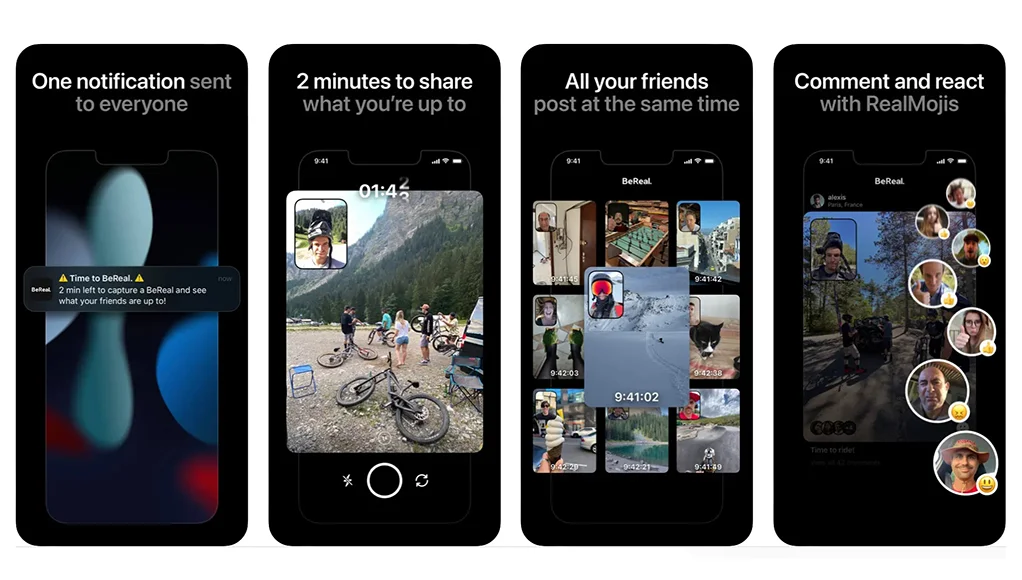
The creators of emojis have not ever imagined how popular these are going to be in future. Emojis have become an important part of online training and communication on every social media or chatting platform. These emojis have been advanced and developed throughout the years but still could not manage to get through the Realmojis.
With the non-satisfying environment build-up by platforms like Instagram and TikTok, BeReal devices launch their creative ideas to be real, authentic, raw, and unfiltered. In this section, we will learn how to create our own Realmoji in just a couple of minutes.
Here are the instructions to create a Realmoji so that you can learn how to react to a BeReal:
Open BeReal > Search Snap > Smiley Face > Emoji strip > Select Emoji > “Ok, here we go” button > Pose and Click > Send.
Step 01: Launch the BeReal application on your iPhone and Android device.
Step 02: Search for the Snap to which you want to react and tap on the Emoji icon at the bottom right corner of the screen.
Step 03: A strip with Six Emojis will appear, select and click on any one that you want to create a Realmoji for.
Step 04: Instructional page for creating Realmoji opens, click on the “Ok, here we go!” button to begin.

Step 05: Mimic the selected Emoji with your gesture and posture and click the picture. Remember that the circled portion will save your Realmoji.
Step 06: To save the Realmoji created this far, click on the Send button and you are done with your Realmoji to use.
You have successfully created your Realmoji now you can use these to learn how to react to a BeReal.
Wrapping Up
The popularity of BeReal till now can be seen from the number of users accessing the application. According to the performance, one can clearly say that this application will go a long way with all the growth and compete with Snapchat, Instagram and other applications. Being real to someone in such an era is a big thing that too on a social media application without any filter and effects, is something a BeReal user can do!
You can find solutions to problems like how to react to a BeReal, what time is BeReal today and how to make BeReal public in this article and on our site Deasilex.
Keep visiting our website for the latest updates on BeReal and other social media platforms.
Frequently Asked Questions
Q. How Do You Respond To Someone’s BeReal?
To react to someone else’s BeReal, you have to Open BeReal > Open Post > Click on Heart Or Thumbs Up, or you can send a Realmoji to them
Q. How Do You Comment On BeReal?
You have to click on the White Speech Bubble at the bottom right corner of the photo to comment on someone’s BeReal.
Q. Can I Change My Reactions On BeReal?
It’s similar to deleting your Realmoji. Find a BeReal snap > Smile face > Select different face > Long press. And done! One can only have one Realmoji at one BeReal.
Q. How To React On BeReal?
In order to learn how to react to a BeReal, one can drop comments or send Realmojis to the user whose Snap you want to react to, however you are not allowed to like each other’s snaps as you can on other social media platforms.
Q. How To Use BeReal?
To use BeReal, Just download the BeReal app > Add contacts and find friends > Take Photos > Retake BeReal > Delete BeReal > Share Photos > Discover public content > See where your friends are.