Have you ever been in a situation where you have deleted your Instagram messages? Have you ever wondered if you will be able to recover deleted Instagram messages in iOS? Read on to know how.
Users tend to accidently delete their messages on Instagram app, which they wish to recover. Sometimes they want to restore conversations that they had previously deleted. Some users end up losing their Instagram messages due to software errors. This makes them wonder how to recover deleted Instagram messages?
Does Instagram allow its users to recover deleted messages? Yes it does. Let us look in detail.
You can recover deleted Instagram messages in the following ways,
1. Archives
2. Direct Messages
3. Facebook
4. iPhone
5. iTunes
6. Use Recovery Tools
How To Recover Deleted Instagram Messages?
Instagram allows its users various ways to restore their deleted messages. Users should remember that Instagram might request 48 hours’ time to restore the messages. Even though recovering deleted Instagram messages is possible, users should remember that it is a good practice to always have backup of their data.
Method 1 – Recover from Archives
Instagram always has a backup of the users data. So you can always download it from the archives.
1. Login your id > profile > Edit > Privacy & Settings > Data Download > Request Download.
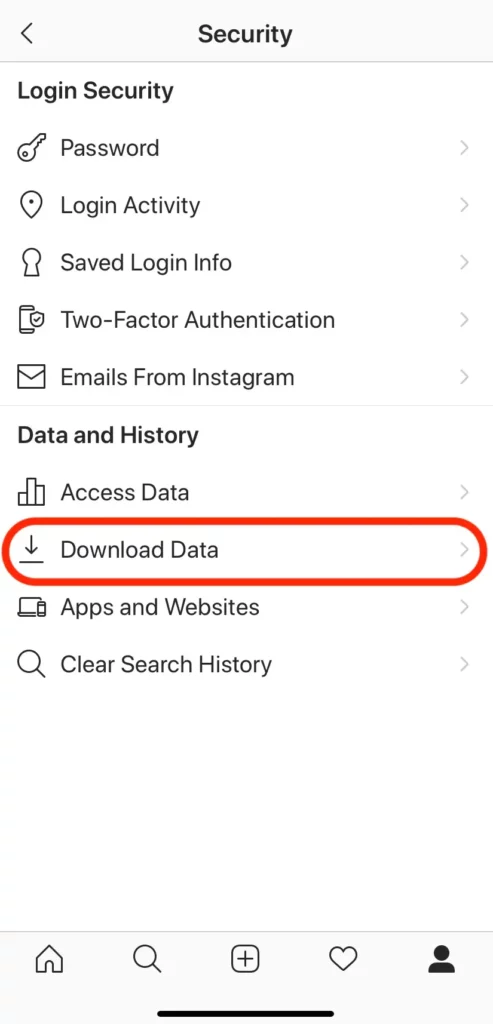
2. Confirm the details and wait for an email from Instagram.
3. You will receive the email within 48 hours of the request sent.
4. Open mail > Click on Download link
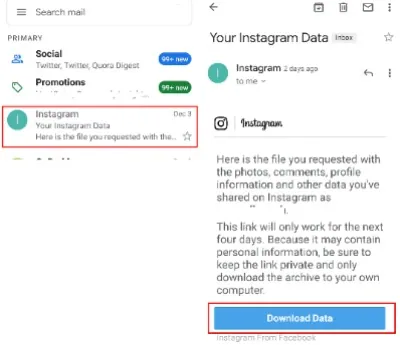
5. Open the file and check the contents of the folder.
You will find the archive of all your activities on Instagram. You can download the messages from the zip folder.
Method 2 – Recover from Direct Messages
Sometimes you may accidentally delete whole conversations with a loved one that you treasure. There is no need to worry in such a situation as these messages are deleted only for you and can be recovered with the help of the other person. But if unending messages are deleted, it gets deleted in both accounts.
So how to recover deleted Instagram messages from direct messages or DMS?
1. Click on Profile > Menu > Settings > Security > Download Data > enter your email address > Request Download.
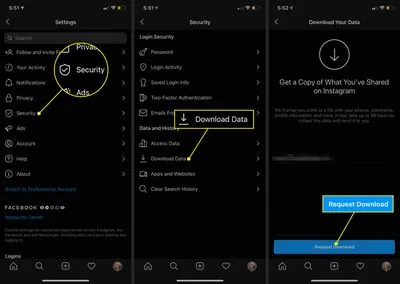
2. Enter Instagram password to confirm Download
3. Tap ‘Done’
4. You will receive an email within 48 hours. > Open > Download Data
5. You will be rerouted to Instagram login.
6. Sign in your profile > Download Data.
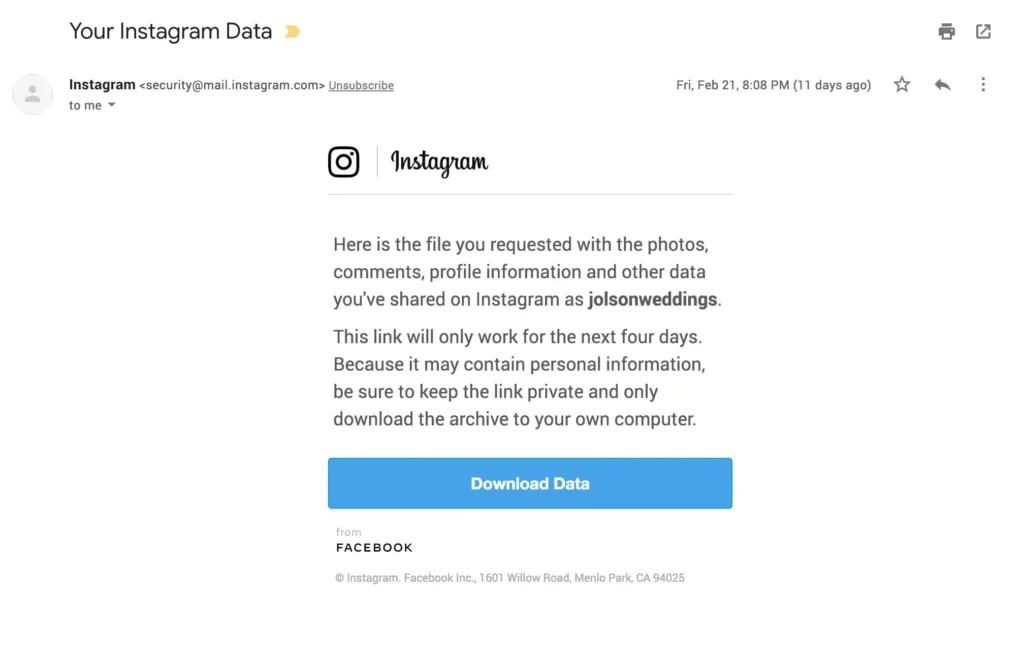
7. Open the zip format file in your Files Manager.
From here you can download all your deleted Instagram messages. Not only this, you will find all your photos and videos that you had uploaded in your Instagram account.
Method 3 – Recover From Facebook
Facebook bought Instagram in 2012. Since then, both the social networking giant have been offering interconnected services for their users. If you have an account in both these platforms, you need not worry the least for your deleted messages. You will find your Instagram direct messages in your facebook inbox.
1. Login your facebook account.
2. Click on “Messages” on the top right side of the page.
3. Your inbox opens.
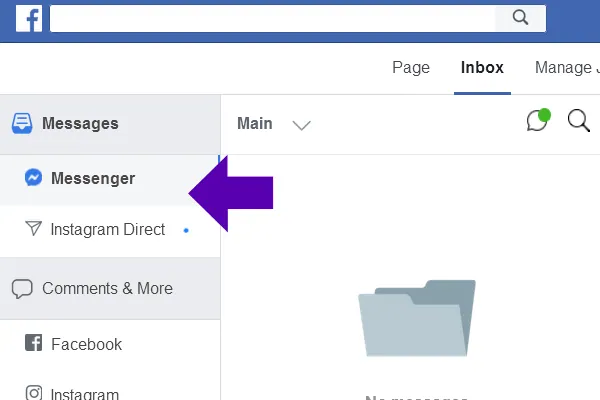
4. On the ‘menu’ in the left side > Click on “Instagram Direct” icon
You will find all your Instagram DMs here.
How To Recover Deleted Instagram Messages for iOS?
Method 4 – Recover For iPhone
IPhone users have an even more difficult time to recover deleted Instagram messages. You can retrieve Instagram deleted messages from the iCloud backup. But you should not forget that this might result in losing your current data. So be cautious.
1. Open settings > Menu > General
2. Tap on Reset
3. Choose “Erase all content and settings”
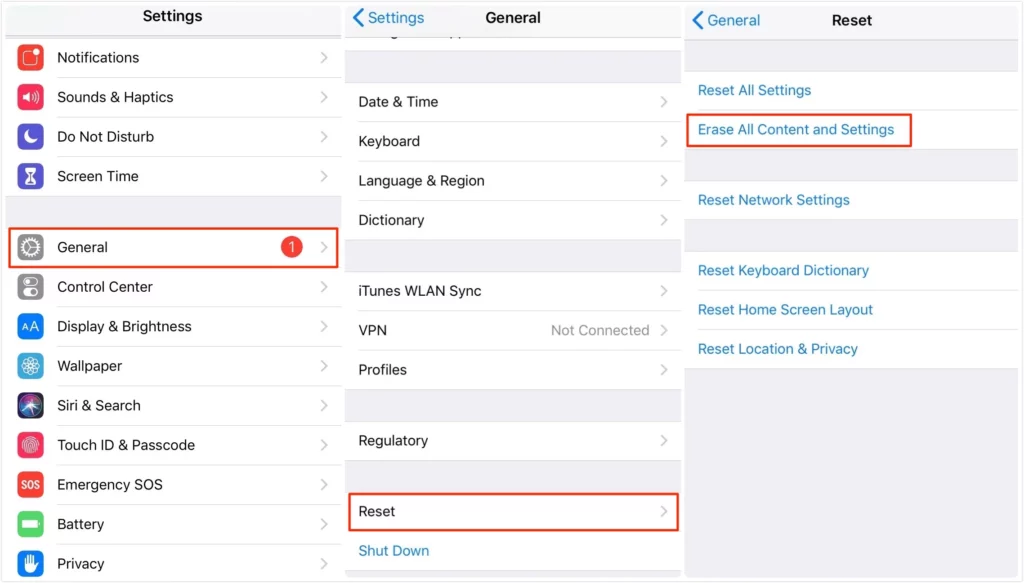
When all contents of your iphone gets erased, you can now “Restore from iCloud backup” from the ‘Apps & Data”
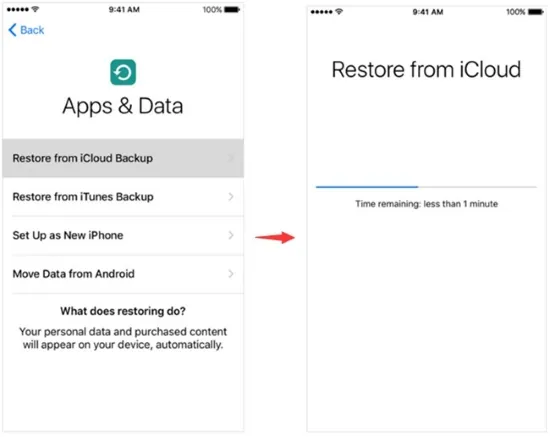
Now log into your iCloud by entering the details required.
This will automatically restore your Instagram messages, along with all your other data.
But this method to recover deleted Instagram messages in iOS is not preferred by the iPhone users as they have to risk losing their entire data just to recover deleted Instagram messages.
Method 5 – Recover With iTunes
Instagram users using an iPhone have found this other interesting method to recover deleted Instagram messages for iOS, using iTune.
1. Open iTunes on your PC
2. Connect iPhone to the PC using a USB cable
3. Open ‘This Computer” > Backups > Restore Backup
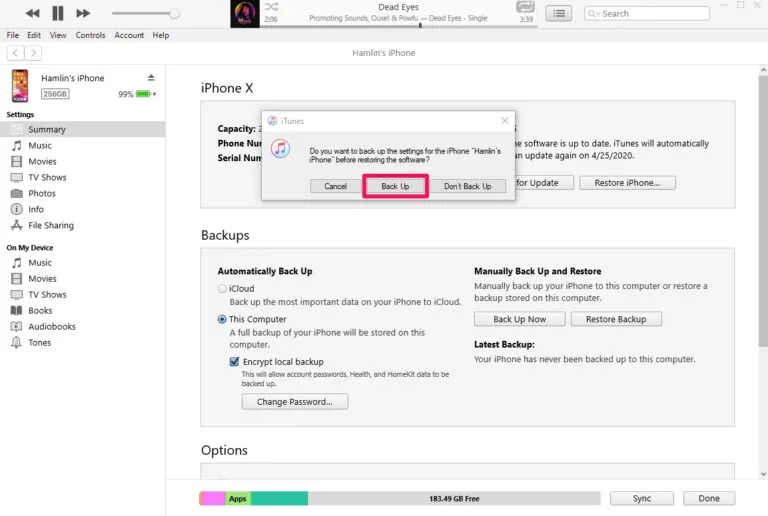
4. Select the file with the deleted Instagram messages
5. Tap ‘Restore’
Note that you do not disconnect the cable before the deleted Instagram messages for iOS are all transferred. When the transfer completes, your iphone will restart and reconnect with your PC.
Method 6 – With Recovery Tools
Various third party websites and applications are available that will help you to recover deleted Instagram messages. One such software that is preferred by iPhone users for data recovery is iBeesoft.
It is a user-friendly software that allows iOS users to easily recover deleted Instagram messages for iOS from iPhone, iPad, iMac and all the other iOS devices.
Wrap up
Instagram users should be well assured that there are various ways to recover deleted Instagram messages in iOS. You need not panic as one way or the other Instagram is going to have a backup of your Instagram messages and help you to recover your deleted messages.
Frequently Asked Questions
Q1 How Can You See Deleted Messages on Instagram?
1. Open Instagram app on your mobile.
2. Click on your Profile to open it.
3. Tap the Menu icon on the top right corner of the page.
4. Click on Settings > Account
5. Scroll down to select Recently Deleted.
Q2 Are Instagram Chats Permanently Deleted?
All deleted conversations will not be available in your inbox. Remember that your deleted conversations will still be visible to your friends who you had the conversation with.
Q3 Are Instagram Chats Backed Up?
Yes. All data relating to your account will be backed up in the Instagram servers by default.

